Get ready to create unique websites with Gutenberg!!
Starter Templates 2.6 brings you the easiest and advanced way to design Gutenberg websites using block patterns!
Designing a website from scratch is a time-consuming process. There are a number of things you need to take care of. From research to finalizing mockups, designing the page layout, deciding colors, typography, responsive testing, the list is long.
That’s where Starter Templates come into the picture. They are a time-saving solution that makes web design easy and are the perfect solution to all your website design challenges.
With the earlier version of Starter Templates, you could import a full website or a single page with just one click.
While amazing, there was always room for improvement. One key improvement comes in the form of Gutenberg block patterns.
What Are Gutenberg Block Patterns?
Gutenberg block patterns are small ready-made sections of a web page that can be added to any design. You can insert block patterns anywhere on the page just with a click.
Where drag and drop page builders allow you to quickly add single elements to a page, Gutenberg block patterns allow you to group elements together and use them collectively within that design.
You can save the pattern and use it as a template throughout your website, making it faster and easier to build.
Patterns are the future of page building and Astra Starter Templates now include them!
You can create a new page using a combination of different patterns. Or use any pattern on the existing page to enhance the usability and look of the page.
If you want to add sections like a call to action, form, maps, testimonials, about us, team, and so on, these ready-made patterns will help.
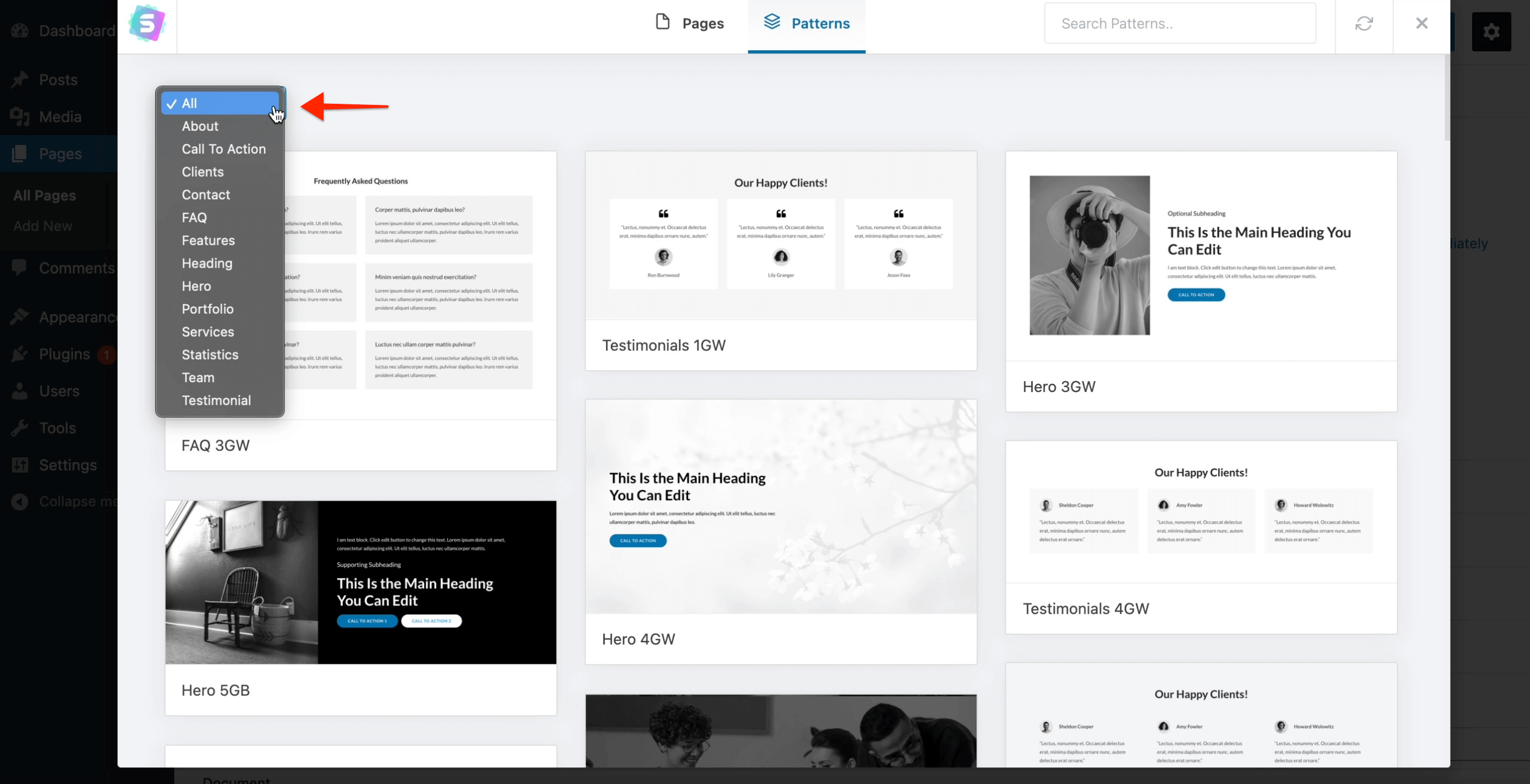
You can import block patterns, tweak them and complete your page within minutes.
Build Unique Websites with Gutenberg Block Patterns
There are a number of categories for block patterns, designed to suit your every need.
They include about, call to action, clients, contact, FAQ, features, services, teams, testimonials, and others. All the popular page elements you’re likely to use in a design.
Block patterns give you the power to create flexible designs you can use over and over again.
You can choose any combination of block patterns to create your own unique page design. You can add, remove or replace any block pattern easily too.
The number of different combinations gives you unlimited possibilities to design your page.
Experience Hassle-free Designing with Gutenberg Block Patterns
Block patterns are designed and tested by our experts so you don’t have to worry about their usability or compatibility.
Here are reasons to love new block patterns:
- Designed with native Gutenberg blocks: All block patterns are designed with native Gutenberg blocks without using any third-party plugins. You can use block patterns without the need to install any extra plugins. This makes block patterns lightweight.
- Easy to customize: You can easily edit block patterns and tweak them as required. There is no complex process used to design them.
- Black and white blocks: In the block patterns library, you will see half blocks with black shade and a half with white shade. You can use a combination of dark and light-colored blocks to create a unique look for your website.
- Works with all themes: You can import patterns with any of your favorite themes and customize them easily. There is no need to have a specific theme installed.
- Block patterns adopt customizer settings: Once you import a pattern it will inherit all your customizer settings like color, typography, layout, and other settings. This saves a lot of time and effort when using them.
- Responsive ready: All block patterns are fully tested for responsiveness. Patterns will look great on all screen sizes.
- Available for free: Block patterns are available for free with the Starter Templates plugin. The plugin is available for free on the WordPress repository.
Import Gutenberg Block Patterns in Just 3 Steps
Along with new block patterns, Starter Templates also introduces a new method to import them.
To save time while designing a page, we added the new import option to the Gutenberg block editor. This new handy option brings the entire block pattern library right inside the block editor.
You can import block patterns in just 3 simple steps:
Step 1 – Edit the page or post and click on the Starter Templates button at the top.
Step 2 – Open the Patterns tab and choose any pattern you like. A dropdown on the left top corner offers different filters to search the section you are looking for. You can preview the pattern before importing it.
Step 3 – Click on import.
And that’s it! This will successfully import the block pattern.
When you open the window to import block patterns, you will see more controls inside:
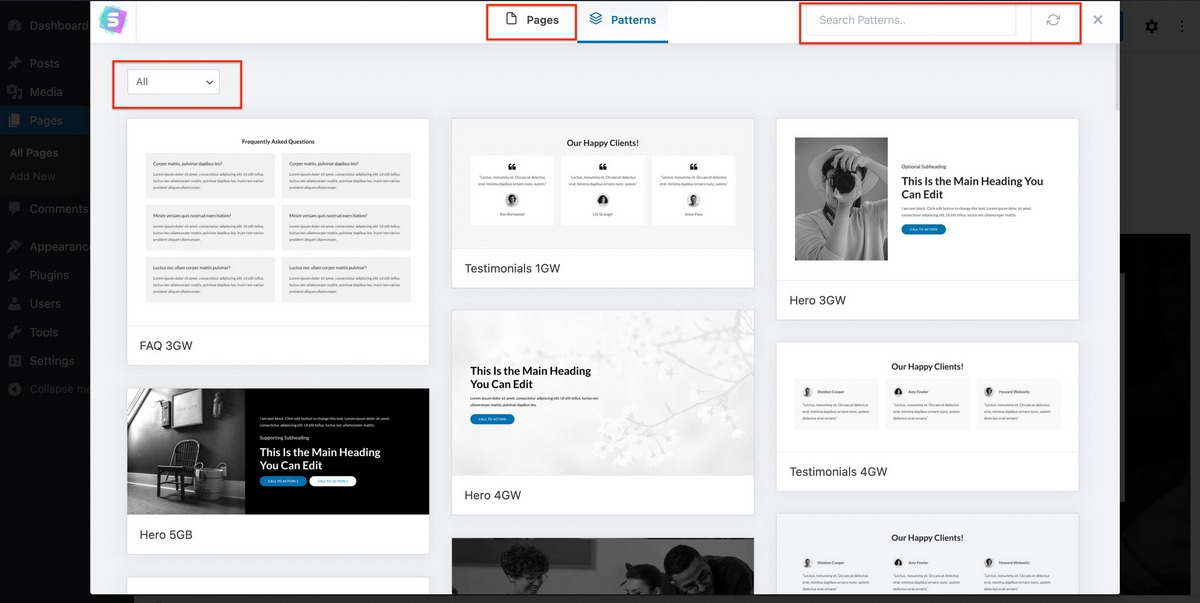
- Search: A search box on the top right corner will let you jump to the exact block pattern you’re looking for. Let’s say you’re designing the home page and you need a nice hero section to start. Type ‘hero’ in the search box and you will be taken to all block patterns available for the hero section.
- Sync Library: This option in the top right corner can refresh the library. It will automatically refresh the library and fetch any newly available templates. We will be regularly adding new block patterns to the library and this option will ensure you can see any new additions.
- Category Dropdown: On the left side you will see a dropdown for different categories. Block patterns are available in these different groups. You can select a group and all related block patterns will be displayed.
- Pages: You will see a Pages tab beside the Patterns tab. This brings the option to import single-page templates. Single page templates serve as a complete page for your website like home, about us, services, features, contact, and so on. You can choose any page from the library and easily import it from the block editor.
Start Using Block Patterns Today!
Get block patterns today and see just how easy it is to build websites!
Update the Starter Templates plugin to version 2.6 or download it from WordPress.org.
Block patterns are easy to customize, lightweight and responsive ready. It is a new way to make website design faster and easier.
We are continuously working to make the plugin better and add new templates to the library. If you have suggestions or requests for a new template, let us know here.
If you have any questions, email our support team.
Bonus!
Have you tried the Spectra plugin? If you haven’t, it’s about time you did!
It’s a free plugin that provides a range of unique and creative blocks for Gutenberg. It’s easy to use, highly customizable, responsive ready and backed up by our 24×7 support team.
Until next time, cheers!

Sujay Pawar is the co-founder and CEO of Brainstorm Force. He brings a one-of-a-kind fusion of tech brilliance, business savvy and marketing mojo to the table. Sujay has consistently spearheaded the development of innovative products like Astra, CartFlows, ZipWP and many others that have become market leaders in their respective niches.
Disclosure: This blog may contain affiliate links. If you make a purchase through one of these links, we may receive a small commission. Read disclosure. Rest assured that we only recommend products that we have personally used and believe will add value to our readers. Thanks for your support!




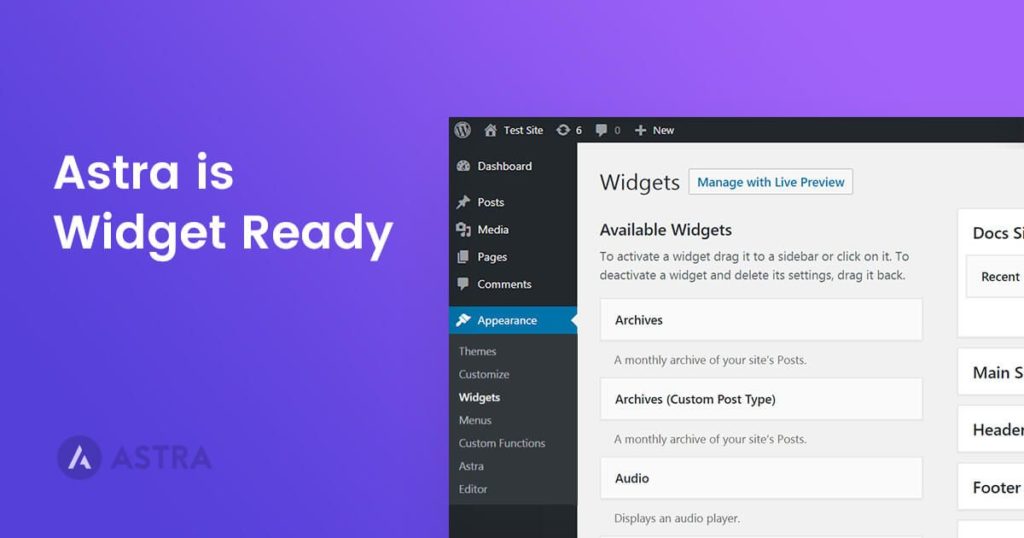

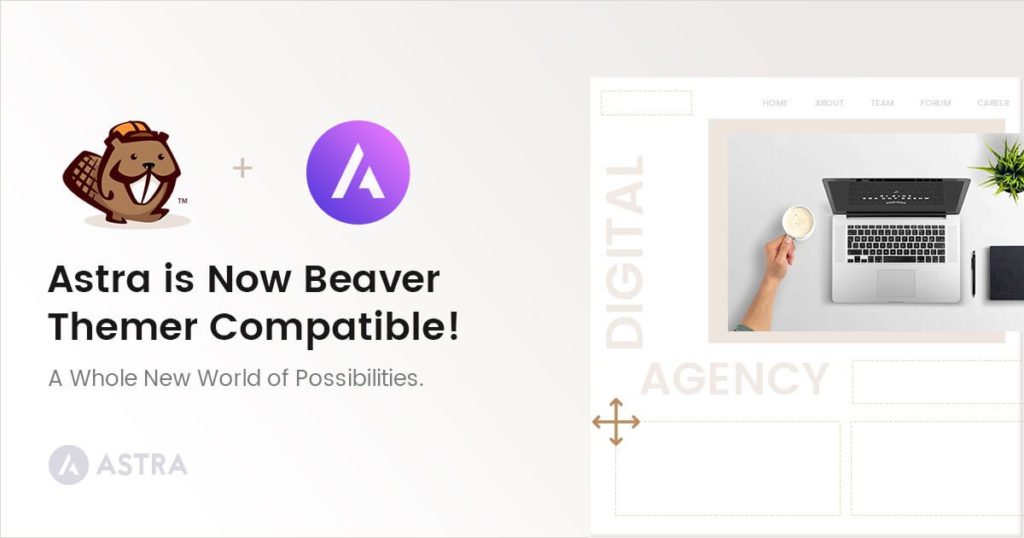
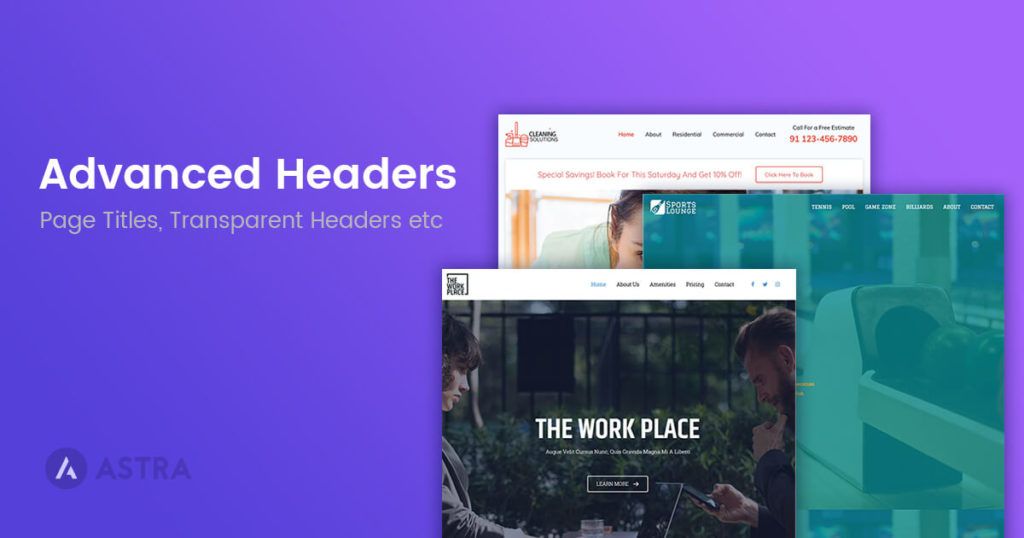

Looks good. What is the NAME of the plug-in I should download? I want to try on my site: ascvt.org
Second, if this is free, how are you compensated for all this work?
Hello George,
The plugin is named – Starter Templates and is available on the WordPress repository. You can refer to the video attached in the article for the complete process and details about the plugin.
Well done. Thanks for the tutorial.
Hello Bob,
Glad that it helped. 🙂
Hello Sujay,
is it possible to use dynamic values, such as Post Title or Post Feature Images, in patterns or templates ?
If so is it possible to use CPT values also ?
Thank you, this is an excellent update. I love how it allows for unlimited customisations. This is comparable to Elementor’s library feature and shows that for a fraction of the price (buying Astra Pro) it is a fantastic alternative.
This is super cool.
I like the fact that you introduced the Gutenberg block. Looking forward to see how they rocks
Hello,
are the starter templates and the block patterns in the Starter Templates plugin and the UAG plugin the same?
thanks
Jochen
Where do you find the black n white blocks
Hello Peter,
You can import the Black and White blocks as per the video on this article.
Hi! My starter template patterns are not importing. The circle keeps circling but nothing is appearing. I am on a strong internet connection. What am I doing wrong? Ta!
Hello Tish,
We do not have a similar issue on our end, can you confirm if there are no plugins conflicting. If the issue persists, please feel free to open a ticket and we should be able to take a closer look.
Support URL – https://clone.wpastra.com/support/open-a-ticket/