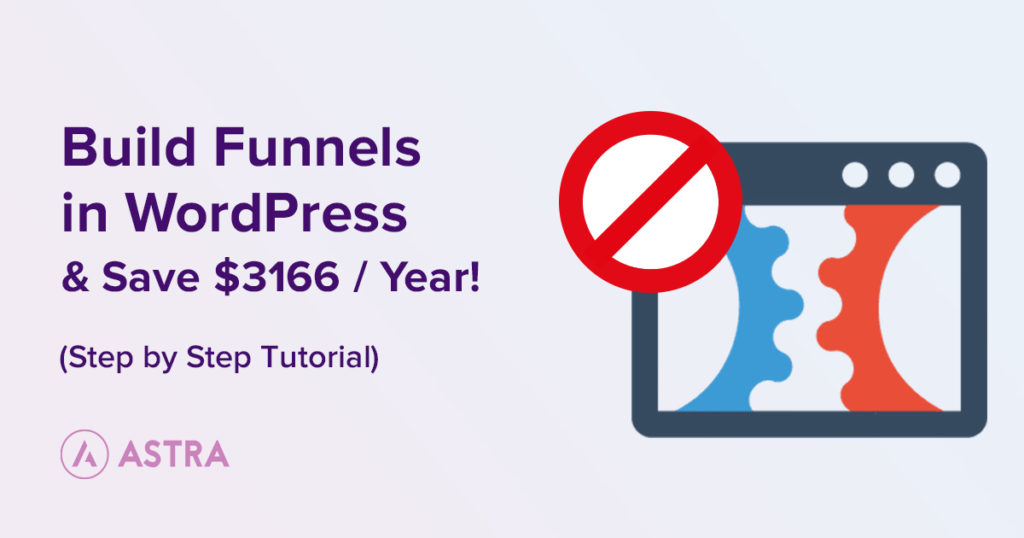Gravity Forms is a popular form plugin for WordPress and for good reason. It’s well-designed, highly respected and delivers a wide range of features.
But it’s expensive, the interface is dated and it might be overkill for simple forms.
The template library isn’t exactly extensive either.
As a form builder, Gravity Forms is pretty good. It can handle conditional logic, payments, uploads and more.
But there are downsides to using it.
If you use Gravity Forms but want something more, cheaper or more intuitive to use, we’ve got your back.
We share 10 Gravity Forms alternatives that deliver both form and function!
Where Does Gravity Forms Fall Short?
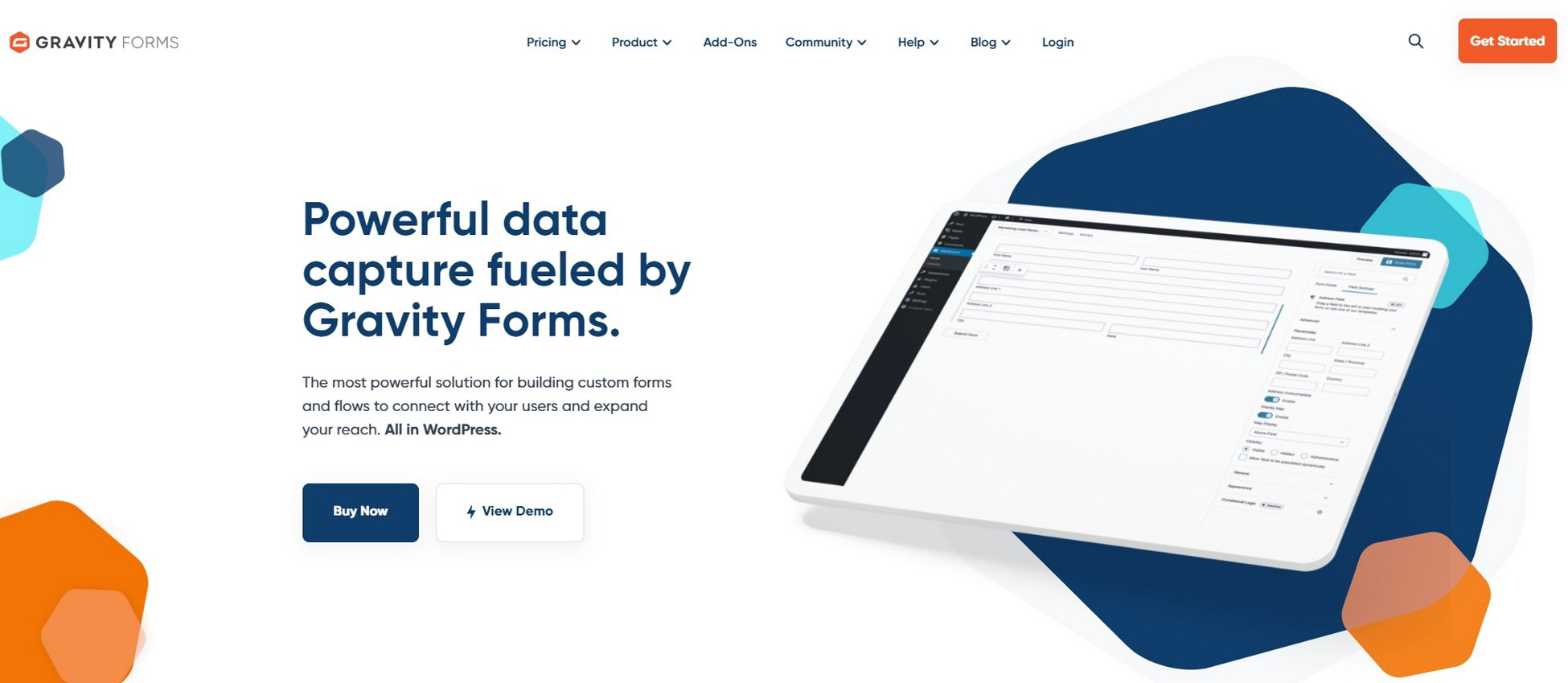
The biggest downside to Gravity Forms is that it doesn’t have a free version.
It does have a demo, but you have to sign up to access it, which is an unnecessarily invasive step.
Other downsides of Gravity Forms include:
- Price – There’s no free version and plans start at $59 per year for 1 site. You’ll need a Pro or Elite license to access all addons, which cost from $159 per year.
- Dated interface design – While easy to use, the interface feels dated and isn’t exactly enjoyable to use.
- Limited styling options – You can customize the look and feel of forms, but you don’t have the breadth of features to brand it like other form plugins.
- Field positioning – There isn’t much freedom to arrange form fields unless you use custom CSS.
- Convoluted addon system – Gravity Forms adds features using addons but not all addons are available with all licenses.
- Expensive for simple forms – Websites that only need a basic form can end up paying over the odds for a few simple functions.
- Limited support – You may never need help, but if you do it’s ticket only, between 9am – 6pm EST.
To be fair to Gravity Forms, it’s a very good form plugin and is capable of a lot. But there are definite downsides.
That’s why we spent so much time trying and testing these Gravity Forms alternatives.
10 Best Gravity Forms Alternatives
If you’re in the market for a different WordPress form plugin, one of these 10 Gravity Forms alternatives is sure to deliver!
| Unique Feature | Better Because | Price | |
|---|---|---|---|
| SureForms | AI form builder | It’s free, usability, AI form builder | Free |
| WPForms | Huge template library | Templates, price | Free/From $39 year |
| Contact Form 7 | Great starter plugin | It’s free | Free |
| Formidable Forms | Application builder | Easier to use | Free/From $39.50 year |
| Ninja Forms | Great UI | Better user experience | Free/From $99 year |
| Fluent Forms | Quality templates | Easy to use, all features on all plans | Free/From $55 year |
| Jotform | Use forms anywhere | Easy to use, 10K templates | Free/From $34 month |
| Forminator Forms | Tons of features | Better value | Free/From $3 month |
| HubSpot Form Builder | CRM ecosystem | Growth potential | Free/From $15 month |
| Visme | Design anything | Much wider scope | Free/From $12.25 month |
Now let’s look at each option in a little more detail.
SureForms
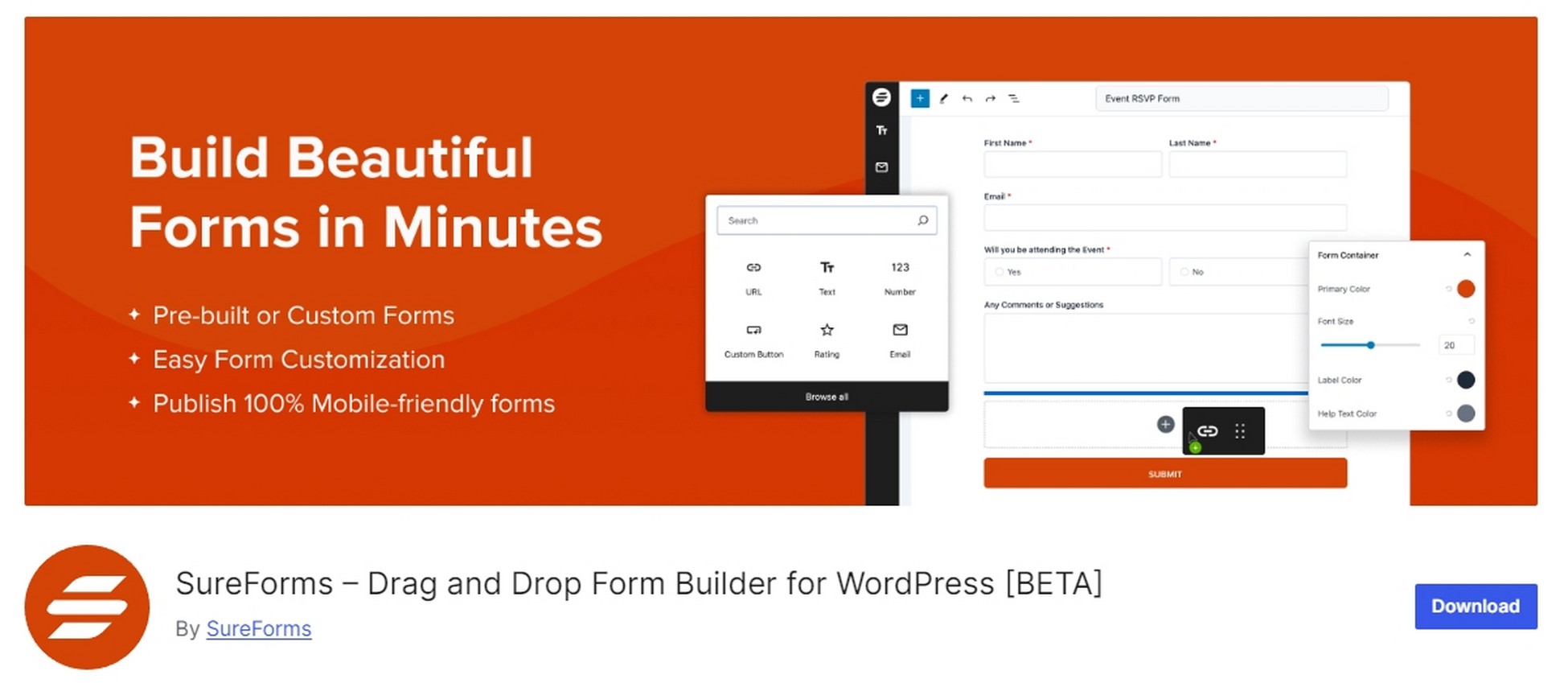
If you’ve ever heard of SureCart, SureMembers or OttoKit, SureForms is a new member of the product family, with the same family values.
We think it’s an excellent Gravity Forms alternative.
It’s a no-code form builder designed to deliver everything a website owner needs in a form, for free.
It’s easy to use, and has AI tools that help you generate a unique form.
SureForms uses a drag and drop form builder and supports validation, multi-column forms, reCAPTCHA, notifications, data reporting and over 15 data fields for forms.
Features
- Drag and drop form builder
- AI form generation option
- Very easy to use and to customize
- Simple toggle controls make it very accessible
- Use shortcodes to embed forms anywhere
Better Than Gravity Forms Because
We think SureForms is better than Gravity Forms because it’s easier to use, has AI and it’s free.
It has only just been released and doesn’t have as many options as some of these other plugins but there’s a lot to look forward to in future updates!

Price
SureForms is free to use.
WPForms
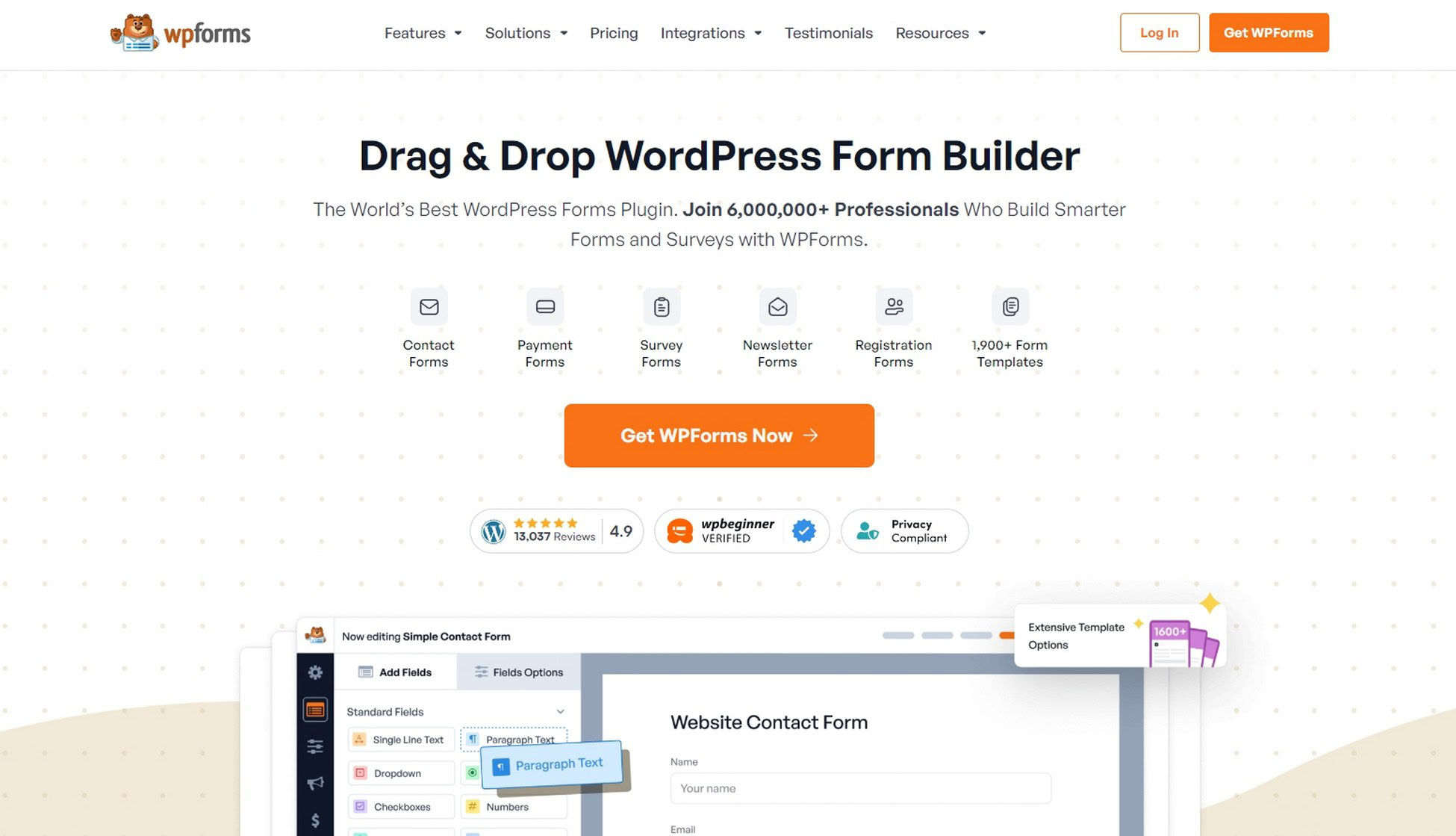
WPForms is one of the most popular Gravity Forms alternatives out there. It has a drag and drop form builder and hundreds of form templates to make getting started simple.
The plugin supports conditional logic, notifications, payments, automation, signatures and polls, although you’ll need premium for most of them.
WPForms also has lots of interactions, most without requiring extra addons. That’s a big benefit over Gravity Forms and one of the many reasons we like it so much.
Features
- Drag and drop form builder
- Over 1,900 form templates
- More than 7,000 integration options
- Supports multiple form types including complex forms
- Full support for premium users
Better Than Gravity Forms Because
We think WPForms is better than Gravity Forms because there’s a free version.
The design and user interface is also easier to use and there’s a form template for every conceivable purpose.
Price
WPForms Lite is free while premium starts at $39 per year.
Contact Form 7
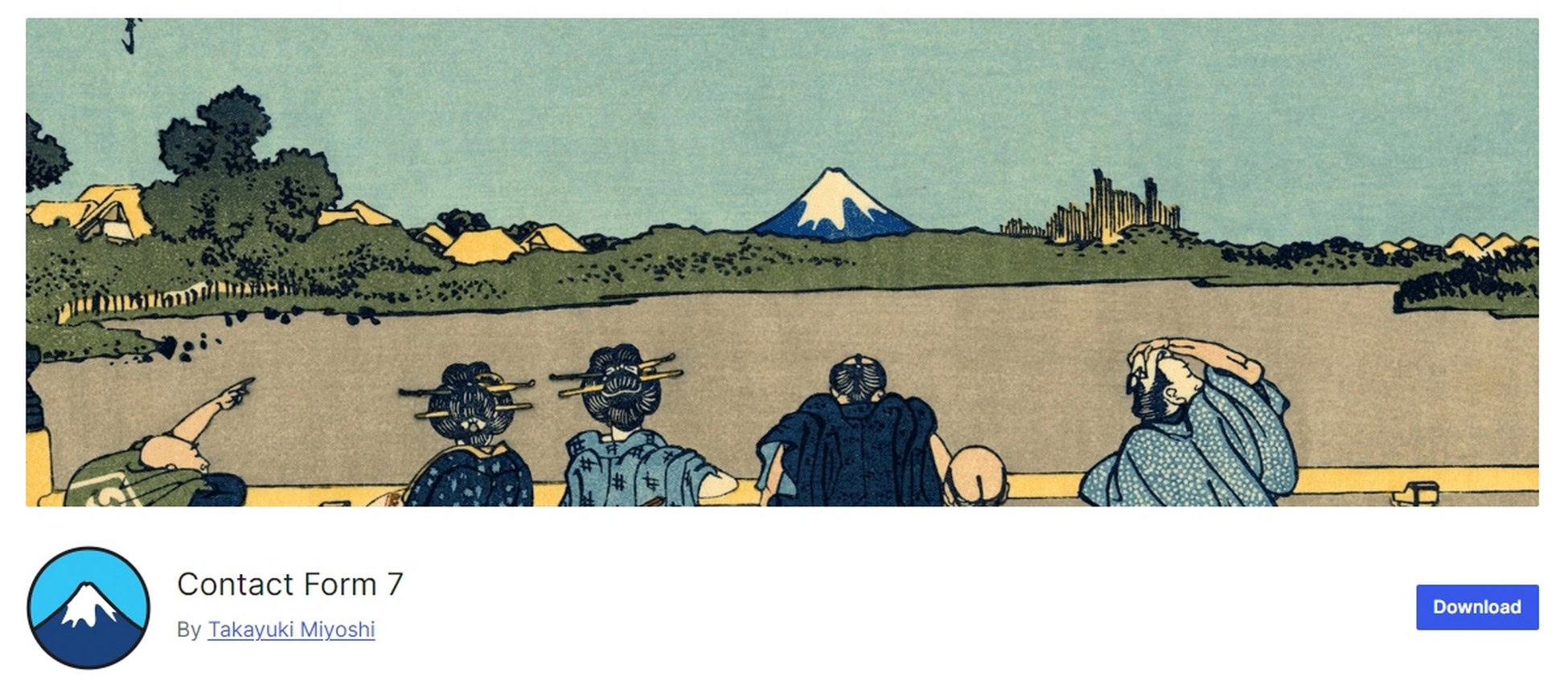
We imagine Contact Form 7 is most people’s first form plugin, at least if our unofficial office poll is anything to go by!
It’s a free plugin that specializes in simple forms. You can use a simple visual form builder or you can use code or a template if you prefer.
The plugin supports reCAPTCHA, AJAX and email marketing platforms but isn’t really suitable for interactive or more complex forms.
Features
- Probably the most popular free form builder for WordPress
- Visual form builder with templates
- Compatible with popular email platforms
- Supports external APIs and shortcodes
- Stable and reliable
Better Than Gravity Forms Because
We think Contact Form 7 is a Gravity Forms alternative for anyone that just needs a simple contact form.
It’s simple to use and has basic styling options to help it fit into your website design.
Price
Contact Form 7 is free to use.
Formidable Forms

Formidable Forms is an incredibly popular Gravity Forms alternative with many thousands of users. It’s a well-designed form plugin that delivers on every count.
It uses a visual form builder with a smart, modern interface and has form templates you can use too. Designs are simple, logical and can be customized using the visual styler.
Formidable Forms supports repeater and dynamic fields, conditional logic, uploads, multi-page forms, save and continue and a whole lot more.
Features
- Intuitive interface with visual form builder and styler
- Very powerful form functions
- Templates for most types of form
- Application builder helps manage form data
- Supports simple to very complex forms
Better Than Gravity Forms Because
We think Formidable Forms is better than Gravity Forms because it looks better, feels easier to use and has some very smart data handling features.
It’s also capable of handling just about any type of form you can think of.
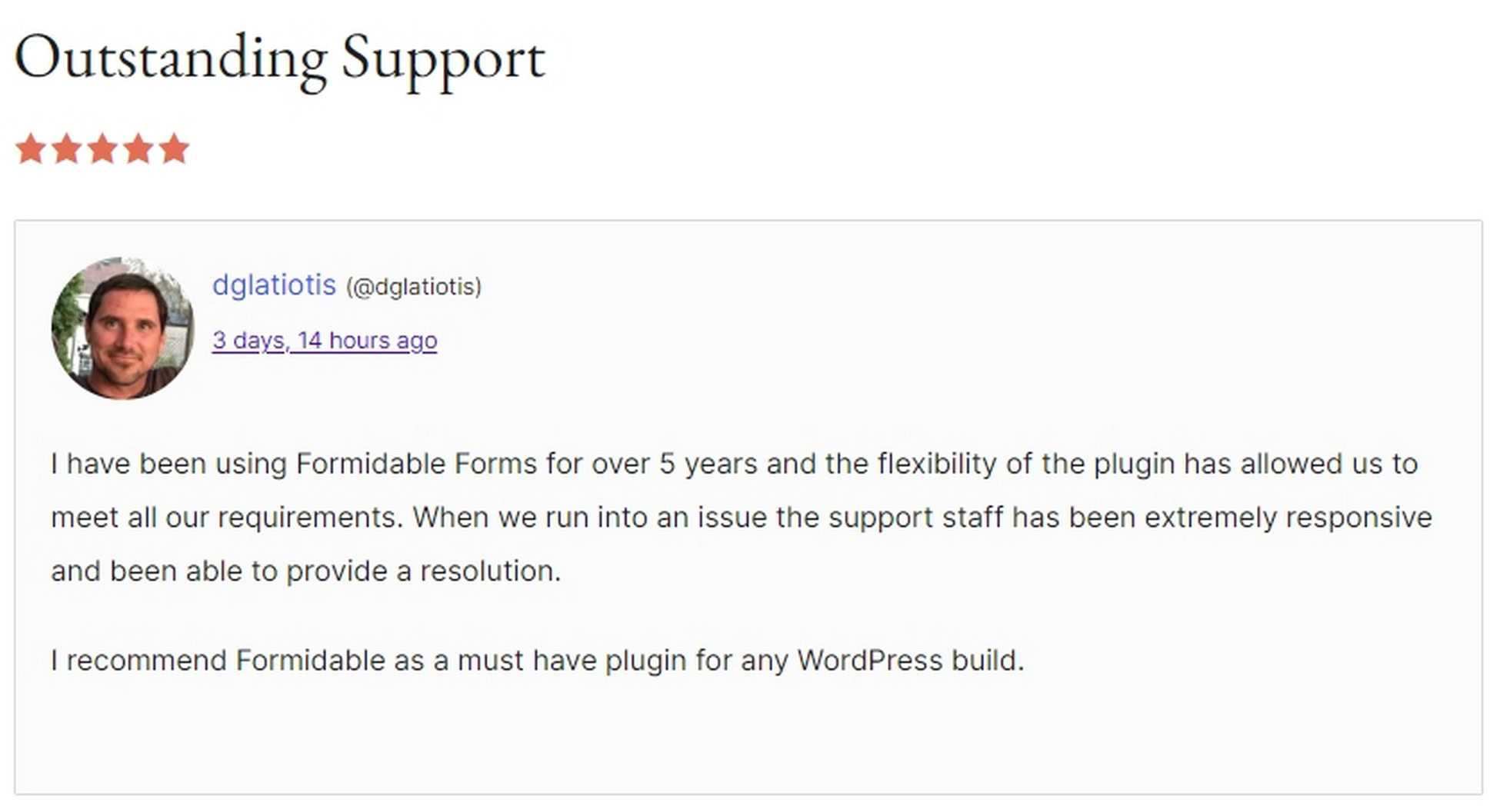
Price
There’s a free version of Formidable Forms. Premium plans start at $39.50 per year.
Ninja Forms

Ninja Forms is another incredibly popular form builder for WordPress and a viable Gravity Forms alternative. Known as much for its ease of use as its flexibility, this is definitely a plugin to try.
The plugin uses a smart visual builder and has templates for most form types. The interface is modern and intuitive and makes it genuinely user friendly.
Ninja Forms supports uploads, payments, lead generation, signup forms, multi-step forms and integrates with mail platforms too.
Features
- Intuitive visual form builder and user interface
- Form templates for most uses
- Save and reuse custom forms or fields
- Decent data handling including search, filter and export
- Optional paid addons to add extra features
Better Than Gravity Forms Because
We think Ninja Forms is better than Gravity Forms because the design and user interface are more modern and there’s a free version.
Ninja Forms just feels nicer to use, it’s just a shame it’s more expensive.

Price
There’s a free version of Ninja Forms and three premium plans starting at $99 per year.
Fluent Forms

Fluent Forms feels the most like Gravity Forms but is easier and more enjoyable to use. It’s a viable alternative and delivers most of what you’ll need.
The visual form builder has 45 form fields and offers plenty of templates you can import and customize to fit your requirements. It’s easy to use, simple to update and delivers everything we look for.
The plugin supports payments, donations, advanced forms, CRM integration, visual data reporting, hooks, conditional logic, calculations and a whole lot more.
Features
- Flexible visual styler with lots of form fields
- Decent form templates to import and customize
- Supports most form types you’ll ever need to use
- Integrates with over 45 plugins and services
- All features available on all plans
Better Than Gravity Forms Because
We think Fluent Forms is better than Gravity Forms because it’s much easier to use, has some neat form templates.
Plus, all features are available on all plans rather than locked to more expensive options.
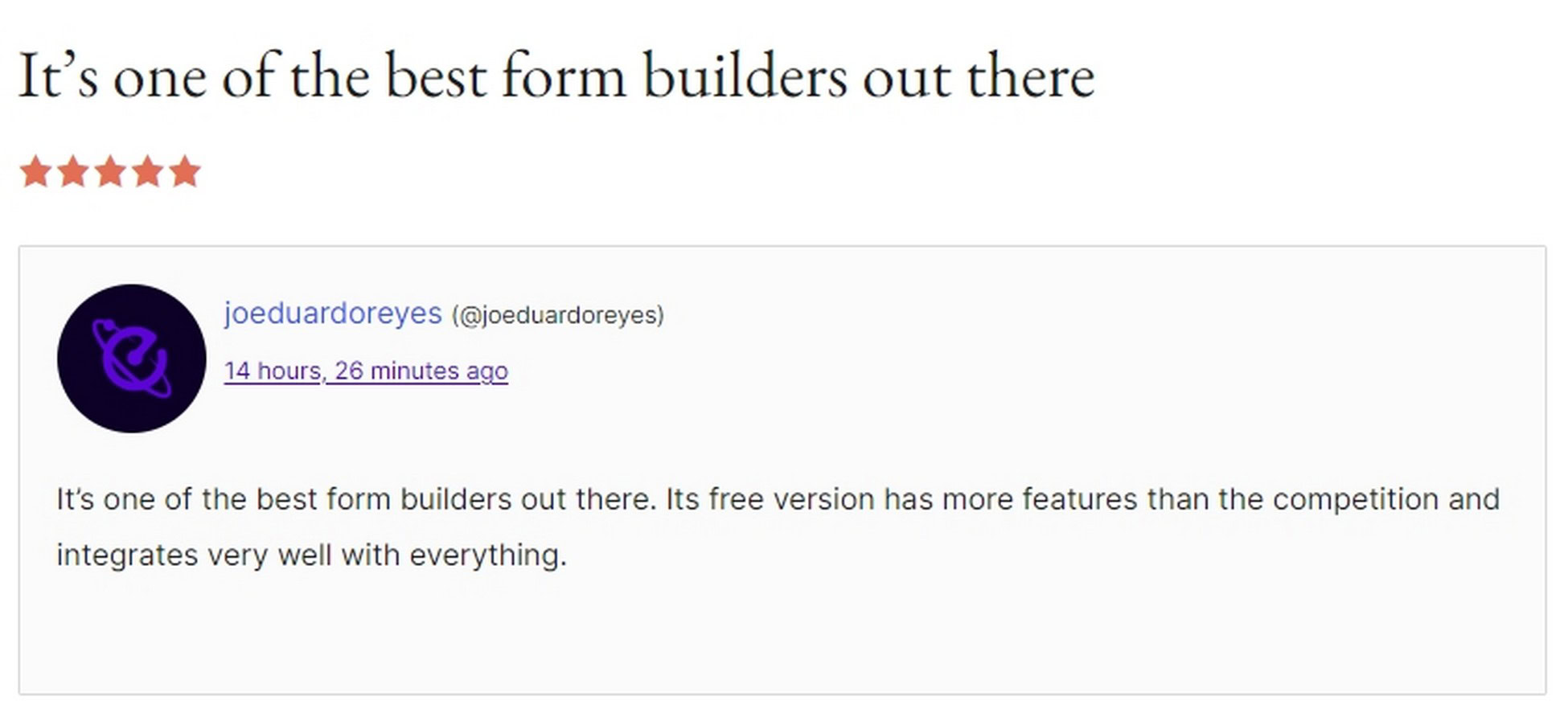
Price
There’s a free version of Fluent Forms and three premium plans starting at $55 per year.
Jotform
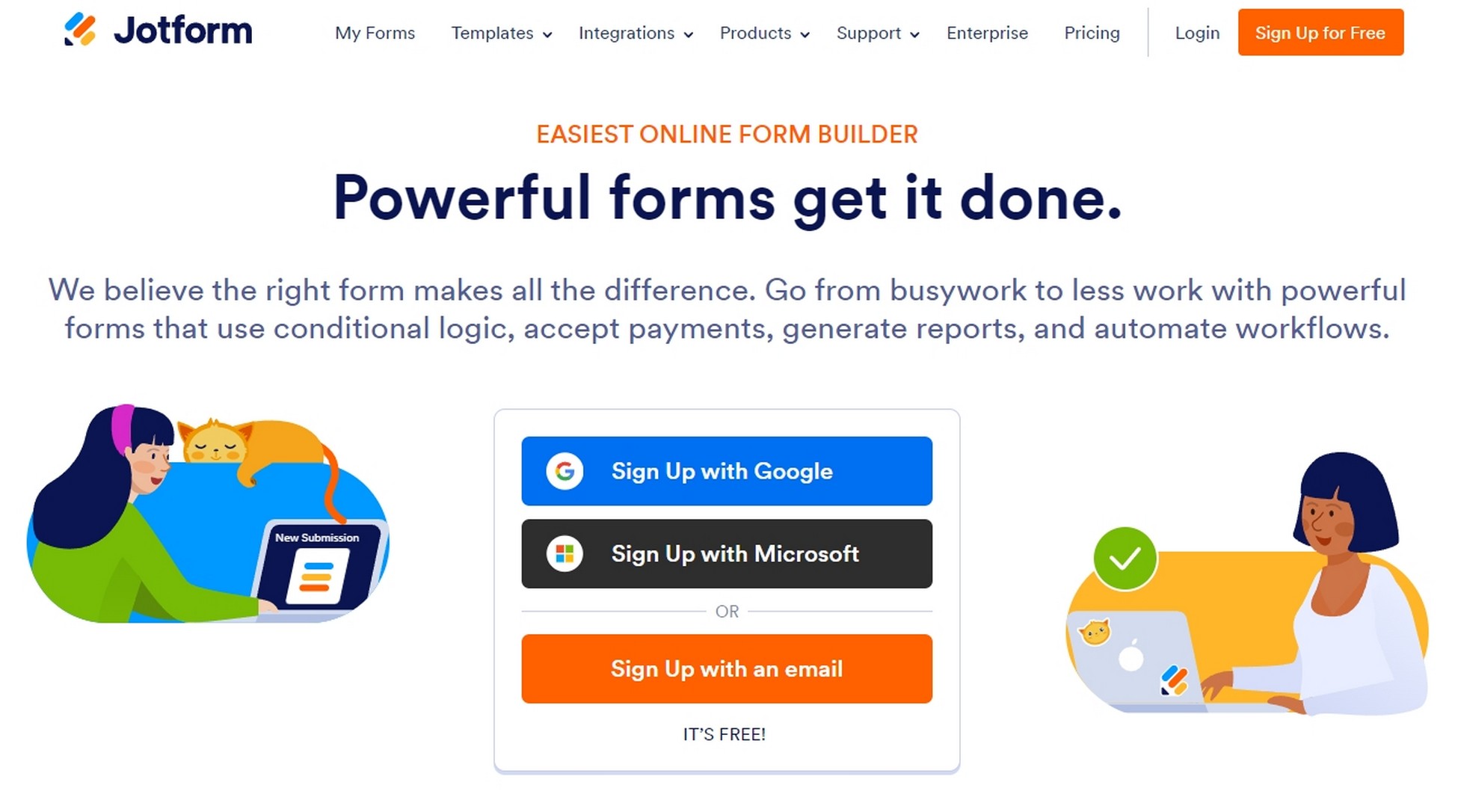
Jotform isn’t a WordPress plugin but an online form builder. Sign up, log in and you can build a form in your browser and embed it on a page using a shortcode.
The visual builder has a relaxed design and uses drag and drop fields to help you build. There are also 10,000+ form templates you could use and customize.
Jotform supports most form types, signatures, payments, tables, PDFs, conditional logic, conversational forms, translations and white labeling.
Features
- Cloud form builder rather than WordPress plugin
- Well-designed visual form builder
- Over 10,000 form templates to use
- Integrates with many email services
- Use forms everywhere, not just on your website
Better Than Gravity Forms Because
We think Jotform is better than Gravity Forms for everything but the price. It’s online, easy to use, powerful and has more templates than you could ever need.
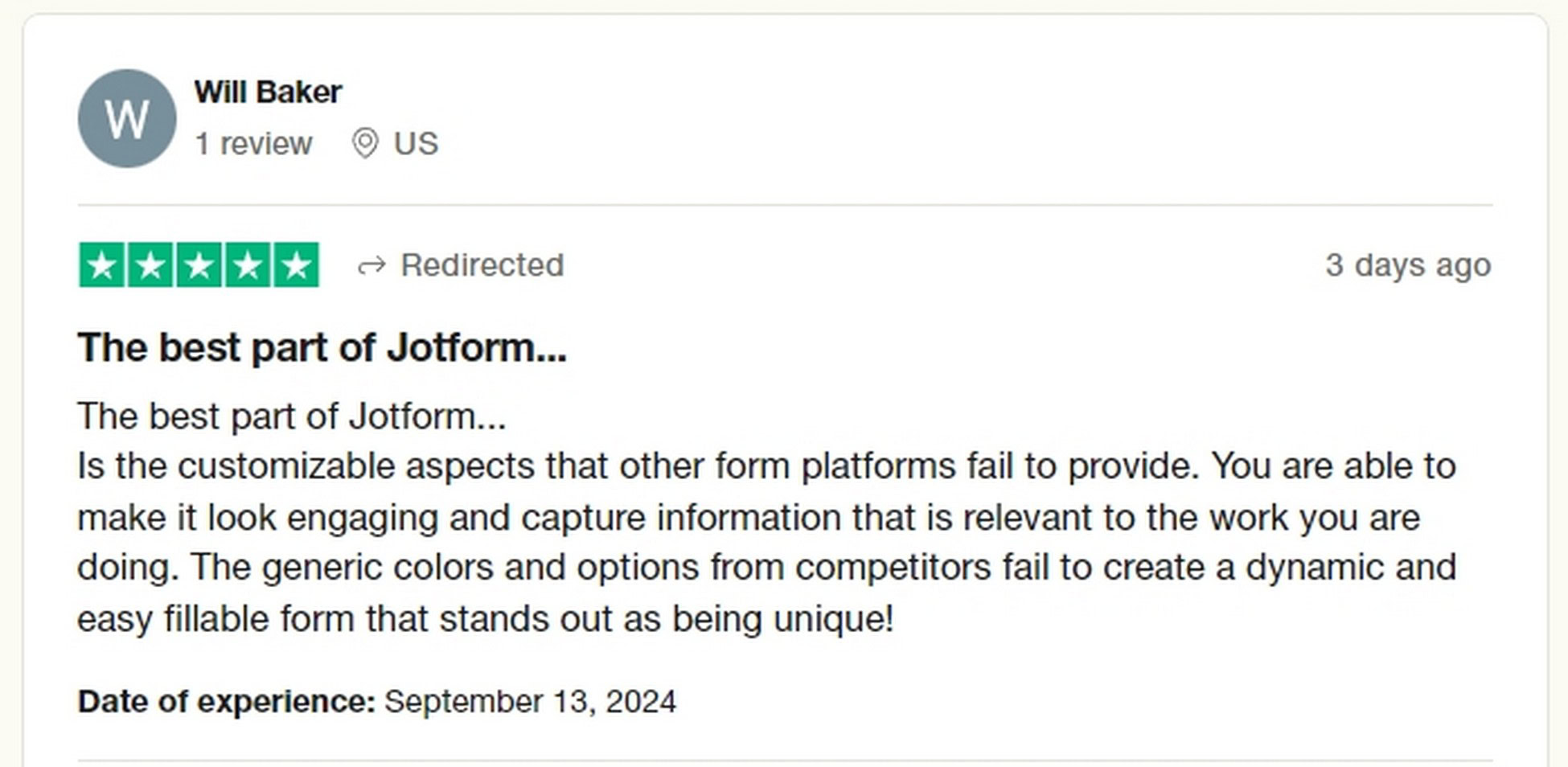
Price
Jotform has a free version and four premium plans starting at $34 per month.
Forminator
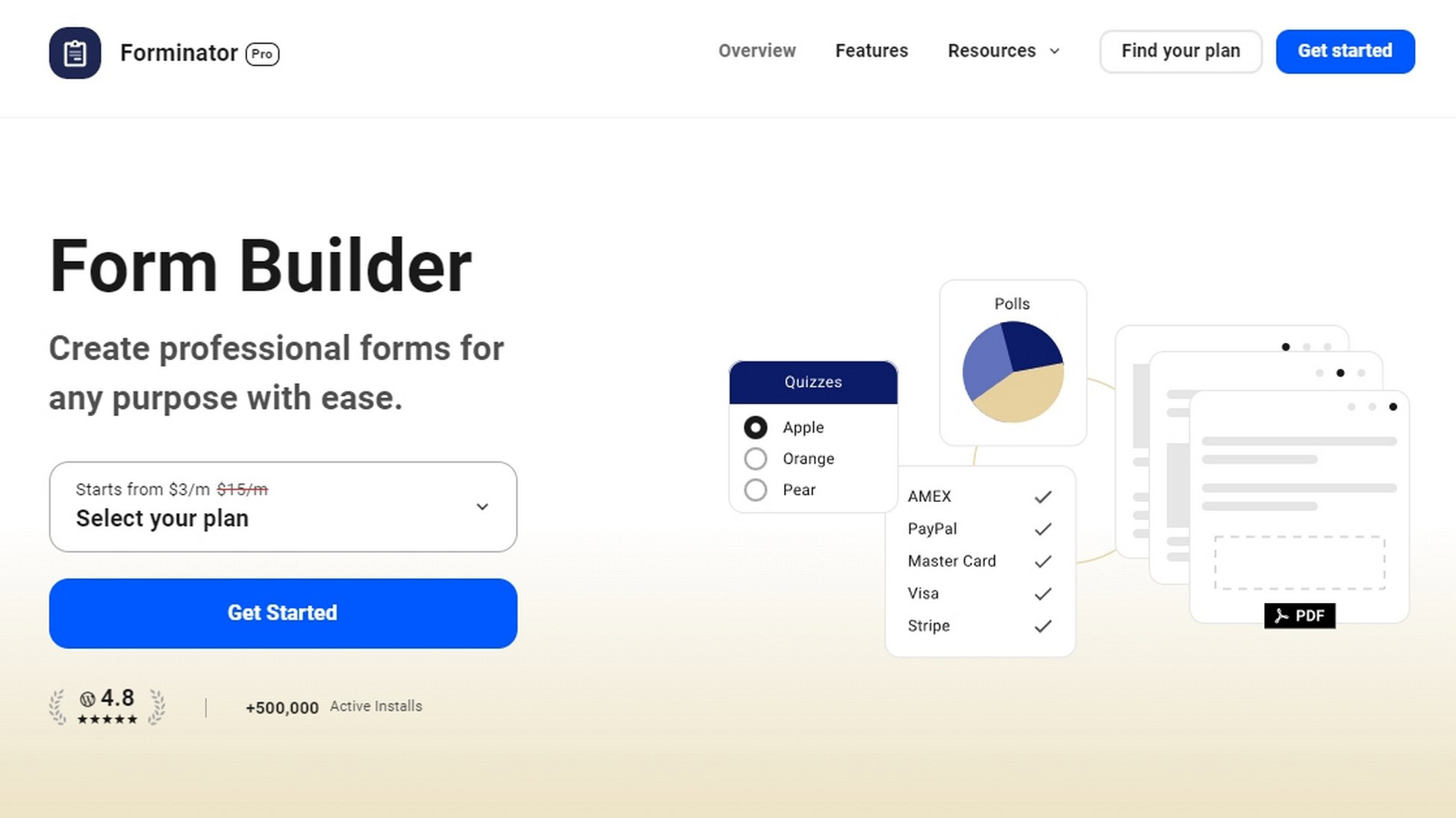
Forminator is another useful Gravity Forms alternative that delivers both simple and complex forms in an easy to use package.
It looks and feels a bit like a more complete version of Contact Form 7. The interface is similar, the form builder is similar, but there’s much more to Forminator.
It supports geolocation, autofill fields, payments, subscriptions, signatures, templates, repeat fields, shortcodes, calculations, quizzes, dynamic fields and lots more.
Features
- Feature-rich form builder
- Familiar interface with templates
- Supports most form types
- Integrates with lots of external apps and services
- Good documentation and premium support
Better Than Gravity Forms Because
We think Forminator is better because it feels like a much more professional package. There’s a free version and the form builder is very intuitive to use.
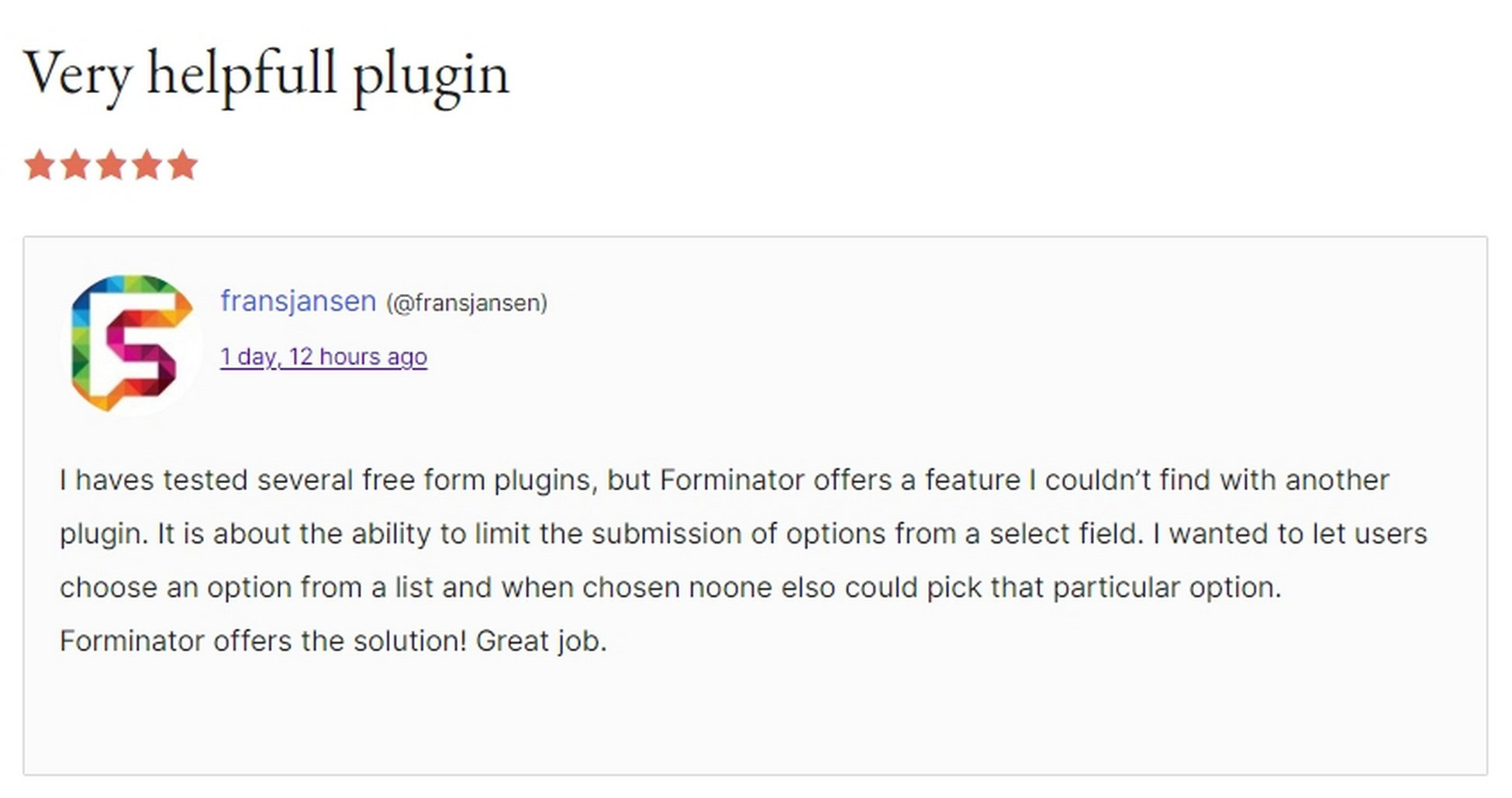
Price
There’s a free version of Forminator with premium plans starting at $3 per month.
HubSpot Form Builder
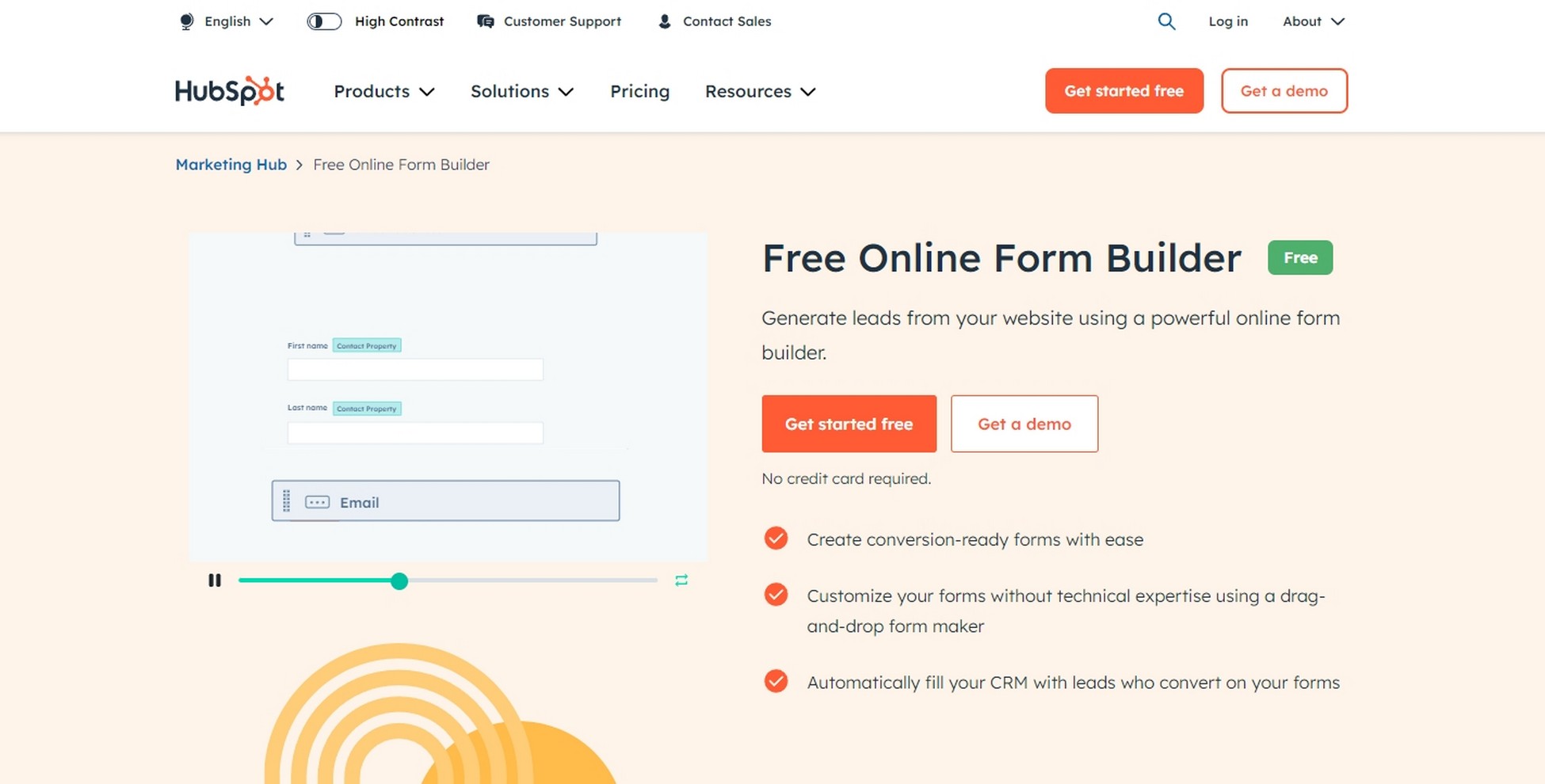
The HubSpot Form Builder is part of the much wider HubSpot CRM offering that includes forms, analytics, marketing, nurturing and other tools.
You can use it via a WordPress plugin or build a form online and embed it on a page. Either way, you can use a visual form builder with lots of field options or a readymade form template.
HubSpot Form Builder supports lead generation forms, opt-ins, popups, dropdowns, slide-in forms, contact and all types of forms. Data collected by forms are fed into your Hubspot CRM.
Features
- Online or plugin form building
- Visual form builder that’s a breeze to use
- Templates cover most needs
- Lots of marketing potential given the size of the platform
- Data feeds automatically into your CRM
Better Than Gravity Forms Because
We think the HubSpot Form Builder is better because it’s a more rounded solution. It may not have as many customization options, but there’s a lot more growth potential with Hubspot.
Price
The HubSpot Form Builder and CRM is free to use with premium plans starting at $15 per seat per month.
Visme
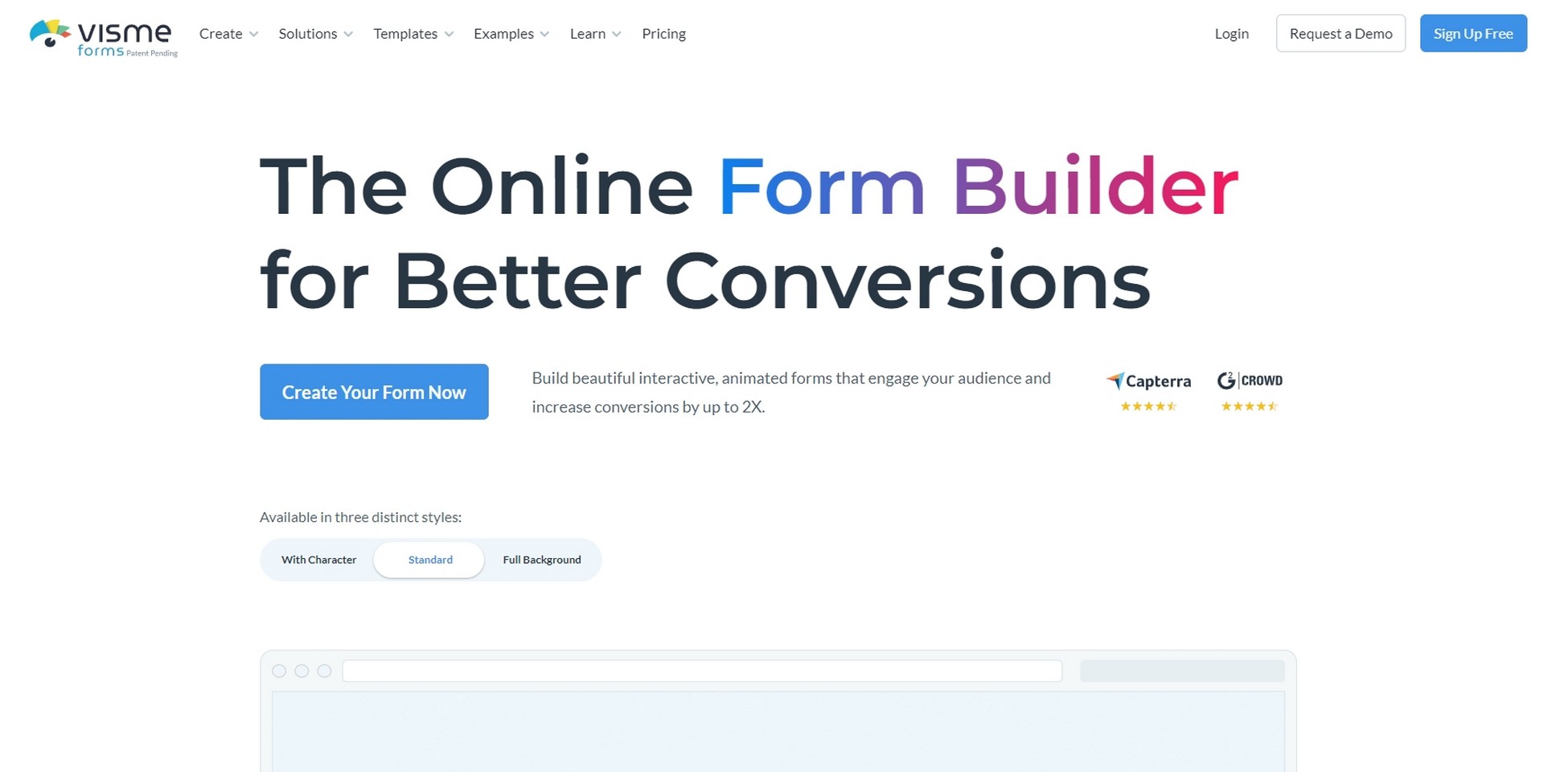
Visme is a cloud form builder that’s part of a wider creative platform that covers forms, presentations, charts, graphs, infographics, surveys, graphics and more.
The form builder uses a visual web interface where you can load a template to customize or drag and drop form fields. It’s simple, intuitive and provides lots of options.
Visme supports long and short forms, animated forms and most form types but you won’t have as many custom options as you would with a dedicated form plugin.
Features
- SaaS platform that offers more than forms
- Readymade templates really stand out
- Visual form builder is very easy to use
- Design assets are of a very high quality
- Publish forms using QR code, link or embed with HTML
Better Than Gravity Forms Because
We think Visme is better because it’s very easy to use. It isn’t as focused as some Gravity Form alternatives but would work well for businesses who need help with more than just forms.
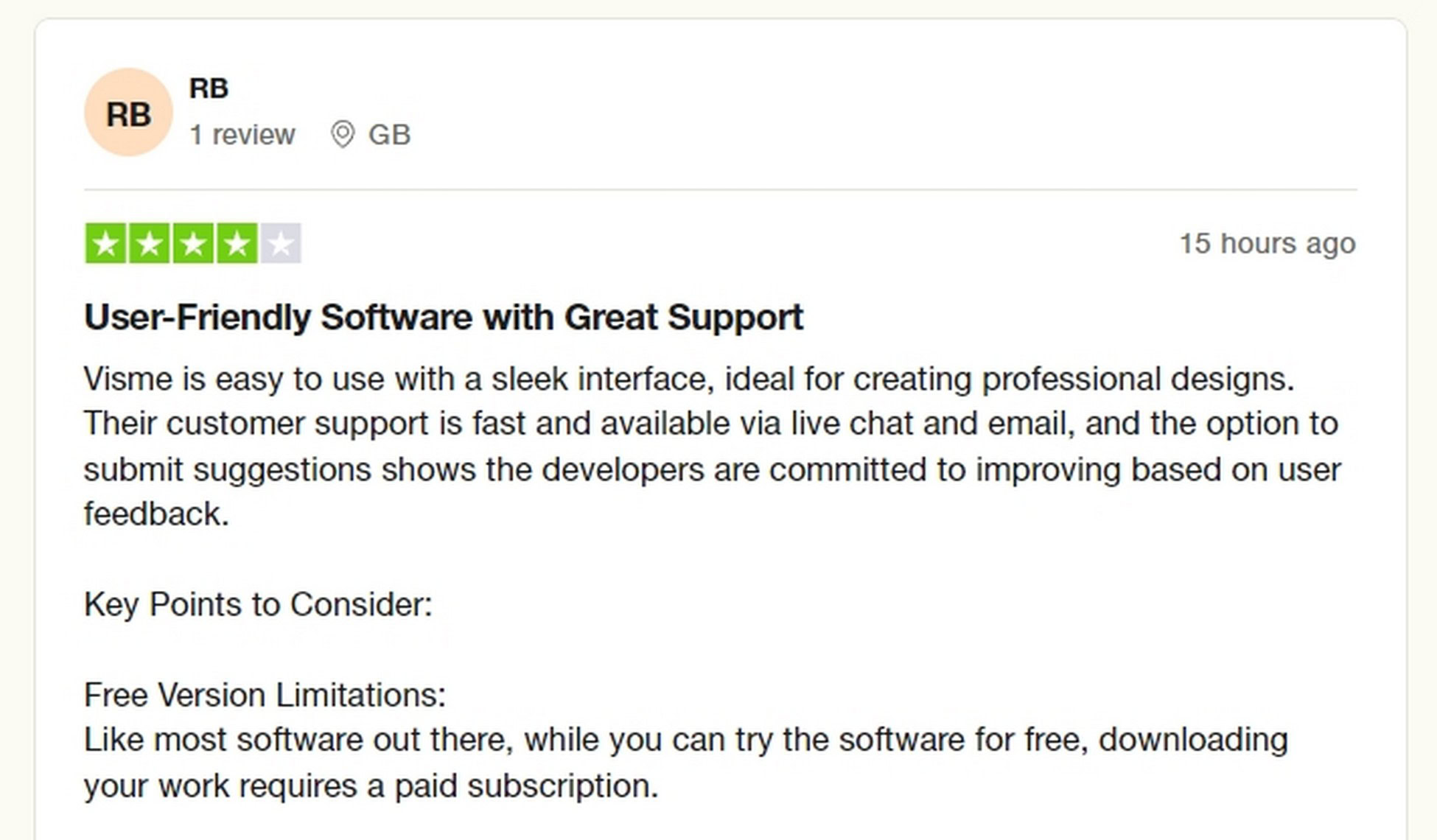
Price
There’s a free version of Visme with three premium plans starting at $12.25 per month.
How To Build a Contact Form With SureForms
As SureForms is our own product, let’s show you how to use it to build a form.
It’s quick, painless and can have a form ready in minutes.
Install and Activate the SureForms Plugin
The SureForm plugin is available at the WordPress repository. Install and activate it as you would any other plugin.
Create a New Form
Select SureForms > New Form from the WordPress menu.
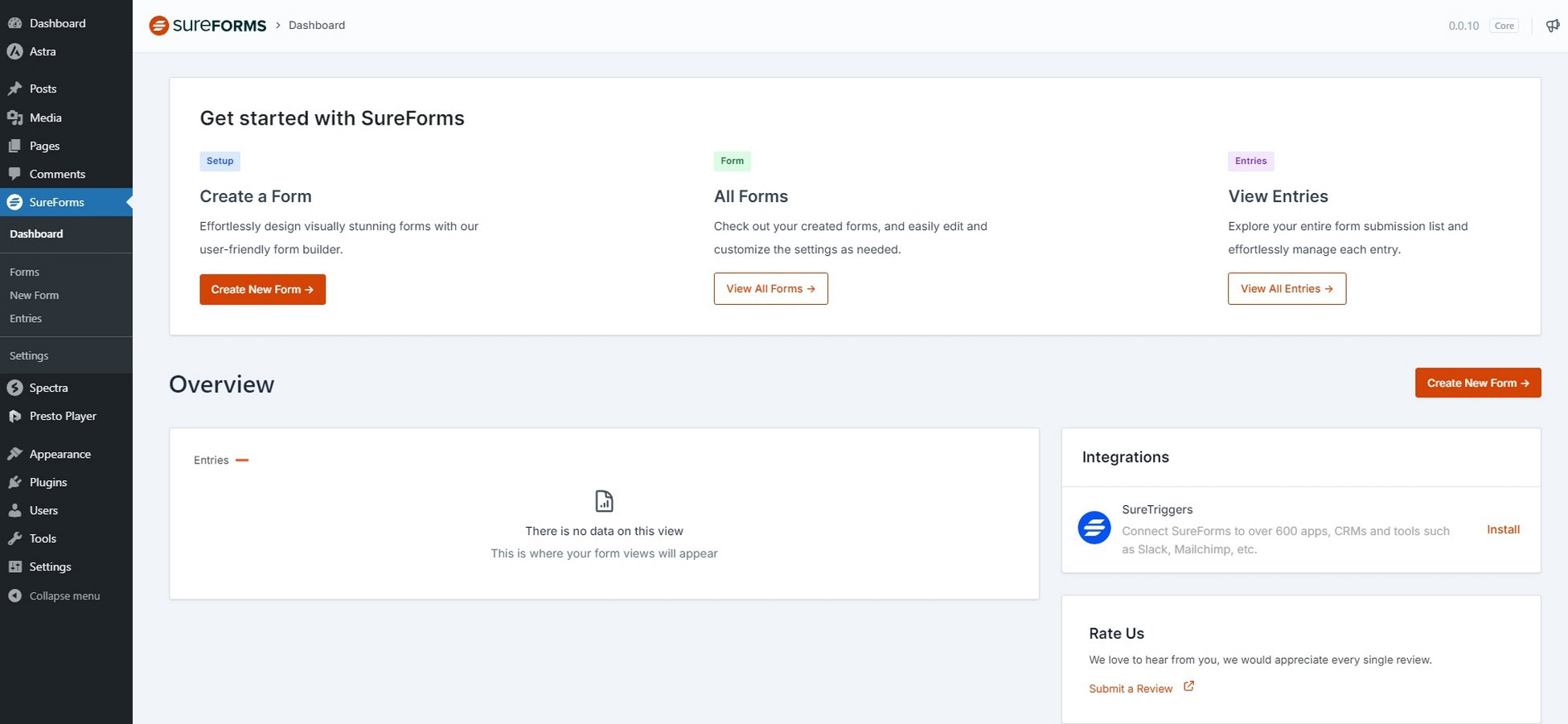
Select the red Create New Form button to begin. You can create one from scratch or use AI to generate one. We’ll build one from scratch so you can follow the process.
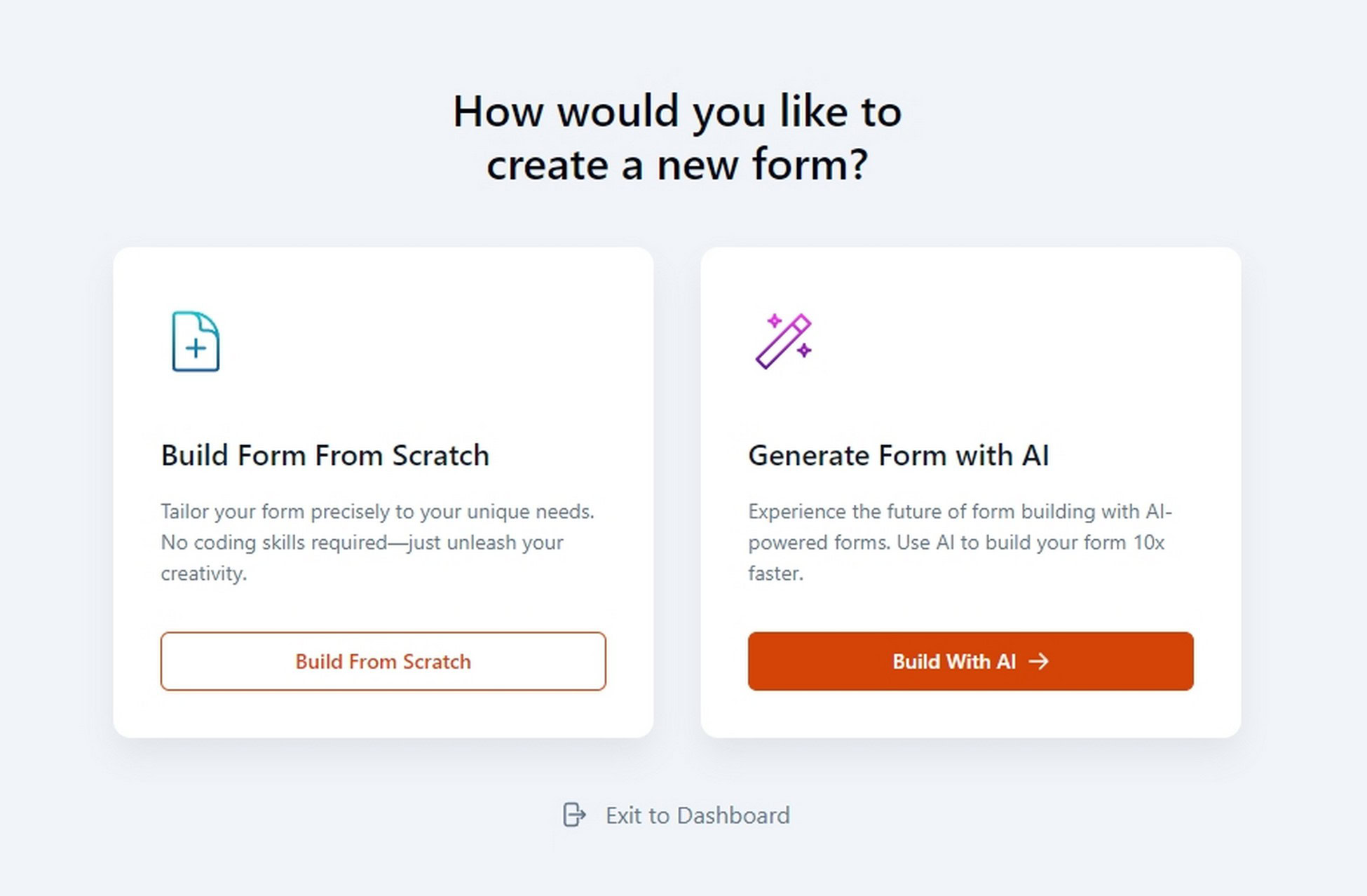
Select Build From Scratch to be taken to the form editor window. It looks exactly the same as the page or post editor so should be instantly familiar
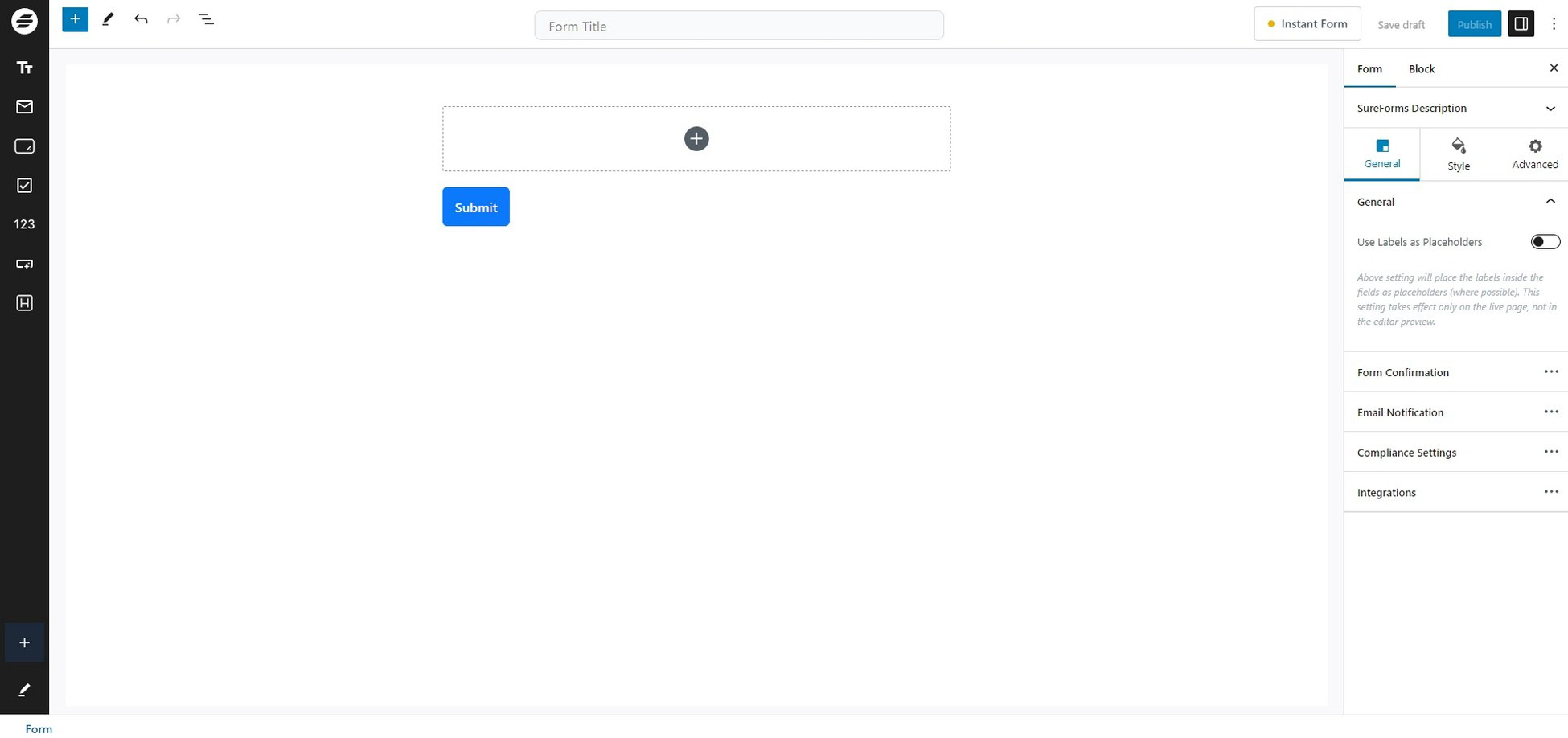
Select the gray + icon in the center of the page or the blue + button at the top right to see all the form blocks you can add.
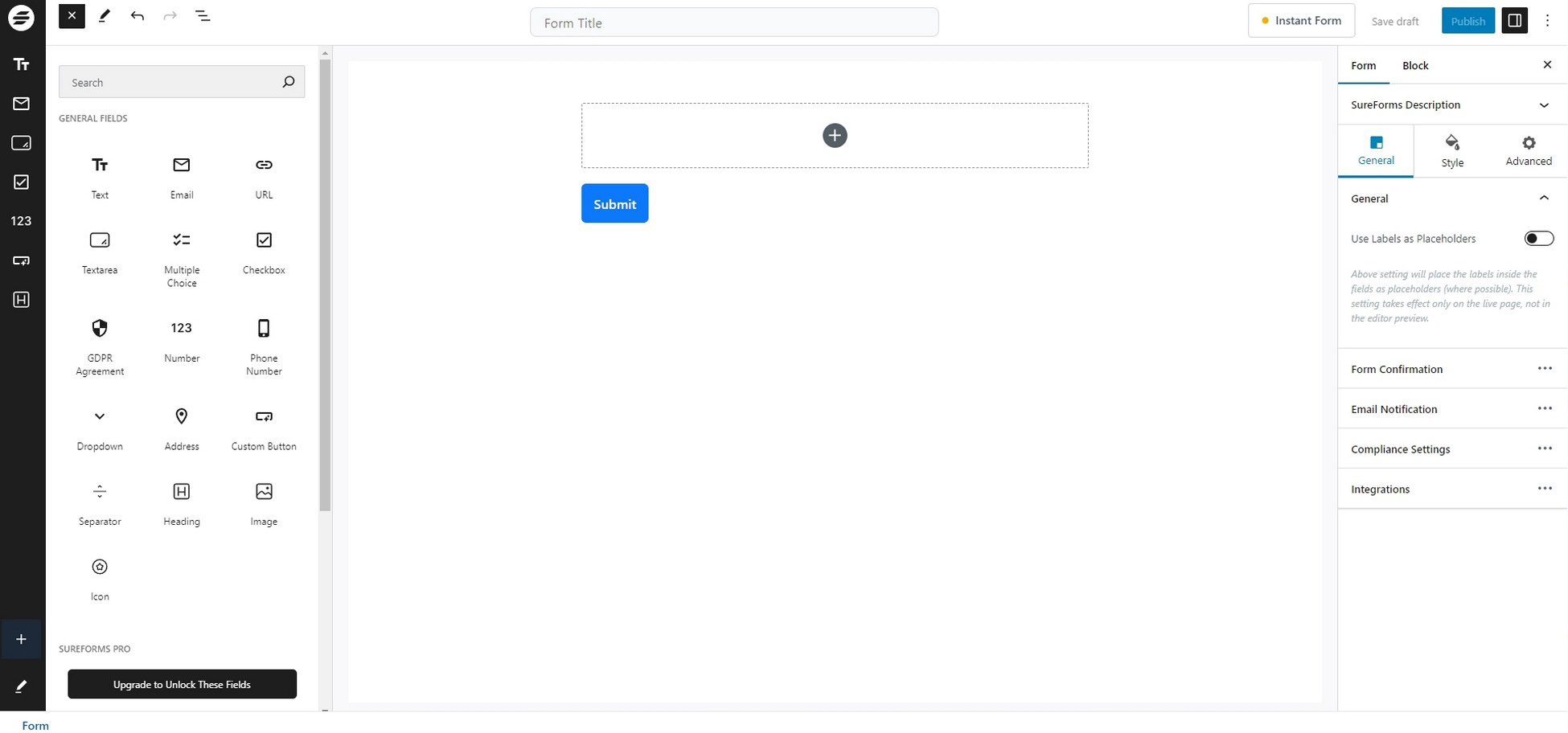
Build your form however you want by selecting a block from the left menu. It will automatically appear in the center.
We added a header, email, phone number and text field to create a simple contact form. It took less than 30 seconds to add them.
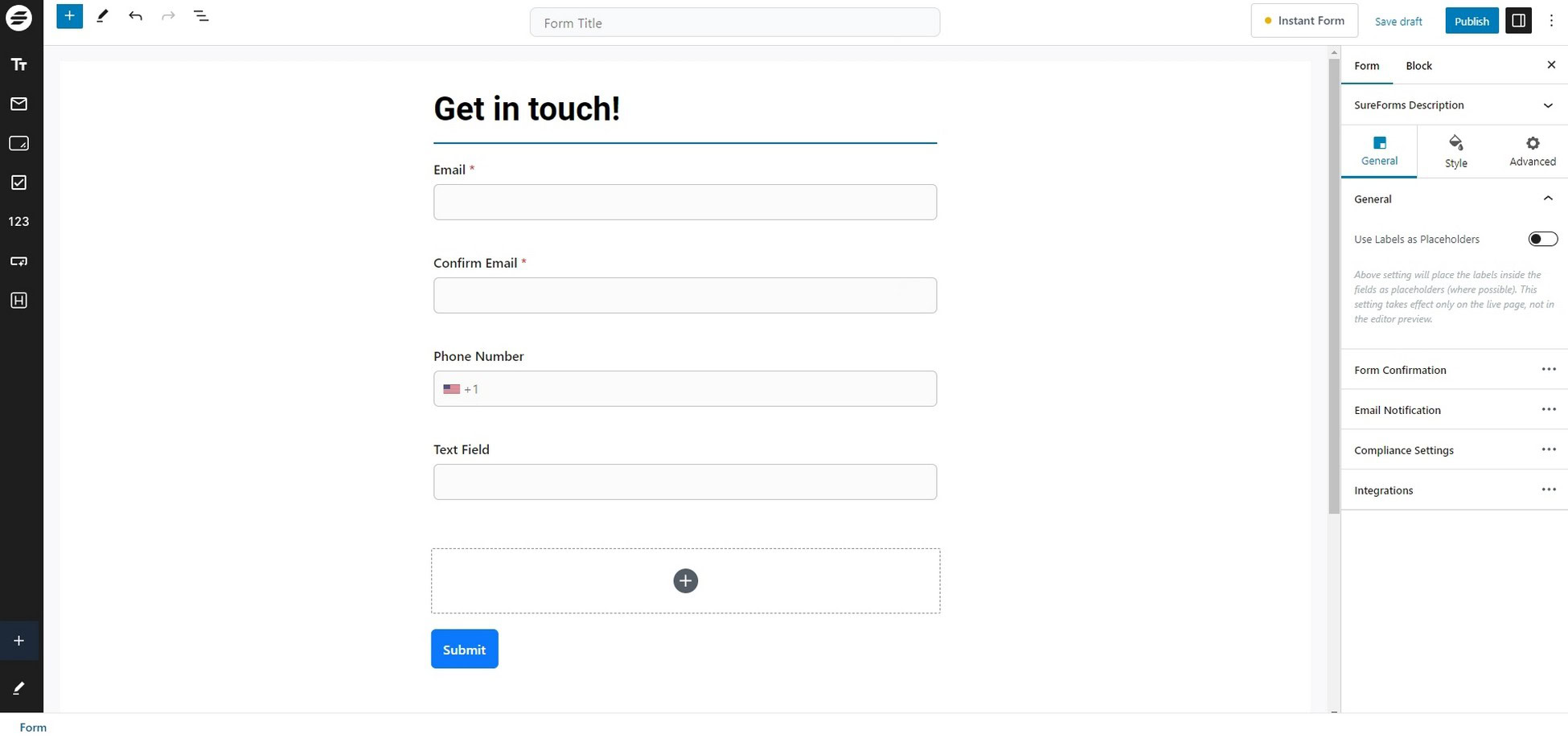
Select a block to customize it. Use the General, Style and Advanced tabs on the right to change settings.
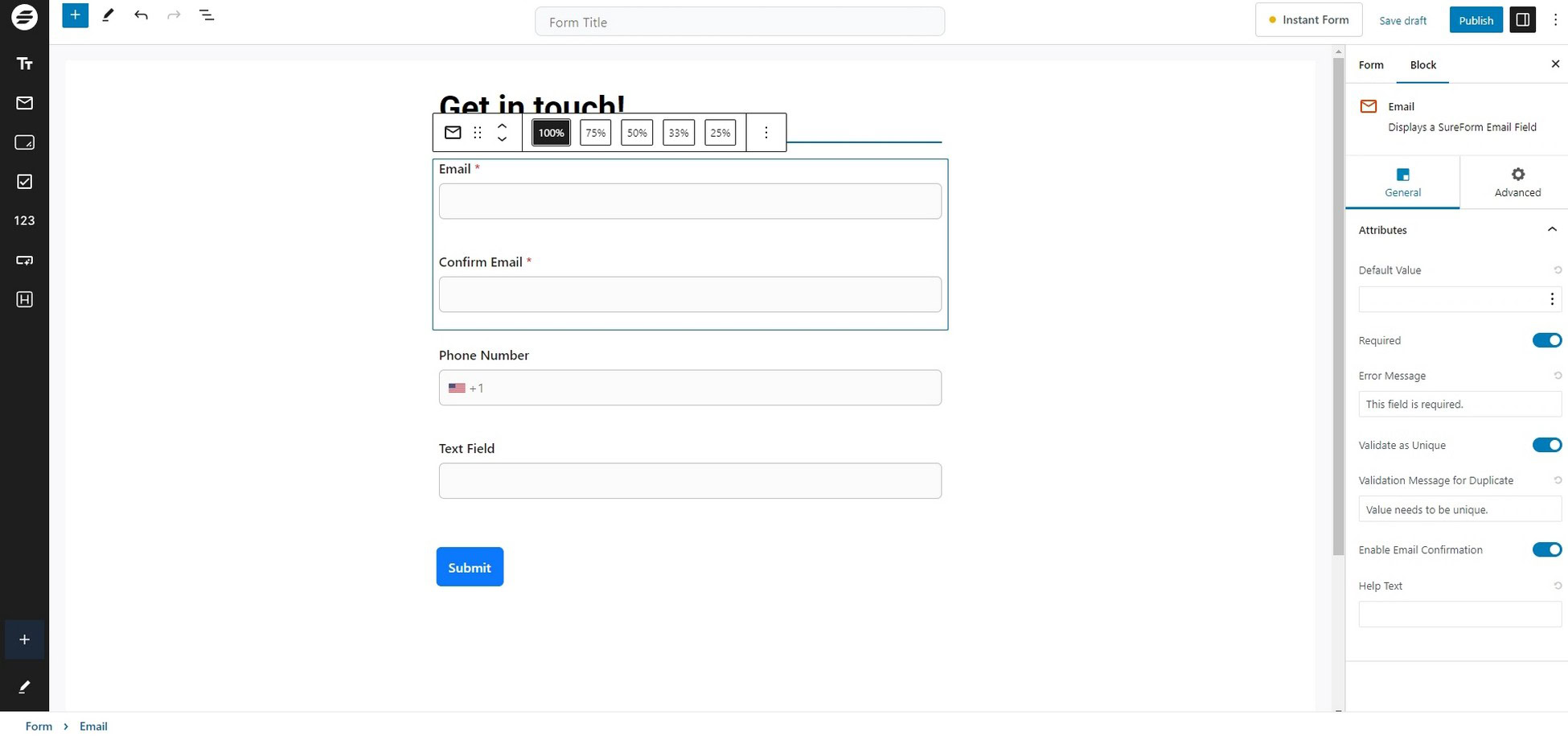
The tabs and options available on the right depend on the type of block you have selected.
In this example with the email block selected, we get the option to:
- Enable it as a required field
- Set an error message
- Require the email address to be unique
- Enable email confirmation for the form
Once you’re happy, select the blue Publish button in the same way you would with a post or page.
This is what your contact form will look like if you leave most settings as defaults:
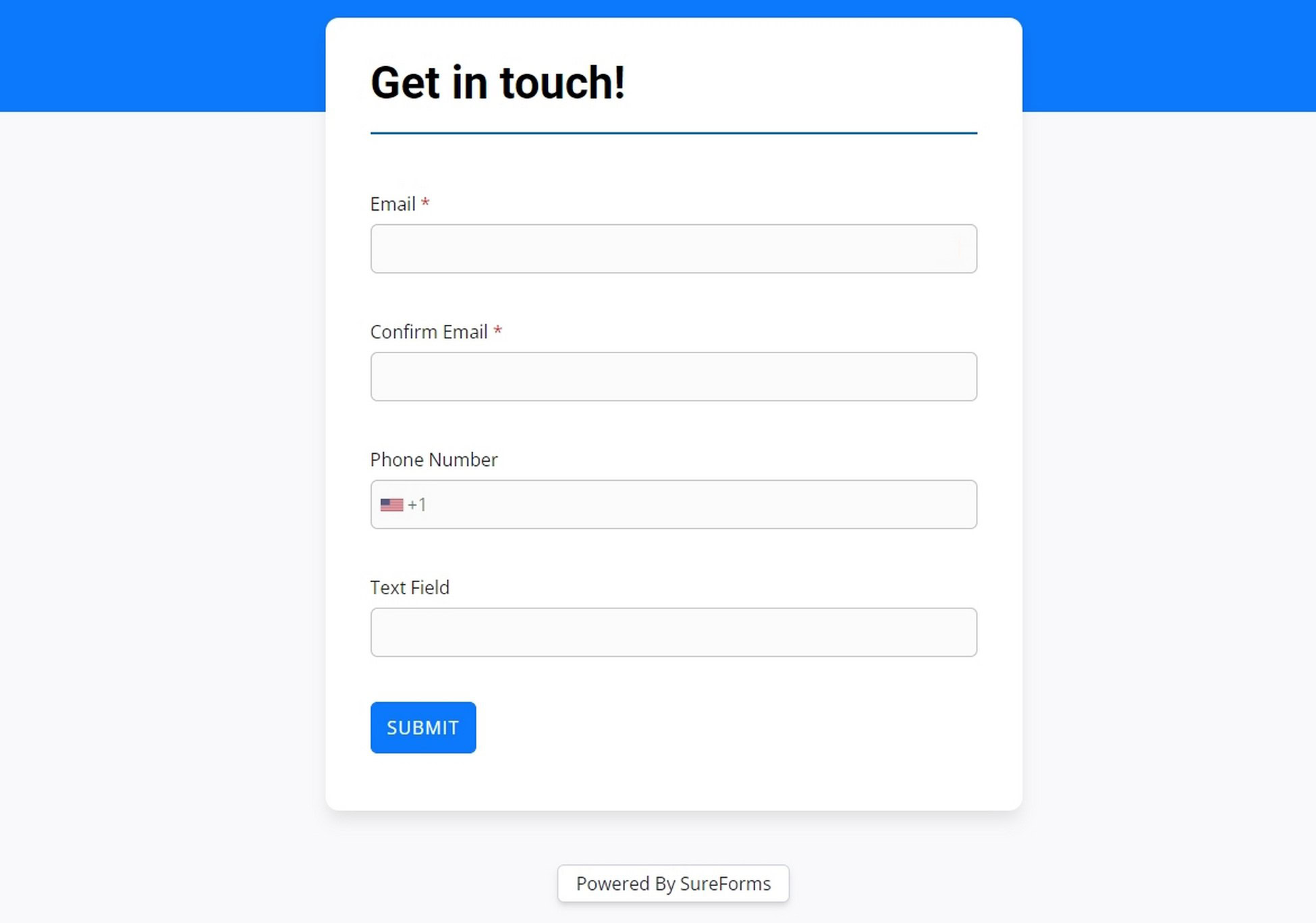
It took less than 5 minutes and delivers a fully functioning contact form you can embed anywhere on your website.
Go back to the WordPress editor, select SureForms > Forms to see your new form.
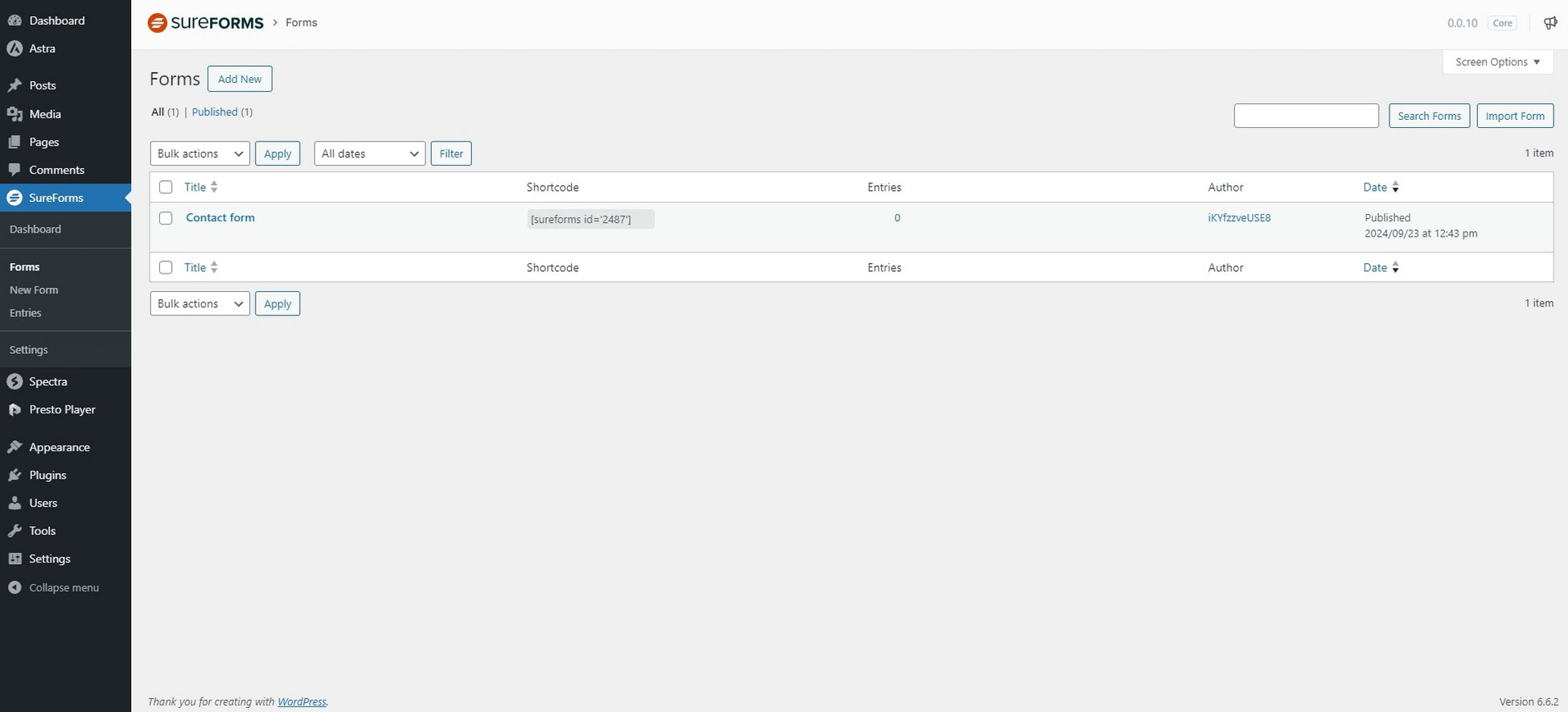
Copy the shortcode and paste it anywhere you want your form to appear.
It really is that simple!
Once your form has been published, check SureForms > Entries to see what visitors have to say!
We showed you how to create a simple form but the process is exactly the same for more complex forms too.
You can create surveys, polls, registration forms, lead generation forms and any type of form you like.
Just add the blocks in the order you want them to appear, select each one and customize them using the menu on the right.
Then publish the form, copy the shortcode and embed it wherever you want.
Are you planning to sell using your form or use it in your online store? If so, you might like to check out our free eBook on using CartFlows to increase eCommerce sales!
Check out this video to see how easy it is to create a form using AI:
Gravity Forms Alternatives
Whatever your reasons for exploring Gravity Forms alternatives, there are plenty to choose from.
We recommend:
- Using SureForms if you need a simple form and want full control over it, or want to use AI to create a form.
- Using WPForms if you’re looking for a simple to use, in-depth form plugin that’s more well-known.
- Using Ninja Forms if you need a more complex form or want a feature provided by the many addons.
Use any of these Gravity Forms alternatives and you’ll receive a fully featured plugin with all the basics covered.
Some provide lots and lots of features, others concentrate on ease of use. Whatever your preferences, there’s a form plugin here to suit.
Which plugin will you use? Have you tried SureForms yet? Have any form plugins to suggest?
Tell us all about it in the comments section!
Gravity Forms Alternative FAQs
Some common questions around Gravity Forms and their answers:
Does WordPress have a form builder?
No, WordPress doesn’t have a form builder. It has form blocks, but they are quite limited. WordPress themes can also add their own form functions, but nothing provides the flexibility and features as a dedicated form plugin.
What is the best free form builder for WordPress?
The best free form builder for WordPress is SureForms. It uses the WordPress customizer to help build simple or advanced forms. The plugin is lightweight and lets you design and embed forms using a dedicated block or shortcodes.
Which is better, Contact Form 7 or WPForms?
The best option out of Contact Form 7 or WPForms depends on what you’re looking for. Both are easy to use, support most basic form types and have templates to speed things up.
We think, if you just need a basic form, both plugins deliver. If you want something with more options or to help build more complex forms, WPForms has the edge.
Can I embed a form in WordPress?
Yes, you can embed a form in WordPress. Most form plugins include either a form block you can use with the block editor or your favorite page builder or a shortcode. Either way, once your form has been created, you can embed it on a page in seconds.

Abhijeet Kaldate is the co-founder and CRO of Brainstorm Force. With a keen eye for detail and a knack for getting things done, Abhijeet oversees the company's operations, managing key areas such as HR, marketing, design and finance.
Disclosure: This blog may contain affiliate links. If you make a purchase through one of these links, we may receive a small commission. Read disclosure. Rest assured that we only recommend products that we have personally used and believe will add value to our readers. Thanks for your support!