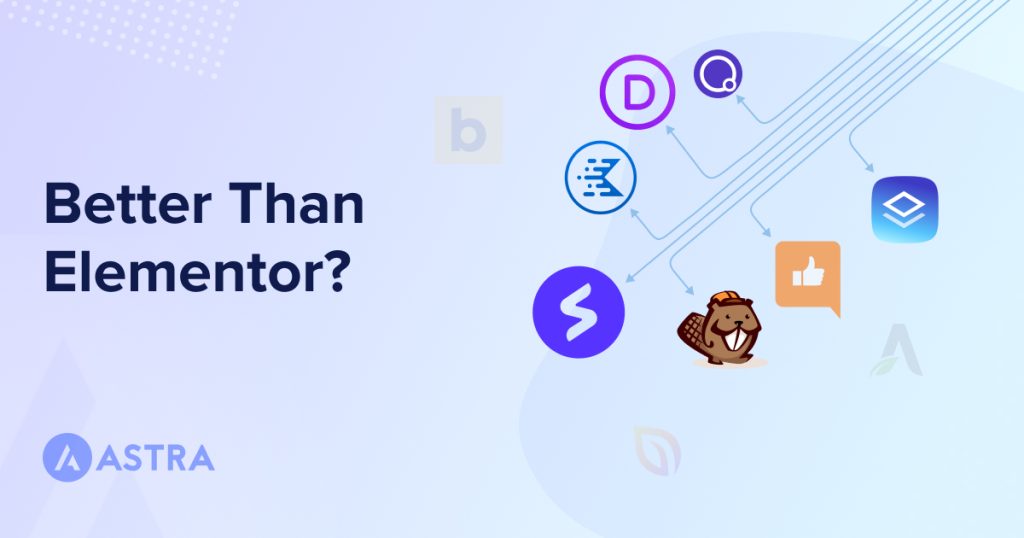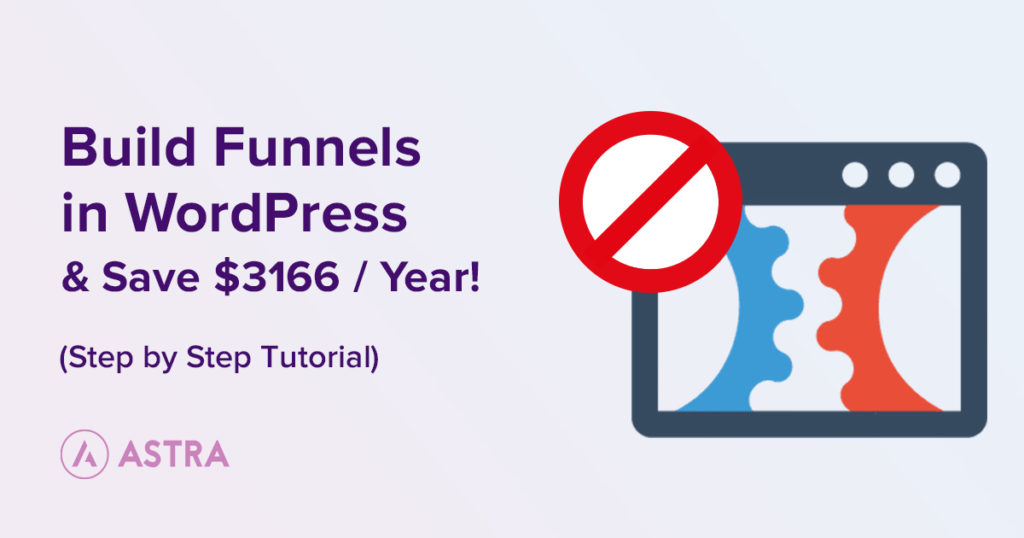If you’re an Elementor user, are you tired of random releases that throw your site into chaos?
Or perhaps you’re bothered by Elementor’s bloated code that slows down your site?
If this sounds familiar, you’re not alone.
Many in the Elementor community are frustrated by sluggish performance and a clunky user experience.
As Elementor is one of the most popular WordPress page builders, issues can impact millions of users worldwide.
That’s why we think it’s time to consider alternatives.
Alternatives that offer more stability, speed, and streamlined code.
With this objective in mind, we’ve put together a list of the best site-building options for 2025. Let’s replace Elementor and give your website the boost it needs!
What To Look For in an Elementor Alternative
When searching for an alternative to Elementor, you need to keep in mind the pain points you want to avoid.
What is Elementor currently doing that you don’t love?
Also think about features that could elevate your site-building experience. Or, what features you would like to have on hand to build a better website.
Here’s what we would want to see from an Elementor alternative:
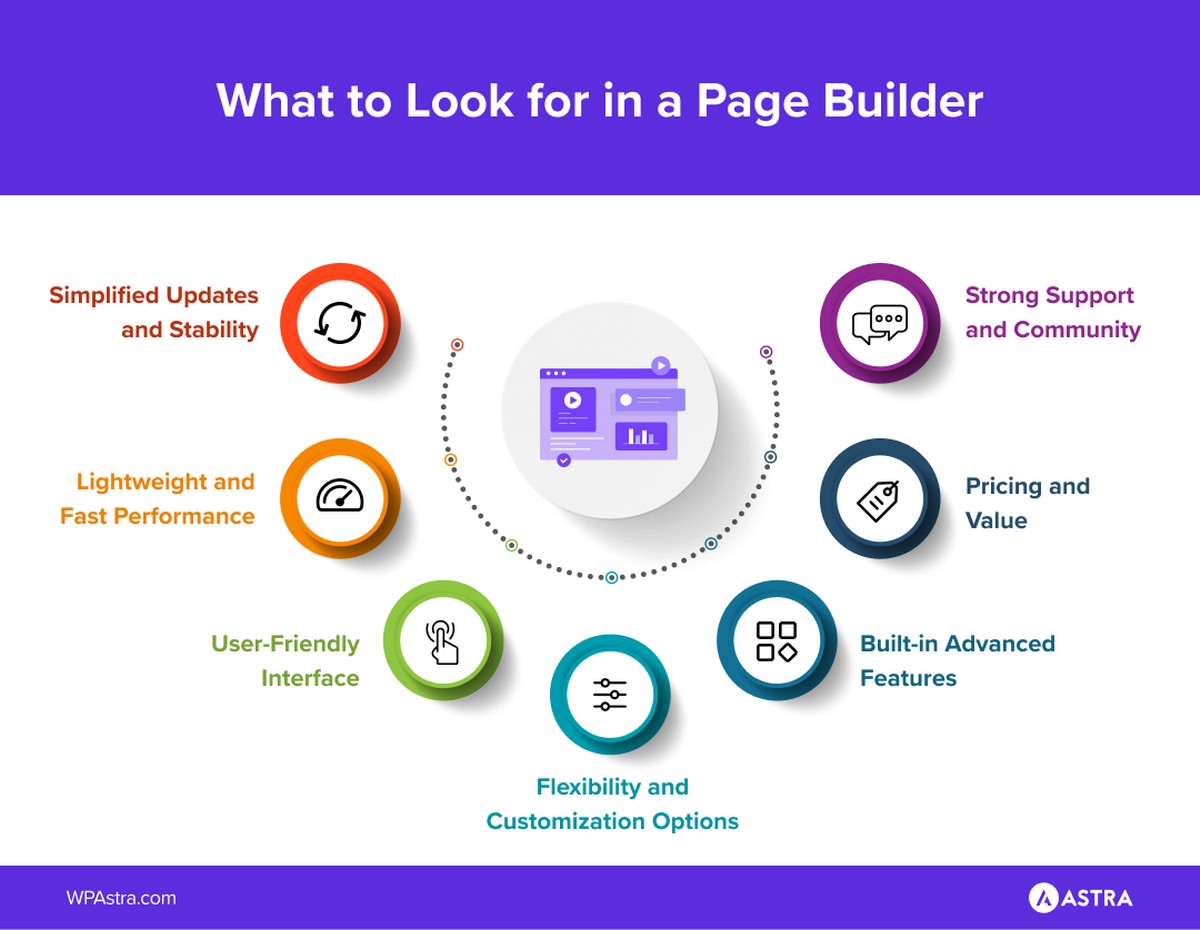
Simplified Updates and Stability
Imagine working on your website late at night, and suddenly, a random Elementor update throws everything into disarray.
We’ve all been there in some way or another.
The alternative you choose should prioritize stable, predictable updates. This ensures your site remains functional and your design intact.
It will reduce those unexpected headaches too!
Lightweight and Fast
One of the most common gripes with Elementor is its bloated code. Try to do anything complex with it, and you’ll probably see page load times slow significantly.
Ideally, you want something lightweight that doesn’t compromise performance. Speed matters for user experience and SEO.
Opt for a builder that emphasizes clean code and fast loading times – with the performance tests to prove it.
User-Friendly Interface
We love Elementor’s drag and drop interface. But it can sometimes feel overwhelming with too many options cluttering the workspace.
Any alternative we’d use would have an intuitive, streamlined interface that’s easy to navigate. Something that lacks clutter and focuses on simplicity.
A good design will only show the tools you need at that moment – not everything and the kitchen sink.
Flexibility and Customization
We actually think Elementor does a pretty good job when it comes to flexibility and customization. It comes loaded with tools and templates you can customize however you’d like.
A solid alternative will include an equally flexible approach to design – with tons of templates and design options to choose from.
But it should also be better optimized and overall easier to interact with.
Built-in Advanced Features
Integrating third-party plugins can slow down your site even more.
An ideal Elementor alternative should come with robust built-in features like form builders, popup builders, and eCommerce tools.
Builders that include conversion-focused elements, advanced design options, and integrations with third-party services are what we’re looking for.
Pricing and Value
The price can be a sticking point for many. We recommend seeking alternatives that offer competitive pricing without sacrificing features.
Builders that provide a solid balance of affordability and functionality get priority on our list.
Strong Support and Community
Finally, we would want a reliable support system and an active community to turn to when you encounter issues.
Any Elementor alternative you choose should offer comprehensive support, including tutorials, forums, and responsive customer service.
Elementor vs Spectra vs Divi
Before we get into our breakdown of Elementor alternatives, we’ve put together a comparison table for Elementor, Spectra, and Divi.
We think these three are some of the best options available so decided to compare them side by side.
This table highlights major features, price, and target audience:
| Feature | Elementor | Spectra | Divi |
|---|---|---|---|
| Notable Features | Drag and drop builder, theme builder, popup builder, 300+ templates, 90+ widgets | Flexbox containers, loop builder, popup builder, 100+ templates, 28+ blocks | Drag and drop builder, theme builder, 800+ templates, 40+ modules, built-in A/B testing |
| Performance | Can be slow due to lots of code | Lightweight, optimized for speed | Generally fast, but can be resource-intensive |
| User Interface | Intuitive but sometimes cluttered | Integrated with the WordPress block editor, easy to use | User-friendly, streamlined interface |
| Customization | Extensive customization options | Highly customizable with advanced block options | Extensive with global elements and design settings |
| SEO Optimization | Basic SEO features | Built-in SEO-friendly blocks | Basic SEO features |
| Integrations | Wide range of third-party integrations | Integrates with other page builders and plugins | Wide range of third-party integrations |
| Support and Community | Extensive documentation, active community | Knowledge base, active community | Extensive documentation, active community |
| Pricing | Free version; Pro starts at $59/year | Free version; Pro starts at $49/year | Annual: $89; Lifetime: $249 |
| Ideal For | Beginners to advanced users, designers, developers | Small business owners, marketers, web design agencies, developers | Designers, marketers, developers, agencies |
After taking a detailed look at all three builders, here’s what we think:
Elementor is known for its powerful drag and drop builder and extensive template library. While it is highly customizable, it can suffer performance issues due to bloated code.
The Pro version unlocks advanced features like theme building and popups so designers and developers can get a lot out of it. However, frequent updates can sometimes disrupt the workflow.
Spectra integrates beautifully with the WordPress block editor, providing a more lightweight and optimized alternative to Elementor. It doesn’t slow down load times or have complicated controls.
It includes features like flexbox containers and loop builders, making it a great choice for small business owners, marketers, and developers.
Divi is another good page builder option, offering a vast library of templates and a user-friendly interface. It comes with A/B testing tools, which is great for marketers.
However, it can be resource-intensive, which might affect performance for some.
For more information, read our full review of Elementor vs Divi.
12 Elementor Alternatives You Should Try
Exploring the best alternatives to Elementor can help you find a tool that better suits your needs.
1. Spectra
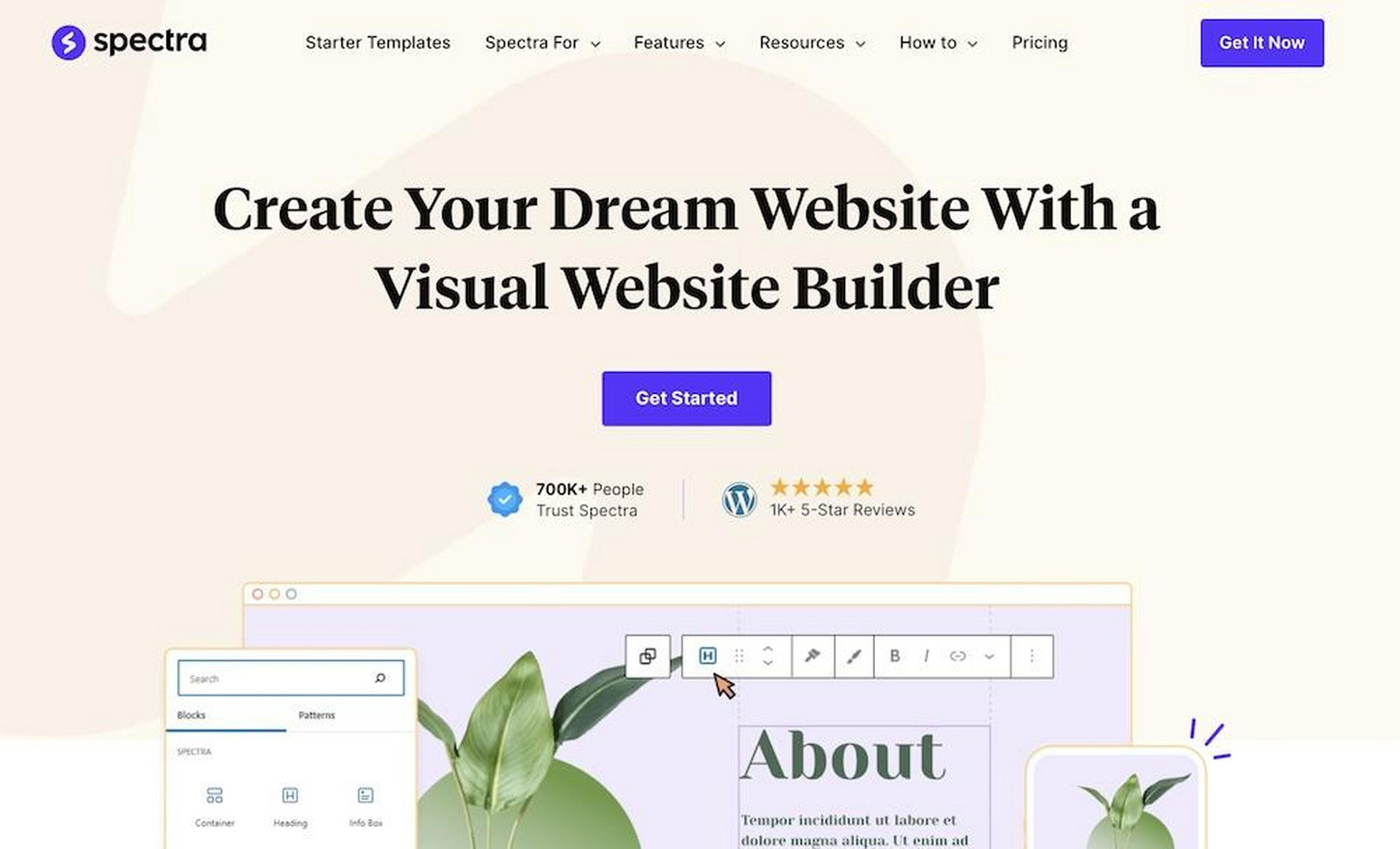
Spectra is a powerful WordPress page builder that integrates with the default block editor.
This integration means you don’t need to learn a different setup to create high quality professional websites.
It allows you to build a website with just one plugin – there’s no need for multiple tools or paid addons.
It also offers advanced features for creating dynamic and visually appealing websites with minimal effort on your part.
Features
- AI assistant to design, write content and much more
- 28+ Powerful blocks and extensions
- Loop builder for dynamic content
- Built-in popup builder
- 100+ pre-designed templates
- Form builder and coming soon mode
Pros
- Integrates into the WordPress block editor
- Lightweight and optimized for speed
- User-friendly interface
- High level of customization
- Deep integration with multiple WordPress products
Cons
- Limited features in the free version
- Some advanced features require a Pro subscription
Pricing
- Free version: Includes basic features and blocks.
- Pro version: Starts at $49/year for one site, $59/year for 10 sites, and $69/year for 1,000 sites. Lifetime plans are also available starting at $199.
What Makes It Better Than Elementor?
Spectra is optimized for performance with cleaner code and faster load times. It’s a much more efficient alternative to Elementor, especially for those who prioritize speed and stability.
Most Suitable For:
- Small business owners
- Marketing teams
- Web design agencies
- Developers looking for a streamlined, fast page builder
Learn more about how to use Spectra in this video tutorial:
Spectra stands out for its focus on performance optimization while still packing in the features.
There’s no shortage of templates to choose from and custom blocks to experiment with.
It’s an all-around excellent choice for those seeking a lightweight and efficient alternative to Elementor.
2. Divi

Divi is a popular WordPress theme and page builder from Elegant Themes.
This is another example of a page builder known for its comprehensive design capabilities and user-friendly interface.
But what sets it apart?
Features
- Drag and drop visual builder
- Pro version includes a theme builder for complete site customization
- Built-in split testing with Divi Leads
- Divi AI for content creation and code generation
- 1,440+ pre-designed page layouts
- WooCommerce integration for eCommerce sites
- Divi Cloud for storing and reusing layouts
Pros
- Highly customizable with extensive design options
- Includes built-in A/B testing for optimizing designs
- Offers lifetime pricing, providing long-term value
- Regular updates and new feature additions
Cons
- Can be slow to load and save, especially with large projects
- Presents a lot of design options, which can be overwhelming for beginners
- Compatibility issues with some third-party themes and plugins
Pricing
- Divi: Divi costs $89/year for unlimited websites, or you can make a $249 one-time payment for lifetime access.
- Divi Pro: Includes all standard Divi features plus Divi AI, Cloud, VIP, and Teams. Priced at $277/year or a one-time payment of $297.
What Makes It Better Than Elementor?
Divi offers a lifetime access option, making it a more cost-effective choice for long-term use.
It also includes built-in AI and Teams features in the Pro version, allowing you to generate site elements and collaborate within the builder.
Most Suitable For:
- Web designers and developers
- Marketing professionals
- Agencies managing multiple websites
Divi packs a lot of features and customization options into its builder. That makes it an excellent alternative to Elementor, especially for those seeking advanced design capabilities.
But all those features can impact performance.
3. Brizy

Brizy is another user-friendly WordPress page builder that provides an intuitive drag and drop interface.
With a lot of design options on deck, it does well to meet (and exceed) what Elementor offers.
Features
- Over 500 pre-made blocks and nearly 200 layouts
- Real-time editing with a simple drag and drop interface
- Global styling for colors and typography
- Popup builder with multiple trigger options
- Integration with popular marketing tools like Mailchimp and Zapier
- WooCommerce builder for eCommerce sites
Pros
- Extremely easy to use with a clean, simple interface
- Fast performance with well-optimized code
- Comprehensive design options including global styling and dynamic content
- Affordable pricing with a free version available
Cons
- Limited free version with essential features locked behind a paywall
- Support is only available in the higher-priced tiers
Pricing
- Free: Includes basic features and blocks.
- Personal: The lowest tier Pro plan is priced at $59/year for 1 site.
- Freelancer: Includes all features in the Personal plan for up to 25 sites with membership support added for $99/year.
- Agency: Includes all in the lower-tier plans for up to 50 websites plus multisite support and priority support for $199/year.
- White Label: Includes everything in Agency tier for up to 100 websites plus white label features for $299/year.
- Enterprise: Includes all that’s in the Agency tier with access to the Brizy API and dedicated support. You’ll need to contact customer support for pricing.
What Makes It Better Than Elementor?
Brizy’s interface is more intuitive and easier to use, especially for beginners. The pricing is competitive and the free version makes it easy to test before committing to a pro plan.
Most Suitable For:
- Beginners and non-developers looking for a simple, intuitive page builder
- Small business owners needing a quick, professional online presence
- Agencies and freelancers managing multiple client websites
Brizy combines ease of use with powerful features and competitive pricing.
It’s an appealing choice for those seeking a straightforward yet effective page builder without the performance issues.
4. Beaver Builder
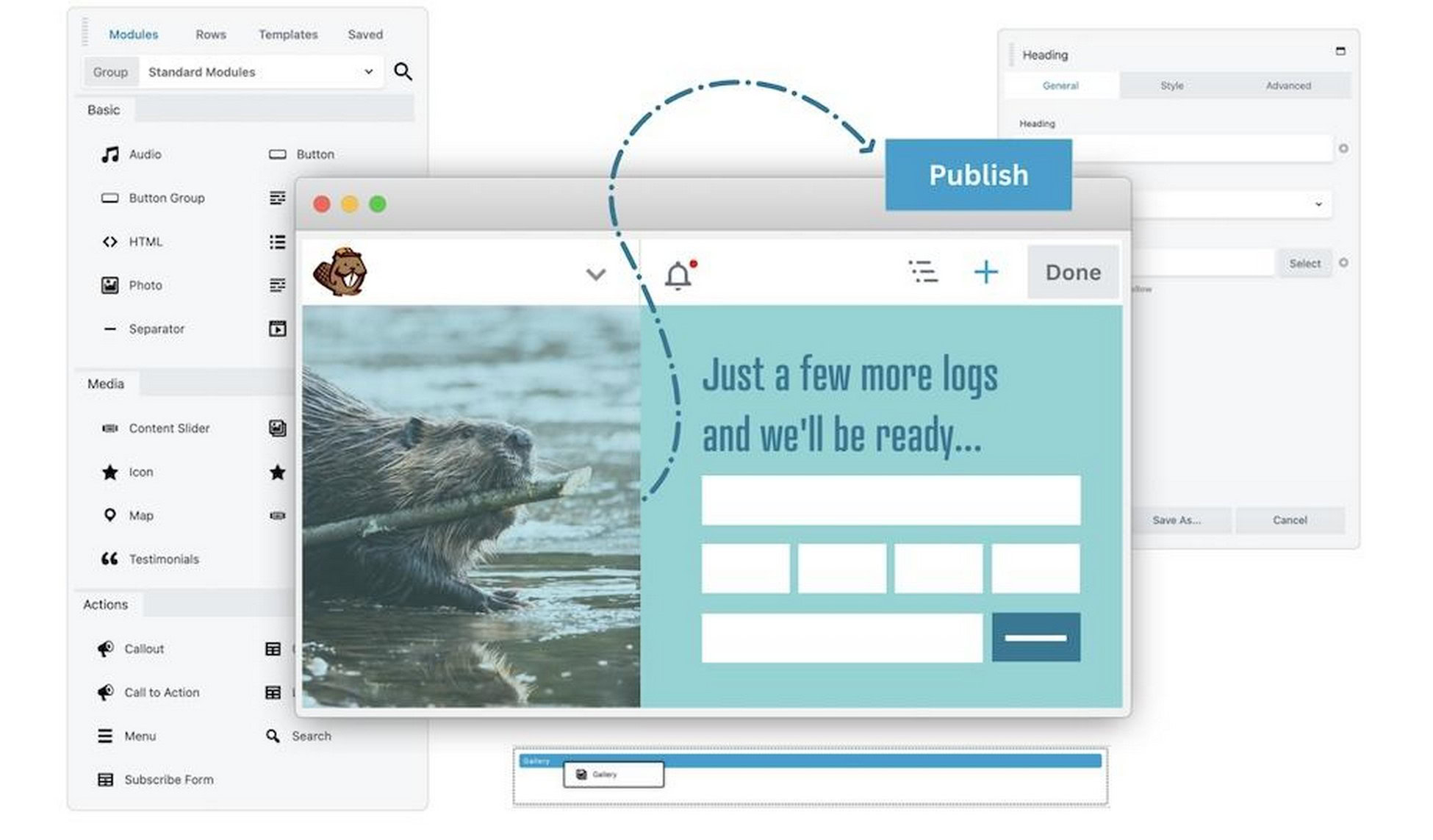
Another good Elementor alternative is Beaver Builder. It’s known for its stability, clean code, and developer-friendly features.
Web developers tend to use it a lot because of its reliability.
Features
- Drag and drop front-end editing
- Pre-made templates for landing pages and content pages
- Global rows, columns, and modules
- User access controls for different roles
- WooCommerce integration for eCommerce sites
- Support for custom post types
Pros
- Lightweight and fast performance
- Extremely stable and reliable
- Unlimited use with all premium plans
- Customizable user interface
- White labeling available with higher-tier plans
Cons
- Fewer advanced design options compared to competitors
- Limited template library
- No built-in popup builder
- Additional cost for theme building with Beaver Themer
- Slower development and fewer new features
Pricing
- Free version: Includes basic modules and features.
- Standard: $99/year for unlimited sites, premium modules, and priority support.
- Pro: $199/year for unlimited sites, includes Beaver Builder theme and multisite capability
- Agency: $399/year for unlimited sites, includes white labeling.
- Ultimate: $546/year, includes everything in Agency plus Beaver Themer and Assistant Pro.
What Makes It Better Than Elementor?
Beaver Builder prioritizes lightweight clean code. This ensures better performance and faster loading times.
It also offers a more stable and reliable experience with fewer bugs and issues. It’s a solid choice for professional developers and agencies who need dependable tools.
Most Suitable For:
- Web developers and designers
- Agencies managing multiple client websites
- Those needing unlimited site usage without recurring extra costs
Beaver Builder excels with its stability, lightweight design, and developer-friendly features. It’s one of the most reliable alternatives to Elementor in this list.
5. Oxygen
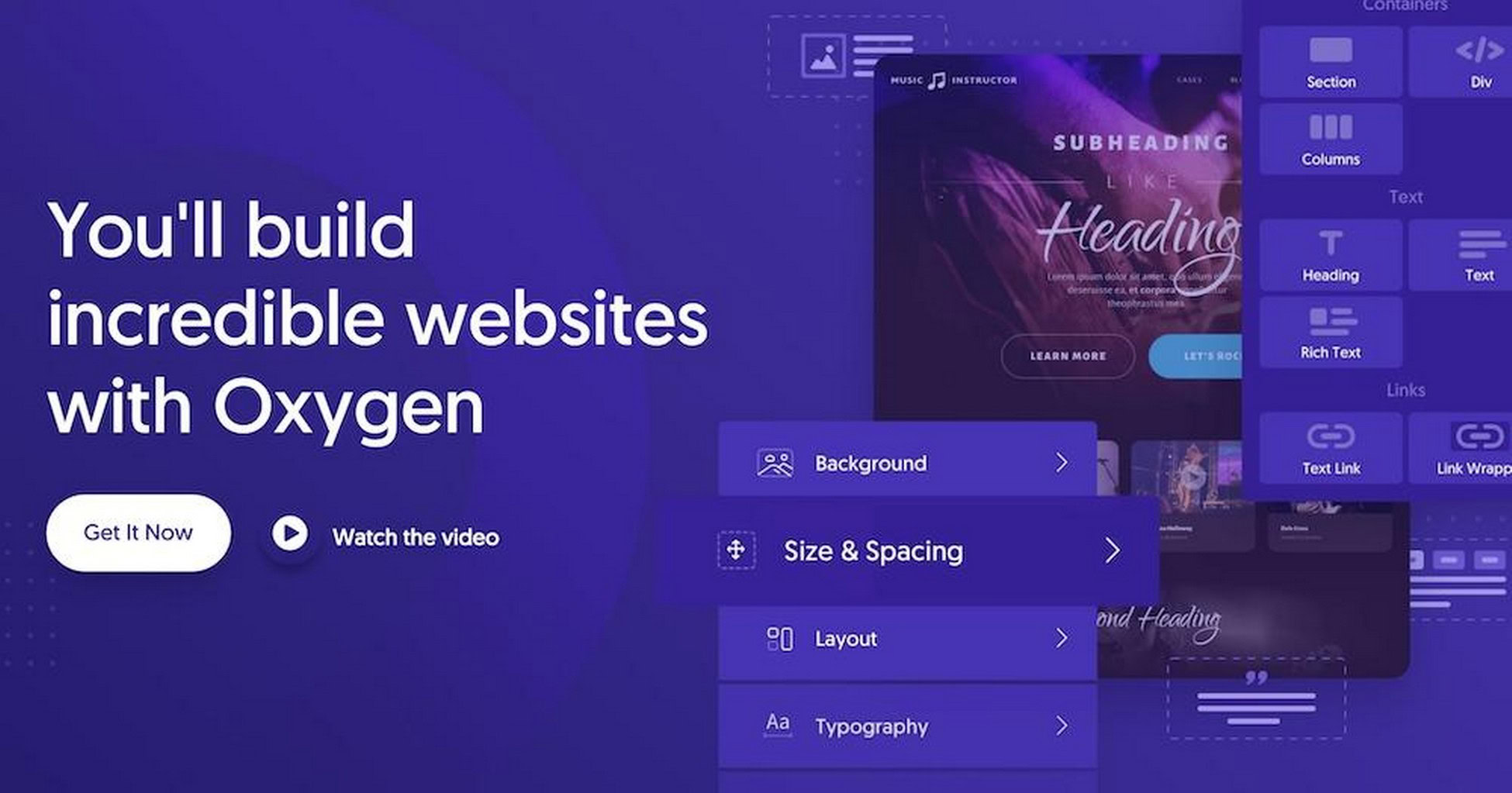
Oxygen Builder is a powerful WordPress site builder designed to be flexible while maintaining site speed.
If you’re looking for something that goes beyond what a traditional page builder offers, this is worth a look.
Features
- Advanced visual editor with flexbox and CSS grid controls
- Customizable header and footer builder
- Global WooCommerce styling and custom layouts
- Dynamic data capabilities including advanced custom fields and Toolset integration
- Comprehensive control over CSS, JavaScript, and PHP
- Lifetime access with unlimited installations
Pros
- Optimized for speed with clean, efficient code
- Extensive control over site design and features
- One-time payment plans with lifetime updates and support
- Powerful dynamic data capabilities
- Excellent for developers due to its code-centric approach
Cons
- Steep learning curve, particularly for beginners
- No free version
- Limited template library compared to other builders
- Occasional compatibility issues with some themes and plugins
Pricing
- Basic: $129 one-time payment for lifetime access and unlimited websites.
- WooCo: $149 one-time payment, includes WooCommerce integration.
- Ultimate: $349 one-time payment, includes all features in WooCo plus Gutenberg Block Builder, Simplified Client UI, and Composite Elements.
What Makes It Better Than Elementor?
Oxygen Builder generates cleaner code and is optimized for speed. It’s fantastic for those wanting to prioritize performance.
The one-time payment model offers significant long-term savings compared to Elementor’s annual subscription fees, too.
And with extensive control over CSS and JavaScript, developers can get a lot out of it.
Most Suitable For:
- Advanced users and developers
- Agencies managing multiple client sites
- eCommerce sites needing extensive WooCommerce integration
Oxygen Builder is a dream come true for those who need total control over their websites but still want the convenience of a site builder.
As long as you don’t mind learning a brand new way of working.
6. Kadence
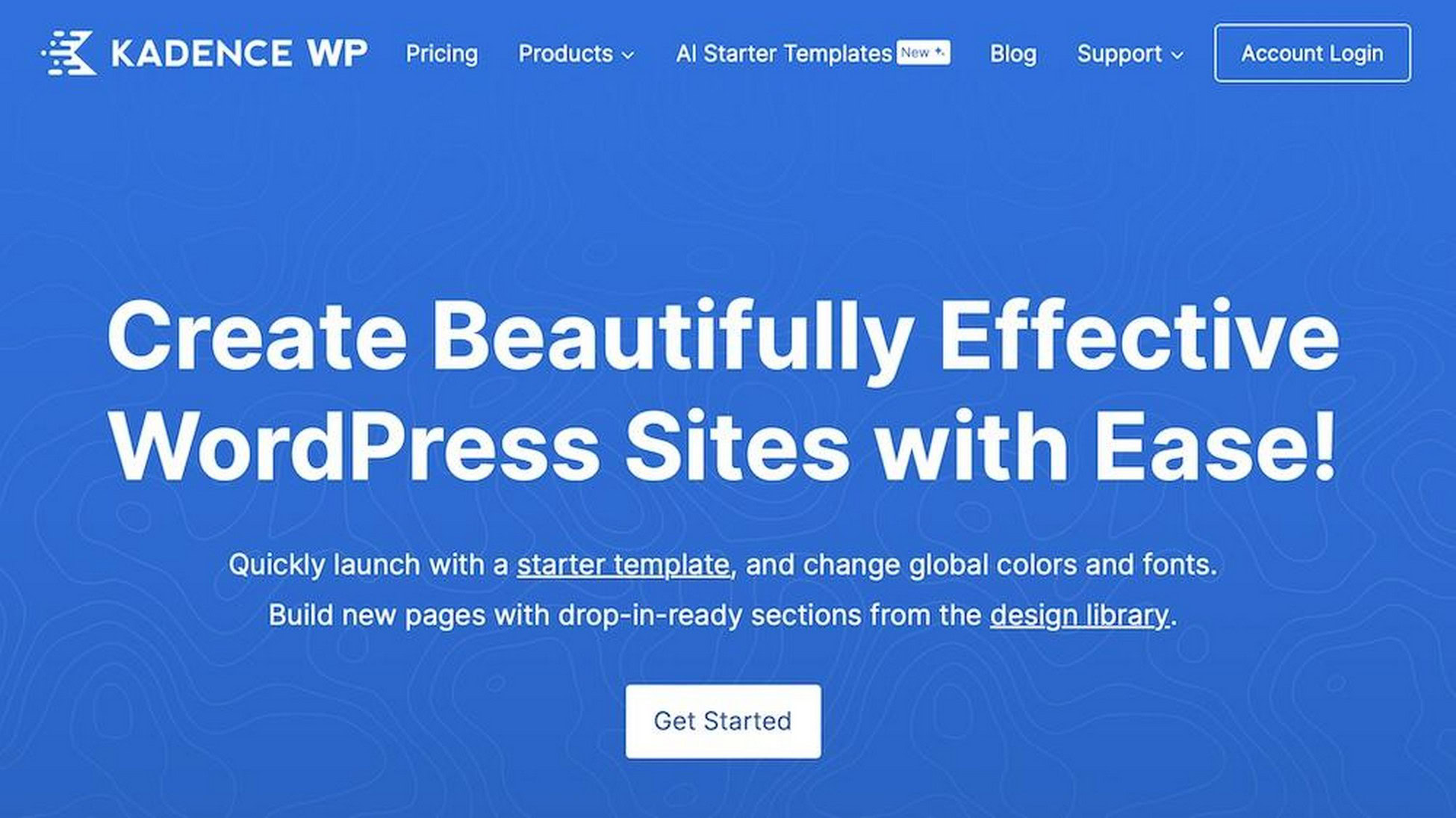
Kadence is a versatile WordPress theme and block builder that stands head-to-head with Elementor.
It’s lightweight, allows for full customization, and works with the block editor.
Features
- Customizable header and footer builder with drag and drop functionality
- Advanced typography and color controls
- Global design options for consistent branding
- Extensive library of starter templates for popular niches
- Works with WooCommerce, LearnDash, and other popular plugins
- Hooked elements and conditional display options
- Kadence Blocks
Pros
- Lightweight and optimized for performance
- Extensive customization options without coding
- Seamless integration with popular WordPress plugins
- Competitive pricing with a free version available
Cons
- Some advanced features only available in the Pro version
- Limited pre-made templates compared to some other premium themes
Pricing
- Free: Includes basic customization options and starter templates.
- Essentials: $149/year for additional features like Kadence Blocks Pro, Theme Pro, custom fonts, 4,000 AI credits, and Pro Starter Templates.
- Full: $219/year for everything in the Essentials plan plus Pattern Hub, Conversions, a Child Theme Builder, 8,000 AI credits, and access to all plugins.
- Lifetime Full: One-time fee of $719. Includes everything in the Full tier plus lifetime support, updates, and access to all future products.
What Makes It Better Than Elementor?
Kadence offers extensive customization options directly within the WordPress customizer and Blocks. It’s user-friendly and feels intuitive while still being surprisingly feature-rich.
Most Suitable For:
- Bloggers and content creators
- eCommerce sites using WooCommerce
- Small businesses and agencies looking for a versatile, performance-focused theme
- Those looking for enhanced block options
Kadence is an alternative to Elementor by providing a highly customizable solution. Higher tier plans include unique features like conversion tools and a child theme builder.
7. Bricks
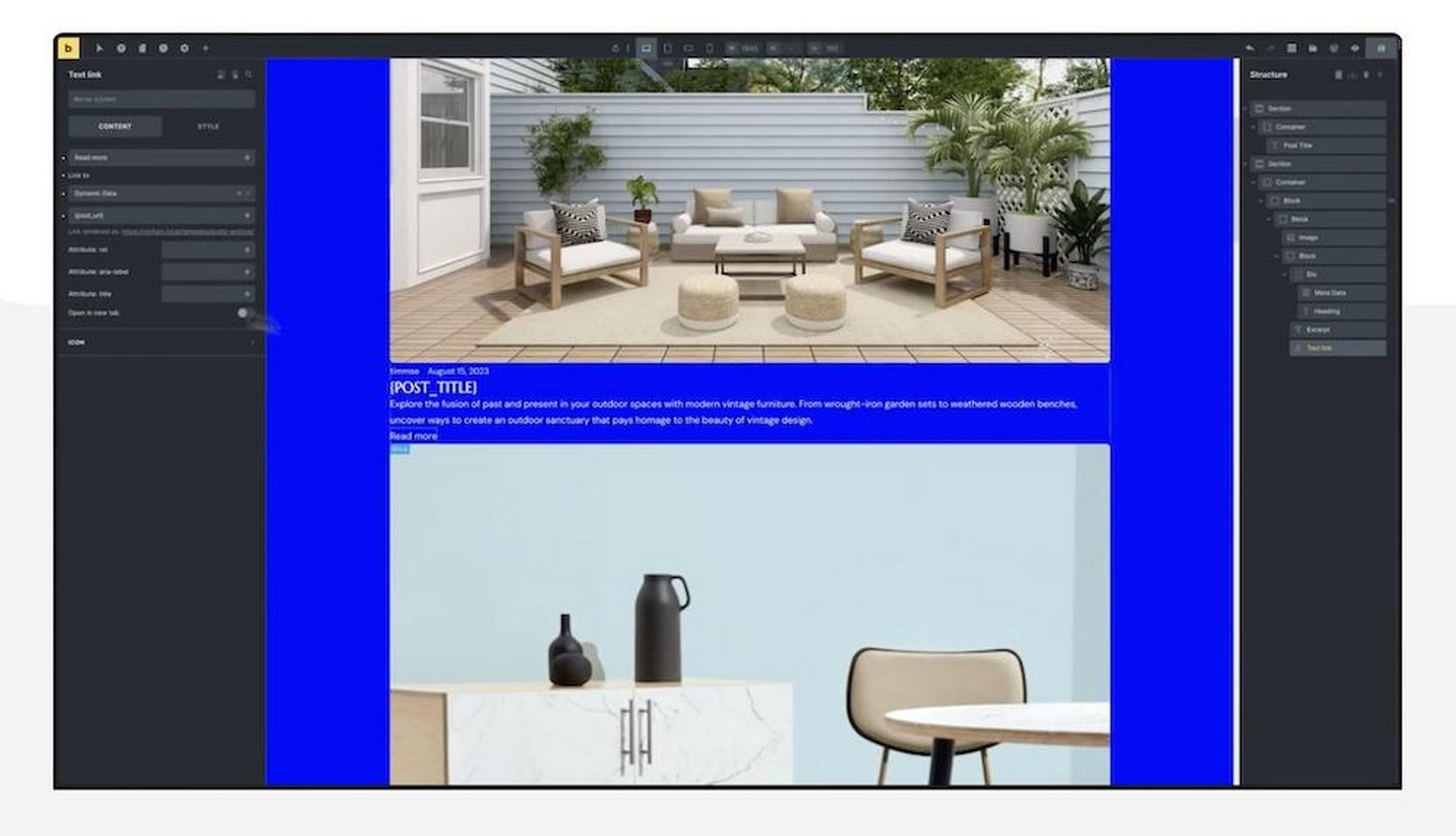
Bricks is a modern and fast WordPress theme and page builder known for its lean code and advanced customization features.
We think it’s a strong alternative to Elementor.
Features
- Built-in page builder with drag and drop functionality
- Over 50 design elements including WooCommerce-specific options
- Flexbox and CSS grid for advanced layout control
- Query Loop for custom archive and dynamic content layouts
- Customizable global theme styles
- Dynamic data support for ACF and MetaBox
- Ability to save and reuse templates
Pros
- Lightweight and fast performance
- No need for additional plugins with everything built into the theme
- Advanced dynamic data handling capabilities
- Public development roadmap and community-driven features
Cons
- The builder is built into the theme, limiting compatibility with other themes
- Smaller template library compared to competitors
- Newer to the market with fewer features than more established builders
- Lacks full site templates
Pricing
- Starter: $79/year for a single site. All plans include updates, support, and access to all features for the duration of the subscription.
- Business: $149/year for 3 websites.
- Agency: $249/year for all features on unlimited sites.
- Ultimate Lifetime: One-time payment of $599. Includes access to all features, including future updates, and support on unlimited websites for life.
What Makes It Better Than Elementor?
Bricks Builder offers better performance and faster load times than Elementor. Its integration of flexbox and CSS grid provides advanced layout control without adding bloat.
The feature set here is well-rounded without being intimidating.
Most Suitable For:
- Developers and advanced users seeking high performance and control
- Agencies and freelancers managing multiple client sites
- Anyone who prefers a theme-integrated builder with dynamic features
Bricks supports advanced layouts while keeping performance efficient. It’s a streamlined Elementor alternative without skimping on a thing.
8. Thrive Architect
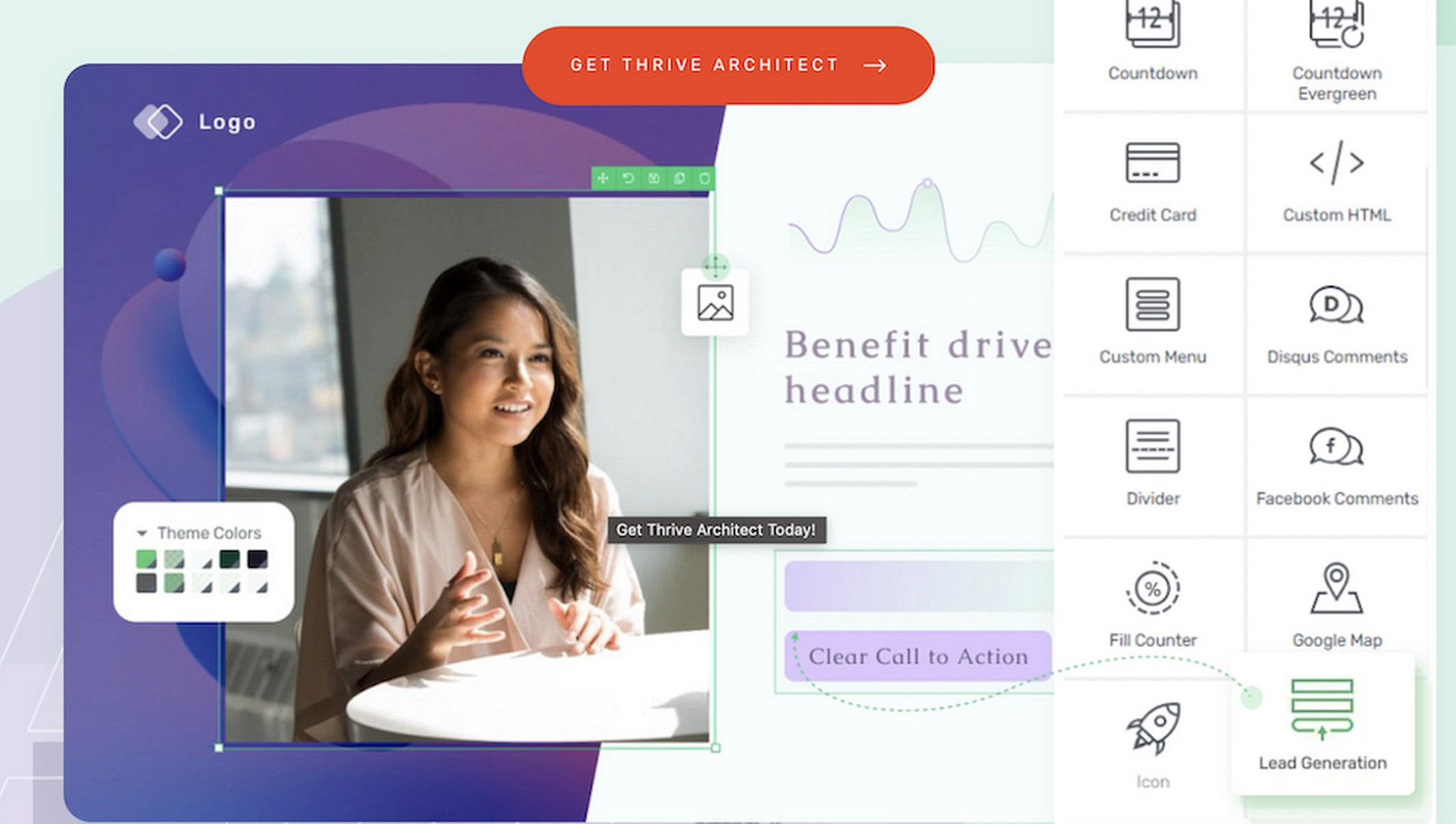
Thrive Architect is another WordPress page builder that compares well with Elementor.
It focuses on conversion optimization, making it a powerful tool for marketers and business owners.
Features
- 274 landing page templates optimized for conversions
- Inline text editing for real-time changes
- Drag and drop visual editor
- Built-in A/B testing with Thrive Optimize
- Integration with popular email marketing services
- Advanced lead generation elements like opt-in forms, countdown timers, and call to action buttons
Pros
- User-friendly interface with real-time editing
- Extensive library of conversion-focused templates
- Seamless integration with third-party marketing tools
- Built-in A/B testing for optimizing conversions
- Responsive customer support and detailed documentation
Cons
- Slower performance on larger projects
- No free version available
- Templates could be better organized
- Advanced features limited to higher-tier plans
Pricing
- Starter: $99/year for a single site. All plans include updates, support, and access to all features for the duration of the subscription.
- Plus: $149/year for 3 websites and includes the Thrive Theme Builder.
- Pro: $199/year for all features on 5 websites and includes Thrive Optimize.
- All Access: $499/year. Includes access to all features for 5 websites, plus all features in other Thrive products like Thrive Build Pro, Thrive Convert Pro, and Thrive Sell Pro.
What Makes It Better Than Elementor?
Thrive Architect excels in conversion-focused features. It offers built-in tools like A/B testing and lead generation elements.
Its templates are specifically designed to boost conversions, which is ideal for marketers
Most Suitable For:
- Digital marketers and online business owners
- Content creators focusing on high-conversion landing pages
Thrive Architect’s strong emphasis on conversion optimization makes it a standout choice for those looking to maximize their website’s effectiveness.
9. SeedProd

SeedProd is a user-friendly WordPress page builder designed to create high-converting landing pages and full website designs with ease.
It doesn’t quite have the same profile as Elementor but it’s a very capable alternative.
Features
- Drag and drop builder for creating landing pages without coding
- Over 180 pre-designed templates for various types of pages
- Advanced features like domain mapping and subscriber management
- Integration with email marketing services like Mailchimp, AWeber, and ActiveCampaign
- Coming soon and maintenance modes to manage site visibility during development
Pros
- Extremely easy to use with an intuitive interface
- Powerful email marketing integration
- Comprehensive set of templates and blocks
- Domain mapping for custom URLs
- High performance with fast-loading pages
Cons
- Limited customization options compared to more established builders
- Some advanced features only available in higher-tier plans
- Customer support could be improved
Pricing
- Basic: $39.50/year for 1 site with 50 PRO templates, 90+ page blocks, and subscriber management.
- Plus: $99.50/year for up to 3 sites with all the features of Basic plus 100 Pro templates, 100+ Pro section templates, and email marketing.
- Pro: $199.50/year for up to 5 sites with everything Plus as well as website kits, a theme builder, 300+ Pro templates, 3000+ Zapier integrations, and priority support.
- Elite: $239.60/year for up to 100 sites with everything in the Pro plan plus WooCommerce support and domain mapping.
What Makes It Better Than Elementor?
SeedProd is optimized for speed and simplicity. It’s great for those who need something that’s easy to use while performing well.
Its lead generation tools and email marketing integrations make it a strong contender for marketers. But anyone focused on conversions can benefit.
Most Suitable For:
- Bloggers and content creators
- Small business owners
- Marketing professionals needing effective landing pages
The combination of user-friendly design, performance optimization, and powerful marketing integrations make SeedProd a solid Elementor alternative.
The main selling point is its ability to create high-converting landing pages as well as full websites.
10. Themify Builder
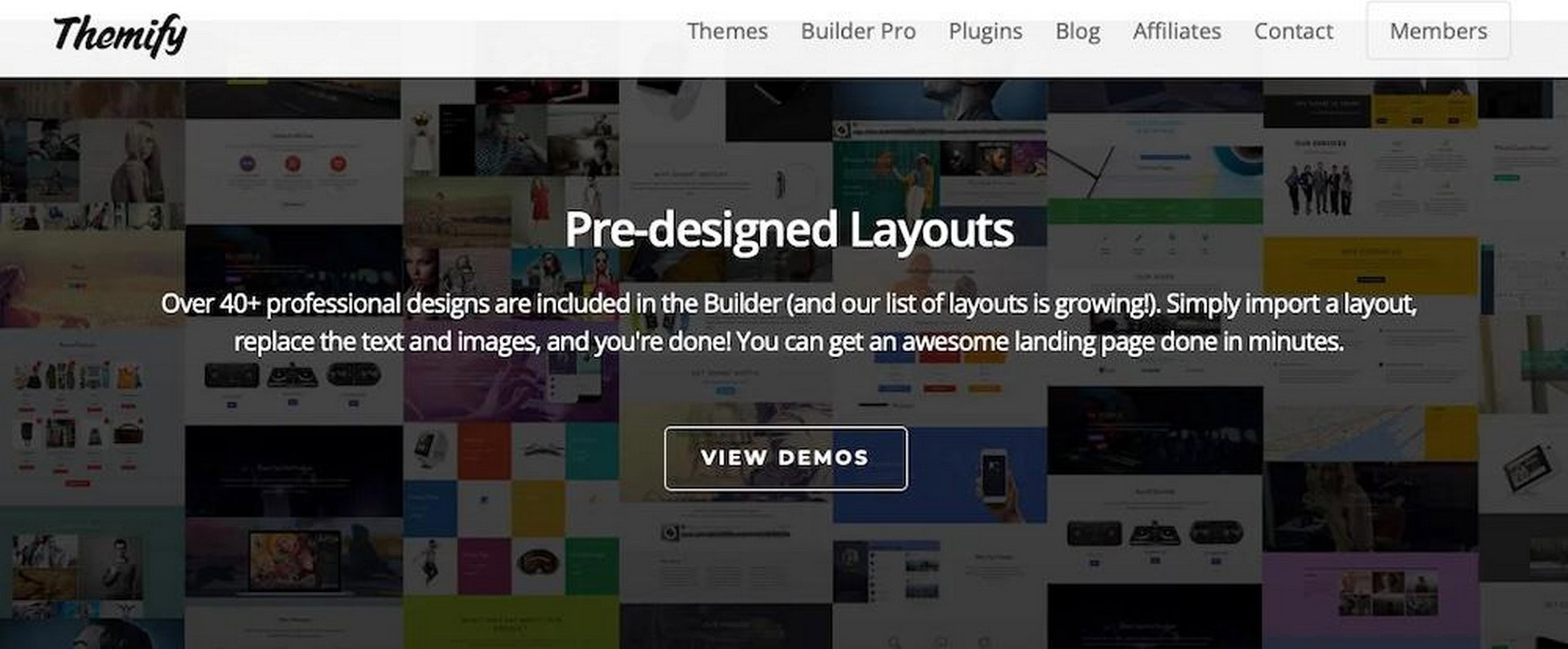
Themify Builder is yet another versatile WordPress page builder packed with features you can put to use immediately.
If you want to design a highly customized website quickly, it might serve you well.
Features
- Drag and drop interface for easy page building
- Over 40 pre-designed layouts for quick site creation
- Frontend and backend editing modes for live preview and detailed adjustments
- Comprehensive styling options including custom fonts, backgrounds, and animations
- Modular design with support for importing/exporting layouts and modules
- Integration with WooCommerce for e-commerce sites
Pros
- User-friendly and intuitive interface suitable for beginners
- Extensive design flexibility with various modules and styling options
- Fast performance due to the built-in cache system
- Affordable pricing with a free version available
Cons
- Limited support response times
- Some users report occasional bugs and stability issues
- Advanced features require additional addons
Pricing
- Free version: Basic features for building simple sites is available as free download from the WordPress plugin repository.
- Builder Addon Bundle: $39/year for all Builder addons, including Mosaic, Image Pro, and Infinite Background.
You can also get Themify Builder as a part of any Themify Theme. For instance, a standard license for the Ultra theme costs $59 and includes the Builder plugin and 12 addons.
You can also join the Master Club and gain access to all Themify themes for $89.
What Makes It Better Than Elementor?
Themify Builder’s standout feature is how it can work with any WordPress theme. Its cache system also ensures stellar performance.
The modular design and extensive styling options make it flexible and user-friendly.
Most Suitable For:
- Anyone seeking extensive customization options
- Small business owners and bloggers looking for an affordable page builder
Themify Builder’s blend of flexibility, performance, and affordability makes it an excellent alternative to Elementor.
If you need a reliable and user-friendly tool for comprehensive site design, with some fun animation options thrown in, look no further.
11. Cornerstone
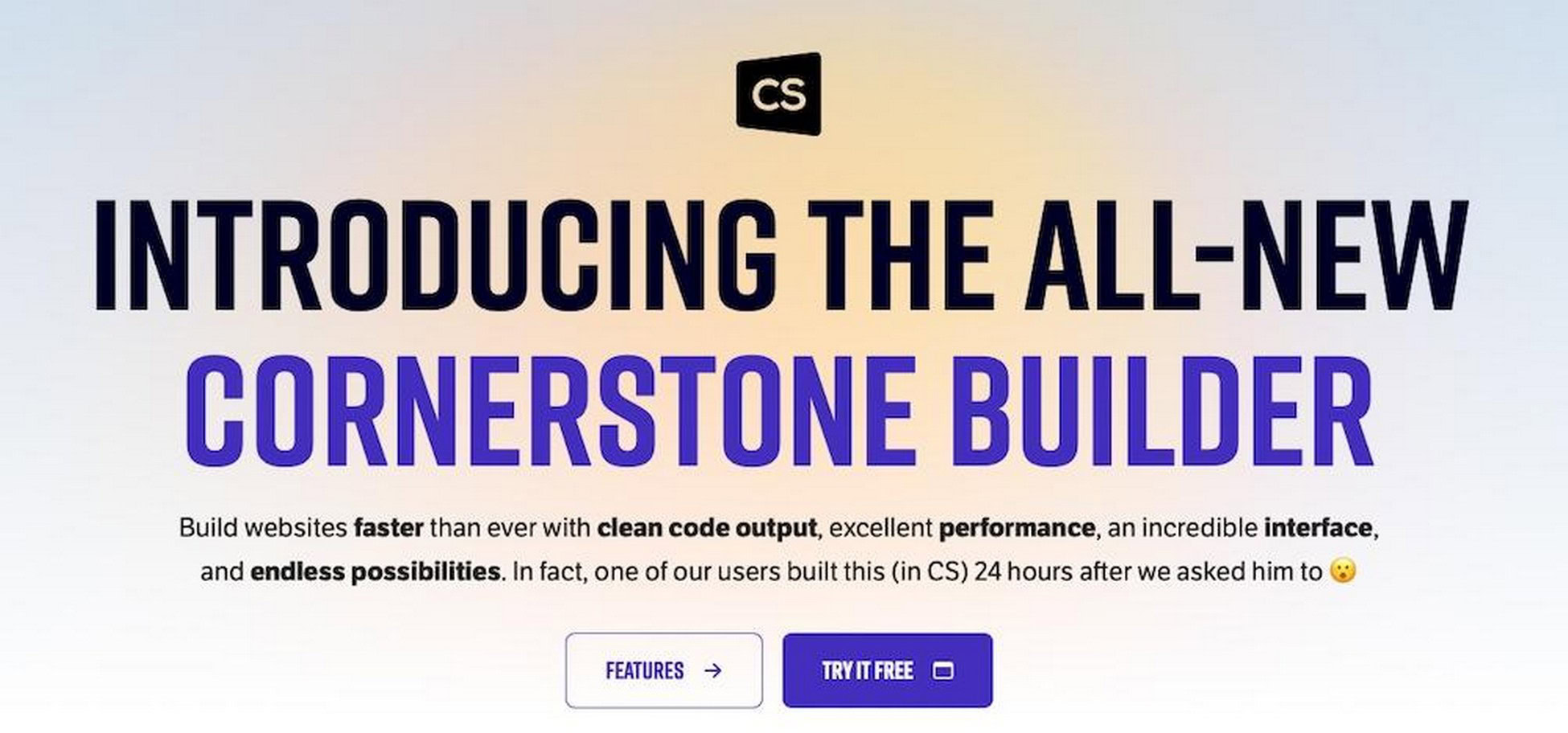
Still another page builder plugin worth considering is Cornerstone. It has a 100% front-end interface and provides a real-time view of your design as you build it.
It’s very easy to use and delivers credible results, which is why it’s in our list.
Features
- Full front-end editing interface
- A library of pre-designed page and block templates
- 100+ content elements including feature boxes, skill bars, and flip cards
- Live CSS and JavaScript editing for advanced customization
- Context-sensitive sidebar for element customization
- Integration with any WordPress theme
Pros
- Intuitive and user-friendly interface
- Real-time editing with accurate previews
- Extensive library of content elements and templates
- Advanced customization with live code editing
- One-off fee rather than annual payments
Cons
- Limited number of pre-built templates compared to competitors
- Advanced features might require additional plugins or addons
Pricing
Cornerstone is available from the Envato Market for $69, which includes updates and six months of support.
What Makes It Better Than Elementor?
Cornerstone offers a completely front-end editing experience. This allows for real-time previews and adjustments without switching between backend and frontend views.
The interface is easy on the eyes and puts the content elements you need front and center. That means no hunting through exhaustive menus to find what you’re looking for.
Most Suitable For:
- Beginners looking for an intuitive page builder
- Web designers who need a real-time editing interface
- Small business owners and bloggers needing a reliable, budget-friendly solution
Cornerstone’s combination of ease of use, real-time editing, and affordability makes it an excellent alternative to Elementor.
12. OptimizePress
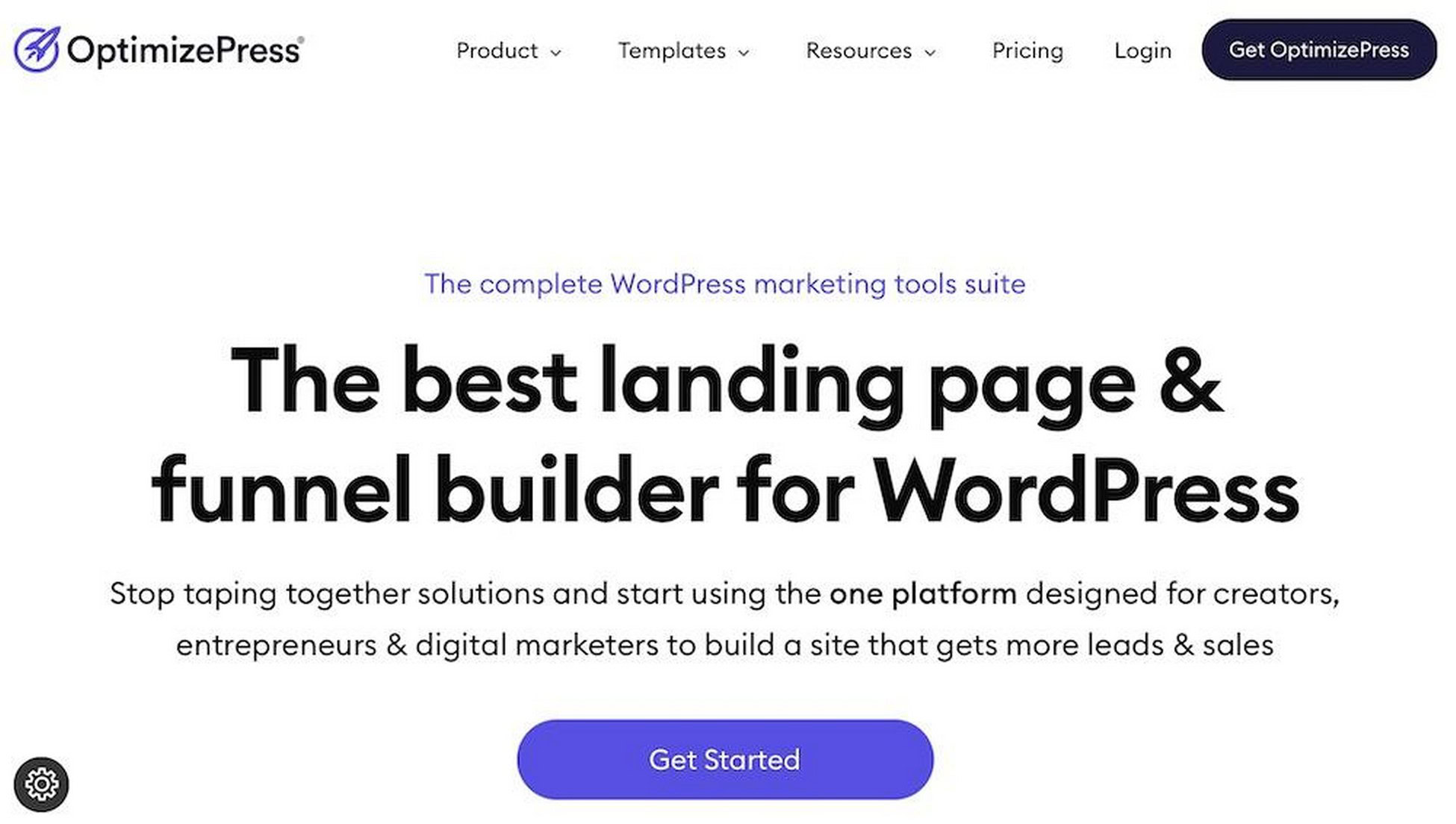
Last on our list is OptimizePress. It’s another comprehensive WordPress plugin that competes well with Elementor.
It’s designed for creating high-converting landing pages, sales funnels, and membership sites. We like it for marketers in particular, since it’s so conversion-focused.
Features
- Intuitive interface for creating pages without coding
- Optimized for lead generation and conversions
- OptimizeFunnels and OptimizeCheckouts for enhanced sales processes
- Two-step opt-in forms to increase lead capture rates
- Edit directly on the front end with real-time previews
- Compatible with email marketing services like Mailchimp, AWeber and others
Pros
- User-friendly interface with real-time editing
- Extensive library of conversion-optimized templates
- Integration with email marketing and payment platforms
- Advanced features like two-step opt-in forms
- Customer support with a help center, live chat, and community forums
Cons
- No free version
- Installation can be complex for WordPress beginners
Pricing
- Builder Only: $129/year for 1 site and includes Builder features plus access to OptimizeUniversity.
- Suite Starter: $199/year and includes features from the Builder Only plan with support for 1 site. Lets you build sales funnels, upsells, accept payments, take subscriptions and memberships, and create scarcity alerts.
- Suite Pro: $249/year and includes everything in the Suite Starter plan for up to 5 sites.
What Makes It Better Than Elementor?
OptimizePress is designed specifically for creating high-converting sales pages and funnels. It comes with tools for split testing, real-time sales alerts, and advanced checkout features.
These specialized tools provide a more targeted approach to conversion optimization compared to Elementor.
Most Suitable For:
- Digital marketers and online business owners.
- Businesses that need sales funnel and checkout capabilities.
OptimizePress’s specialized focus on conversion and its extensive set of marketing tools make it an excellent lead capture tool.
Final Thoughts
Choosing the right page builder for your WordPress site matters a lot. After all, your website’s performance, user experience, and business success is on the line.
While Elementor remains a popular choice, bloated code and frequent updates can cause frustration.
The alternatives we’ve explored each offer unique strengths that might better suit your needs.
Spectra stands out for its seamless integration with the block editor, lightweight performance, and competitive pricing.
It’s a fantastic choice for small business owners, marketers, and web design agencies looking for a reliable, efficient, and user-friendly page builder.
If you’re ready to enhance your WordPress site with a powerful yet streamlined tool, give Spectra a try today and experience the difference for yourself.
Elementor Alternatives FAQs
Is there anything better than Elementor?
Yes, several alternatives to Elementor offer unique features and benefits that might better suit your needs. Spectra, for instance, is known for its performance optimization integration with the block editor. Other notable options include Divi and Thrive Architect.
Do professional web designers use Elementor?
Yes, many professional web designers use Elementor. It has a powerful drag and drop interface, extensive template library, and advanced customization options. Elementor is popular among designers for its ease of use while still allowing for the creation of complex layouts without coding.
However, some professionals prefer alternatives that have less code bloat or have specific features that suit their project needs.
Is Elementor good or bad for SEO?
Elementor can be good for SEO. It allows you to create visually appealing and responsive websites. Both of those are important factors for search engine rankings. But performance can sometimes be a concern. The code is rather bloated, which may slow down page loading times.
Is Elementor not free anymore?
Elementor still offers a free version that includes basic features for building simple websites. If you require access to advanced features like the theme builder, popup builder, and a broader range of widgets and templates, you’ll need to upgrade to Elementor Pro. The Pro version starts at $59/year for a single site.

Abhijeet Kaldate is the co-founder and CRO of Brainstorm Force. With a keen eye for detail and a knack for getting things done, Abhijeet oversees the company's operations, managing key areas such as HR, marketing, design and finance.
Disclosure: This blog may contain affiliate links. If you make a purchase through one of these links, we may receive a small commission. Read disclosure. Rest assured that we only recommend products that we have personally used and believe will add value to our readers. Thanks for your support!