Are you a photographer, designer, or just a simple creative who’s looking for the best way to get your name and work out there?
If you are, the next best move for you is to build your portfolio. No, not just a simple portfolio, a portfolio website. Yes, online, where everyone and everything is nowadays.
Creating an online portfolio site is the best way to attract new clients, customers, and even collaborators. You will finally be visible to the people who need you, or your company’s services. Way better than passing out or emailing a traditional CV.
While there are a lot of different ways to make one, mainly by using a portfolio theme, a better option that we’d recommend is by a plugin, why? Stick around to find out.
In this article, we’ll show you the ropes on WordPress portfolio plugins, scour the best ones so you don’t have to, and answer a couple (maybe all) of your questions too.
Let’s jump in.
Portfolio Plugins Vs. Themes – What’s The Deal?
In building your online portfolio, your first instinct might be to Google “WordPress portfolio themes”. And sure, there’s a lot out there, but most of them lack the features that a plugin has to offer.
With portfolio themes, you can only control the appearance of the website such as the colors, the layout, and the presentation of the website.
On top of that, if you use the theme for creating a portfolio then all your portfolio settings will be connected to the theme. If you change the theme you will lose your portfolio data.
A plugin, on the other hand, can give you additional functionalities such as adding contact forms, sliders, videos, and other cool effects bringing you more control over your portfolios.
Also, portfolio plugins are easily compatible with all WordPress themes. So, you can use it with our Astra theme or any other theme out there.
Portfolio Plugins – Real-Life Applications
In general, working professionals, companies, and students use portfolios to display their best work, accomplishments, skills, and potentials. With an appealing portfolio, people can easily increase sales, contracts, jobs, and new clients.
To be more specific, in case we’re not yet, here’s a list of cases where it pays to have an online portfolio:
Business
Most businesses want to reach more people as much as they can. The best way to achieve that goal is to put your name online, after all, the internet is everything now.
You can show off your business’ experience, accomplishments, awards, certifications, and even client testimonials. That way, any future client can have an overview of how your business operates.
Educational
Educational portfolios help students highlight their academic achievements, awards, and recognitions. You can easily increase your opportunities for getting jobs or being accepted into a higher degree program.
Engineering and Architectural
Engineering and Architectural portfolios usually highlight the strategic accomplishments, prototype designs, and complete works of a company or individual engineer or architect.
These include blueprints and phases of design that highlight how the project was constructed from beginning to end and can easily help them sign new contracts or projects.
Creatives
Creative portfolios can be for photographers, artists, writers, musicians, actors, models, or just your average Instagram sharing, Tiktok posting, iPad making creative unicorn.
It’s a place where you can easily show off your comps, achievements, awards and more. This is especially useful for getting clients when they ask for a portfolio of your previous work.
So now that we’ve covered that having an online portfolio is the best move for you and your business, here are a few portfolio plugins that you can use:
Top 10 WordPress Portfolio Plugins
We’ve hand-picked some of the best WordPress portfolio plugins for you to choose from.
| Plugin | Free Version Availability? | Active Installations | 5-Star Ratings | Pricing Of Paid Version | Lifetime Plan Availability? |
| WP Portfolio | No | N.A. | N.A. | Starting from $39 ₹2,754 €30 €30 £26 Rp487,388 R$169 €29 | Yes |
| NextGEN Gallery | Yes | 800,000+ | 2,567 | $79 yearly (Single Site) | Yes |
| Envira Gallery | Yes | 100,000+ | 1,118 | $29 yearly (Single Site) | No |
| Portfolio Gallery | Yes | 5,000+ | 5 | $19 for every 6-months (Single Site) | Yes |
| GridKit Portfolio Gallery | Yes | 10,000+ | 176 | $4.99 monthly (Three Sites) | Yes |
| Portfolio Filter Gallery | Yes | 10,000+ | 174 | $25 yearly (Single Site) | No |
| Visual Portfolio | Yes | 30,000+ | 41 | Free | Yes |
| TLP Portfolio | Yes | 4,000+ | 18 | $17 yearly (Single Site) | No |
| Essential Grid | No | 42,000+ | 1130 | $34 yearly (Single Site) | Yes (If theme support is not necessary) |
| Portfolio by BestWebSoft | Yes | 2,000+ | 13 | $25 yearly (Single Site) | Yes |
Take a closer look at the best WordPress portfolio plugins with our detailed analysis.
1. WP Portfolio
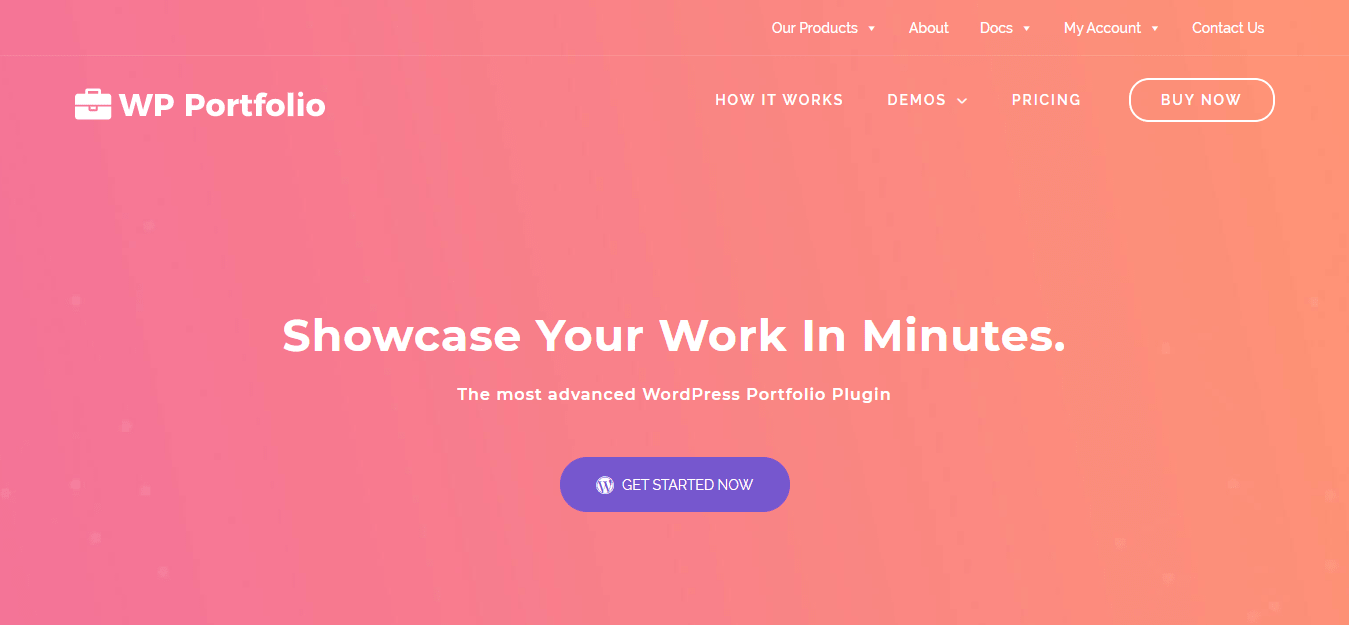
What is WP Portfolio?
WP Portfolio is a premium WordPress portfolio plugin by Brainstorm Force. It is specially made for creators, photographers, web designers, videographers, business owners, and basically anyone who wants and needs a portfolio.
You’ll get to build elegant looking portfolios by allowing you to add website portfolio, image portfolio, video portfolio, and even single page portfolios.
You also have the flexibility to either make one from scratch or choose from dozens of professionally designed templates.
What’s Good About WP Portfolio?
WP Portfolio is a feature-rich portfolio plugin for WordPress users. Some of the best features offered by the plugin include:
- An easy-to-use and simple dashboard to create, customize and manage your portfolio.
- Compatible with popular page builders such as Elementor, Beaver Builder, and other popular page builders.
- Offers shortcodes that can be easily edited or customized according to your needs.
- Create custom post types like audios, videos, lightboxes and more. You can also showcase your blog posts, WooCommerce products, and other custom post types.
- Create responsive and flexible portfolios for different browsers and device screen sizes.
- Is lightweight and performance-focused. This means it won’t hurt your website performance and load time.
- It offers a lazy loading feature that will load the portfolio faster and it is good for the site’s SEO.
These are surely a lot of useful features that you can expect from this plugin.
Anything Not so Good About WP Portfolio?
The only downside is that it’s not free. Now for a professional-looking online portfolio, the return of investment is definitely worth it.
WP Portfolio Pricing
WP Portfolio plan starting from $39 ₹2,754 €30 €30 £26 Rp487,388 R$169 €29 per year.
2. NextGEN Gallery
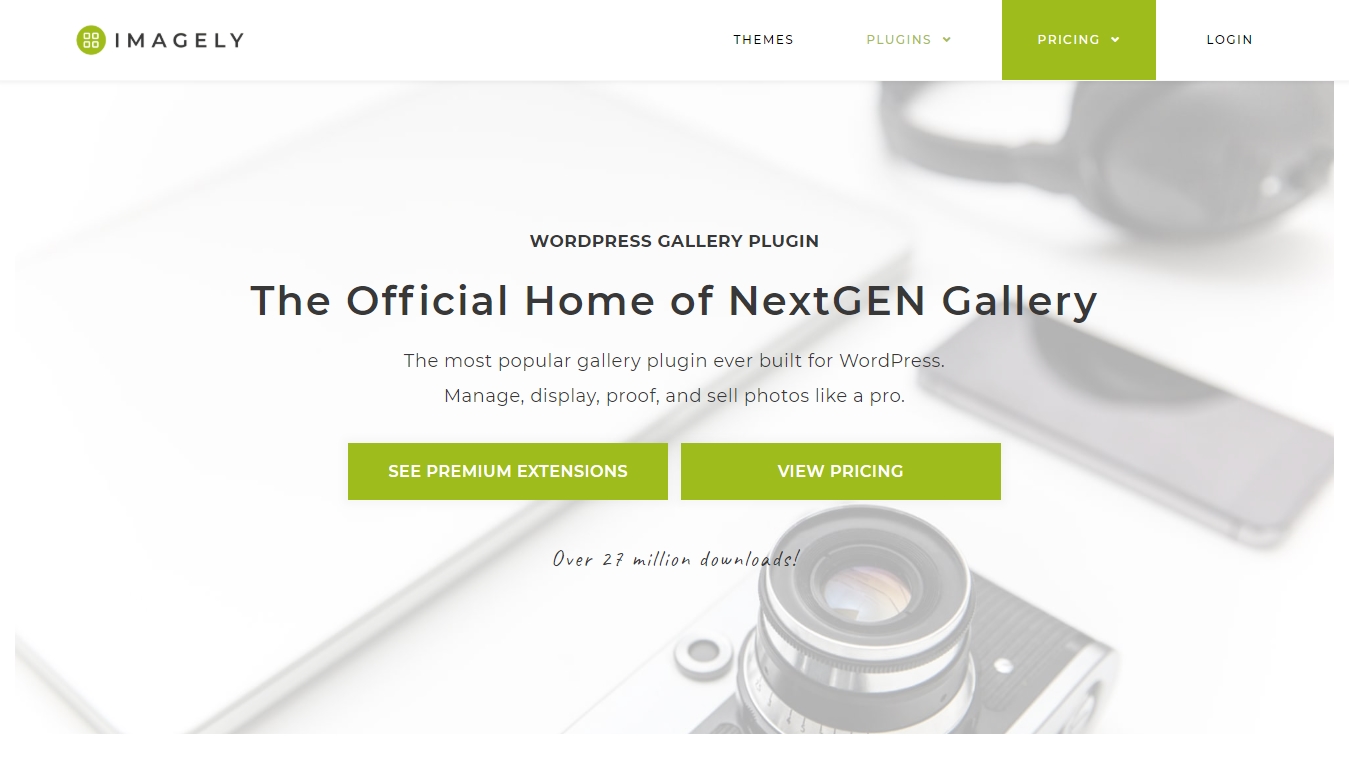
What is NextGEN Gallery?
NextGEN Gallery is a popular WordPress portfolio and gallery plugin. It has all the capabilities to build beautiful portfolios to showcase your work.
NextGEN Gallery helps you to build an appealing portfolio and can easily attract your visitors or customers. With more than 800,000 WordPress users using this portfolio plugin, it’s easy to see why this is included in our list.
What’s Good About NextGEN Gallery?
The NextGEN Gallery plugin comes with a simple dashboard where you can create, customize, and manage all your portfolios. Also, it allows you to manage portfolios on the basis of galleries, albums, and tags.
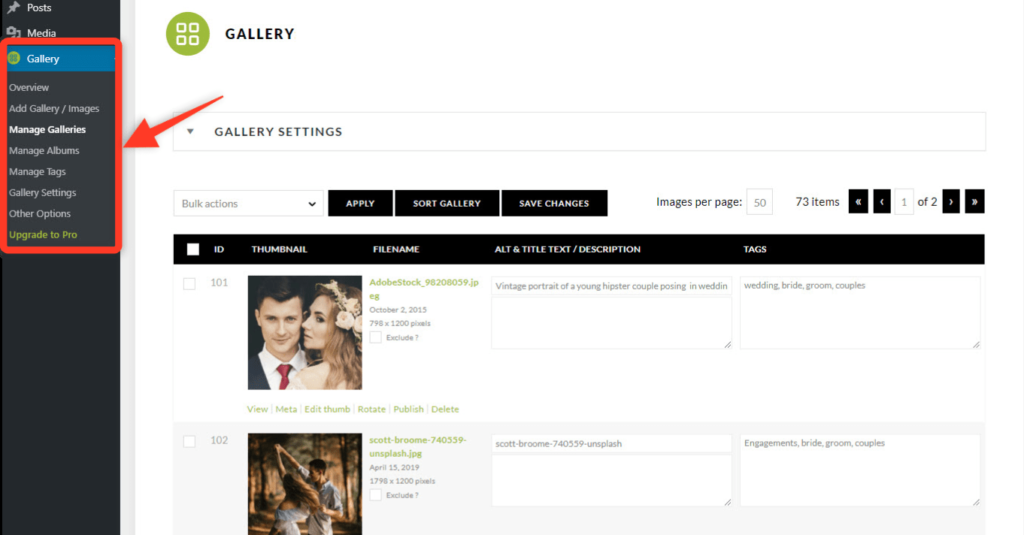
With the free plugin, you can also create image thumbnails, slideshows, and image browsing portfolios. Also, you will get powerful customization tools like thumbnail sizes, hidden images, and slideshow links and more.
NextGEN Gallery features list:
- This plugin offers both free and paid versions, each version will provide good looking templates.
- The plugin offers batch uploads and templates which helps beginners to build portfolios in a couple of minutes.
- Easy to create responsive portfolios for all types of devices.
- With the premium plugin, you will get add-on powerful extensions, features, unique layouts, and templates to make even appealing portfolios.
- The plugin offers a lightbox element, which can be used to make your images larger when clicked on.
- You can also get image commenting and deep linking options with the paid version.
- The premium plugin can integrate with WooCommerce, Stripe, PayPal and more.
- Several themes will come with the premium plugin to match the portfolio plugin.
Anything Not so Good About NextGEN Gallery?
NextGEN Gallery is a freemium plugin, meaning, most of the features are restricted on the free version. In order to unlock all the powerful features, you need to get the premium plugin.
NextGEN Gallery Pricing
NextGEN Gallery plugin’s free version is available in the WordPress directory. You can also buy a premium plugin where you will get powerful extensions and features to create professional portfolios and proper digital download stores.
Available pricing options are:
- $79 per year for 1 website with 1-year support and updates.
- $139 per year for 3 websites with 1-year support and updates.
- $299 (One Time Fee) for unlimited websites with lifetime support and updates.
Lifetime plan comes with a bundle of add-ons where you will get NextGEN Pro, NextGEN Plus, Themes, Print Lab and lightroom add-ons along with NextGEN Gallery. Some of these add-ons are missing in annual plans.
3. Envira Gallery

What is Envira Gallery?
Envira Gallery is a freemium and popular WordPress portfolio and gallery plugin. More than 100,000 WordPress websites are using this plugin and gave 1,000+ 5-star ratings.
Envira Gallery is one of the most loved plugins among photographers, designers, and developers. This plugin gives you all features and freedom to build professional looking and appealing web design portfolios website without using a single line of code and CSS.
What’s Good About Envira Gallery?
Envira Gallery offers limited features on its free version but you can extend the features by purchasing the plugin.
With the premium plugin, you will get advanced features like drag and drop builder, cool-looking gallery templates, social sharing options, add-ons, and more.
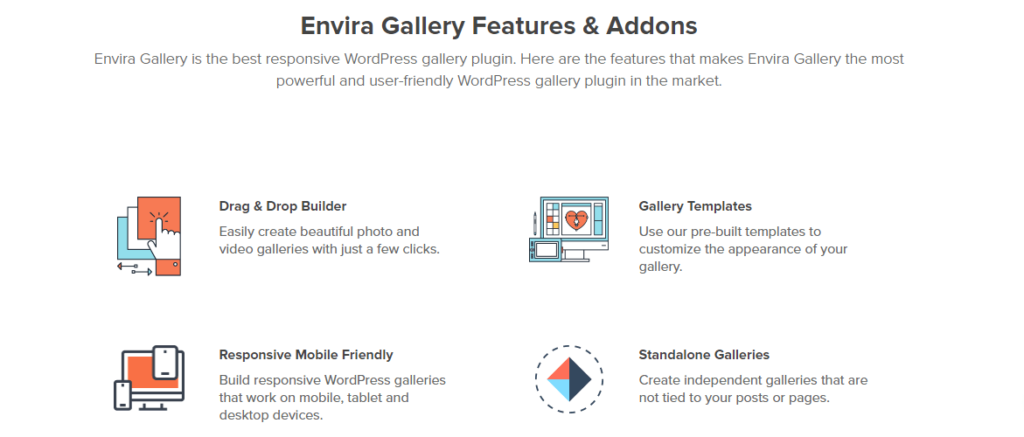
Some of the best features of Envira Gallery:
- Envira Gallery provides a set of tools for those looking for out-of-the-box customization options like pagination, watermarking, fully-functional templates, and scheduling images.
- You can build dynamic galleries with Envira, where you can build galleries from your Instagram photos, post images, and more.
- The premium plugin offers you powerful features like image protection, slideshows, and unlimited galleries, etc.
- Envira Gallery helps photographers to protect and markup their photos with features like watermarking, photo locking, EXIF data, and tags.
- As said before, you will also get social sharing, deep linking, eCommerce, lightroom, Pinterest, videos and other add-ons.
Anything Not so Good About Envira Gallery?
The lite version of the plugin gives you a basic set of customization and managing options. But you will get a bundle of premiums with the paid version which can cost you around $29 per year and goes up to $299.
For the people looking for a free portfolio and gallery plugin, this might be a drawback.
Envira Gallery Pricing
Envira Gallery provides affordable pricing options with all features included.
- $29 for 1 site with 1-year support and updates.
- $69 for 3 sites with 1-year support and updates.
- $99 for 25 sites with 1-year support and updates.
- $299 for unlimited sites with 1-year support and updates.
You can only unlock all premium features with a $299 plan, wherein a $29 plan comes with limited features.
4. WordPress Portfolio Builder – Portfolio Gallery

What is Portfolio Gallery?
Portfolio Gallery is another good WordPress portfolio plugin that is made with being fast, responsive, and beginner-friendly in mind. So whether you’re just starting out or an expert, you’ll easily find this plugin to your liking.
What’s Good About Portfolio Gallery?
This creative portfolio plugin offers you numerous customization and styling options.
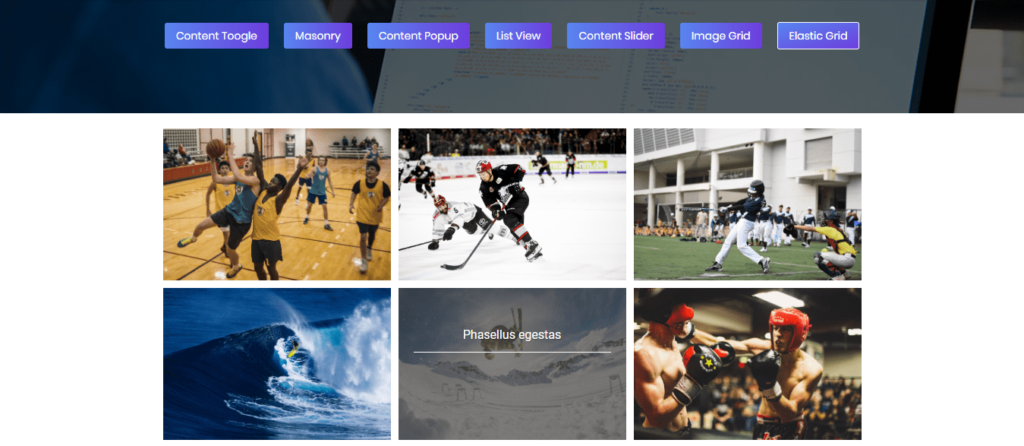
Not only that, you also get a feel for the following:
- You can create unlimited portfolios and projects with unlimited photos, videos, and other content.
- The plugin also allows you to add videos from other sites like Youtube and Vimeo.
- You can embed created portfolios across your website with auto-generated shortcodes.
- Dozens of sorting options are available to sort your portfolios.
- You will get fully responsive 7 presentation layouts with their own animation effects.
- Along with these features, you will also get drag & drop builders and other important features with the premium plugin.
Anything Not so Good About Portfolio Gallery?
Like other freemium plugins, it also restricts the use of the most features in the free version which is a disappointing thing for free plugin users. The only way to use all features is by purchasing the premium plugin.
Portfolio Gallery Pricing
The limited version of Portfolio Gallery plugin is available to download for free on WordPress.org. However, here are the pricing options in case you want the premium version:
- $19 for 1 site with 6-months support and plugin updates.
- $29 for 5 sites with 1-year support and plugin updates.
- $49 for unlimited sites with lifetime support and plugin updates.
5. GridKit Portfolio Gallery
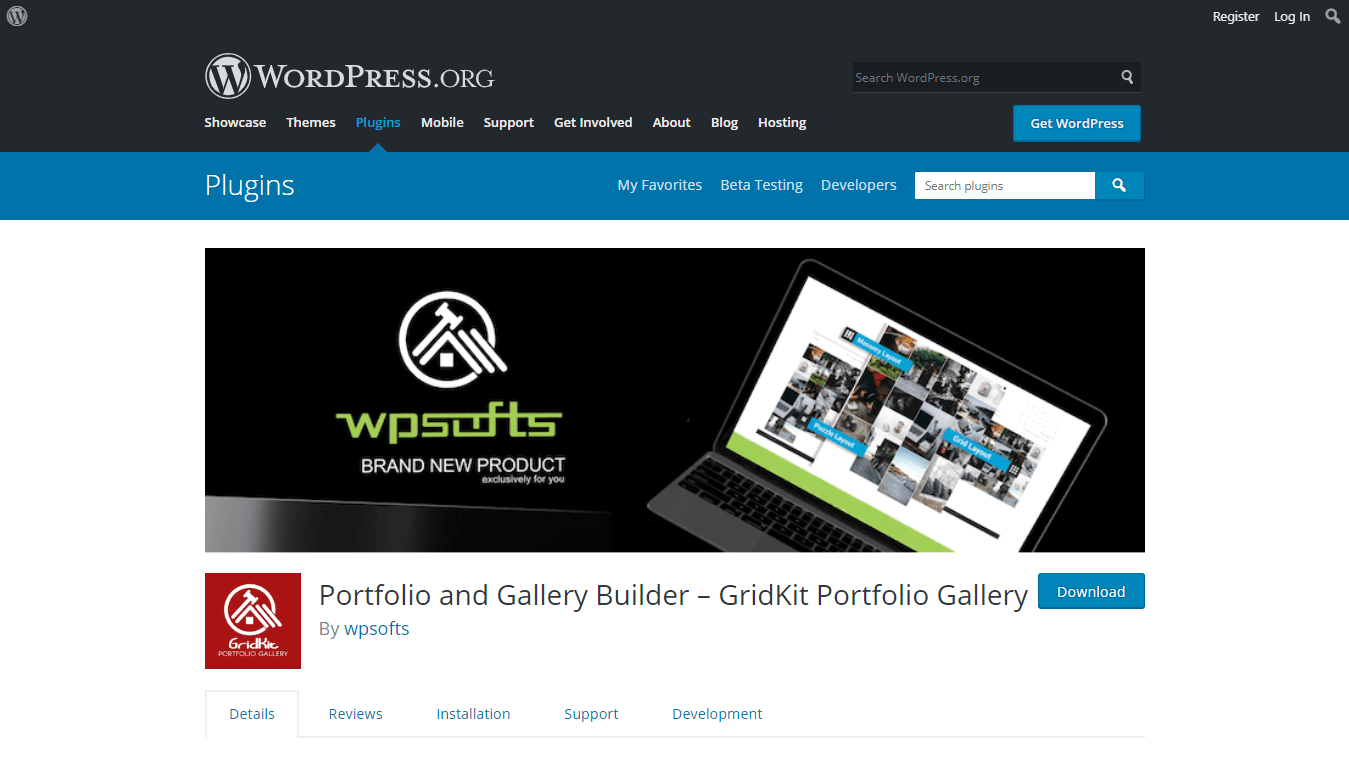
What is GridKit Portfolio Gallery?
GridKit Portfolio Gallery is one of the best WordPress portfolio solutions for users who want to do little more than a standard portfolio.
If you’re in a rush and instead maybe want pre-built templates and options, this plugin might be the one for you.
What’s Good About GridKit Portfolio Gallery?
GridKit Portfolio Gallery plugin allows you to create portfolios with unique items like MP3 clips or logos.
As it is a premium plugin you can get basic features with the free version and advanced features with the paid version.
- This plugin provides several portfolio layouts and filtering options. Obviously you can create great portfolios with your media files.
- Several pre-built responsive templates and options came out of the box, which includes portfolios for team members, product catalog, photos, videos, logos, and more.
- The plugin offers a lot of animation and styling options to make your portfolio look unique.
- You can also insert the portfolio on your website with shortcodes.
- You can create a beautiful Instagram feed by connecting to your page.
- Lazy loading option is also there to speed up your portfolio.
Anything Not so Good About GridKit Portfolio Gallery?
GridKit Portfolio Gallery offers basic and somewhat advanced features in the free version. In order to get all the advanced features, you need to pay for the plugin.
GridKit Portfolio Gallery Pricing
This plugin provides powerful portfolio features for affordable prices. The plugin basically offers lifetime and monthly standard license options for its users.
Lifetime License options:
- $29.99 for 1 website with 1-year support and plugin updates.
- $49.99 for 5 websites with 1-year support and plugin updates.
Monthly License options:
- $4.99 per month for 3 websites with support and updates.
- $7.99 per month for 20 websites with support and updates.
6. Portfolio Filter Gallery
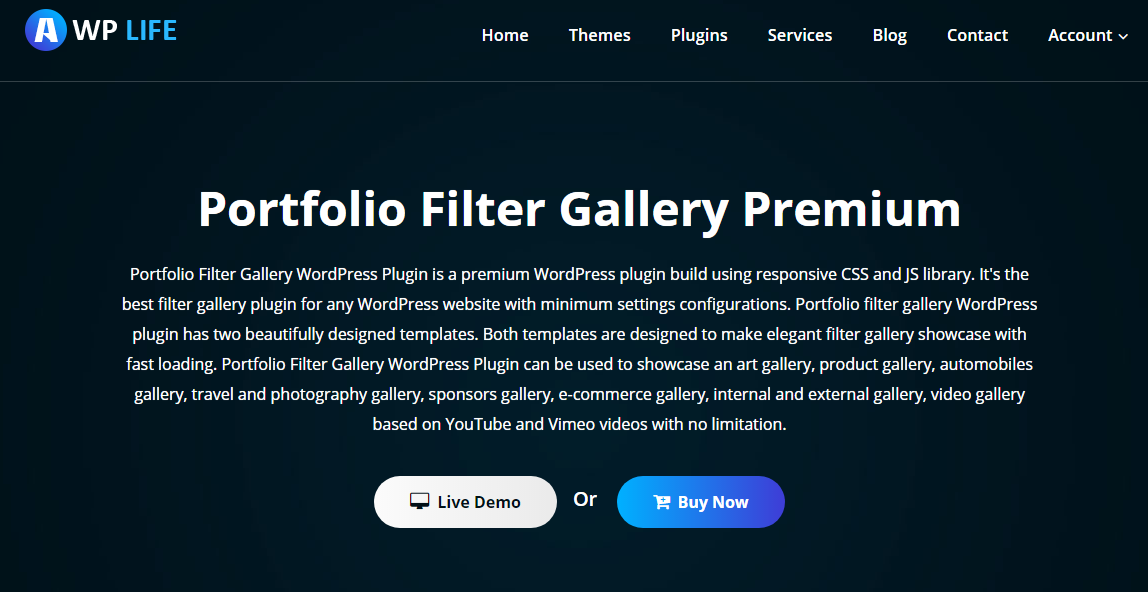
What is Portfolio Filter Gallery?
Portfolio Filter Gallery is one of the top-rated and easy-to-use WordPress portfolio plugins in the WordPress directory. This plugin is fully responsive and works great with all devices like MacBook, desktop pc, tablet, and mobile.
What’s Good About Portfolio Filter Gallery?
Portfolio Filter Gallery plugin comes with a lot of portfolio designing, customizing, managing options like the above plugin.
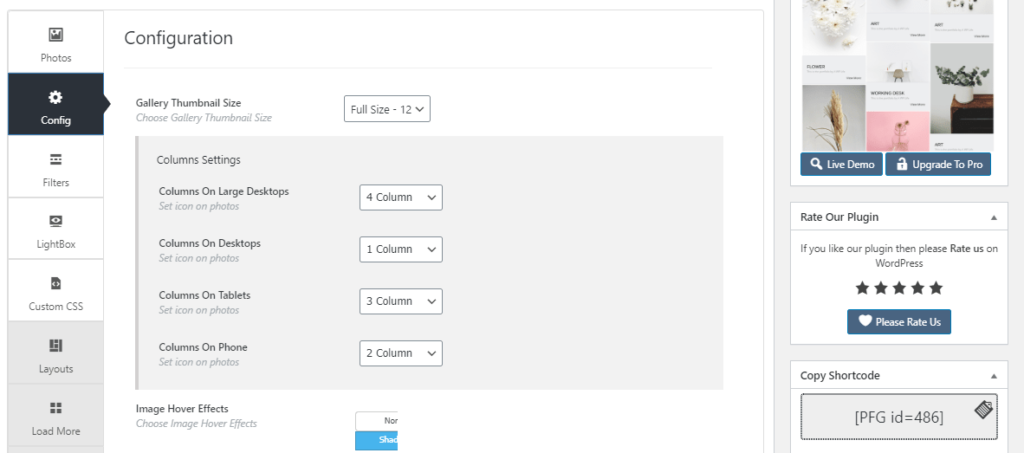
Along with it offers other features like:
- You will get clean and modern looking portfolio designs.
- This plugin comes with great animation and effect options like hover and greyscale effects.
- You will have the option to upload either images or videos in portfolios.
- The free plugin offers a shortcode option to embed portfolios across your website, where premium plugin offers page and post types and widgets.
- As it is fully responsive to all devices, all the portfolio effects will work great.
- This plugin offers all sorting, customizing, well-designed SEO friendly layout and more.
Anything Not so Good About Portfolio Filter Gallery?
Like other freemium plugins, its free version comes with limited features. But plugin offers the majority of portfolio tools and features that an average creative artist requires.
You will get some advanced features like unlimited filters, custom layouts, masonry gallery, scrolling control, customization, custom CSS, and other options on the premium plugin.
Portfolio Filter Gallery Pricing
It has a free version on WordPress repository.
The premium version of Portfolio Filter Gallery plugin starts from $25 for a personal license and goes up to $149 for a developer license.
Plugin pricing options are:
- $25 for 1 website.
- $99 for 5 websites.
- $149 for 10 websites.
Along with these options, you can also have the option to get all premium plugins from the developer.
7. Visual Portfolio
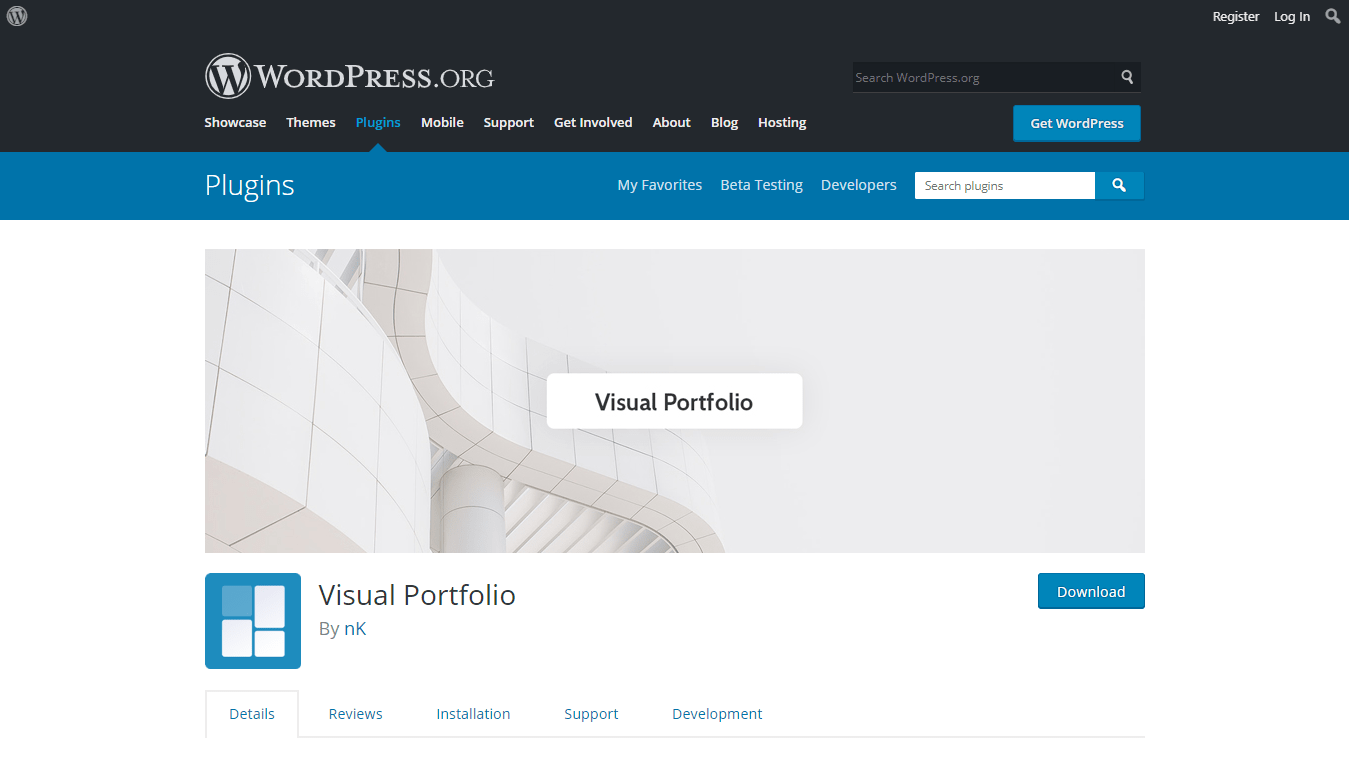
What is Visual Portfolio?
Visual Portfolio is the only free WordPress portfolio plugin on this list. This plugin has decent WordPress users following that more than 30,000 website owners were using this plugin.
What’s Good About Visual Portfolio?
This plugin offers a visual portfolio builder, which will help you to see exactly what your portfolio looks like before publishing. Basically, It is best for making clean and professional-looking portfolios without a price tag.
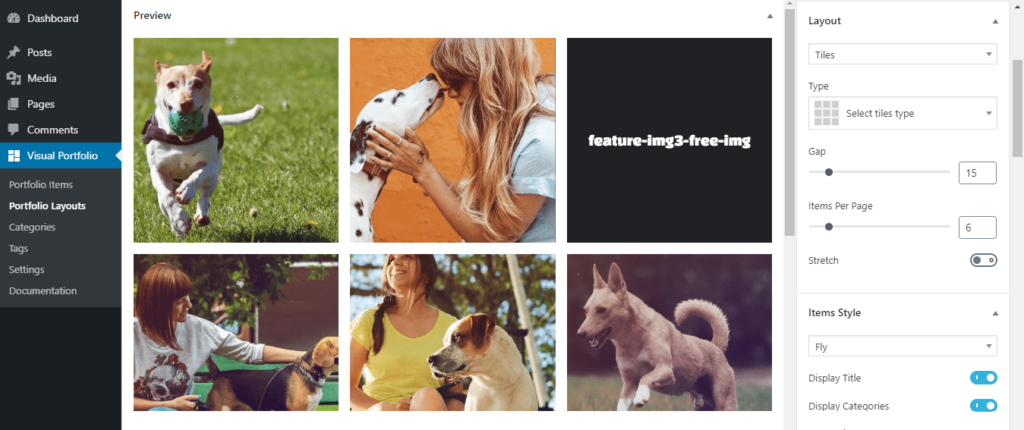
Although it is a free plugin, you can get advanced features like animation, customizing options, and more.
Some of the best features of Visual Portfolio:
- Visual Portfolio is completely free.
- You will get shortcode options to place photo galleries anywhere on your website.
- This plugin comes with 4 pre-built layouts, titles, sliders, grids, and masonry options.
- It offers 3 predefined hovering efforts to make portfolios look cooler.
- You will get some other options like infinite scroll, load more, sorting, filtering, and more.
- The plugin also supports CSS, which is developer-friendly and you can see the live changes in the visual editor.
- You will also receive a popup gallery with support for photos and videos from Youtube and Vimeo.
- It also integrates with Gutenberg WordPress builder, Elementor and WPBakery page builders.
Anything Not so Good About Visual Portfolio?
Visual Portfolio plugin integrates with Gutenberg WordPress builder to build portfolios, which is beginner-friendly. But it may be disappointing for the people who are expecting a drag & drop portfolio builder.
Visual Portfolio Pricing
Visual Portfolio plugin is a completely free option for WordPress users to build appealing portfolios. It offers all portfolio features for free which makes this plugin best for beginners.
8. TLP Portfolio
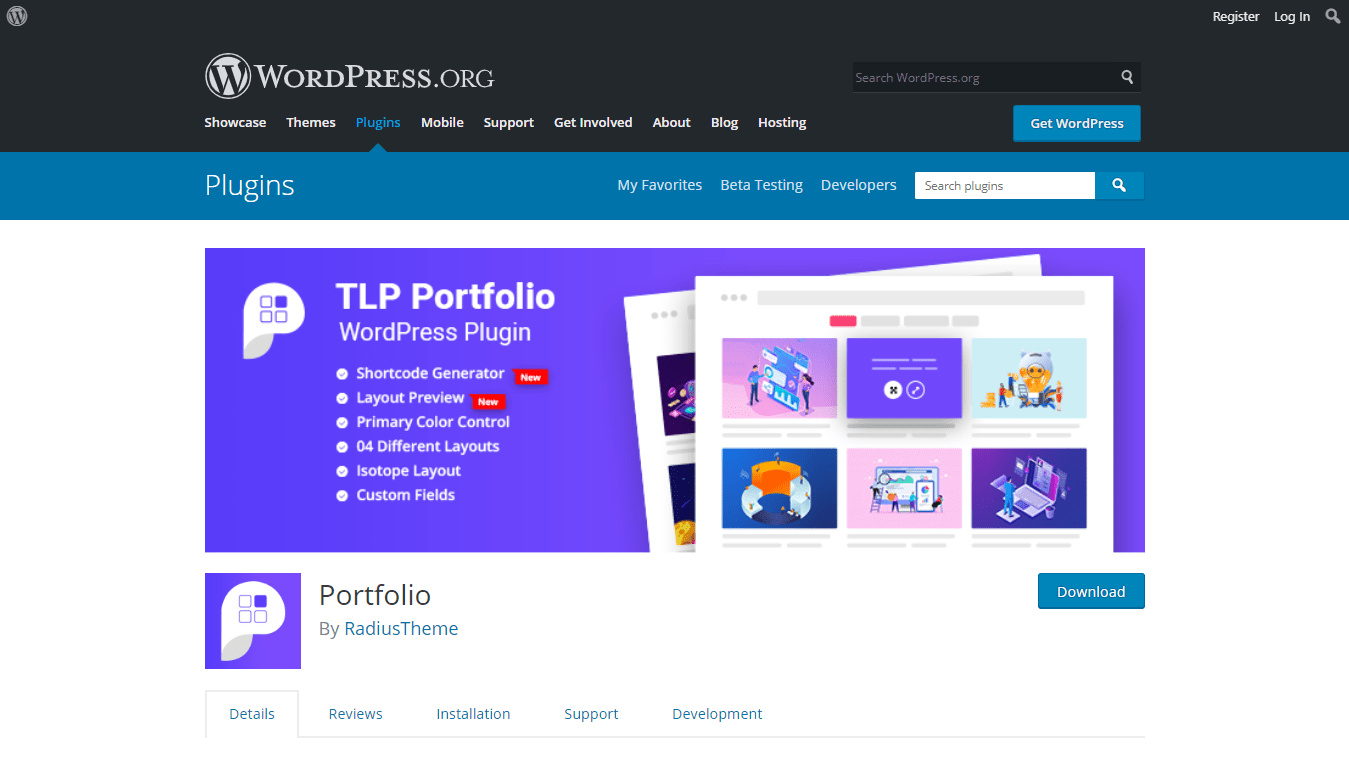
What is TLP Portfolio?
TLP Portfolio is the feature-rich and fully responsive WordPress portfolio plugin. This plugin has the capability of displaying your company or personal portfolio and gallery items in a professional way.
What’s Good About TLP Portfolio?
TLP portfolio is a freemium plugin, so you can expect advanced portfolio customization, styling, layout and some other features in the premium plugin.
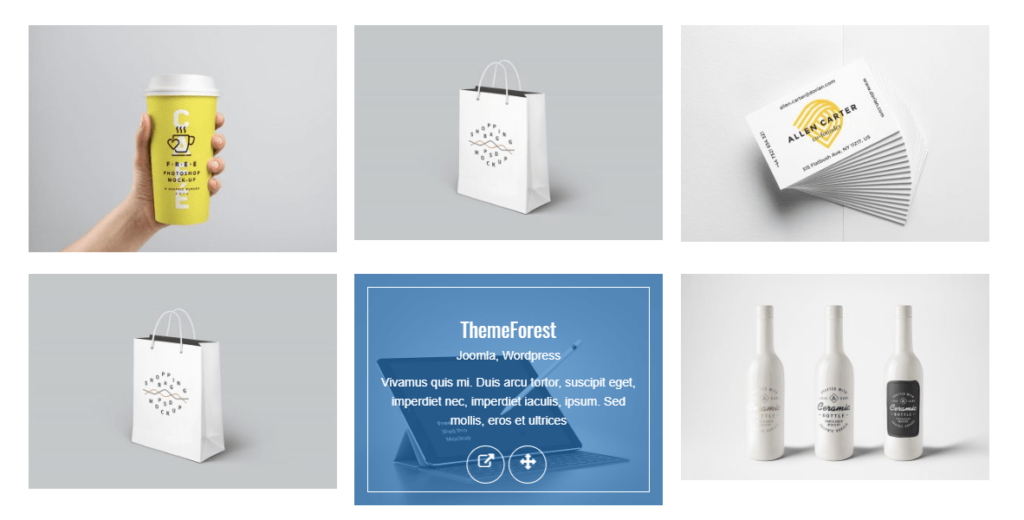
List of features that the TLP Portfolio plugin offers:
- This plugin is fully responsive for all devices.
- You will get 4 different layout options in the free plugin.
- Also, you will have primary color control, permalink control, color settings, dynamic shortcode generate, and other features in the lite version.
- This plugin supports AJAX pagination and other options.
- With the premium plugin, you will get 57 fully responsive layouts which are grid, isotope (hovering animation), and carousel slider layouts.
Along with these features, you will get a list of advanced portfolio settings, managing, customizing features with the premium plugin.
Anything Not so Good About TLP Portfolio?
TLP Portfolio plugin is best for artists, photographers, professional persons to showcase their creative works. It offers decent features in the free version.
But you will definitely miss advanced features like isotope layouts, which are animated hovering effects for the portfolio images and other items to make them professional and cool looking.
TLP Portfolio Pricing
The limited version of the TLP Portfolio plugin is available for free download on WordPress.org. However, you can buy the premium plugin for affordable prices.
- $17 for 1 site.
- $49 for 5 sites.
- $79 for unlimited sites.
9. Essential Grid
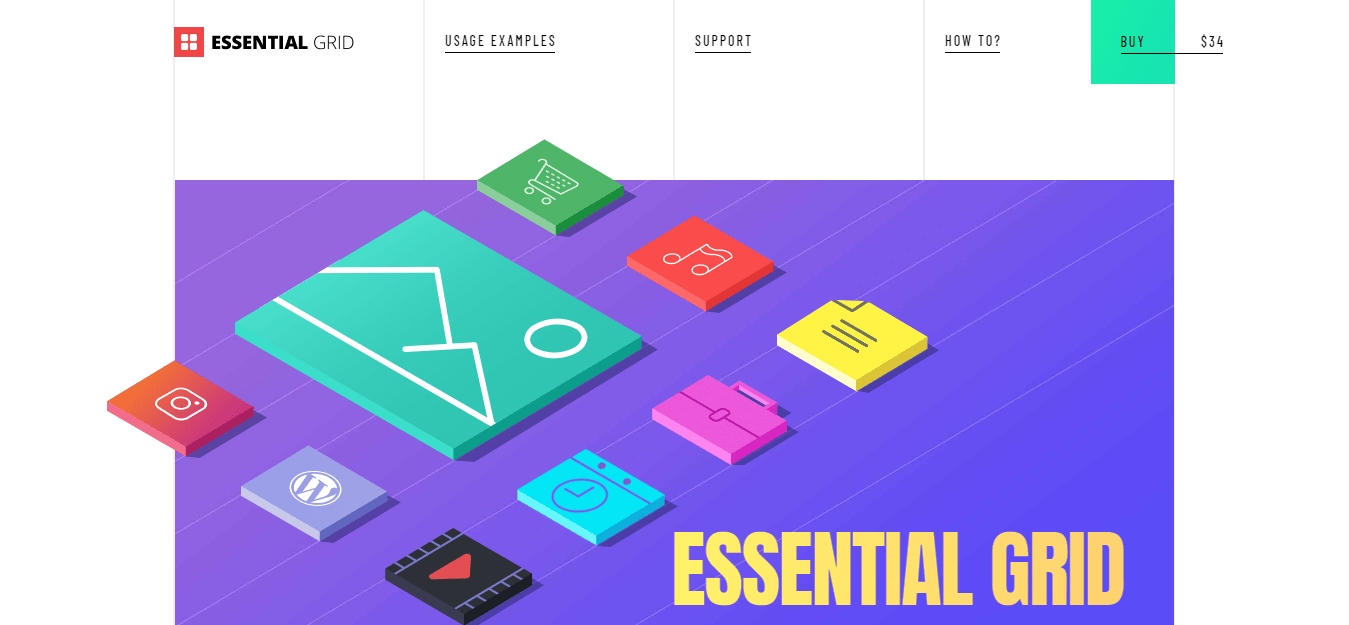
What is Essential Grid?
Essential Grid is a premium WordPress portfolio plugin for those who are looking for the complete portfolio bundle.
It is one of the most powerful and flexible portfolio builders you can find. This plugin is great for creative people to showcase their work and accomplishments without using a single line of code.
What’s Good About Essential Grid?
Essential Grid is a powerful portfolio plugin, which supports unique content sources and beautiful templates.
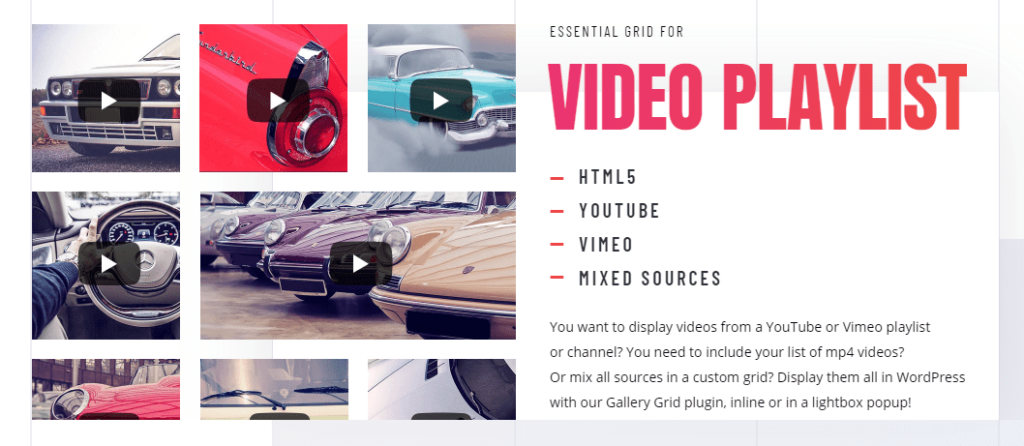
some other features of this plugin are:
- It offers tons of features for an affordable price.
- It includes importing and exporting options that you can use to import/export portfolio contents.
- You will get pre-built portfolio templates which include different animations, styles, colors, and format.
- The plugin comes with a visual skin builder so you can see the portfolio elements on the WordPress dashboard before publishing.
- Navigation, filtering, and sorting options are available in this plugin.
- Out of the box, the plugin comes with 3 primary layouts. But you can achieve unique layouts by changing the number of columns.
- Essential Grid supports several sources such as Instagram, WordPress, YouTube, NextGEN Gallery, WooCommerce, and etc to pull the content.
Anything Not so Good About Essential Grid?
Essential Grid does not offer a free WordPress plugin. Instead, it offers all the tools and features for an affordable price.
Essential Grid Pricing
You can buy the Essential Grid plugin on the Envato Market for $34. This is a regular license where you will get 6-month support and future plugin updates.
But you can extend the plugin support for 12 months by paying $10.88, which is optional while purchasing the plugin.
10. Portfolio By BestWebSoft
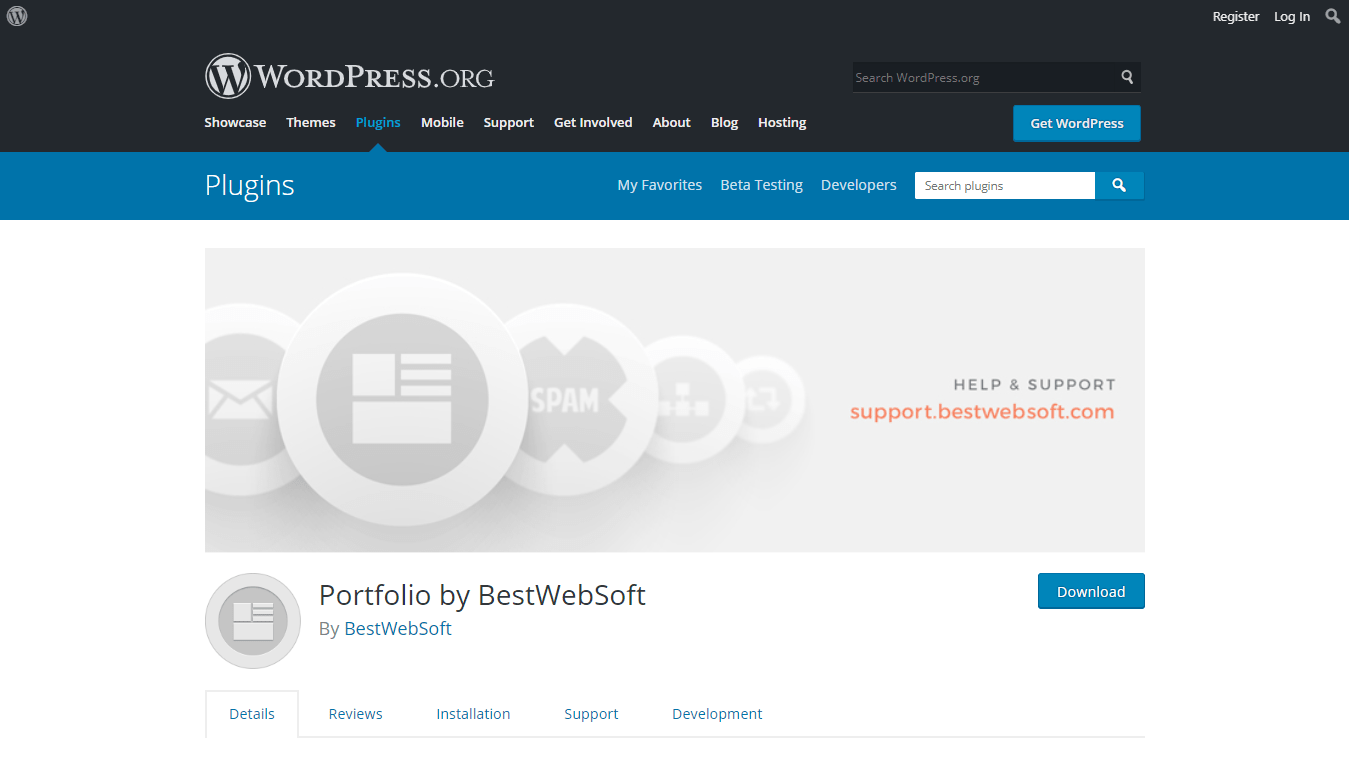
What is Portfolio by BestWebSoft?
Portfolio by BestWebSoft plugin is a simple and easy-to-use WordPress plugin, which allows WordPress users to create and add previous projects to their portfolio websites. You can create, configure, and manage an unlimited number of portfolio projects with the plugin.
What’s Good About Portfolio by BestWebSoft?
Portfolio by BestWebSoft is a freemium plugin, so you can expect some basic configuration and managing options with the free version.
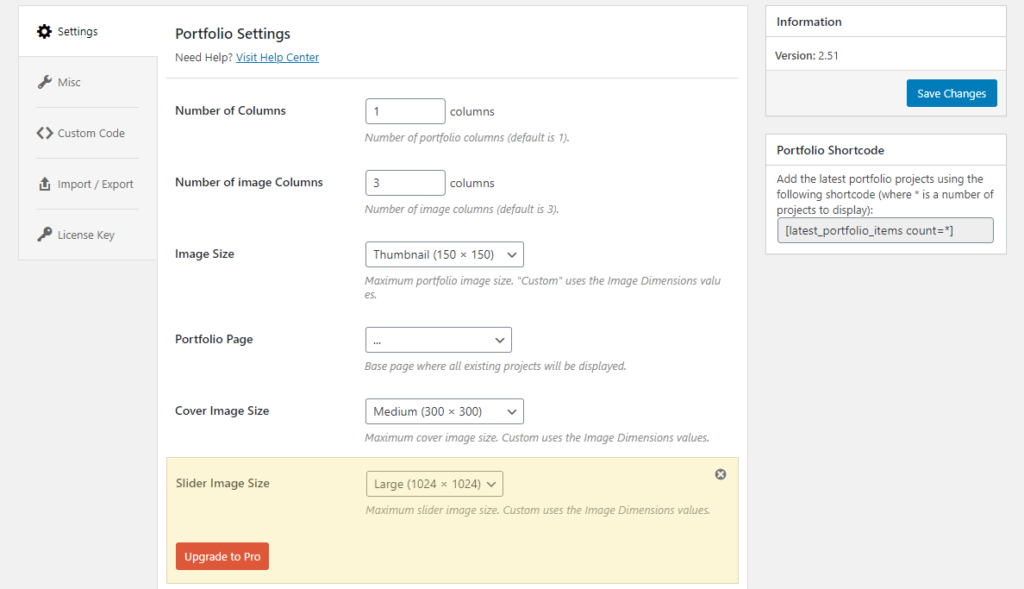
Wherein premium plugin you will get bundles of portfolio features.
- This plugin allows you to create unlimited numbers of portfolio projects, which include title, description, short description, date, link, image, etc.
- You can manage your portfolio image sizes.
- You will get dozens of sorting and customizing options.
- This plugin is multilingual and RTL ready.
- With a custom result option, you can add portfolio projects to search results.
- Whereas the premium plugin offers you some advanced features to make your portfolio even better.
Anything Not so Good About Portfolio by BestWebSoft?
Portfolio by BestWebSoft plugin offers a decent amount of tools to create a professional portfolio to showcase your work and get clients and customers.
Compared to other plugins you will get fewer features and customizing options. But you can use a premium plugin to sort out this problem.
Another not so good thing about the plugin is its premium plugin supports only for single websites. So, you need to buy a separate plugin for each website.
Portfolio by BestWebSoft Pricing
Portfolio by BestWebSoft plugin pricing options are affordable. You will get this plugin for:
- $25 per year for 1 website with 1-year support and plugin updates.
- $250 (One Time Fee) for 1 website with lifetime support and plugin updates.
Also, you will get a membership option, where you will get access to 30+ premium WordPress plugins and future plugins for 1 website.
FAQs About WordPress Portfolio Plugins
In case you still have questions, we’ve got you covered. We’ve listed a couple of questions that may still be on your mind and we hope that we get them answered for you.
Conclusion
Creating your own or business portfolio website can make a huge difference. You can attract jobs, customers, and clients simply by showcasing your creative work, accomplishments, awards, clients’ opinion, and more.
Basically, it is one of the best ways to grow your business or website.
If you aren’t sure which one to use then we highly recommend you go with the premium plugins like WP Portfolio, NextGEN Gallery, Envira Gallery, and Essential Grid.
Visual Portfolio is a completely free option if you are looking for one. Otherwise thoroughly check all lite version plugins, if anyone meets your requirements then continue with that plugin.
We hope this article helped you to find out the best WordPress portfolio plugin for your site.
So, which portfolio plugin are you going to use? Have you used any other best plugin apart from these listings? Let us know in the comment section.

Abhijeet Kaldate is the co-founder and CRO of Brainstorm Force. With a keen eye for detail and a knack for getting things done, Abhijeet oversees the company's operations, managing key areas such as HR, marketing, design and finance.
Disclosure: This blog may contain affiliate links. If you make a purchase through one of these links, we may receive a small commission. Read disclosure. Rest assured that we only recommend products that we have personally used and believe will add value to our readers. Thanks for your support!
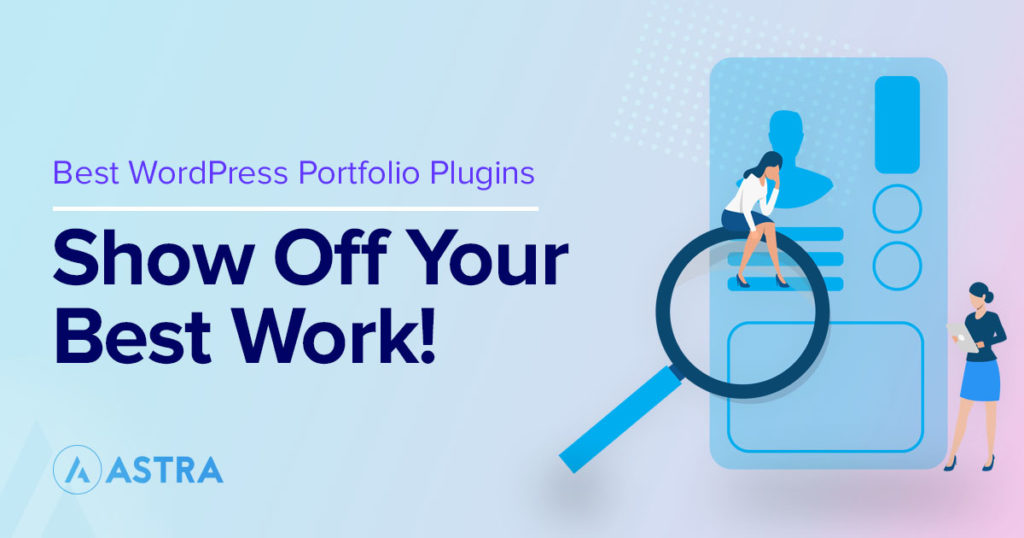







Is above plugins available in your astra Business Toolkit scheme
Hello Sanjoy,
WP Portfolio is available in the Business Toolkit. 🙂