If you’re thinking about getting into podcasting, you’re not alone. It’s a rapidly expanding medium that is as popular for its accessibility as it is for entertainment value. While you can use dedicated podcast platforms, we recommend featuring your shows on your own website using one of the many available WordPress podcast plugins.
This article is going to discuss the popularity of podcasts and the benefits of hosting them on your own website. We will then list the best WordPress podcast plugins available right now.
We will even throw in a couple of recommendations for WordPress themes you could use for your podcast website too!
The Popularity of Podcasting
Podcasts are incredibly popular.
According to recent podcast surveys:
- 50% of American homes are podcast fans
- 55% (155 million) of the US population has listened to a podcast
- 24% (68 million) listen to podcasts weekly
- 16 million people in the US are “avid podcast fans”
Add the much larger non-American population from around the world and you have a huge potential audience willing to listen to what you have to say!
What Is a WordPress Podcast Plugin and What Can It Do for You?
Podcast platforms such as Podbean, Buzzsprout or Simplecast are fantastic for hosting your shows but nothing beats your own website. Hosting your podcasts on your own website means you can build your brand, expand your audience and increase engagement completely on your own terms.
WordPress has modest audio capabilities and you can embed audio within posts with ease. However, when you want more features such as adding podcasts to RSS feeds, integrating an audio player into your website, offering downloads or other features, you’re going to need a WordPress podcast plugin.
Furthermore, in one of our articles, we have explained why your podcast needs a website.
What to Look For in a WordPress Podcasting Plugin
As the popularity of podcasts increases, a number of WordPress plugins dedicated to podcasters have been developed. Here are some of the features that you can bear in mind when looking for a WordPress podcast plugin.
Integration
Although having your own podcasting website helps grow your audience immensely, the majority of your listeners will come from existing podcasting platforms like Spotify, Apple Podcasts, and Google Podcasts.
It always helps to integrate your website with these popular platforms so that you can gain more visibility and ultimately drive more listeners back to your website.
Customization
You should be able to customize the WordPress podcasting plugin as per your website’s branding. It is important to maintain brand consistency throughout your website and being able to fit your podcast into your theme with minimal effort will help with that.
Playlists
If you love to talk about many different topics, creating playlists will help your listeners navigate through your podcast easily. People love playlists. They are low maintenance, offer extended playtime without needing to do anything and keep you up to date with your favorite podcasts.
Pick a plugin that helps you create playlists and categorize your podcast based on different topics.
Interactive and Mobile Friendly
The WordPress podcasting plugin that you pick should be interactive and easy to navigate. It always helps to have a mobile responsive audio player because a significant portion of your audience could come from mobile users.
Statistics
You should be able to see the statistics related to your podcast. Common stats include the number of downloads, listens, and upvotes.
Statistics help you to understand which type of podcast your audience loves to listen to and allows you to refine your offerings depending on what works and what doesn’t.
Best Podcast Plugins for WordPress
The following are what we think are the best WordPress podcasting plugins around right now.
| WordPress Podcasting Plugin | Free Version | Price of Pro Version (if available) |
| Seriously Simple Podcasting | Available | Starts from $19 per month |
| Libsyn Podcasting | Available | Starts from $5 per month |
| Fusebox | Available | Starts from $15.83 per month |
| Simple Podcast Press | Not Available | Starts from $67 per year |
| AudioIgniter | Available | Starts from $49 per year |
| Blubrry PowerPress | Available | Free |
| Podlove Podcast Publisher | Available | Free |
| Buzzsprout Podcasting | Available | Starts from $12 per month |
| Sermon Manager | Available | Free |
| iTunes Podcast Review Manager | Available | Free |
| AWS for WordPress | Available | Free |
| Compact WP Audio Player | Available | Free |
1. Seriously Simple Podcasting
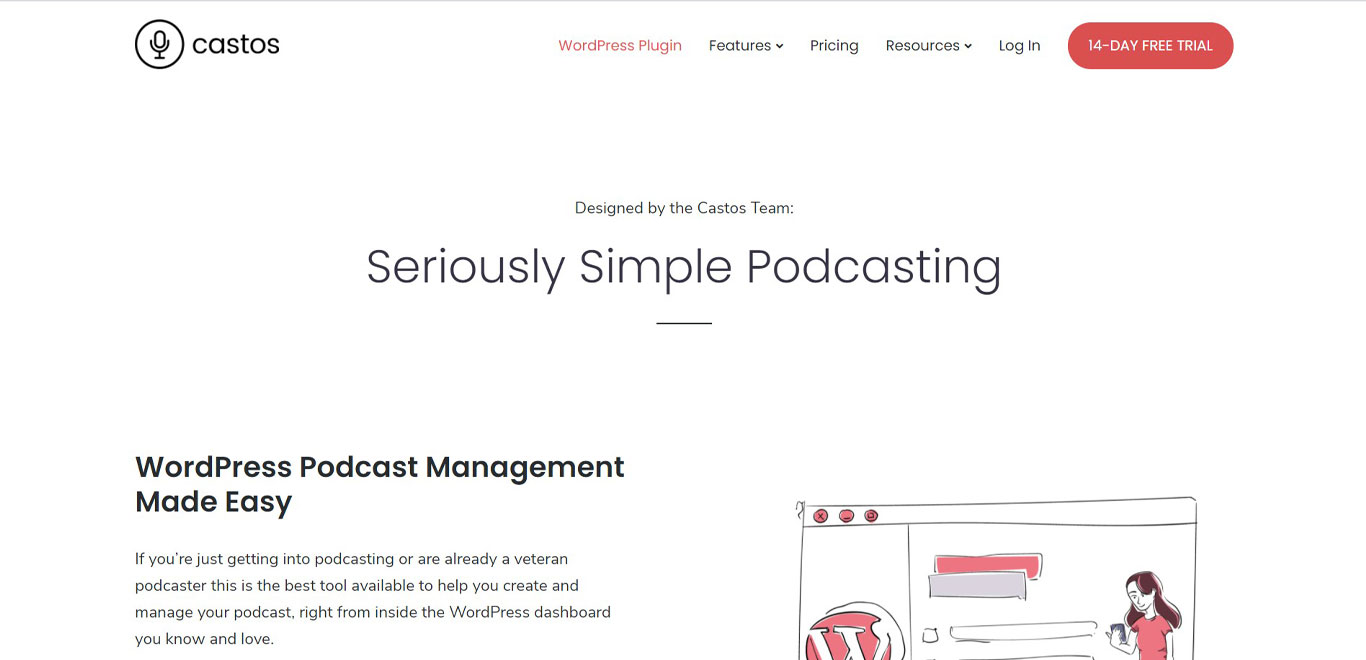
Seriously Simple Podcasting definitely lives up to its name. It’s a very user-friendly WordPress podcast plugin with usable default settings and minimal setup requirements. The plugin uses the WordPress dashboard and familiar controls to ensure you can be up and running in the shortest time possible.
The plugin allows you to host multiple podcasts with an RSS feed, build episode lists, create playlists and even create an entire series of podcasts and link them together.
Features of Seriously Simple Podcasting:
- Can handle multiple podcasts at once
- Can organize episodes, create series and playlists
- Comes with shortcodes and widgets for easy placement
- Supports both audio and video
- Built-in media player
Pros of Seriously Simple Podcasting:
- Very user-friendly and simple to set up
- Has its own media player that works with WordPress
- Can share your podcasts on social media, iTunes, Google Player, Stitcher and others
- Has its own post type to make organization easy
Cons of Seriously Simple Podcasting:
- Lack of podcasts subscription tool is an oversight
Seriously Simple Podcasting Pricing
Seriously Simple Podcasting is a free WordPress podcasting option with the opportunity to subscribe to cloud hosting.
2. Libsyn Podcasting
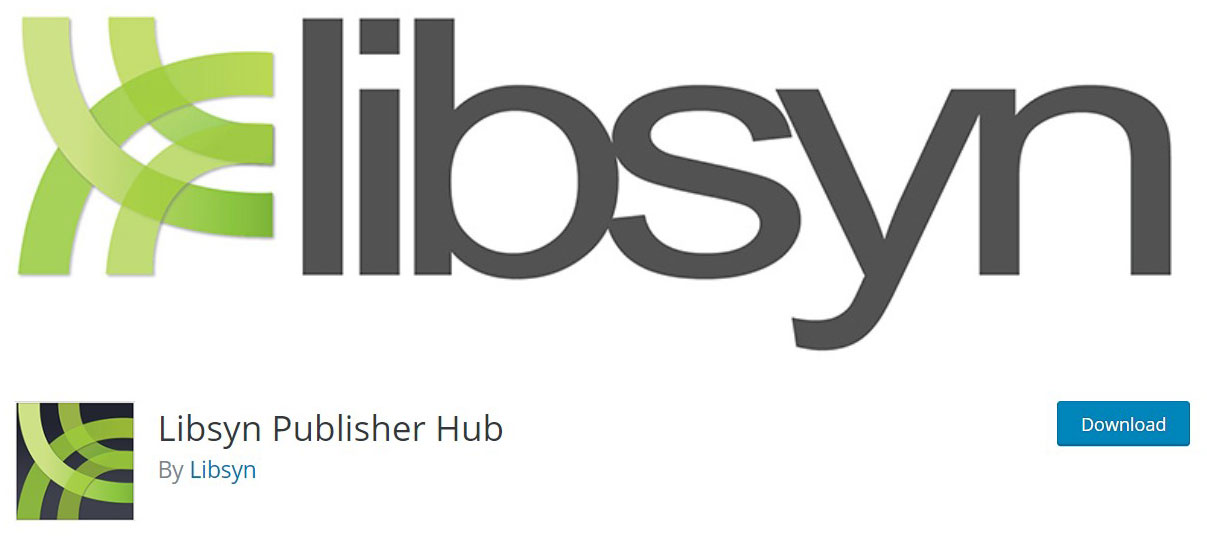
Libsyn is a very popular cloud podcasting platform and the Libsyn Podcasting plugin feeds into that. The plugin integrates podcasts hosted on Libsyn with your website and isn’t a standalone product. You will need a Libsyn account and subscription to use this plugin.
Libsyn Podcasting allows you to connect your Libsyn podcasts with your WordPress website. You can create RSS feeds, list your podcasts, create series, schedule releases and showcase them on your site. If you’re a Libsyn user already, this is a useful plugin.
Features of Libsyn Podcasting:
- Ties together cloud hosted podcasts with your own website
- Allows you to showcase podcasts however you like
- Includes a compatible media player
- Uses external cloud hosting for podcasts
- Optional mobile apps
Pros of Libsyn Podcasting:
- Podcasts are stored on Libsyn servers so won’t slow down your site
- Offers extra marketing and outreach opportunities for Libsyn customers
- Media player is fully HTML 5 compliant
Cons of Libsyn Podcasting:
- The plugin is only useful if you’re a Libsyn subscriber
Libsyn Podcasting Pricing
The Libsyn Podcasting WordPress podcast plugin is free but requires a Libsyn subscription to work.
3. Fusebox
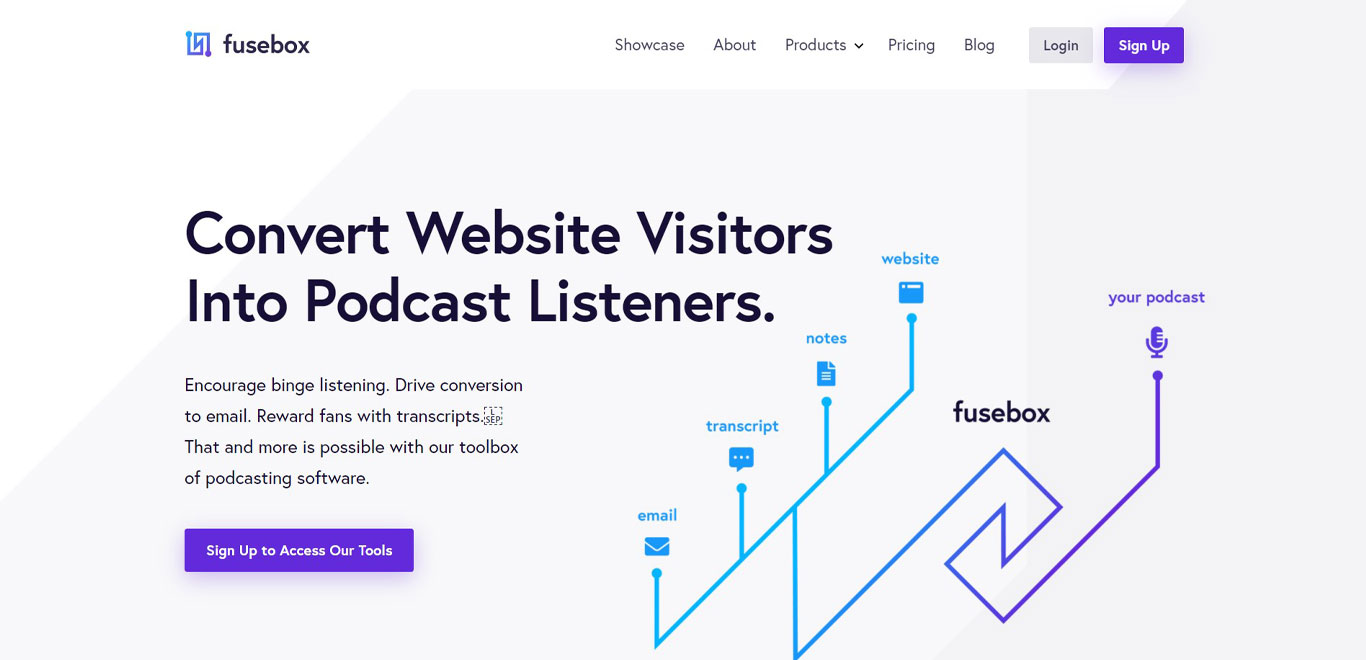
The Fusebox WordPress podcast plugin is a very smart option that values design as well as features. This is one of the most customizable plugins in this list with a wide range of design options whether you know CSS or not. It has a selection of default designs to choose from or you could build your own.
Fusebox is also feature-rich. It includes a customizable audio player with download and share options, a subscribe option with email opt-in and tools to manage podcasts depending on your needs. You can also create individual podcasts, create series, highlight clips and generally manage podcasts as you like.
Features of Fusebox:
- Very strong design features with lots of options
- Audio player that can integrate seamlessly into most page designs
- Sharing and subscription tools
- Download option
- Transcription tool for accessibility and SEO
Pros of Fusebox:
- Powerful customization options for easy integration
- Slick media player with playback speed tools
- Opportunity to share, download or promote podcasts
- Transcription tool makes podcasts much more accessible
Cons of Fusebox:
- You have to subscribe to access the full range of features
Fusebox Pricing
The Fusebox WordPress podcast plugin has a free version and a premium version costing from $8 per month.
4. Simple Podcast Press
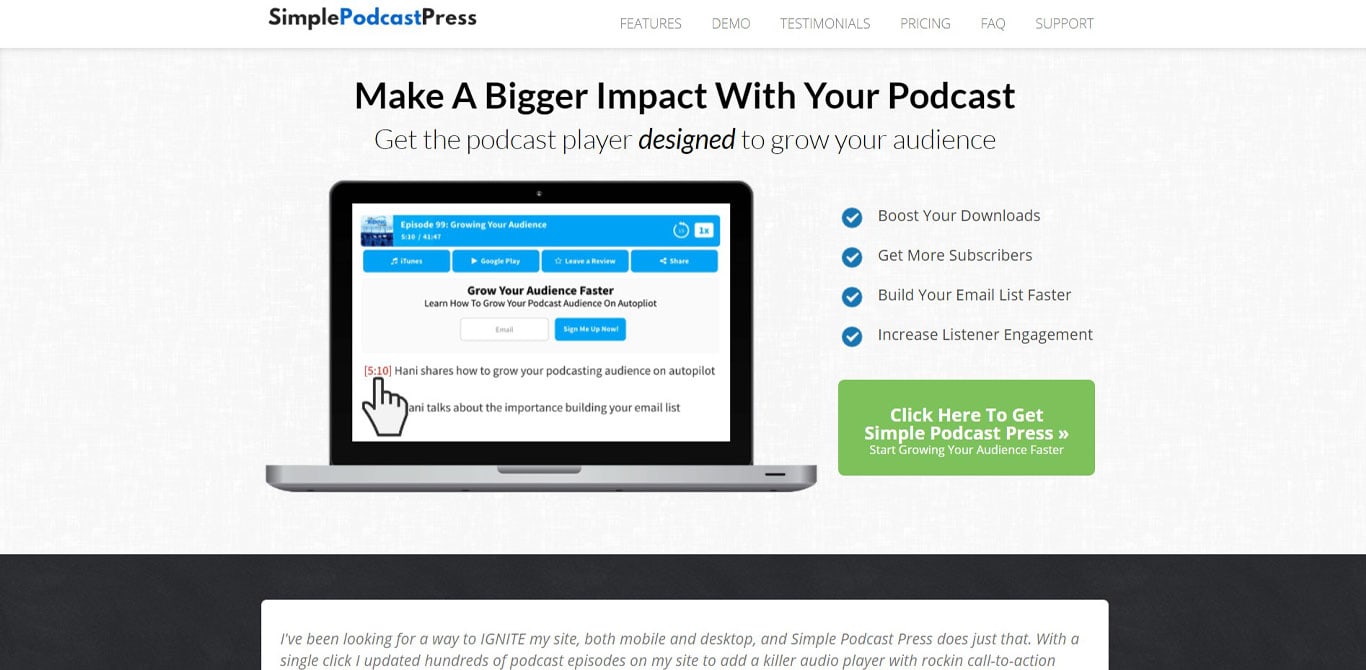
Simple Podcast Press is a powerful WordPress podcasting option for those with an iTunes, Libsyn, Buzzsprout or SoundCloud account. It works a bit like Libsyn Podcasting by linking cloud hosted podcasts with your WordPress website.
Simple Podcast Press is a very simple plugin, in a good way. It integrates into your website and allows you to quickly list your podcasts, add a media player, add images and descriptions to each podcast. It will also automatically update your site whenever you release a new podcast on your chosen platform.
Features of Simple Podcast Press:
- Works with many leading podcast platforms
- Integrates well with WordPress
- Supports iTunes reviews and Clammr for social sharing
- Includes subscription tools
- Has timestamp and playback options
Pros of Simple Podcast Press:
- Very user-friendly and ease to set up
- Integrates with cloud-hosted podcasts
- Social sharing and URL shortening options
- Ideal for promoting across multiple channels
Cons of Simple Podcast Press:
- No free option
Simple Podcast Press Pricing
The Simple Podcast Press WordPress podcast plugin costs from $69 per year up to $147.
5. AudioIgniter
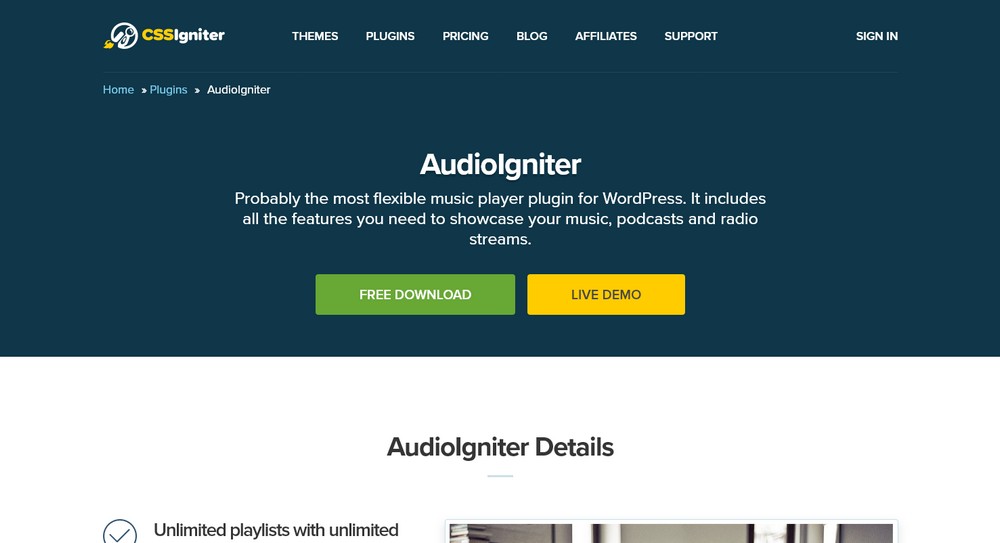
AudioIgniter is a modern, beautiful and flexible audio, music and podcast player plugin for WordPress. It allows for unlimited playlist and track creation which makes it ideal for track listings of long running podcast shows.
The AudioIgniter player is responsive and works great on mobile and desktop devices alike. It can be embedded into any post or page, and even widgets, using the provided shortcode. AudioIgniter is a free plugin with a Pro version available as well.
AudioIgniter key features
- Unlimited playlists & tracks
- Cover image, track title & artist name per track
- Responsive, mobile ready player
- Configurable player elements and track info
- Custom playback starting volume
- Configurable player width and tracklist height
- Optional download & buy track buttons
- Embeddable via shortcode
- Supports popular audio formats along with streaming services like ShoutCast, RadioJar etc
AudioIgniter Pro key features
- Drag & drop track rearrange
- Batch file uploads
- Global footer player
- Custom WP, Elementor & WPBakery widgets
- Per track info/lyrics
- Customizer color options
- Playback rate control, track skipping, delay between tracks, individual track repeat, custom starting track and more
Cons of AudioIgniter
- Not a full podcasting plugin
AudioIgniter Pricing
AudioIgniter has a free version and a premium option that costs from $49 per year.
6. Blubrry PowerPress
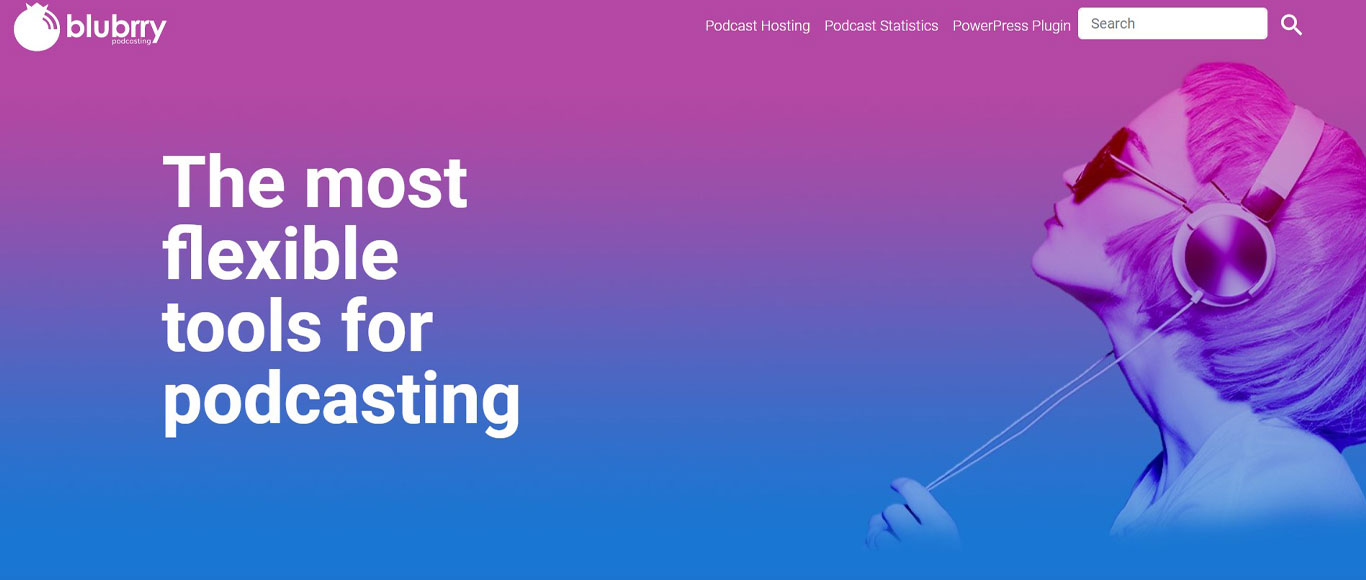
Blubrry PowerPress is a very popular free WordPress plugin for podcasts. It’s a free plugin with an optional subscription hosting service and offers an array of tools for you to host, organize and publicize your podcasts.
Blubrry PowerPress has a nice media player that can integrate into your website with lots of playback options, including playback speed, skipping and iTunes and Google Play support. The plugin also includes support for shortcodes and a very useful SEO feature that allows you to include tags and custom titles to help with search.
Features of Blubrry PowerPress:
- Good looking media player with range of designs
- Advanced and simple modes depending on your requirements
- Download and subscription tools for podcasts
- Link to iTunes and other platforms
- Social sharing options
- SEO tools to help visibility
Pros of Blubrry PowerPress:
- Attractive media player designs
- SEO tools are very useful
- Works with podcast hosts and RSS
- Supports video and well as audio
Cons of Blubrry PowerPress:
- None that come to mind
Blubrry PowerPress Pricing
Blubrry PowerPress is a free WordPress podcasting plugin.
7. Podlove Podcast Publisher
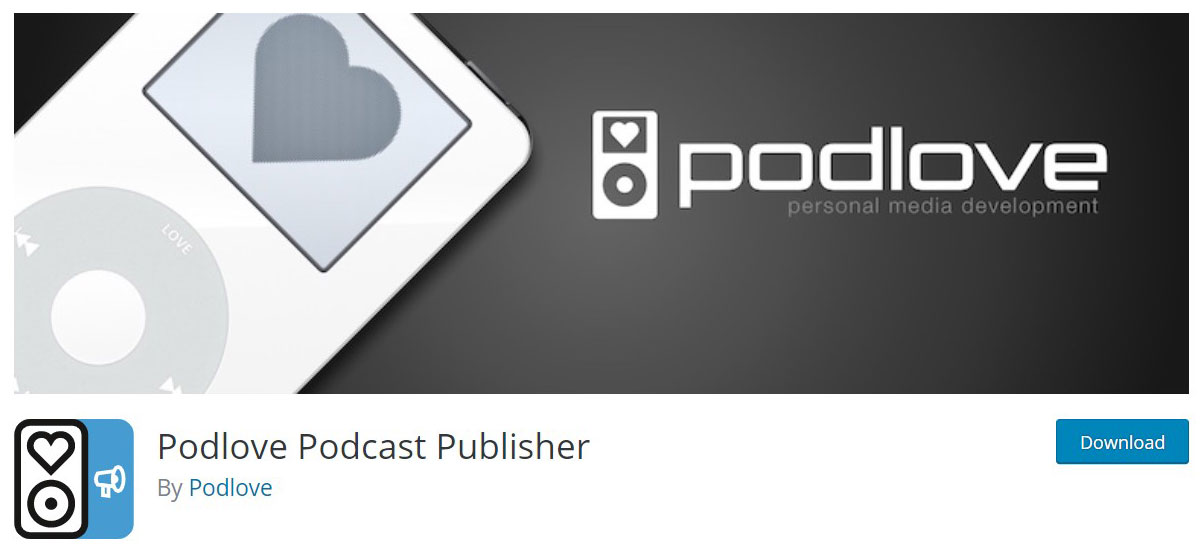
Podlove Podcast Publisher is a free WordPress podcast plugin that helps you manage podcasts in-house. It can help manage, organize, play and promote your podcasts without the need for cloud hosting or external services. It’s a very capable plugin with a lot to offer.
Podlove Podcast Publisher’s USP is its powerful templating feature. It allows you to customize every single element of the podcast including look, feel and chapter data. It also has analytics tools, supports both audio and video and has a very supportive user base.
Features of Podlove Podcast Publisher:
- Very customizable plugin with full control over the look and feel
- HTML 5 audio and video player
- Built-in subscription feature with download option
- Works with self-hosted podcasts or can integrate with cloud hosting
- Modular design that can be expanded with other Podlove plugins
Pros of Podlove Podcast Publisher:
- Provides a lot of freedom over the appearance of the media player
- Easy to manage podcast episodes and chapters
- Useful subscription feature
- Analytics tools to help get to know your audience
Cons of Podlove Podcast Publisher:
- You will need a fast web host and lots of storage or cloud hosting to get the best out of it
Podlove Podcast Publisher Pricing
Podlove Podcast Publisher is a free WordPress podcast plugin with the option of purchasing live support.
8. Buzzsprout Podcasting
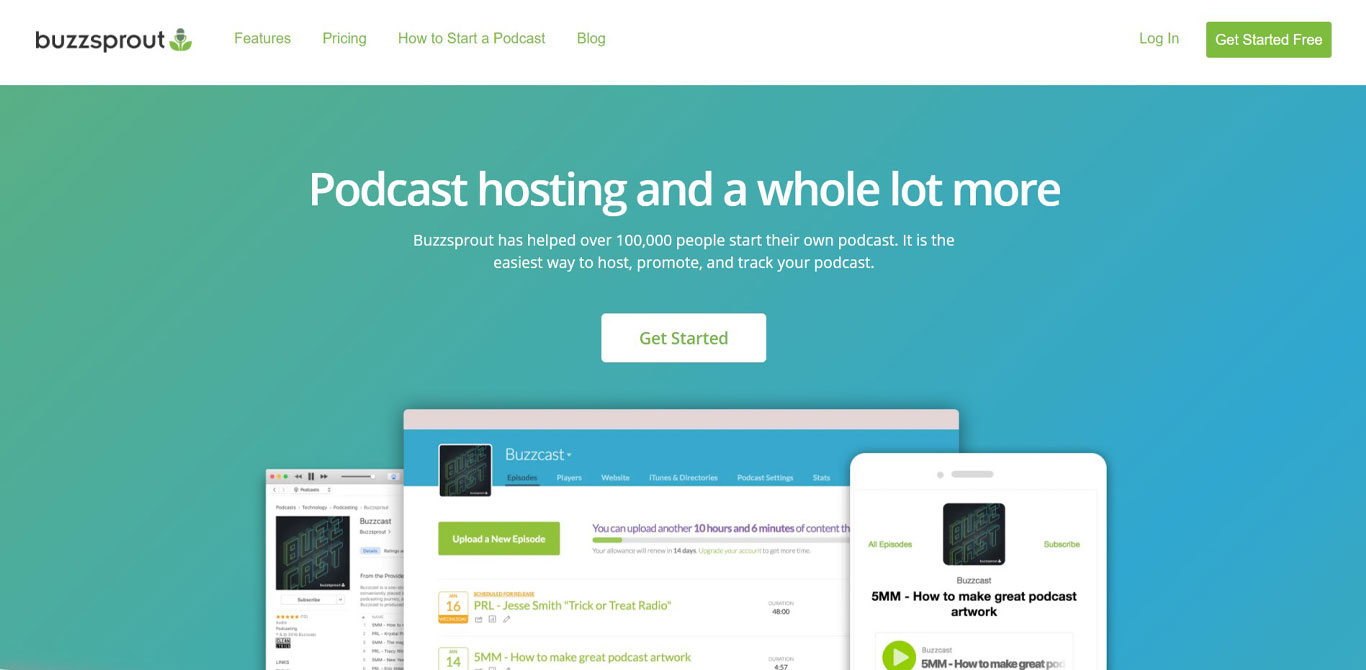
If you’re already a Buzzsprout user, the Buzzsprout Podcasting plugin will likely come in very useful. Like Libsyn Podcasting, Buzzsprout Podcasting is designed to complement existing subscription services with a few extra tools.
Buzzsprout Podcasting provides customizable HTML 5 media players, an automatic synchronization tool to link hosted podcasts with your website, an embed tool that lets you create featured posts or add podcasts elsewhere, podcast scheduling and advanced analytics tools. You can also link your podcasts to Apple Podcasts, Spotify, Google Podcasts and other directories from within the plugin.
Features of Buzzsprout Podcasting:
- Utilize the powerful Buzzsprout platform within your website
- Includes HTML 5 media players
- Automatic syncing and podcast scheduling tools
- Detailed analytics tools
- Support for linking with external podcast directories
Pros of Buzzsprout Podcasting:
- User-friendly dashboard with logical navigation
- Flexible HTML 5 media player
- Free 90 day trial option
- Can sync Buzzspout podcasts or schedule releases easily
- Understand your listeners with detailed analytics
Cons of Buzzsprout Podcasting:
- Requires a Buzzsprout account and subscription to use
Buzzsprout Podcasting Pricing
The Buzzsprout Podcasting WordPress podcast plugin is free but requires a subscription to work at its best. Free options are limited to 2 hours per month. Paid accounts up to 12 hours per month.
9. Sermon Manager

Sermon Manager is a free WordPress podcast plugin designed to serve a particular niche. It works like many other podcast plugins and allows you to upload and manage podcasts in a very logical way. The plugin also lets you spread the word further by including podcasts in external directories.
Sermon Manager has a well-designed dashboard with the tools you need to add podcasts, add speakers, topics, service types, books and other supporting information. You can also attach PDF, PPT and DOC files to sermons. You can also use Bib.ly bible references for a more rounded and much more informative experience.
Features of Sermon Manager:
- Fully featured podcast tool with extras for sermons
- Ability to add supplementary information pertinent to sermons
- Uses WordPress shortcodes for maximum flexibility
- Attach images and files to podcasts
- Import podcasts from external sources
Pros of Sermon Manager:
- Easy to set up and use
- Enables you to add extra information to your podcasts
- Supports speakers, topics, service types, books and other useful fields
- Allows you to include documents and bib.ly references
Cons of Sermon Manager:
- Serves a very narrow niche
Sermon Manager Pricing
Sermon Manager is a free WordPress podcasting plugin.
10. iTunes Podcast Review Manager
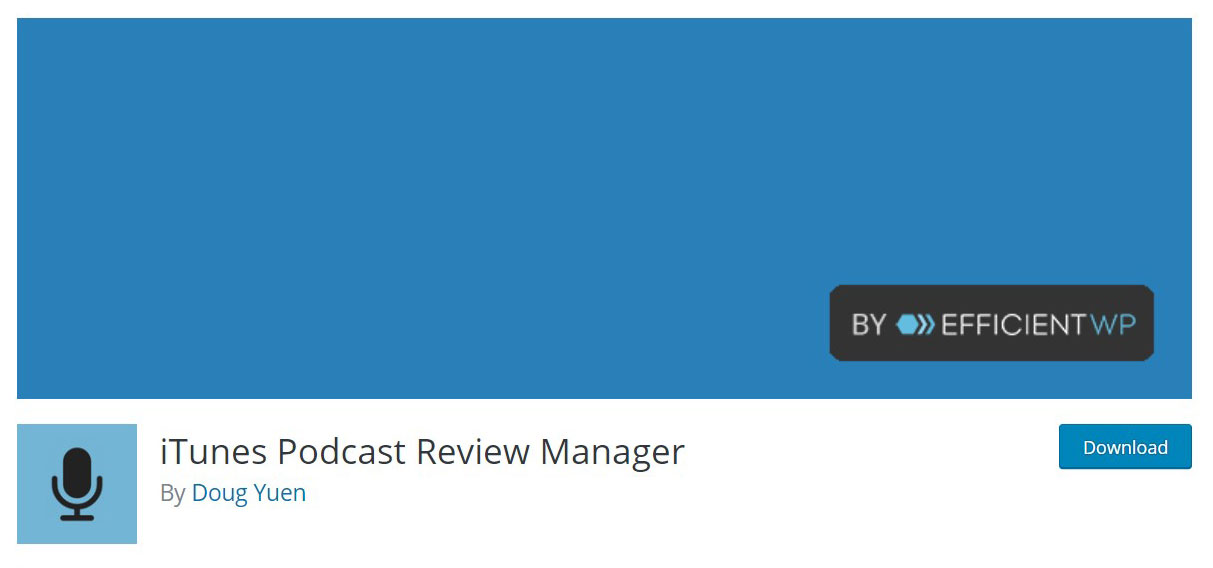
iTunes Podcast Review Manager is not a full WordPress podcasting plugin, more a supplementary one. It is designed to add podcast reviews from iTunes onto your website to help drive subscribers and attract new listeners. As you already know, adding reviews to your website can help boost subscribers and increase your audience. That is if you already have podcasts that have been reviewed!
The plugin checks every four hours for new reviews and adds them to your site. Reviews are outlined on the back end and can be implemented using shortcodes. Connect the plugin to your iTunes account and the app will do the rest.
Features of iTunes Podcast Review Manager:
- Automatically polls your iTunes account for reviews
- Pulls them to the plugin for you to review and feature on your website
- Uses the power of social proof to help increase your audience
Pros of iTunes Podcast Review Manager:
- Simple to install and set up
- Holds reviews before approving them for publication on your website so you can verify
- Performs everything automatically so you only need to approve reviews
Cons of iTunes Podcast Review Manager:
- Not a full WordPress podcasting plugin
- Requires an existing audience with reviewed podcasts to offer value
iTunes Podcast Review Manager Pricing
iTunes Podcast Review Manager is a free WordPress podcast plugin.
11. AWS for WordPress

AWS for WordPress is a unique WordPress podcast plugin. It uses the Amazon Polly service to perform text-to-speech translation from written content to audio that you can use in podcasts or for accessibility. It’s a powerful tool with a narrow focus that could prove very valuable to podcasters.
The plugin uses the Amazon Polly machine learning platform to transcribe written content to speech. It can also translate that speech into different languages, create podcasts from transcriptions and even make them playable using Amazon Alexa. The audio can then be submitted to iTunes or be featured directly on your website.
Features of AWS for WordPress:
- Uses the advanced Amazon Polly system to translate text to speech
- Can turn audio transcriptions into podcasts
- Integrates with iTunes to create and host those podcasts
- Works with Amazon’s free AWS tier as well as subscription tiers
- Translates into different languages with credible accuracy
Pros of AWS for WordPress:
- Clear user interface with good instructions
- Effortlessly turn written content into podcasts
- Can utilize Amazon cloud storage, host on iTunes or your own website
- Translation tools can widen your potential audience
Cons of Amazon AWS for WordPress:
- Not a full podcasting plugin
AWS for WordPress Pricing
AWS for WordPress is a free WordPress podcast plugin.
12. Compact WP Audio Player
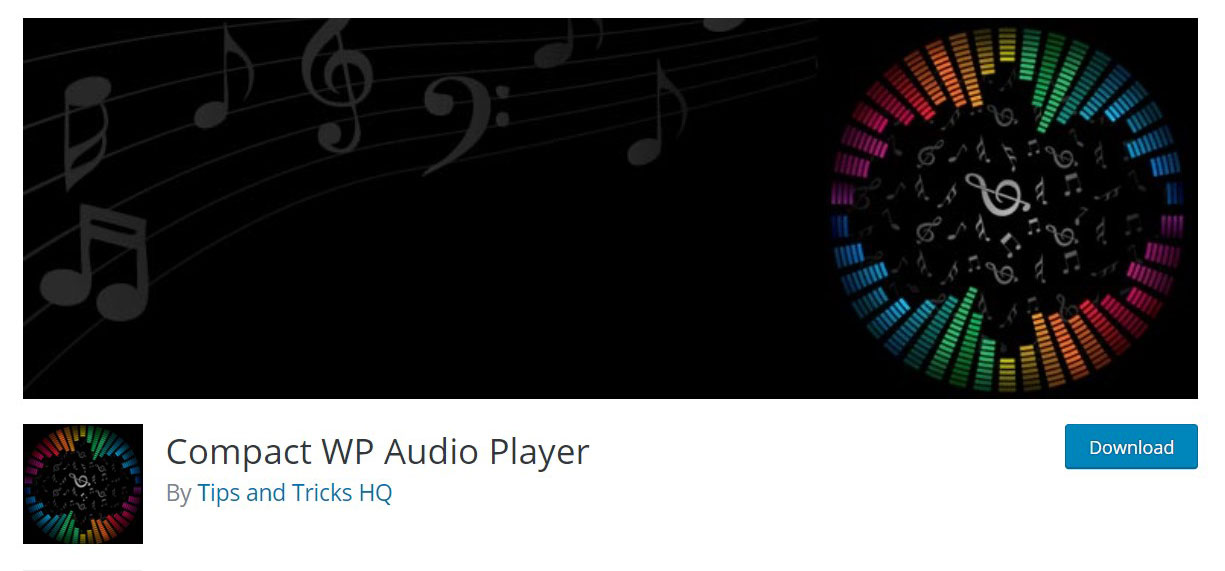
Compact WP Audio Player does exactly what it says it does. It adds a self-contained audio player to your WordPress website. You can use it to play self-hosted podcasts, play music or use it however you want to use it. It’s a very simple and effective plugin.
Compact WP Audio Player has a modest interface that can be linked to each individual file. It uses shortcodes to embed in posts or pages and will include a link to the file within the shortcode. It’s a great little plugin that offers the flexibility to play media on your website however you like.
Features of Compact WP Audio Player:
- Self-contained audio player for WordPress
- Supports MP3 and OGG file formats
- HTML 5 compatible and tested on all browsers
- Uses shortcodes to embed the player into posts or pages
Pros of Compact WP Audio Player:
- Easy to use and to set up
- Shortcodes are simple and link directly to audio files
- Has no dependencies on cloud hosting or third party services
- Fully compatible with browsers and mobiles
Cons of Compact WP Audio Player:
- Plays individual files only so cannot create series or playlists
Compact WP Audio Player Pricing
Compact WP Audio Player is a free WordPress podcast plugin.
WordPress Themes for Podcasts
Setting up a new WordPress website for your podcasts? Want a fantastic theme to complement your brand? There are as many WordPress themes as there are plugins and choosing one can be quite the challenge!
The following three WordPress themes could fit the bill. Each has been designed to be as flexible as possible, cover a wide selection of niches and be easy to use. All things we value in a theme.
1. Astra
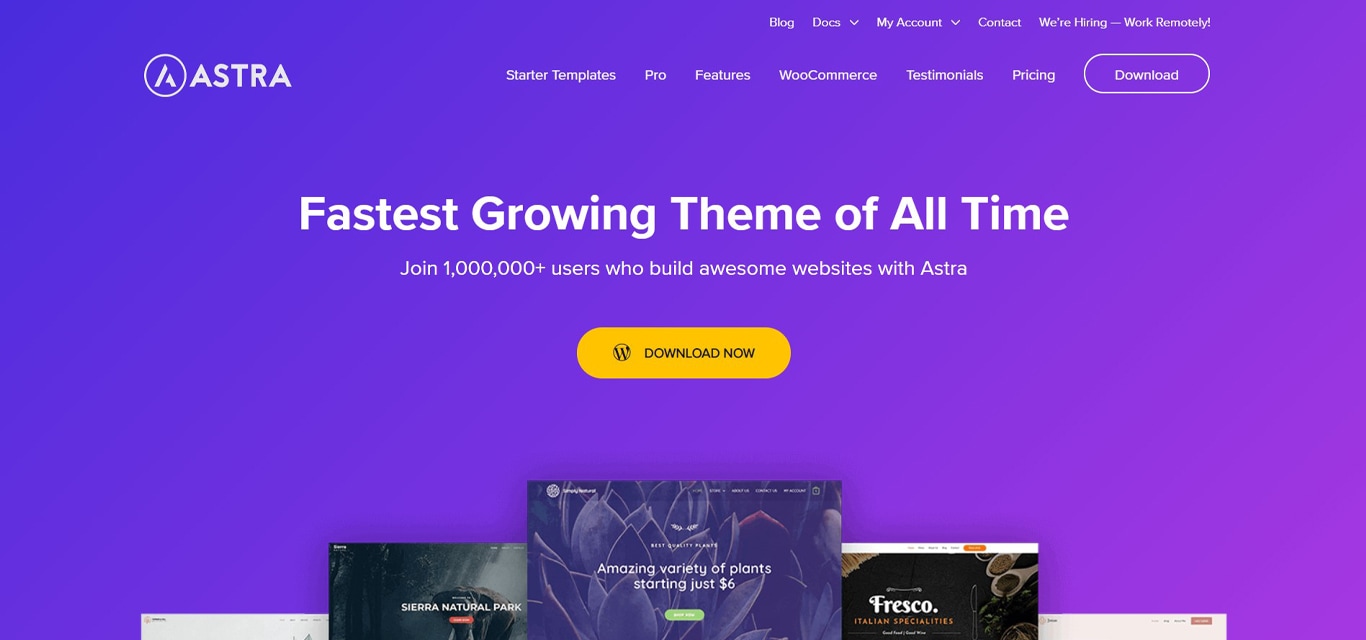
Astra is one of the world’s most popular WordPress themes in the world. With dozens of demo templates to choose from, full plugin compatibility and support for Brizy, Beaver Builder and Elementor page builders, it’s a powerful, yet accessible theme.
For the ability to design your whole website without knowing a single line of code, Astra is definitely worth checking out!
2. Audonic

Audonic is a ThemeForest template with specific designs for musicians or podcasters. It’s a responsive theme with support for audio and video players, custom event types for performances, support for podcast archives and a very attractive design.
The theme is modern, includes strong design features, can be configured as a dark or light theme and customized to suit any brand. It requires more work to set up than Astra but is still worth checking out.
3. Podcaster
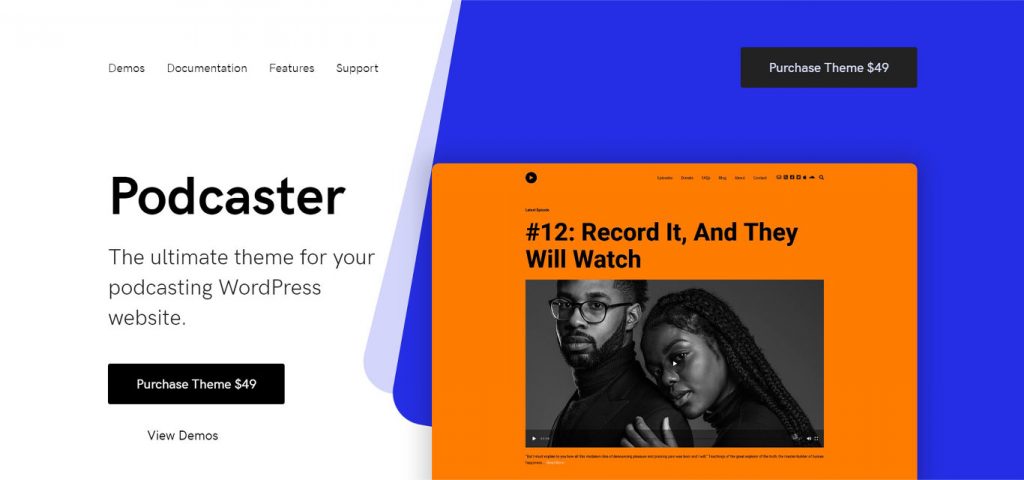
Podcaster is a flexible ThemeForest template with a few demo designs that are ready to use. As the name suggests, this is a podcasting theme with support for WordPress podcasting plugins and embedded audio players.
The theme’s designs are a real mix of dark and light, colourful or minimalist, strong or subtle. It’s an attractive theme with everything you need to customize it and make it your own.
Conclusion
This is not an exhaustive list of all WordPress podcast plugins available. We have curated this list from the many dozens of plugins out there with support for podcasts. We think the 11 in this list represent some of the best available and can recommend any and all of them.
It’s hard to pick a ‘best WordPress podcast plugin’. However, we would highlight Fusebox for the ease of customization and freedom of design. Seriously Simple Podcasting and Podlove Podcast Publisher are also worthy of note because of their ease of use and wide range of features.
We also like Libsyn Podcasting, Blubrry PowerPress, Simple Podcast Press and Buzzsprout Podcasting for their integration options with cloud services. Adding existing podcasts to your website widens your potential audience with the minimum of effort so are ideal if you already use the platform.
Sermon Manager, iTunes Podcast Review Manager, Amazon Polly for WordPress and Compact WP Audio Player are narrower in scope but no less valuable. Each does what it does with style and reliability and are worthy accessories for existing podcasters.
For podcast themes, it is difficult to not recommend Astra. It’s a WordPress theme that has been refined over the years to deliver exceptional performance, fantastic ease of use and the flexibility to do anything you like with it.
Do you use a different WordPress podcasting plugin? Have a podcast theme to recommend? Tell us about it below if you do!

Abhijeet Kaldate is the co-founder and CRO of Brainstorm Force. With a keen eye for detail and a knack for getting things done, Abhijeet oversees the company's operations, managing key areas such as HR, marketing, design and finance.
Disclosure: This blog may contain affiliate links. If you make a purchase through one of these links, we may receive a small commission. Read disclosure. Rest assured that we only recommend products that we have personally used and believe will add value to our readers. Thanks for your support!








Great, lately I’m thinking about doing podcast and creating my own website.
It was very informative article and every details on point.
Amazing plugins, and very detailed information about this plugins. It saved my lot of time to find perfect podcast plugin.
I also recommend to paid podcast plugin with Astra theme.
I will also suggest to go with ‘Seriously Simple Podcasting’ as this is the best in my opinion also.
I’m a fan of fusebox plugin settings, they are straight forward and simple to understand. With this plugins you can easily make podcasting site.
Awesome Article! ?
I felt like I want to use all those plugins for my WordPress Podcast. Because oof this pandemic, the competion on Podcasting becomes more strong so I really have to level-up my Podcast. You helped me a lot in choosing what’s best for my site.
This is really great and informative specially for a newbie like me.
Hello Eli,
Glad you found the article useful! 🙂
Awesome Article! ?
I felt like I want to use all those plugins for my WordPress Podcast. Because oof this pandemic, the competion on Podcasting becomes more strong so I really have to level-up my Podcast. You helped me a lot in choosing what’s best for my site.
This is really great and informative specially for a newbie like me.
Great work on this article!
Very well written article. You compared in detail all the Pros and Cons of each Plugin and their functionality. I like how you put honest to goodness assessment of each plugins.
I will share this to my friends and we will choose what’s best for our Podcast.
I give Five Stars for this article.
Looking forward for more of your article. Keep it up.
I’m so excited to start my Podcast. I really learned allot on what’s available for me once I launched my WordPress Podcast.
This article is really impressive. The details provided are meticulously selected to just incorporate the most important aspect for aspiring and professional Podcasters like me.
Please make more of this article, I will susbcribe to your blogs to learn more about WordPress Podcast.
Thank you for this. Great Work!
I love the flow of your article.
The way you presented it makes me feel like I’m already using the Plugin for my Podcast. you walked me through each features and it will enhance my WordPress Podcast.
The selections are really the Top plugins. All are amazing. I will definitely use some of these plugins and hope to share here my experience.
Very effective tips! I will give 5 stars for this Article.
These are excellent listing
I really want to put some improvements on my WordPress Podcast and looking for ways to do it.
All the Podcast Plugins listed here can greatly enhance the quality of my Audio Files.
I know I really have to invest more money on upgrades and you have given me the best options where to smartly and confidently put my money. It won’t get wasted by these Podcast Plugins. They are really great.
Excellent work on this article! Kudos!
Thanks for this very informative article. Very helpful to my Podcast.
Nice Job! ?
Thanks for this very informative article. Very helpful to my Podcast.
Nice Job! ? Godbless!
WordPress Podcast Plugins are really impressive. Thank you for giving us the best ones. Great work on this article
I can make significant upgrades for my Podcast with these plugins. Now I know what features each of them can add to my WordPress Podcast. Thank you for this article
Wow! there are really lots of cool Podcast plugins for me to choose. Each has unique features and great addons to my WordPress Podcast.
Kudos! Great work on this article ?
Perfect listing. All the information I needed to choose a plugin is here. I really like your articles, they always give me much needed information. Great job!
Thanks for the list, Are these plugins provide responsive results? I mean, most of the users are going to use podcasts on mobile devices.
Hello Slava,
Yes, it would work on responsive results as well. 🙂
My website is not playing podcasts properly; they are buffering. I tried with 2-3 plugins same results. What should be the reason for this?
Hello Leslie,
There could be multiple reasons for the Podcasts not playing properly. It could be related to the specific plugin you are using, do check once with the plugin developer to see if they can share any troubleshooting steps. 🙂
You did a superb job on this post! Thanks for explaining this list. wonderful plugins, and really careful info concerning this plugins terribly effective tips!