Is your website holding your online business back?
Many entrepreneurs start with the free versions of Astra and Elementor for a powerful start at no cost. But as your business grows, so do your website needs.
Whether to upgrade to Astra Pro, Elementor Pro or something else might seem daunting, but it can unlock explosive growth for your business.
This guide dives into the key Astra and Elementor combinations to help you choose the perfect setup without breaking the bank.
Depending on your business needs, one of these combinations can be a perfect fit for you:
- Astra Free + Elementor Free + Ultimate Addons for Elementor
- Astra Free + Elementor Pro
- Astra Pro + Elementor Free + Ultimate Addons for Elementor
We’ll use real-life examples to show you the effectiveness of each setup.
Let’s explore how you can build a powerful and cost-effective website by leveraging the strengths of Astra and Elementor.
Note: This is not a typical Astra vs. Elementor comparison. We’ll consider real-life examples and use different combinations of Elementor to help you make informed decisions.
Get Yourself Familiar With The Tools
You can use several combinations of Astra, Elementor and Ultimate Addons for Elementor (UAE).
Before we dive into discussing each scenario, let’s have a quick overview of each tool.
Benefits Of Astra Pro
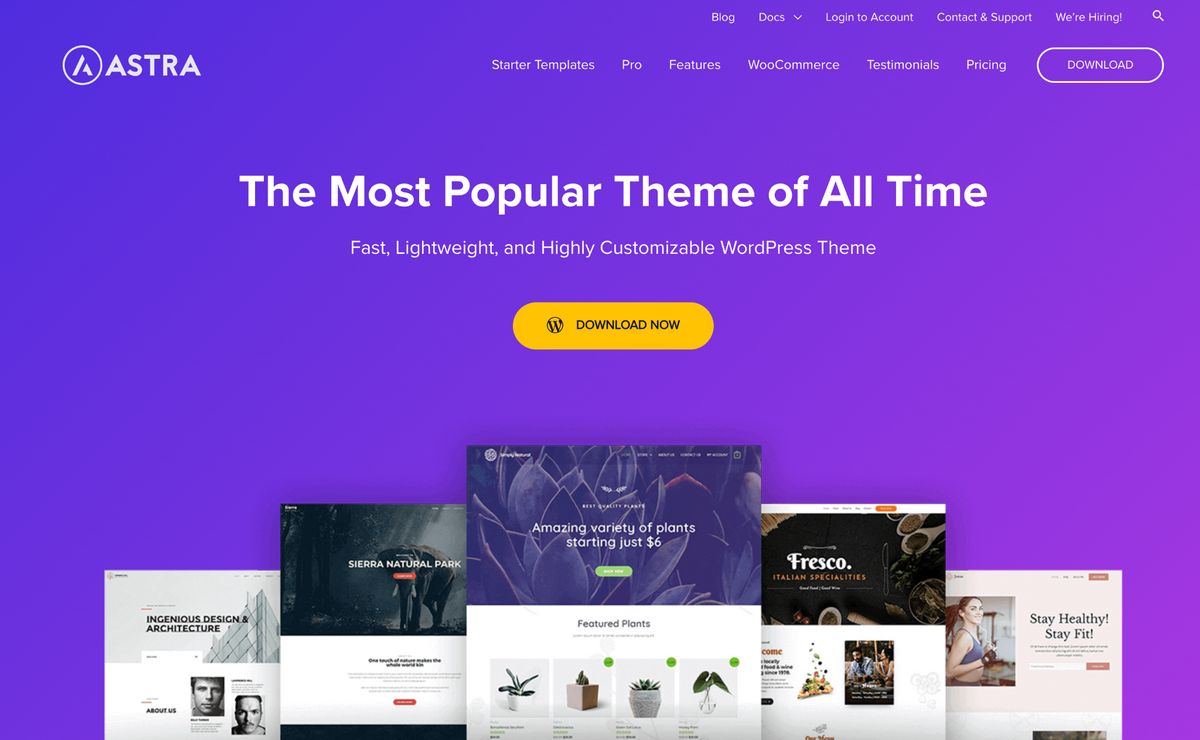
Speed, performance, and customization are built into the core of Astra, whether you’re using the free or pro version.
This is an entirely different commitment than vanilla WordPress themes such as the default 2024 theme or Hello theme from Elementor. They offer extremely limited customization and features.
While the free version offers a great starting point, Astra Pro unlocks even more powerful features to take your website to the next level.
The theme’s focus on performance and ease of use has earned the trust of major brands like NASA and Mercedes Benz.
Take Starter Templates for example. Right off the bat you get access to hundreds of professionally designed premium Starter Templates.
This is a quick way to launch your business without thinking about coding experience.
But if you have specific layout needs, Astra’s builtin Site Builder allows you to create any type of design imaginable.
For instance if you are running a news site, you can have a different blog layout for each news category. Similarly, you can create new headers, footers, or any other element you desire.
Let’s take a look at a few more pro features that Astra offers:
- Mega menus: Build giant, user-friendly menus that show off everything you offer.
- Sticky headers: Keep important navigation or “call to action” buttons always visible as visitors scroll.
- Custom fonts & colors: Break free from design limitations and personalize your brand with tons of Google Fonts and color options.
- Easy code integration: Add custom code and styles without messing with core theme files (perfect for developers).
- Conversion boosters: Strategically placed “scroll-to-top” buttons and seamless integrations with marketing tools help you convert more visitors into customers.
- White label magic: Agencies and freelancers can remove all Astra branding to give clients a truly custom solution.
Let’s take a look at some of the key features the theme has to offer:
| Features | Astra (Free) | Astra Pro (From $49) |
|---|---|---|
| Colors and typography | Global level customization | Page level customization |
| Container styling | Basic options | Advanced options |
| Header and footer | Limited options | Full control |
| Blog, sidebar and archive pages layout | Limited options | Full control |
| Site spacing | Limited options | Full control |
| Starter Templates | Standard templates | Standard + Premium templates |
| Site builder | ❌ | ✅ |
| Hooks for custom code | ❌ | ✅ |
| White labeling | ❌ | ✅ |
| Integrations | Basic integrations | Advanced integrations |
Benefits Of Elementor Pro

Elementor becomes so powerful when you upgrade to the pro version.
It simply gives you access to all its creative tools to supercharge your web pages however you want.
Unlike the free version, Elementor Pro offers hundreds of professionally designed blocks and page templates to use instantly anywhere you need.
If you’re using the Astra theme, you’re in luck! Astra and Elementor Pro complement each other beautifully.
The Astra library keeps growing with professionally designed templates specifically built for Elementor which gives you even more options.
The Pro version significantly expands your widget arsenal. From a mere 40 in the free version, you jump to over 100 with Pro.
And it’s not just widgets – you gain powerful functionalities like a popup builder, motion effects, and parallax scrolling to create dynamic and engaging user experiences.
You can build your unique identity by using Google Fonts and establish a consistent design language across your entire website. You can even create global styles to save time and ensure everything aligns perfectly.
Another major benefit of Elementor Pro is the Theme Builder. It gives you complete control over your website’s theme elements, such as headers, footers, single post templates, and archive pages.
Additionally, the Global Widgets feature ensures that changes made to a widget are automatically updated wherever it appears on your site, saving you time and effort.
Want to know more about Elementor? We have an in-depth review that explains everything.
Here are some of the key features Elementor free and pro versions offer:
| Feature/Widget | Elementor Free | Elementor Pro (starts from $49) |
|---|---|---|
| Widgets | 40 widgets | 50 widgets |
| Template library | Limited designs | All pro designs |
| Theme builder | ❌ | ✅ |
| Global widgets | ❌ | ✅ |
| Custom fonts | ❌ | ✅ |
| Form builder | ❌ | ✅ |
| Popup builder | ❌ | ✅ |
| Dynamic content | ❌ | ✅ |
| Motion effects | ❌ | ✅ |
| Role manager | ❌ | ✅ |
About Ultimate Addons for Elementor and its Benefits
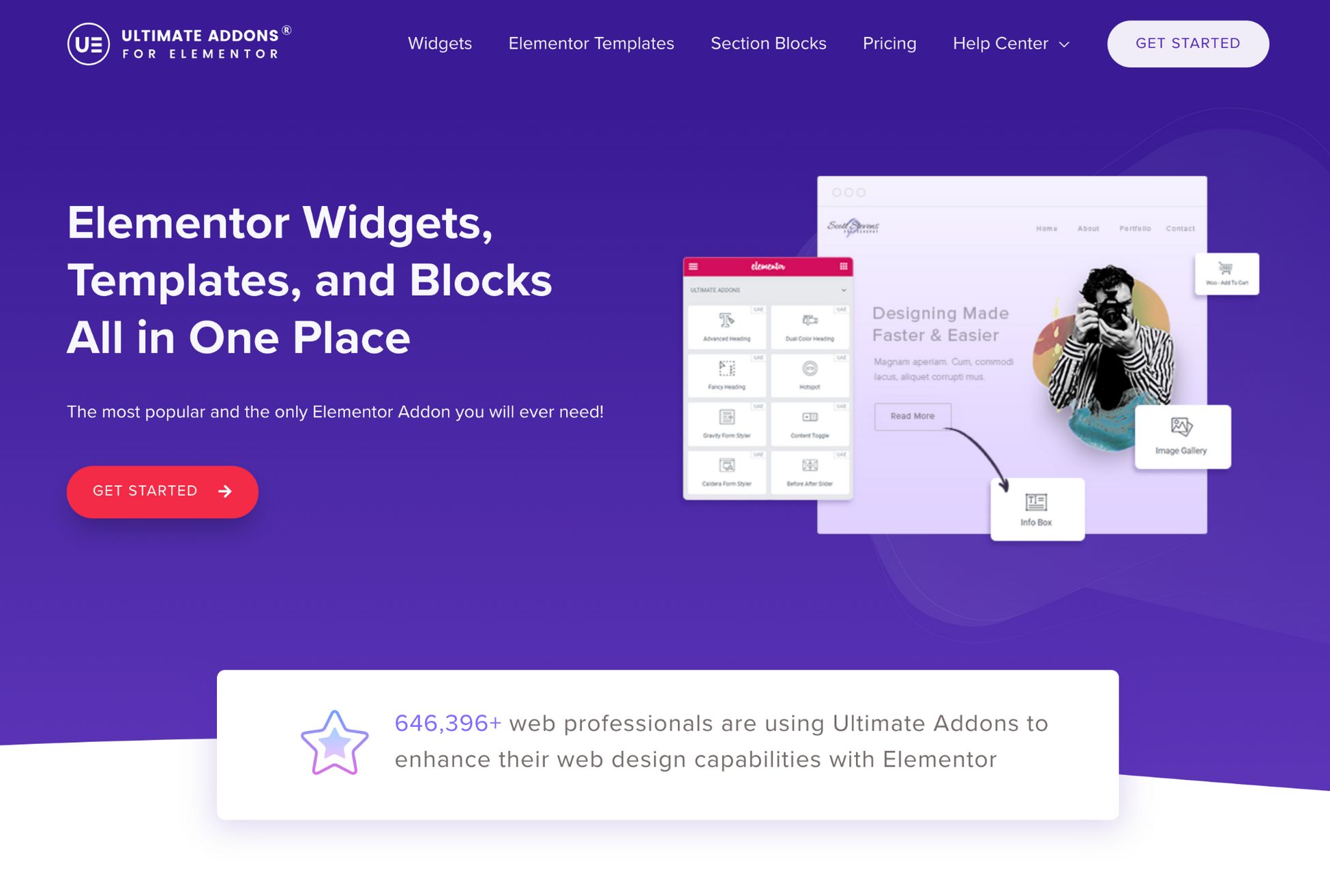
Ultimate Addons for Elementor (UAE) is a premium plugin that significantly enhances the capabilities of the free version of Elementor.
UAE adds more advanced widgets, pre-designed templates, and blocks to your website.
These include interactive banners, info boxes, and content toggles, allowing you to create more dynamic and engaging user experiences.
UAE also offers unique widgets like business hours and modal popups, giving visitors more ways to interact with your site.
A key advantage is that UAE is designed to work seamlessly with the Astra theme, taking your productivity to a whole new level.
If you’re looking to expand website features without a significant investment, UAE is a cost-effective solution than Elementor Pro.
Let’s take a look at some of UAE’s key features:
| Key Features (From $49 per year) |
| 50+ widgets and extensions | 100+ website and templates |
| 200+ section blocks | Coss-site copy paste |
| Only load what you need | Tons of presets |
| Content toggle | Gravity Form styler |
| Modal popup | Video block |
| Hotspots | Timeline block |
| Advanced display conditions | Party propz |
Now you’re familiar with Elementor Pro, Astra Pro and UAE. Let’s gain some valuable insights before diving in. We’ll take a quick look at how these tools work together in different combinations, which we’ll discuss in more detail later.
Comparison Summary
| Combination | Features | Cost/year | Best For |
|---|---|---|---|
| Astra + Elementor free | Basic customization and functionality | $0 | Personal blogs and simple websites |
| Astra free + Elementor Pro | Comprehensive Elementor customization | $99 | Advanced business sites |
| Astra free + Elementor free + UAE | Advanced widgets and design options | $49 | Enhanced portfolio, small business sites |
| Astra Pro + Elementor free + UAE | Full site customization, premium Starter Templates, site builder | $79 | Advanced business websites, eCommerce |
Astra Free + Elementor Free: A Wonderful Start
Cost:
- Zero investment required
The free versions of the Astra WordPress theme and Elementor page builder offer an excellent starting point for small websites like personal blogs and small businesses.
This combination allows you to create a professional and user-friendly online presence without upfront investment.
Let’s explore how this works through a real-life example:
Freelancer Portfolio Site
Natalie was excited to start her career as a freelance web designer and social media marketer.
With a tight budget, Natalie needed a cost-effective way to set up her WordPress site.
She found the Astra free theme and free Elementor page builder were perfect options.
They offered everything needed to create a professional-looking site without spending any money.
Instead of starting from scratch, Natalie selected one of Astra’s free Starter Templates, Personal Portfolio.
This template gave her a solid foundation to work with, saving her time and effort.
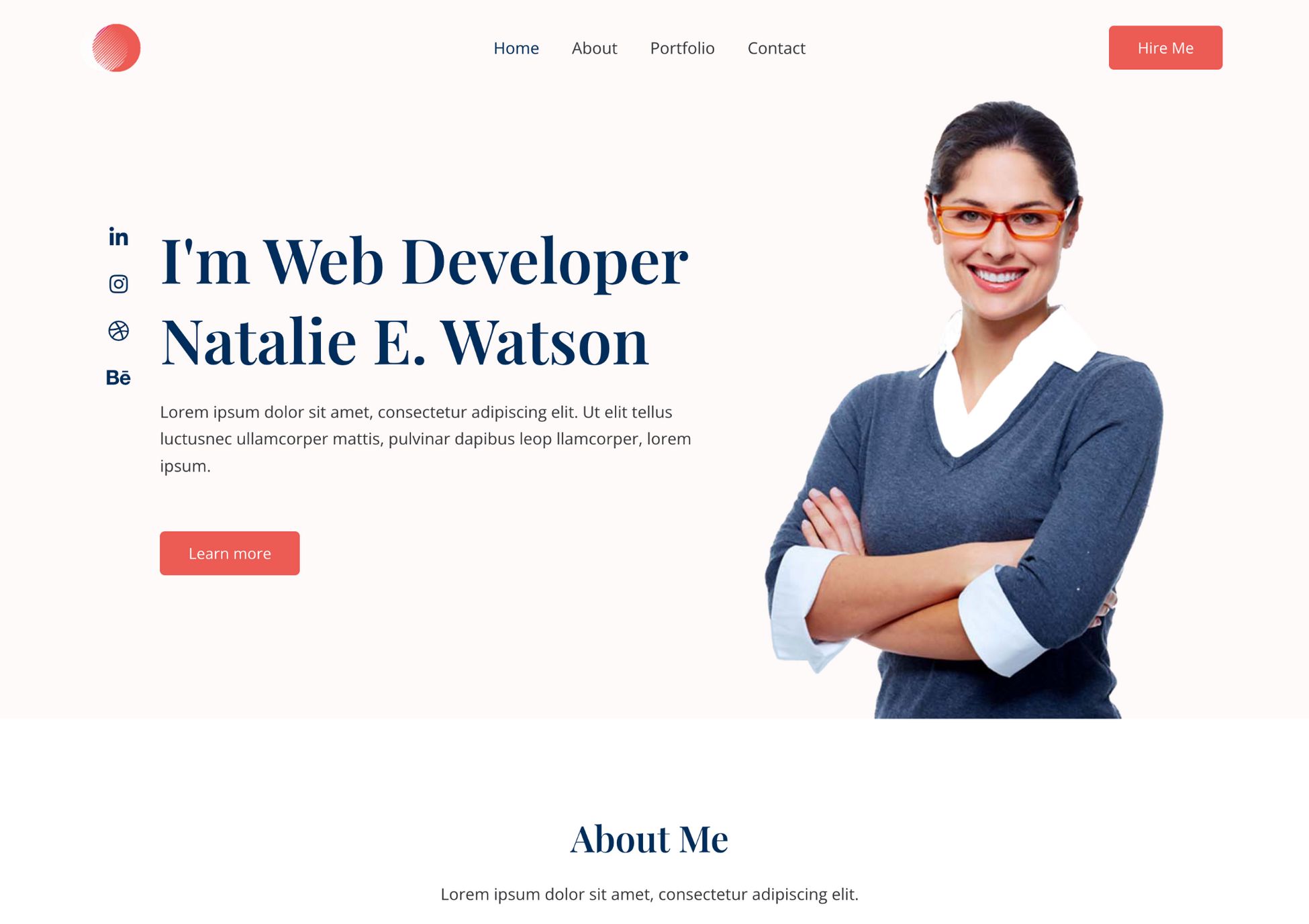
Using Astra, Natalie customized her website to fit her personal style.
She took advantage of Astra’s presets for layout and blog design, ensuring a clean and visually appealing website.
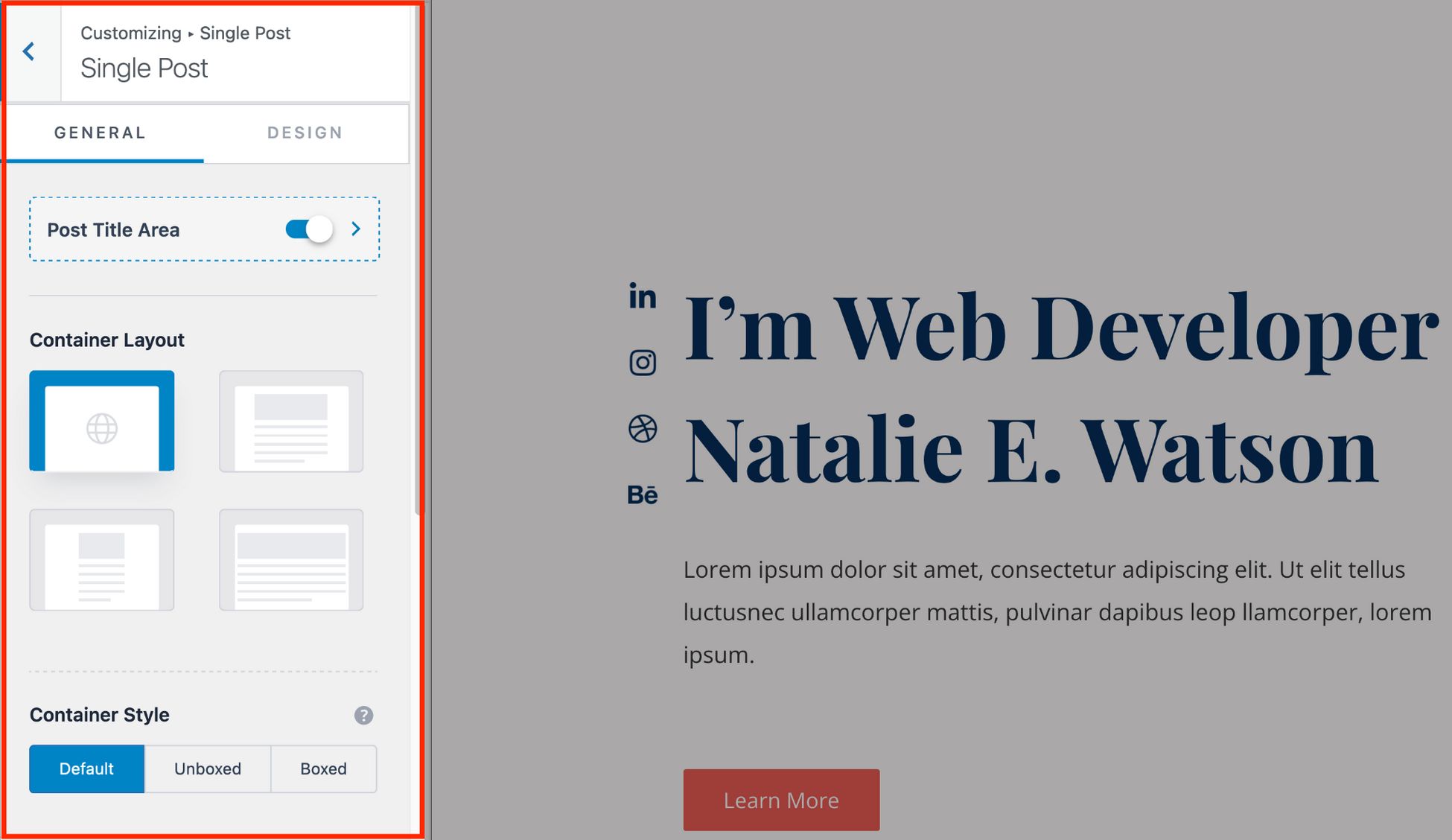
Global settings allowed her to maintain a consistent look and feel across her site, while the typography options made text attractive and readable.
Astra’s customizable header and footer options gave her site a polished, professional appearance.
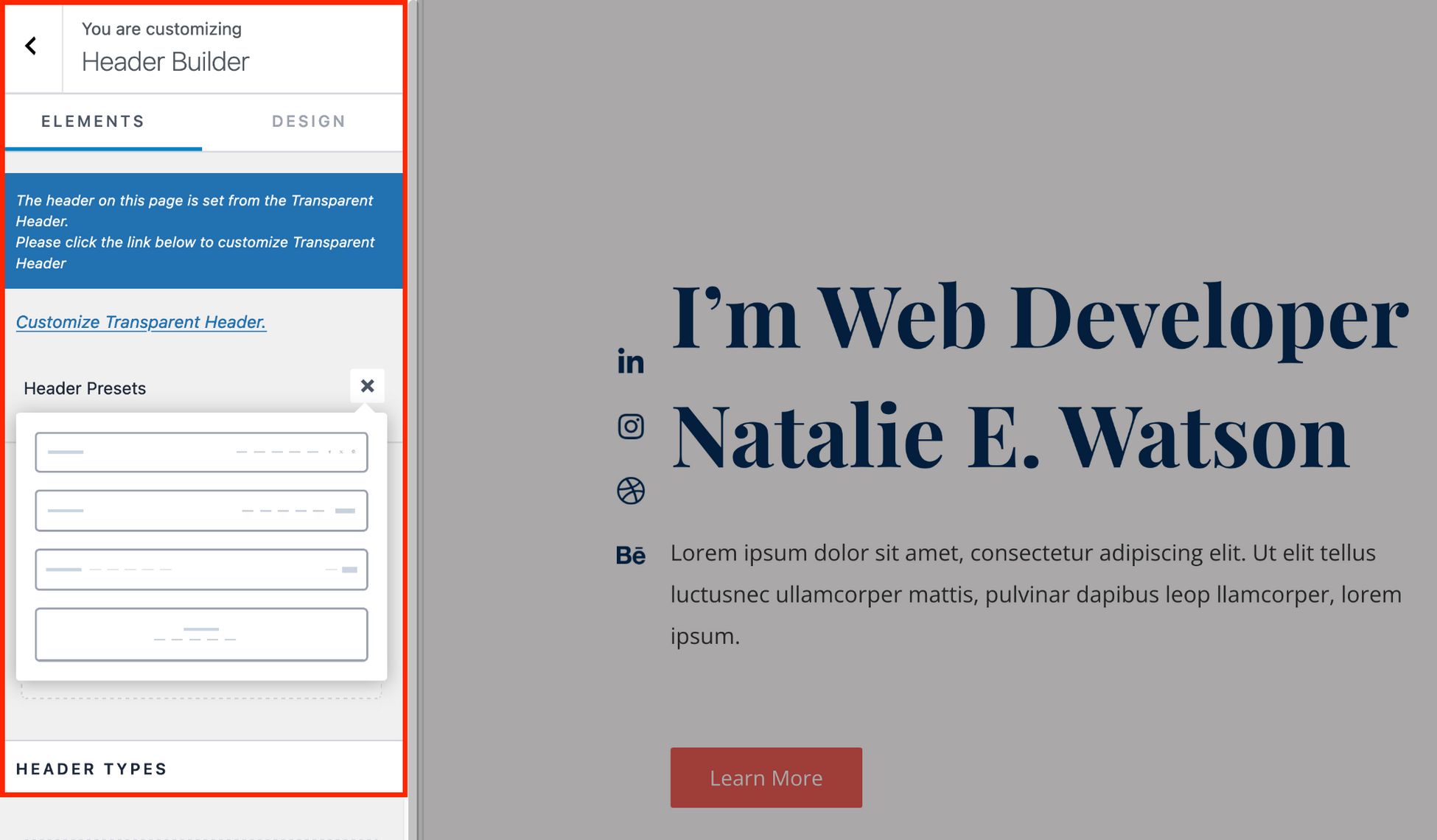
With Elementor, Natalie added engaging content using the basic content widgets.
She incorporated image galleries to showcase her design portfolio and text widgets to highlight her services.
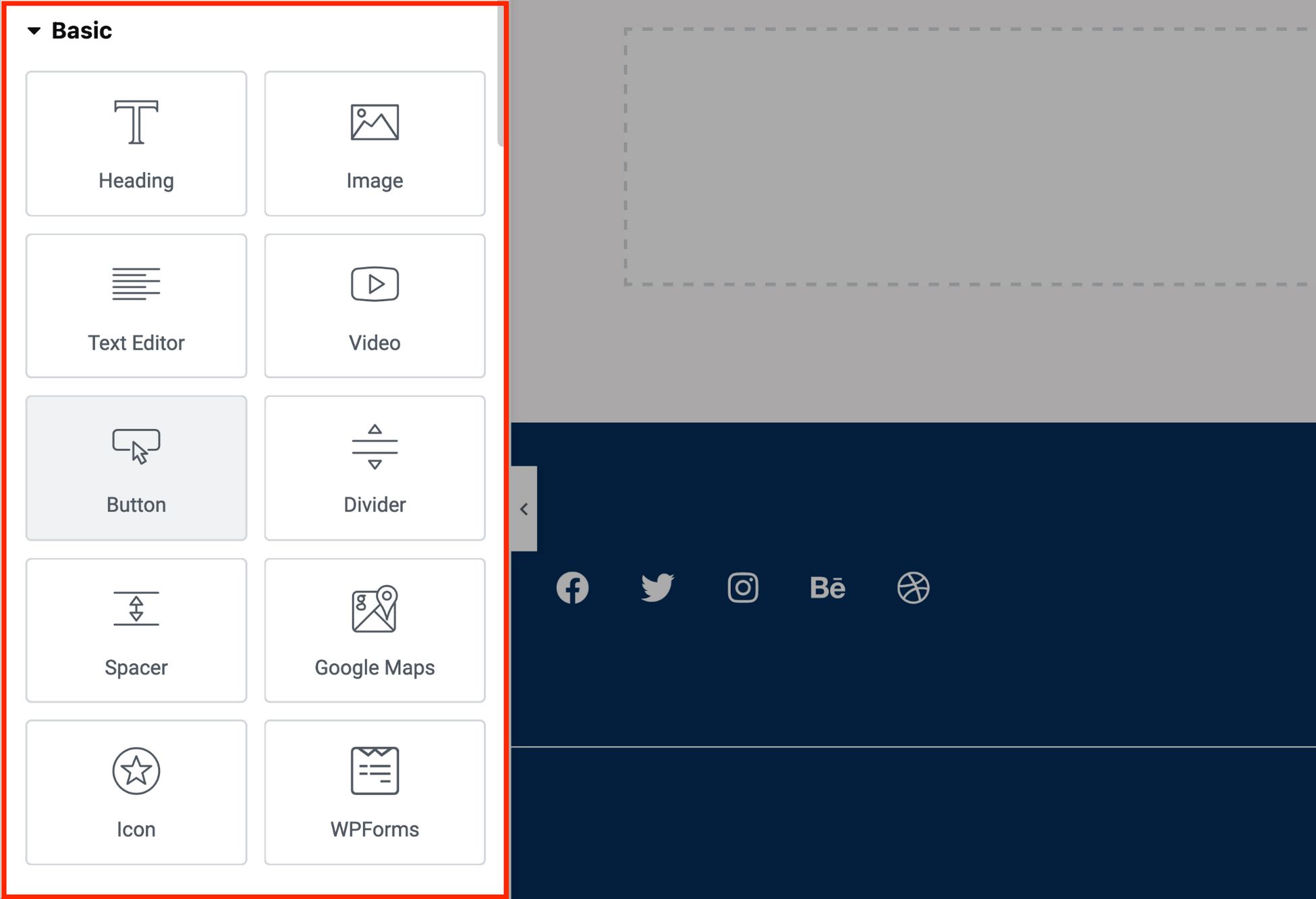
The drag and drop interface made it easy for her to create custom page layouts that suited her needs perfectly.
By leveraging the powerful features of free versions of Astra and Elementor Natalie was able to build a stunning website that showcased her skills and attracted clients.
The Setup Is Best For:
The combination of free versions of Astra and Elementor is best for:
- Freelancers and personal portfolios: Ideal for freelancers, such as designers, writers, and photographers, to showcase their work.
- Small business websites: Perfect for small businesses like local shops, cafes, and service providers looking to establish an online presence.
- Bloggers and content creators: Great for bloggers who want a customizable platform to share their thoughts, tutorials, and content.
Astra Free + Elementor Pro
Cost:
- Astra = Free
- Elementor Pro = Advanced plan $99 per year
When you pair the free version of Astra with Elementor Pro, you get more control and more tools to build stunning websites.
Let’s continue with an example:
Example: Ambitious Baker
Nicole runs a small bakery specializing in custom cakes and pastries.
She wants to expand her business by attracting more customers and showcasing her delicious creations online.
Starting with the Astra free theme and upgrading to Elementor Pro’s Advanced plan for $99 per year, she found the perfect combination to elevate her business.
With Astra, Nicole set up an attractive, fast-loading website that highlighted her bakery’s charm.
Instead of starting from scratch, she chose one of Astra’s Elementor-compatible templates, Learn Baking and set up her site in minutes.
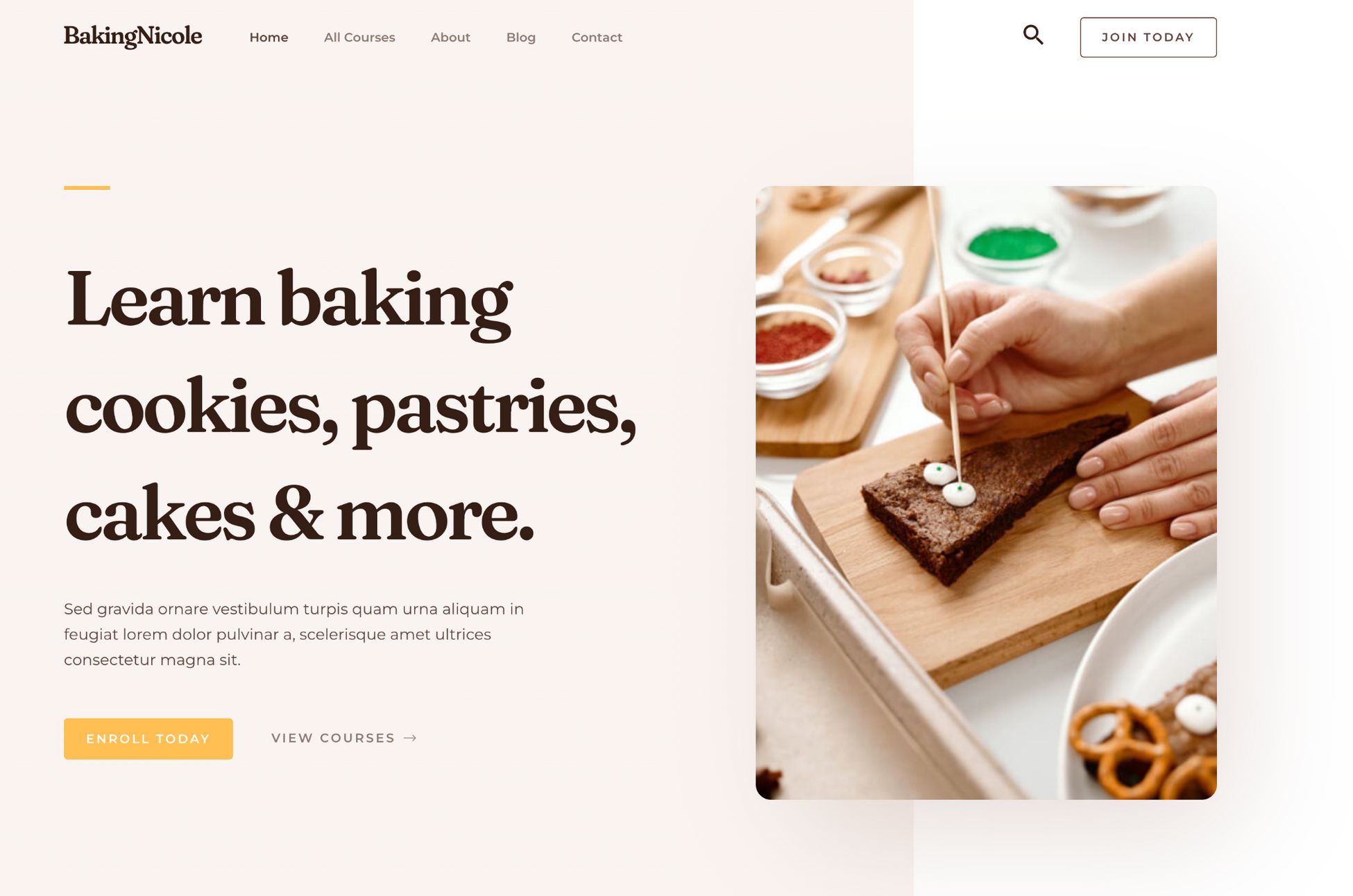
Why is Astra and Elementor Pro a powerful duo?
It was easy to personalize the site with this powerful combination.
Here are the key benefits:
- Access a large number of readymade Astra Starter Templates
- A huge number of templates, blocks and widgets from Elementor’s library
Why Elementor’s Essential Plan Didn’t Suit Nicole
Nicole wanted to spend less money and considered the Elementor Pro Essential plan for $59 per year.
But she realized it lacked several key features she wanted to use, such as:
- Display conditions
- Global widgets
- Role manager
- Form submissions
- Popup builder
The Elementor Pro Advanced plan allows her to create stunning pages that showcase her cakes and pastries beautifully.
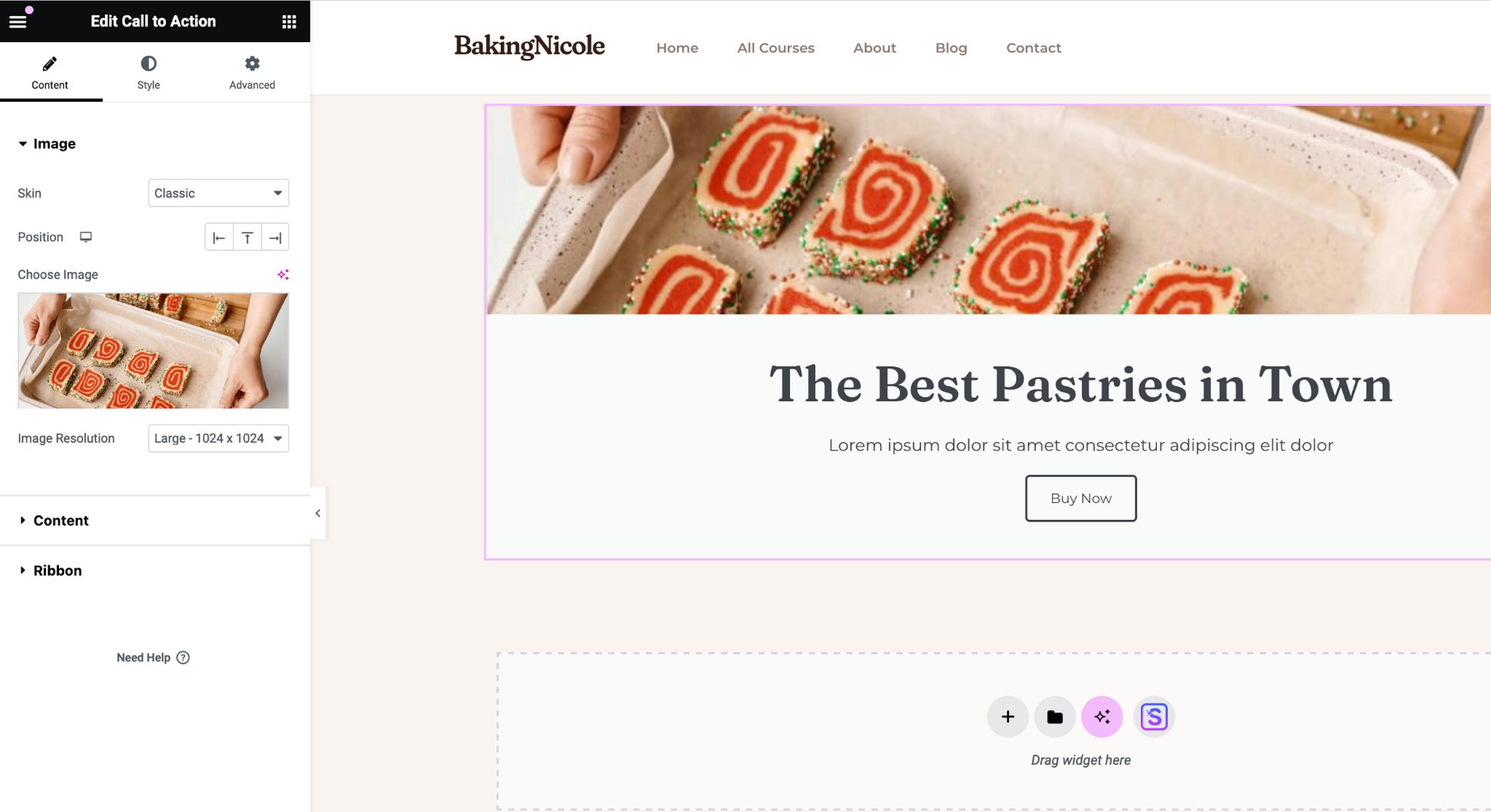
conditions helped her show seasonal promotions, while the form submission feature helped streamline online orders.
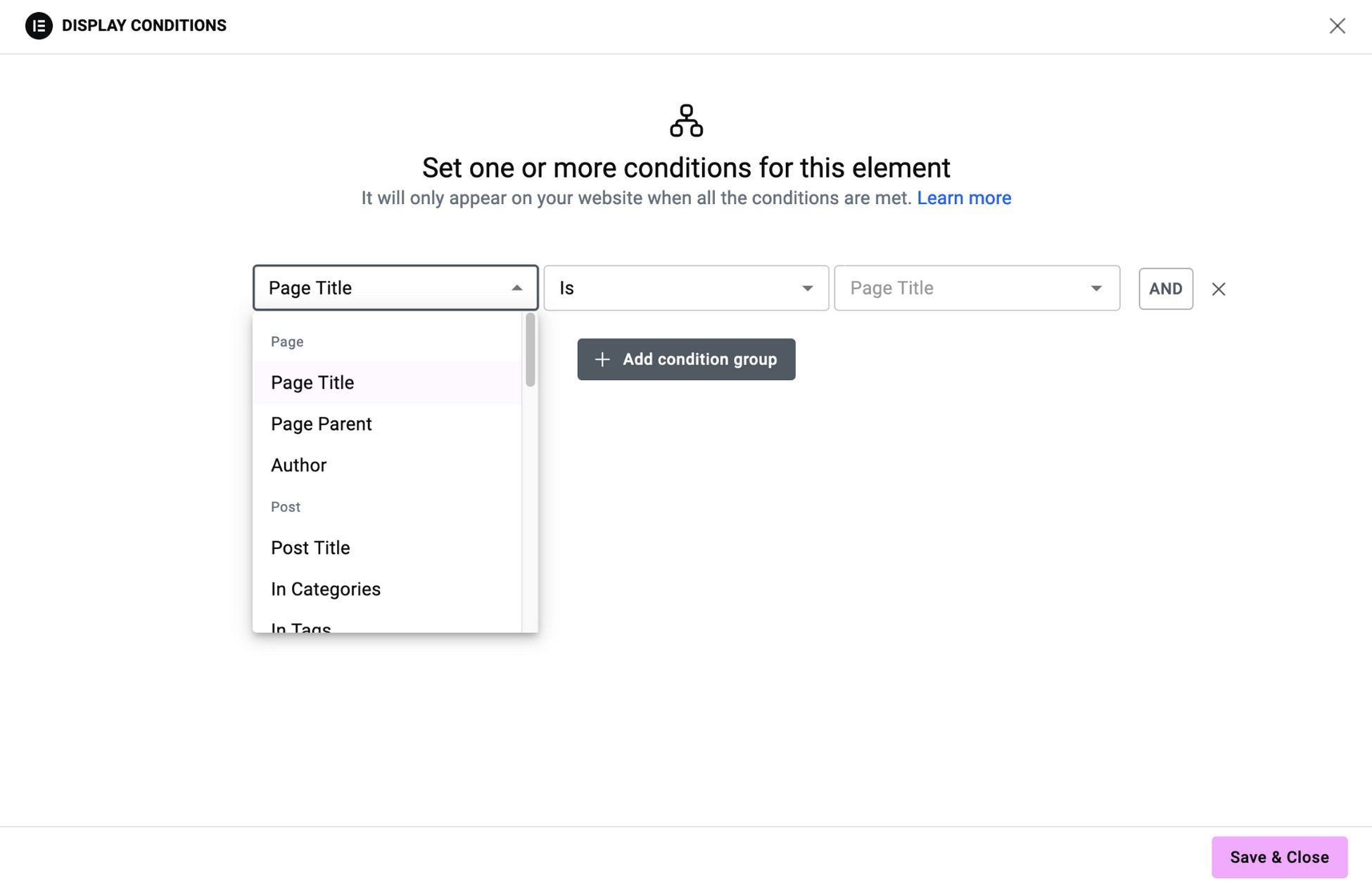
The popup builder attracts visitors with special offers, and global widgets ensured consistency across her site.
Within a few months, Nicole’s online presence and professional website design led to a steady growth in local orders and inquiries, significantly boosting her bakery’s growth and revenue.
The Setup Is Best For:
The combination of Astra free and the Elementor Pro Advanced plan is best for:
- Local businesses and services: Professionals like consultants, freelancers, and local service providers who need to create customized pages with advanced forms, pop ups, and global widgets.
- eCommerce stores: Small online shops needing advanced customization and display conditions to highlight special offers, product details, and seasonal sales without the need for extensive coding.
- Educational and membership sites: Coaches, educators, and membership sites that require role management, dynamic content, and personalized member areas to deliver exclusive content.
- Event and booking websites: Wedding planners, event organizers, or any service requiring detailed booking forms, popups for event promotions, and display conditions.
Astra Free + Elementor Free + Ultimate Addons For Elementor
Remember, Nicole wanted to invest wisely. While Elementor Pro met her needs, it also offered functions she wouldn’t use.
For her and many others, Ultimate Addons for Elementor (UAE) can be a cost-effective solution.
It reduces costs while providing a range of exclusive features and advanced settings.
Most importantly, it integrates seamlessly with Astra and Elementor!
Here, she made another critical decision.
She chose to buy the Essential Toolkit for $79 instead of the standard plugin for $49.
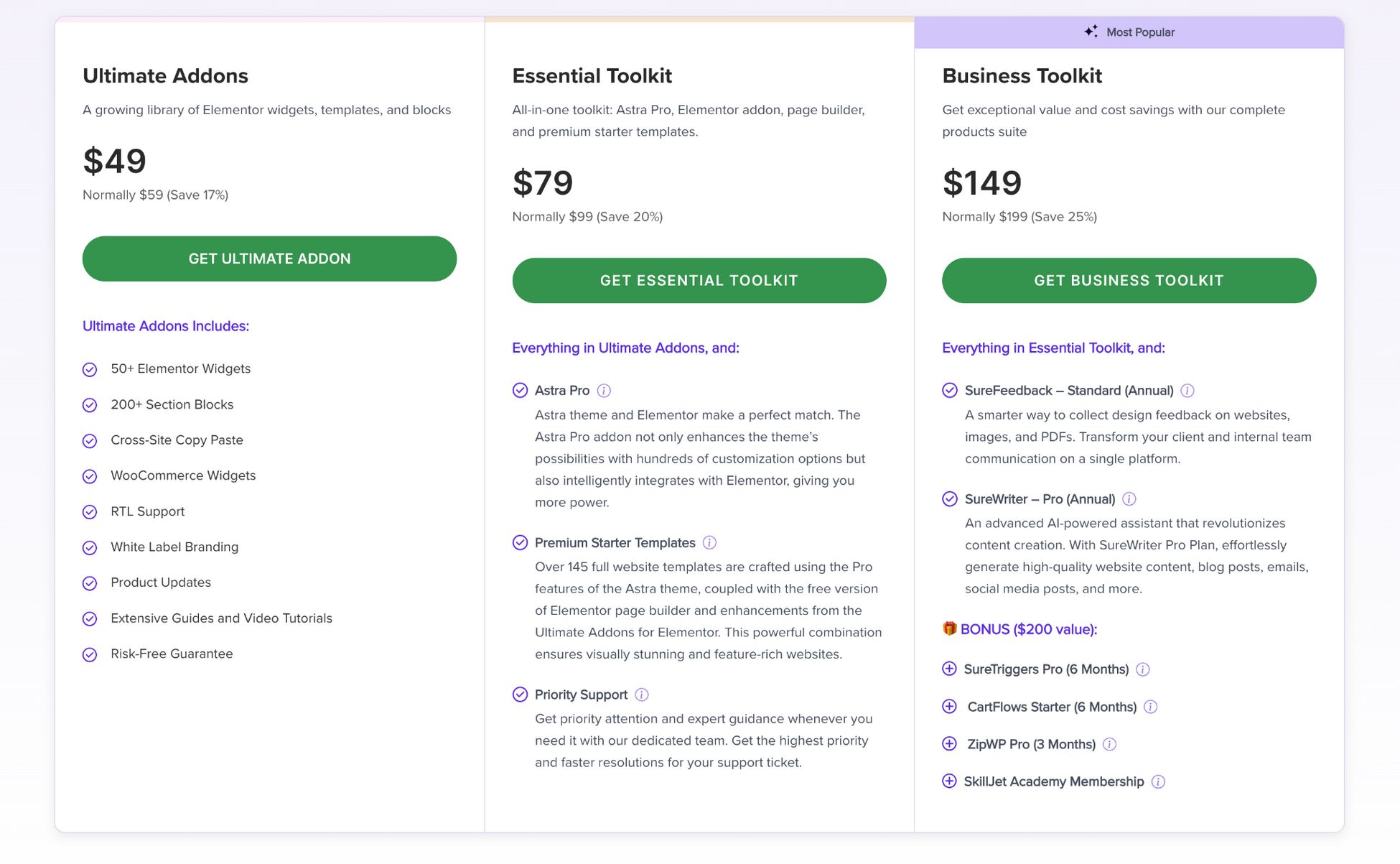
This deal gave her more amazing choices at a lower cost, including:
- Ultimate Addons for Elementor
- The Astra Pro theme
- Access to over 145 premium Starter Templates
- Priority support
For an extra $30, she gets a much more powerful package capable of delivering truly exceptional websites.
Improved Experience With the Essential Toolkit
Let’s see how her experience improved by replacing Elementor Pro with the Essential Toolkit.
Nicole was immediately able to import a premium bakery template, Fiona Patisserie.

Astra Pro brought additional benefits. Its customization options, like header sections and mega menu, helped her create a visually appealing and highly functional website without much effort.
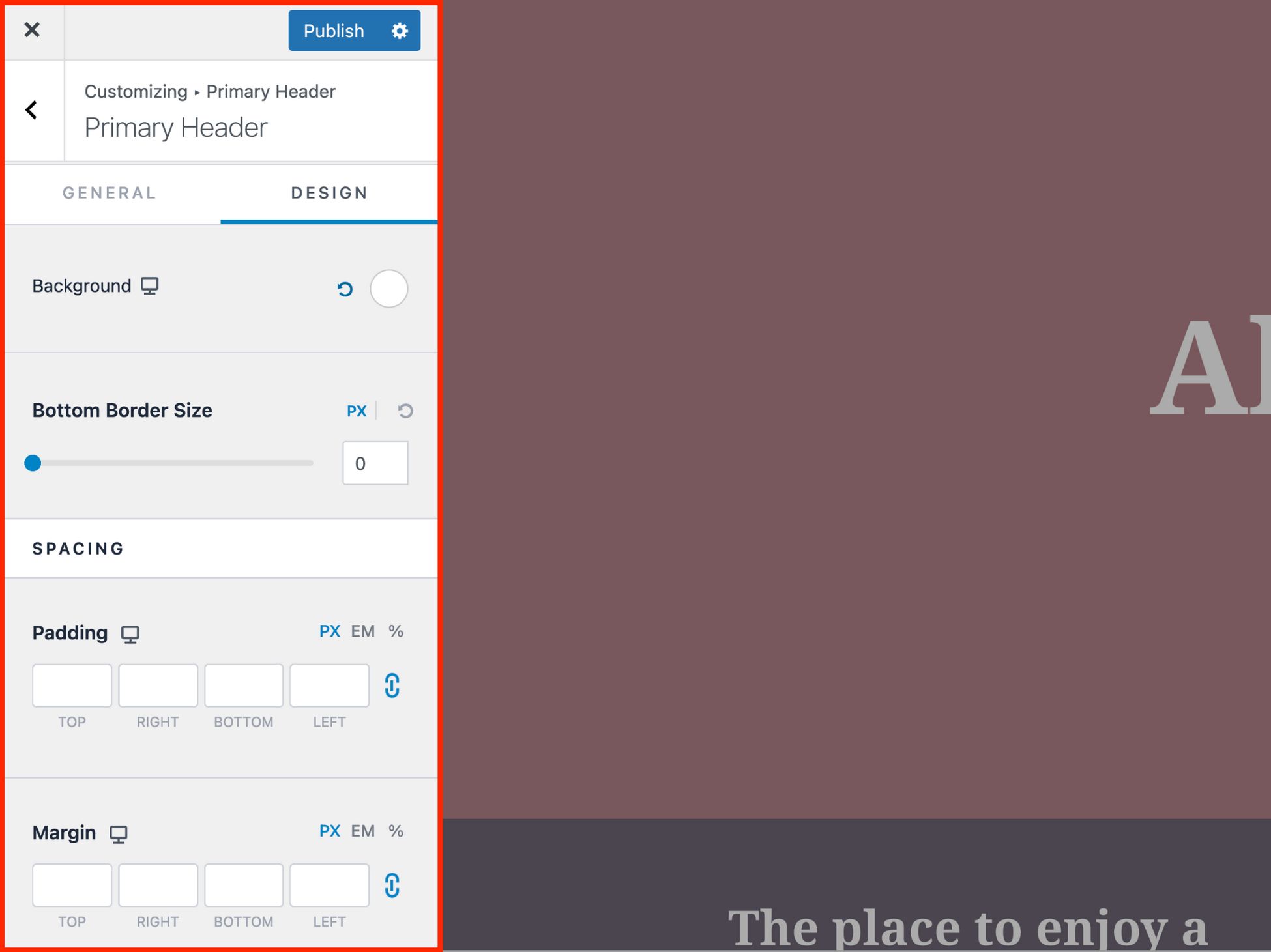
The built-in Site Builder gave Nicole every option to create custom layouts wherever she required.
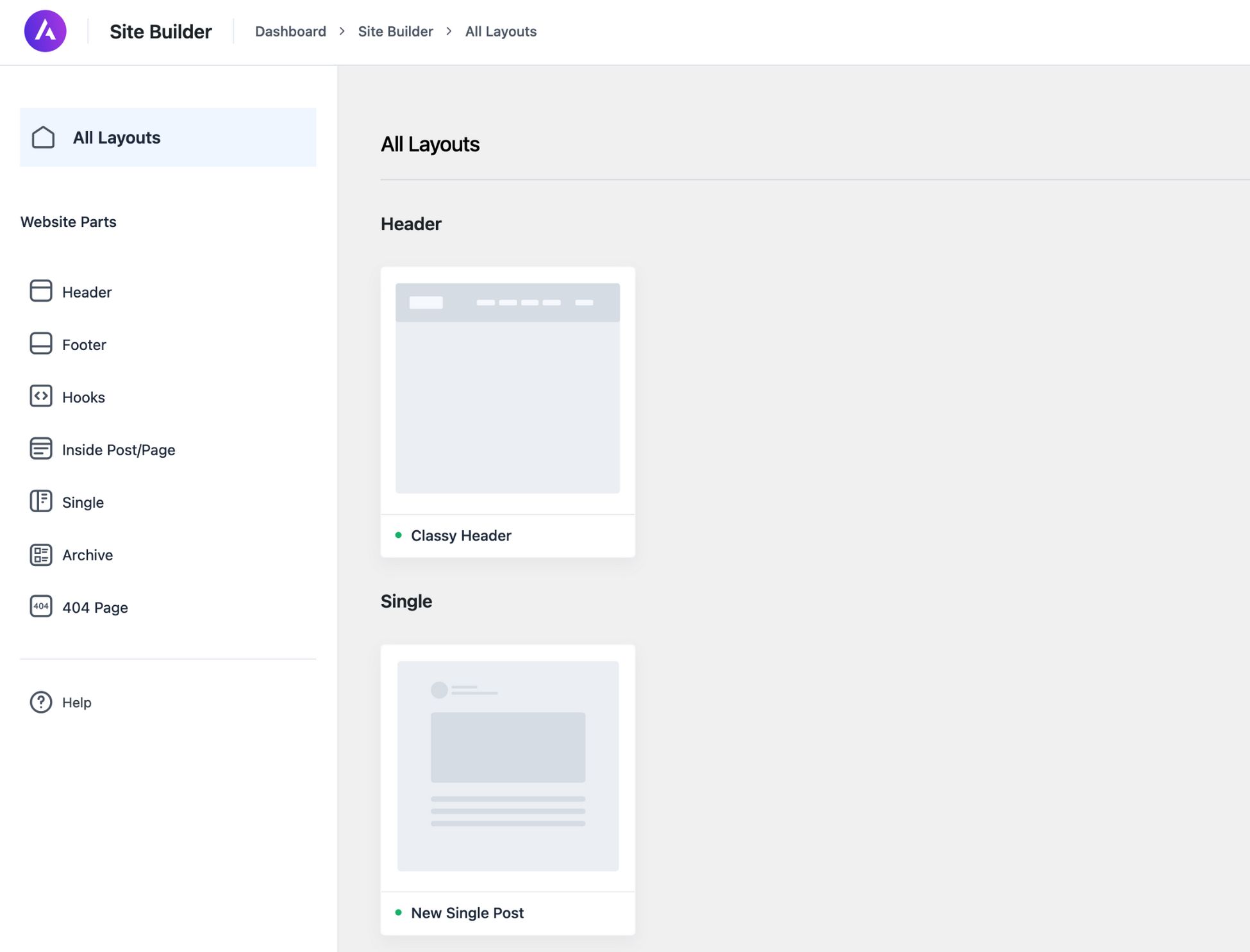
WooCommerce integration allowed her to manage products and orders seamlessly without having to build a separate online store.
With UAE, Nicole gained access to powerful widgets and features.
The Info Box widget allowed her to showcase her best-selling cakes with captivating images and descriptions.
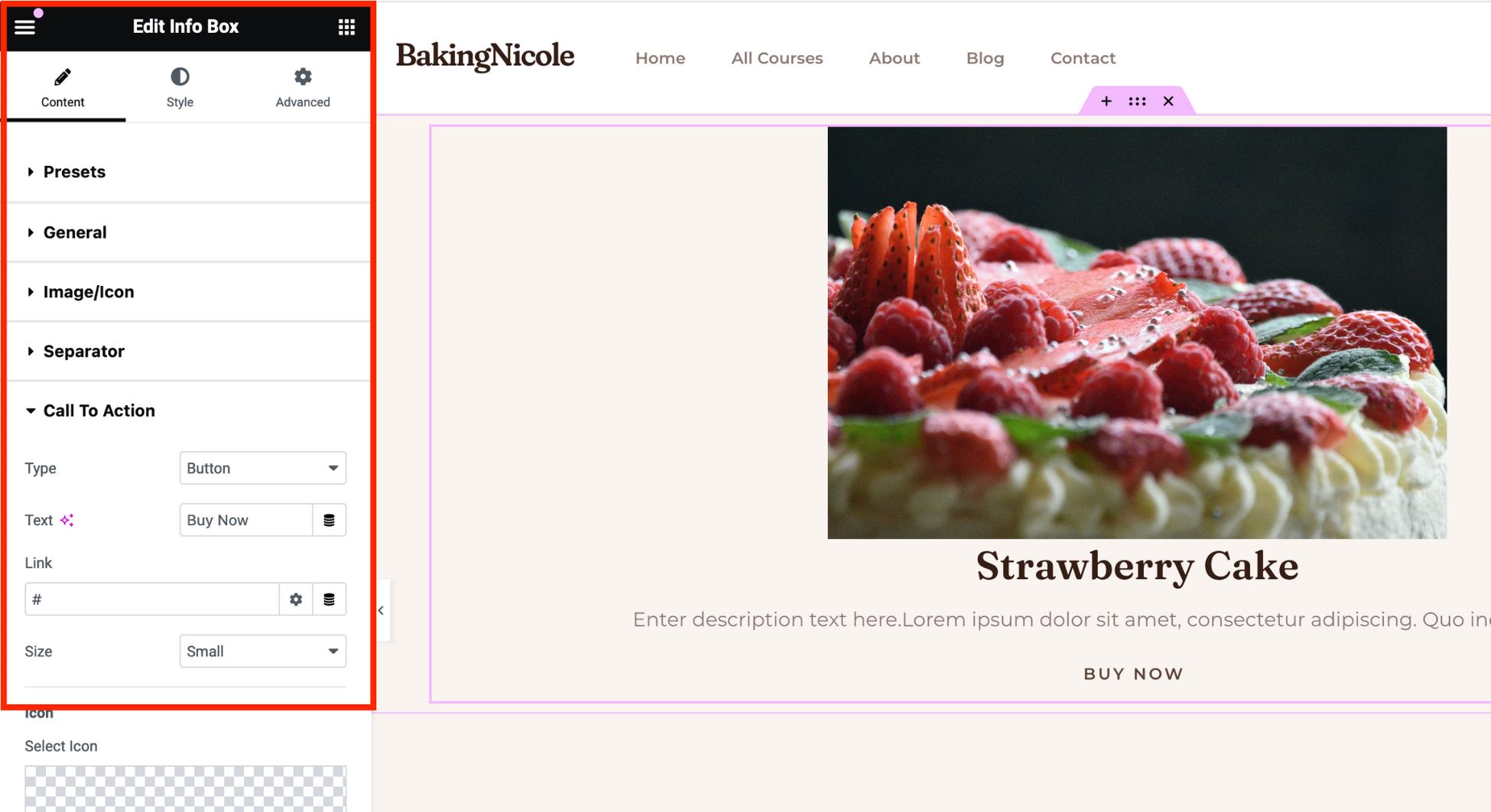
The Image Gallery widget beautifully displayed her hot-selling items on the homepage.
The Multi Buttons widget provided easy navigation for customers to browse different categories like custom cakes, pastries, and seasonal specials.
Nicole also used the Testimonial widget to feature glowing reviews from satisfied customers, building trust and encouraging new orders.
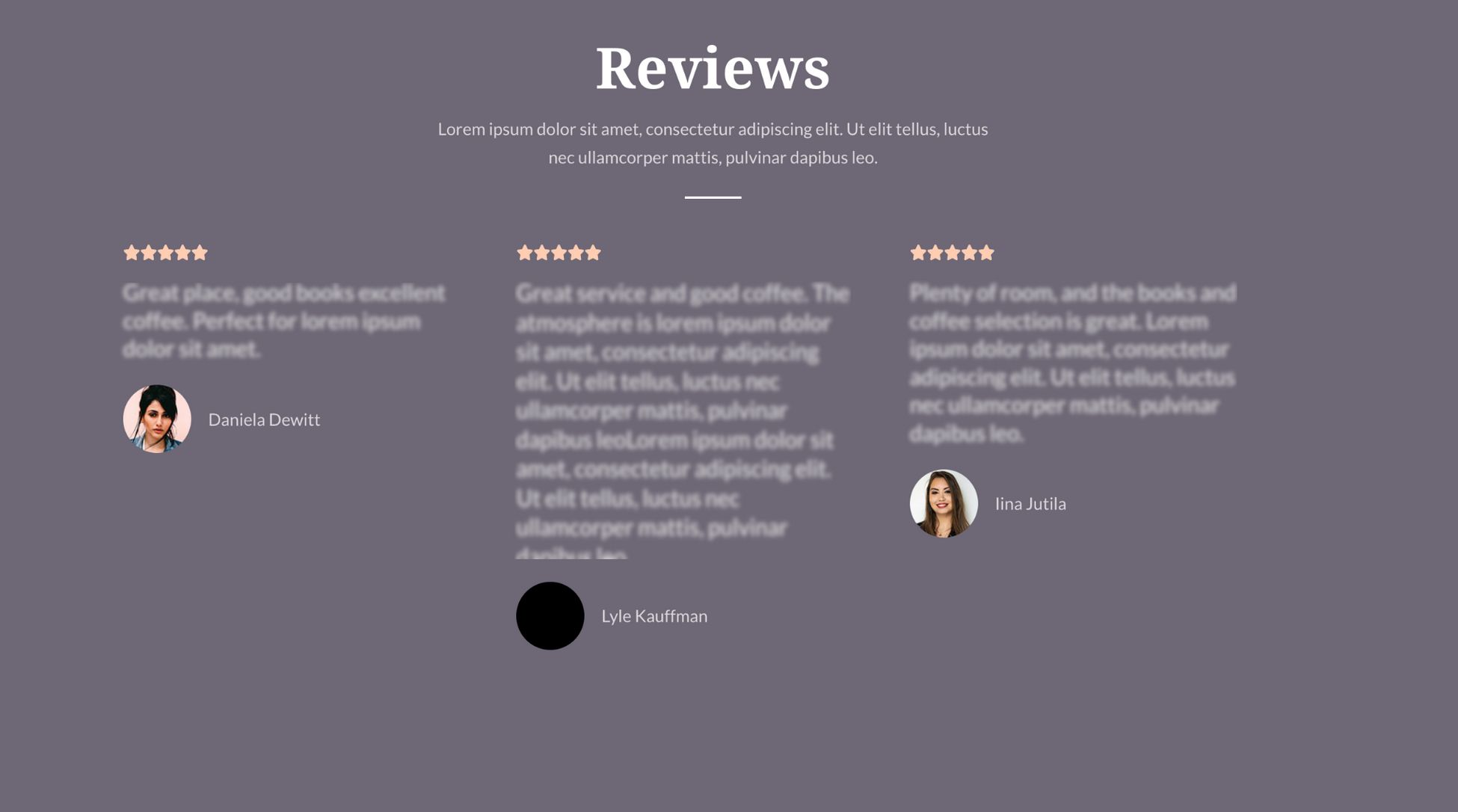
The Advanced Google Maps widget on her about page made it easy for customers to locate her bakery.
Moreover, UAE included features that Nicole found essential but were missing in Elementor.
The Display Conditions feature helped her show seasonal promotions dynamically.
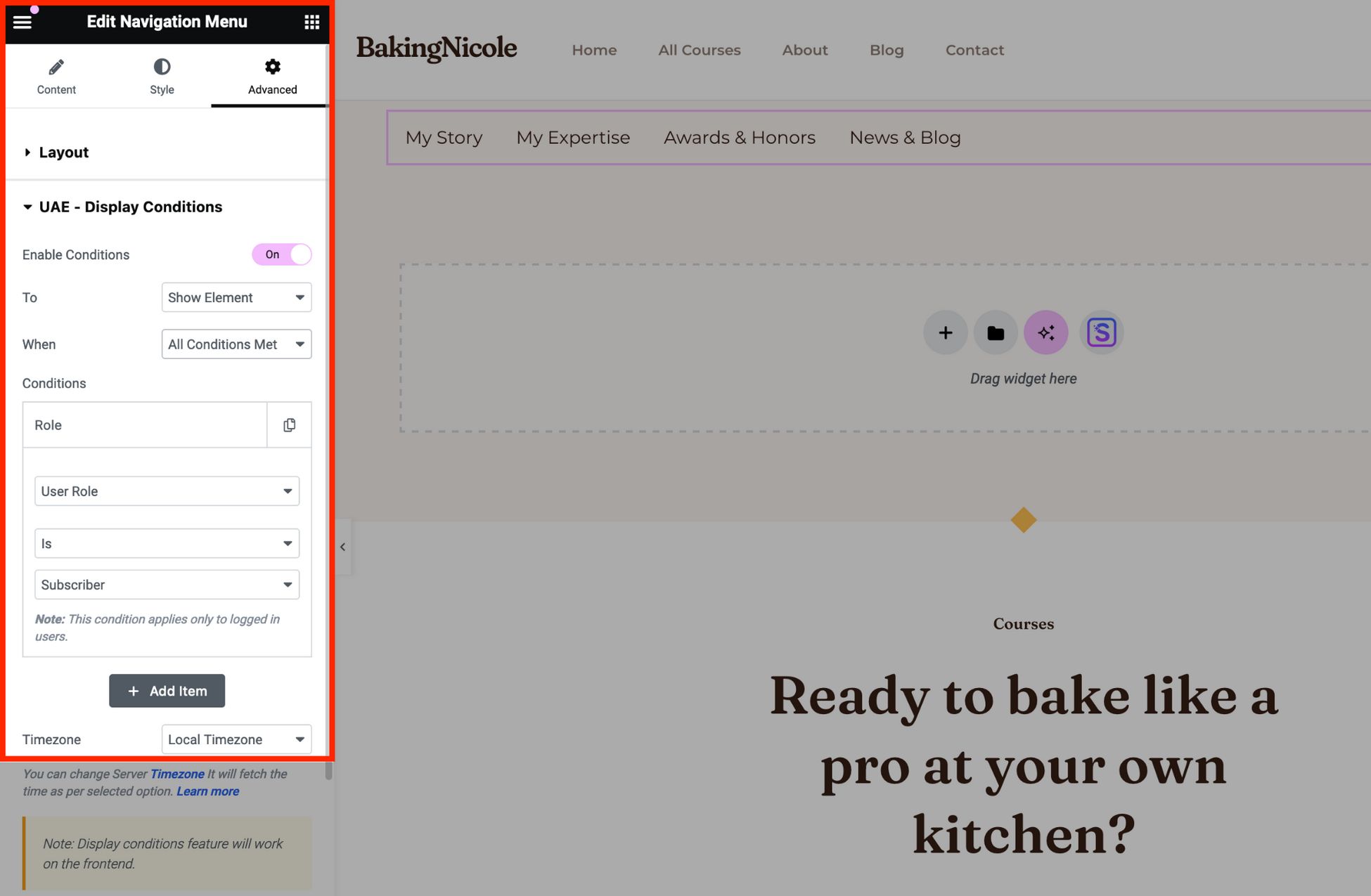
The Form Styler widget helped her create beautiful forms for streamlining online orders and inquiries.
The Popup Builder, which usually requires a separate popup plugin, attracted visitors with special offers.
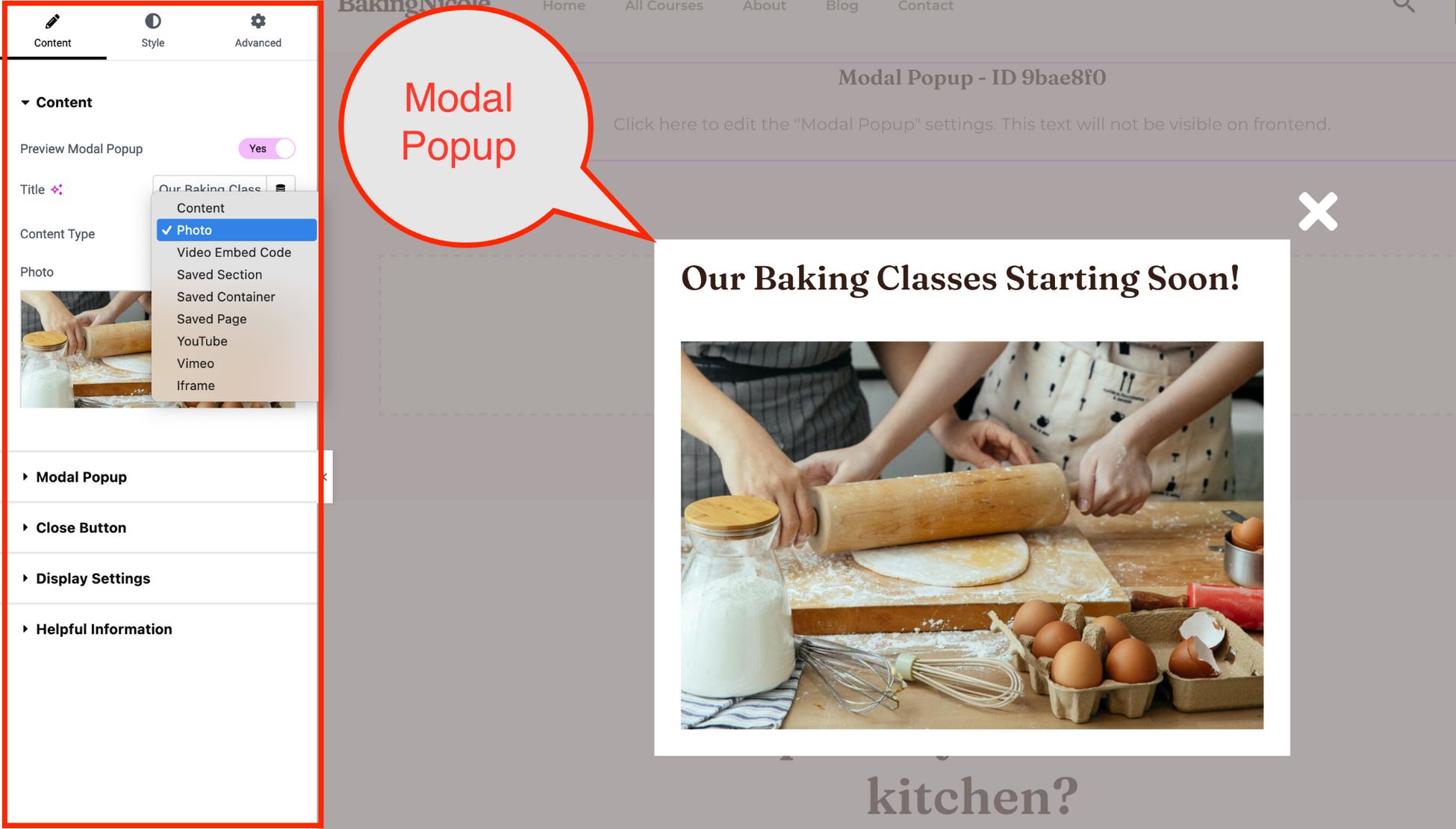
The Table and Price List widgets enabled her to present her baking class schedules and pricing.
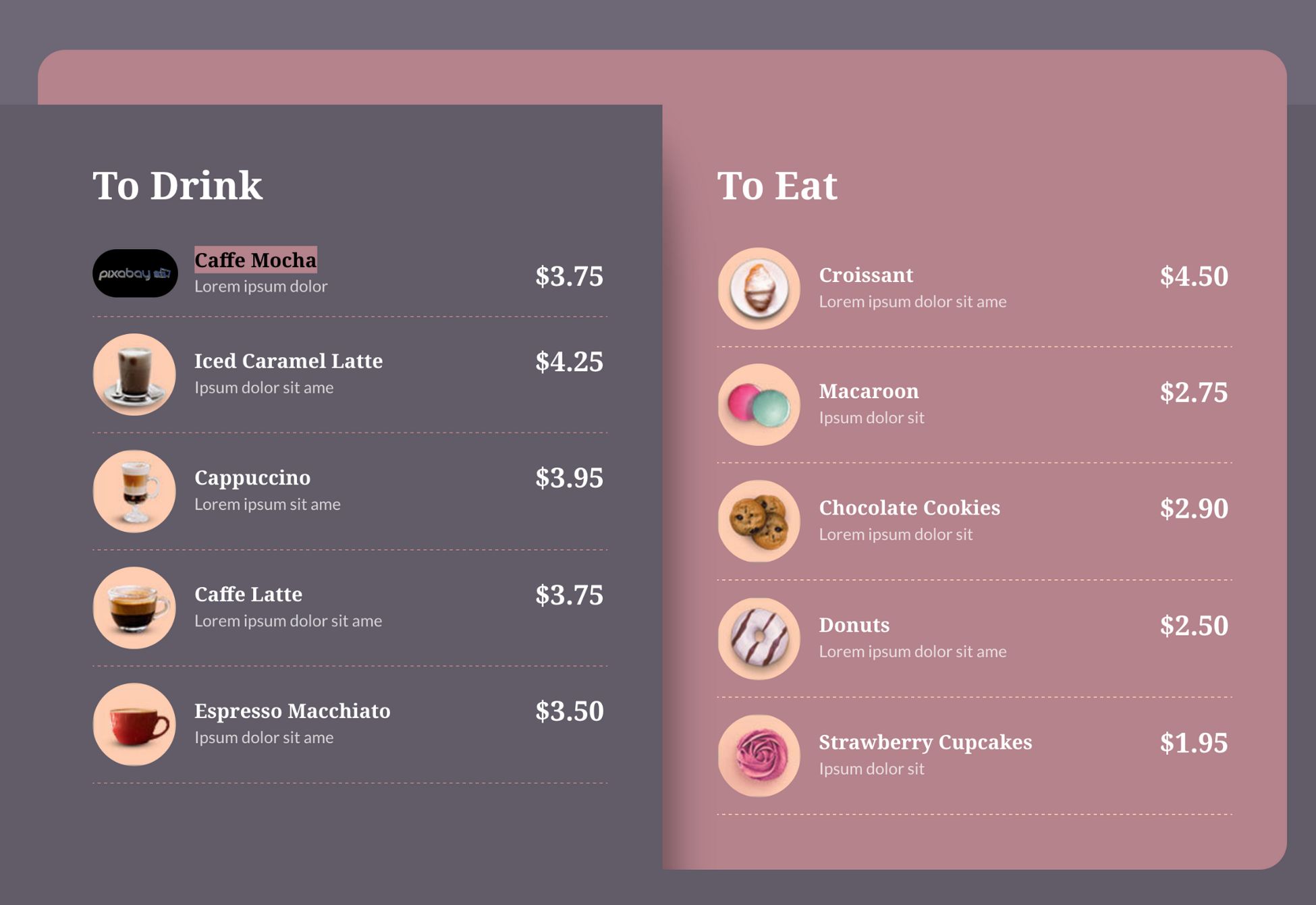
She even found the Toggle Content widget useful for offering cooking courses on a monthly and annual basis.
Within a few months, Nicole’s upgraded website led to a surge in local orders and inquiries.
The professional design significantly boosted her bakery’s growth and revenue.
All thanks to the powerful combination of Astra Pro, Elementor, and Ultimate Addons for Elementor.
The Setup Is Best For:
This combination is perfect for businesses needing robust functionality, advanced customization, and a professional appearance.
- eCommerce stores: eCommerce stores of any type and scale. Astra Pro seamlessly integrates with any eCommerce plugin. With Ultimate Addons, you can create attractive, user friendly product and checkout pages.
- Professional services: Best for booking and scheduling businesses or portfolio display. Thanks to UAE’s widgets for booking, scheduling and portfolio display
- Blogs and new sites: Perfect for creating dynamic layouts, custom elements and managing subscriptions.
- Educational websites: Create any type of visually appealing course layouts, engage students and gather feedback.
Managing UAE Is Easy
Ultimate Addons for Elementor comes with tons of useful widgets to suit most businesses.
Since every business has its own needs, you may not want to load every widget.
UAE has taken care of that by giving you the option to enable or disable the widgets on demand.
This way, your editor remains clean and no unnecessary scripts are loaded with the page editor.
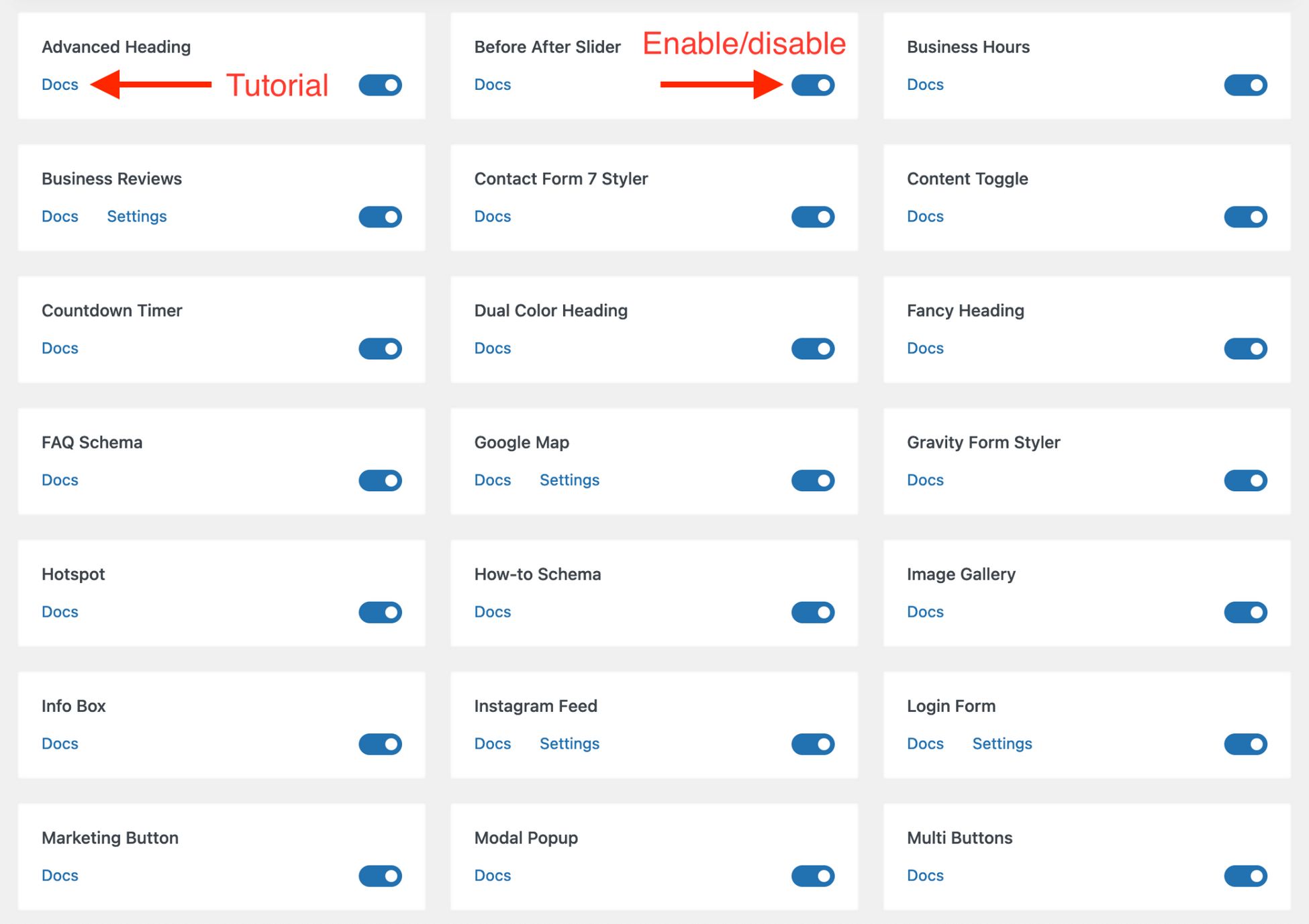
What we really like about the UAE is its expansive knowledge base and how it is available to users.
In case you need guidance about the working of a widget, you can just click the Doc menu under widgets to access its tutorial.
Our Favorite UAE Widgets
UAE is loved by over 600,000 web professionals who use it to boost productivity.
We’ve shown you some of the widgets that helped Nicole manage her bakery. But there are many more widgets to use.
Here are the ones we really like:
| Trending Widgets | Overall Favorite |
|---|---|
| Info Box | Fancy Heading |
| Content Toggle | Dual Color Heading |
| Image Gallery | Hotspot |
| Business Hours | Countdown Timer |
| User Registration Form | User Registration Form |
| Posts | Off Canvas |
| Price List | Price Box |
| Table | Before After Slider |
| Multi Buttons | Retina Image |
| Advanced Google Maps | Team Member |
| Timeline | Social Share |
| Modal Popup | Video Gallery |
Conclusion
Selecting the right combination of Astra and Elementor depends on your budget and requirements.
If you’re starting with a tight budget, the free versions of Astra and Elementor provide a solid foundation.
For those that need more advanced features without the hefty price tag, Ultimate Addons for Elementor is an excellent addition.
For the ultimate website design package, Astra Pro, Elementor and Ultimate Addons provide all the tools you could possibly need.
Ready to transform your website? Try Ultimate Addons for Elementor and discover how it can enhance your site with its advanced features.
Which combination is best for your needs? Share your thoughts in the comments!

Abhijeet Kaldate is the co-founder and CRO of Brainstorm Force. With a keen eye for detail and a knack for getting things done, Abhijeet oversees the company's operations, managing key areas such as HR, marketing, design and finance.
Disclosure: This blog may contain affiliate links. If you make a purchase through one of these links, we may receive a small commission. Read disclosure. Rest assured that we only recommend products that we have personally used and believe will add value to our readers. Thanks for your support!



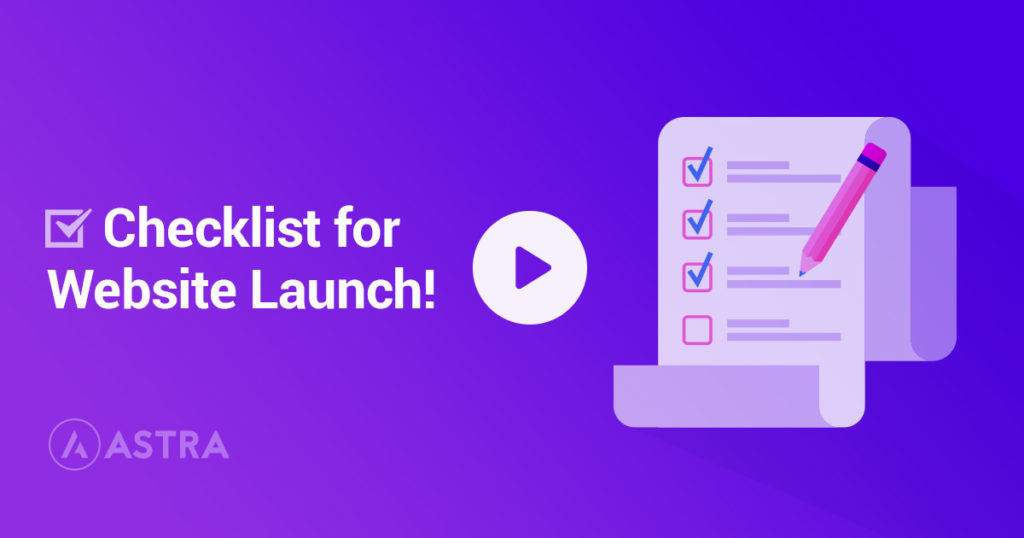
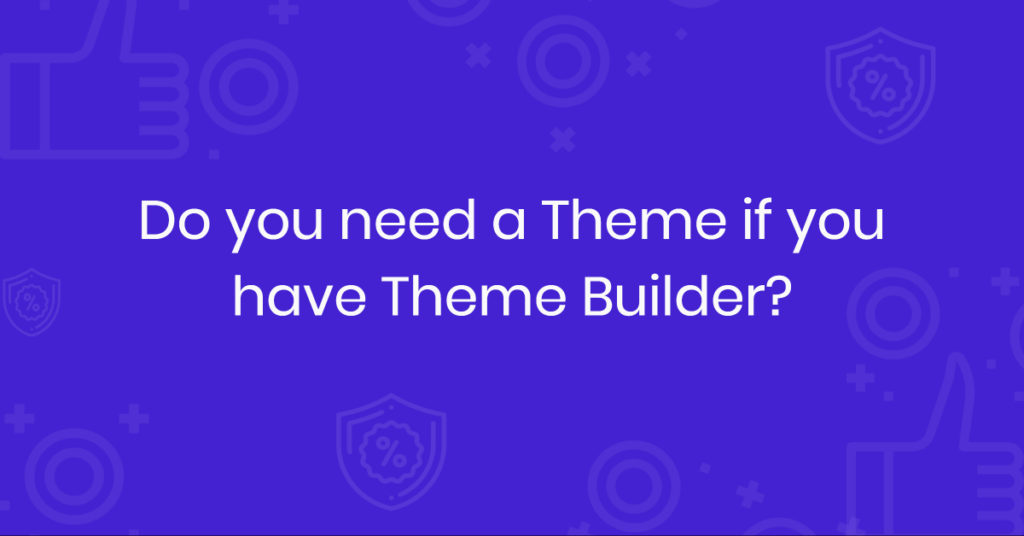



Excellent article.