Astra provides a huge library of website templates for anyone who does not like to start designing websites from scratch.
These sites are made using various page builders such as Elementor, Beaver Builder, Brizy as well as Gutenberg — the default new editor of WordPress. If you like any of these sites, you can import it on your own website in just a click.
Recently, we have added an eLearning starter site that is built with the LearnDash LMS plugin.
Please note — LearnDash is a premium plugin that needs to be purchased separately so that you can import this site and use it to the fullest.
- It has a home page where the site owner can show important information about their platform.
- The courses page is a list where all courses on the site can be displayed
- About page gives visitors an idea about your organization
- And finally, the contact page will help users get in touch with you.
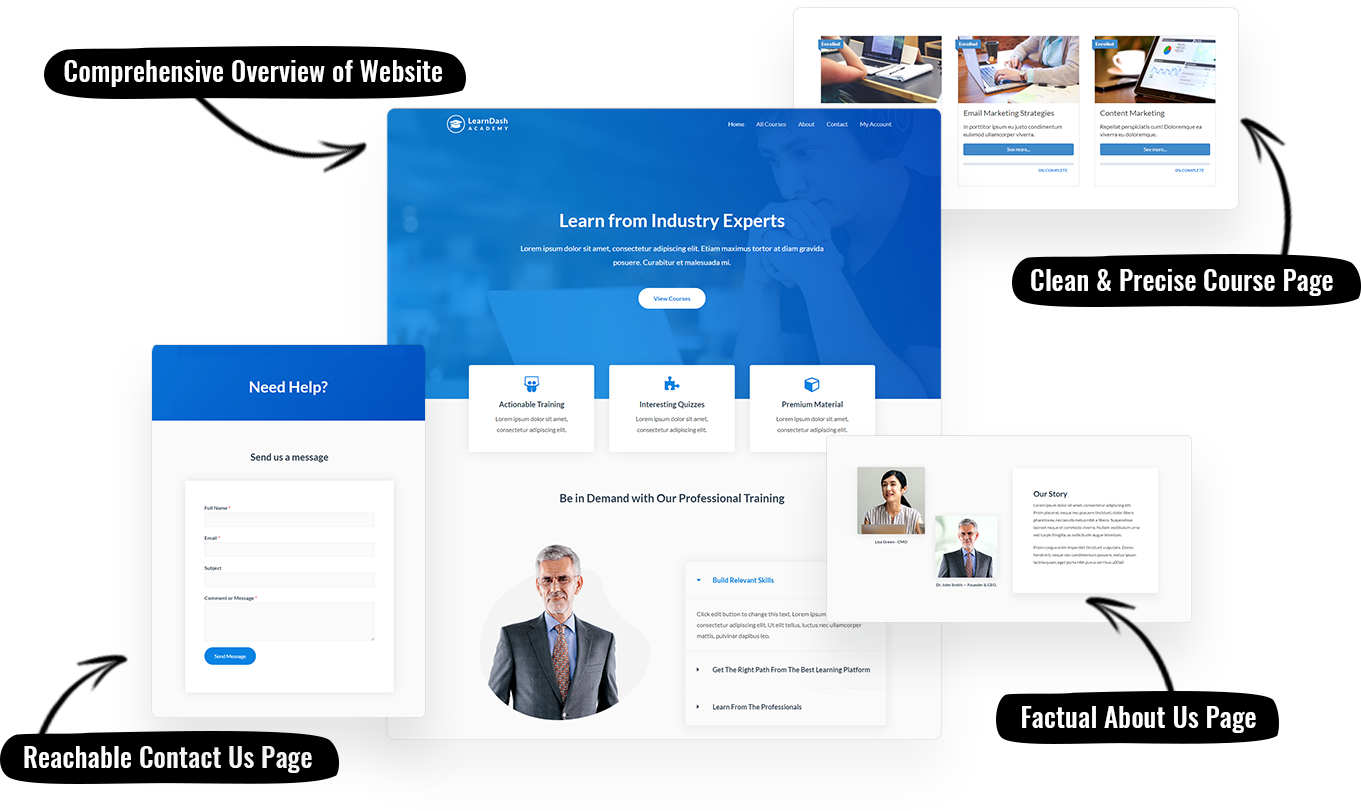
This entire site can be imported on your own WordPress installation easily with just a few mouse clicks; so you can have a fully functioning eLearning website — which you can tweak and make your own.
Let’s see how to import this starter site step-by-step:
Important: Before we begin — be sure to take a backup of your website. It is free, easy and takes only five minutes. Also, it is strongly recommended that you import site on a staging server if you have a live website. That way, your live website will remain to function.
Ready?
Let’s begin with importing ready-made LearnDash site
Step 1: Get Astra theme from the WordPress Repository [FREE]

Step 2: Install Starter Templates Plugin from the WordPress Repository [FREE]

Step 3: Download and Install the LearnDash Plugin. It is a third party premium plugin that needs to be purchased separately. It costs $159 USD for a single website license. This is a necessary plugin as it offers the entire LMS functionality which powers your eLearning website. You can take a look at the features LearnDash offers on their website.
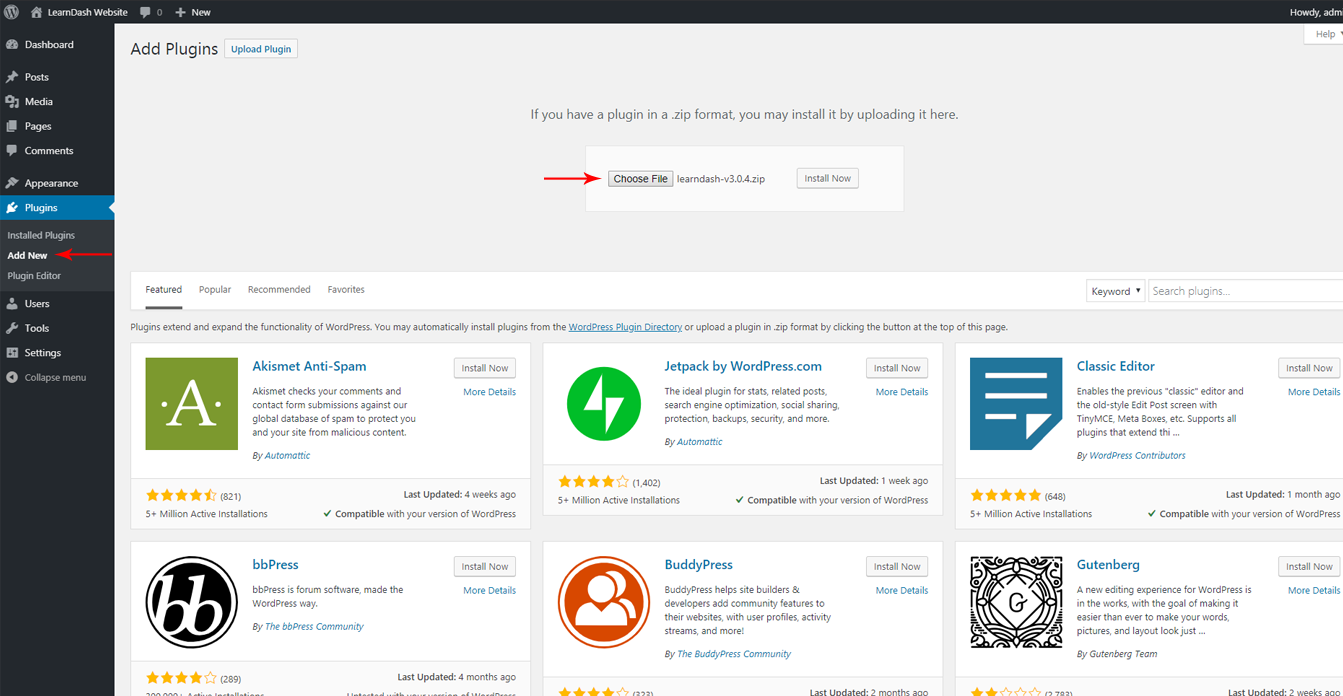
Step 4: Install the LearnDash Course Grid and LearnDash WooCommerce Integration plugins. They come free with the purchase of LearnDash. These are necessary plugins for the demo.
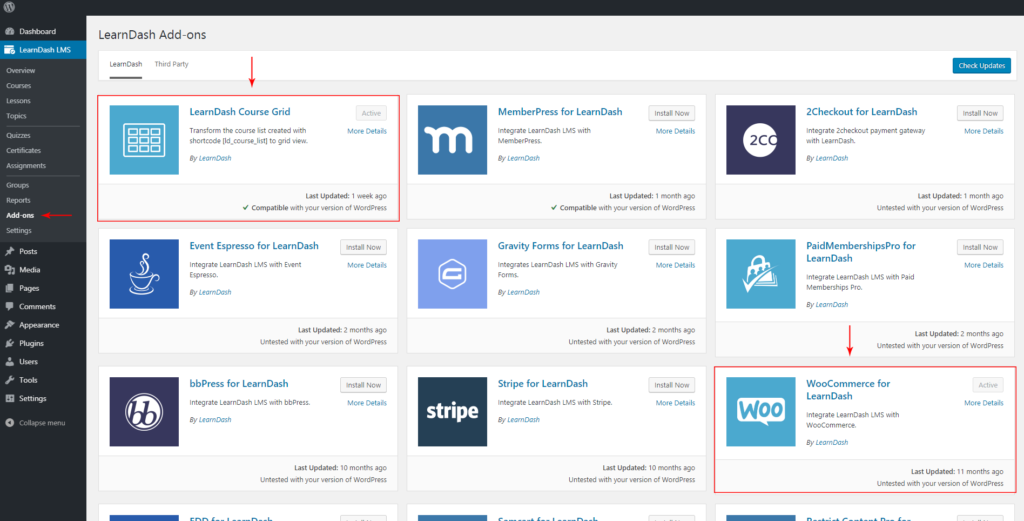
Step 5: From Appearance > Starter Templates, choose your favorite page builder. Starter site is available with – Elementor, Beaver Builder and Gutenberg editor.
Step 6: Search: LearnDash Academy. This is the starter site we are going to import. Click on the Preview button.
Or you can use any of Astra’s eLearning website templates.
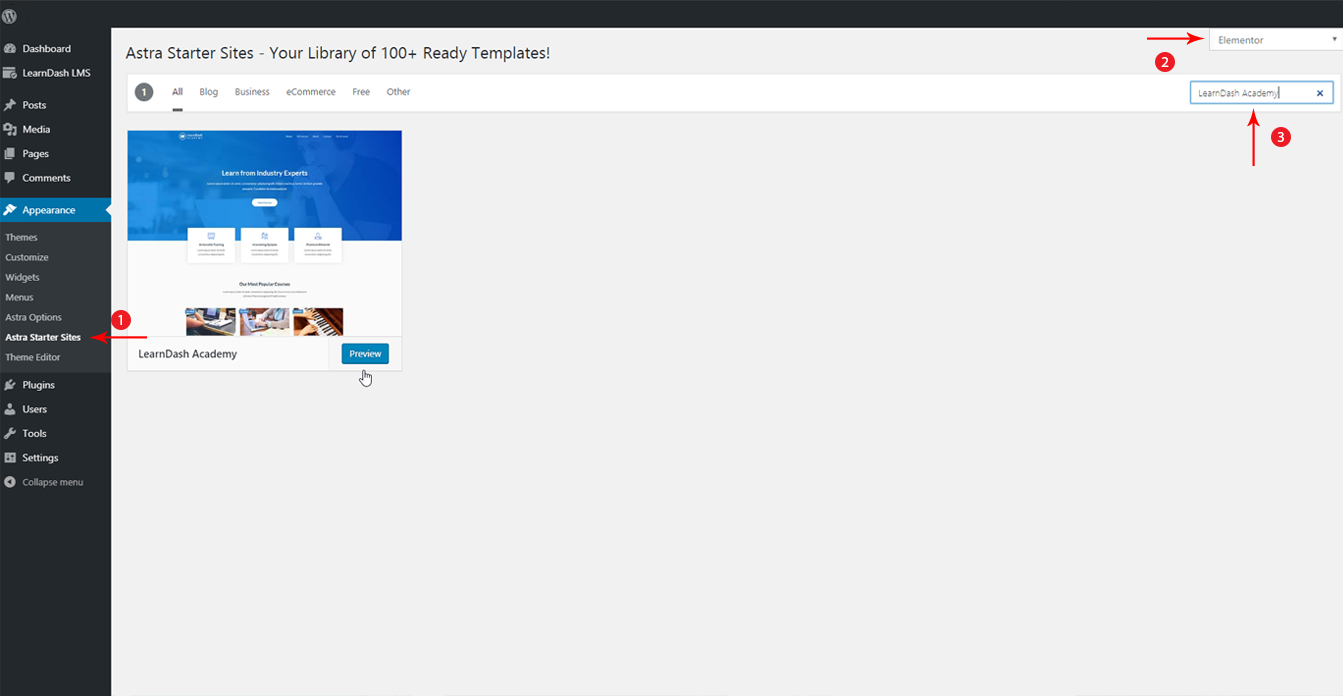
Step 7: Go through the options on the left. If you are not sure about them, leave them default and click Import Site button.
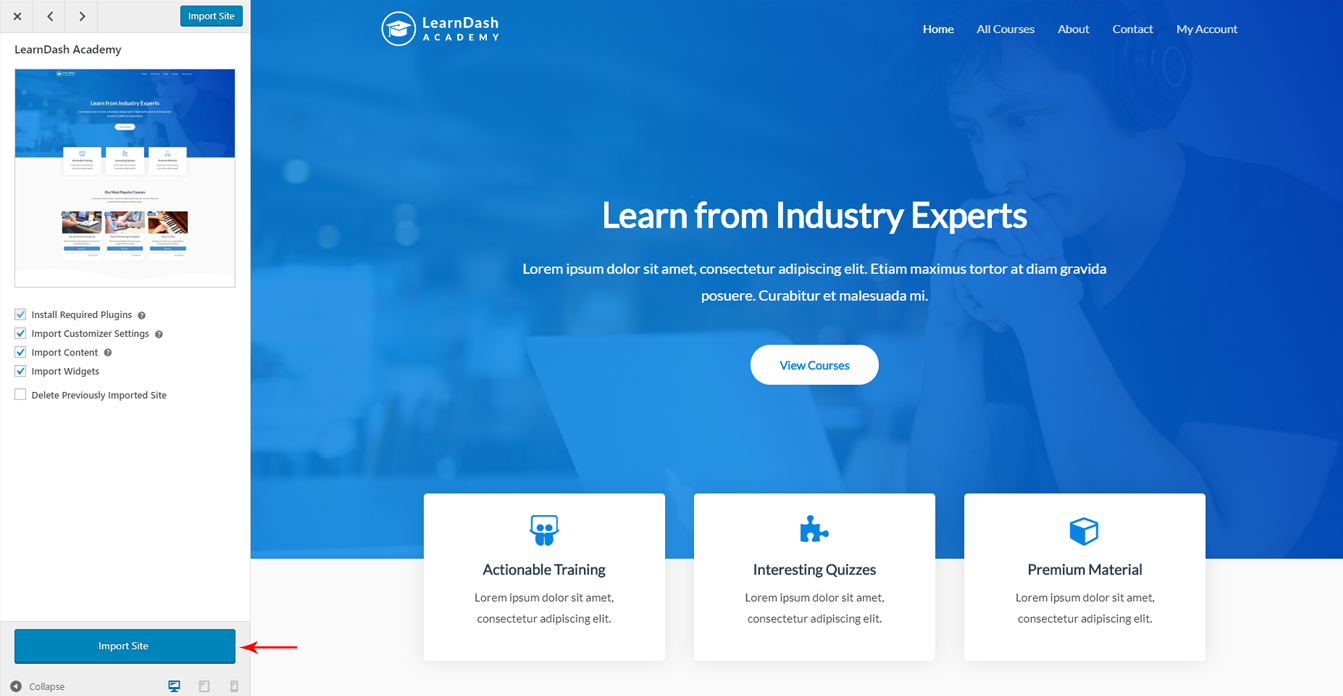
Step 8: Relax, refill your mug of coffee as the import process can take about anywhere between 2 to 10 minutes depending on speed and connection between your host and ours.
And done! You will have a complete eLearning website. 🙂
From here, you can play with the site and see how it is created. Add your own courses, replace the text and images with your own and make this starter site your own.
If you stuck anywhere with the LMS, go through the super extensive documentation on the LearnDash website. And if you need help with the page builder, you can take a moment to go through the knowledge base on its respective website.
I hope this article and starter site we have created will help you understand how to create an eLearning website with LearnDash LMS.
Please let us know if you have any feedback or suggestions in the comments below!

Pratik Chaskar holds the pivotal role of CTO at Brainstorm Force, serving as the backbone of the company. Renowned for his organizational skills, strategic thinking, problem-solving attitude, and expertise in leading and executing plans, Pratik plays a crucial role in the BSF’s technological landscape.
Disclosure: This blog may contain affiliate links. If you make a purchase through one of these links, we may receive a small commission. Read disclosure. Rest assured that we only recommend products that we have personally used and believe will add value to our readers. Thanks for your support!
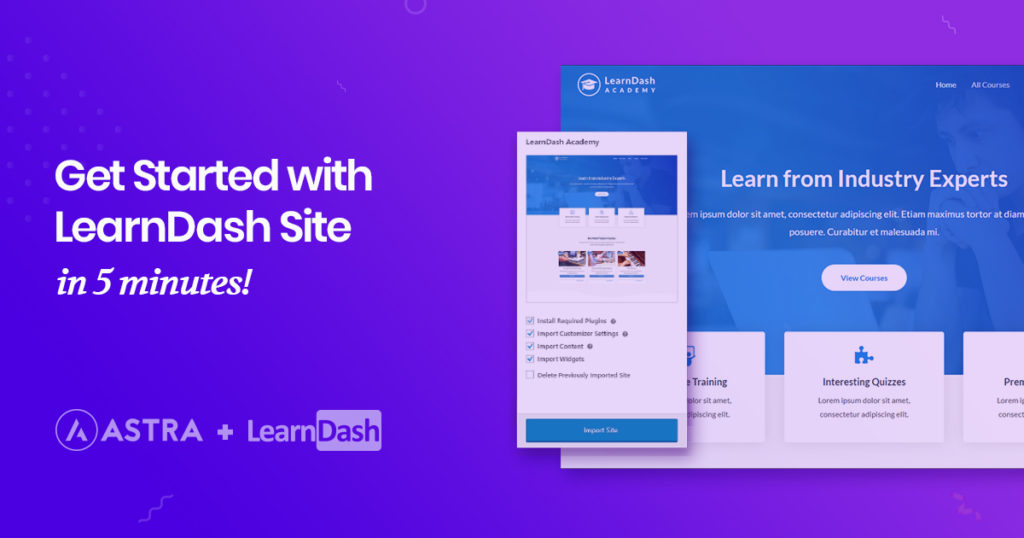


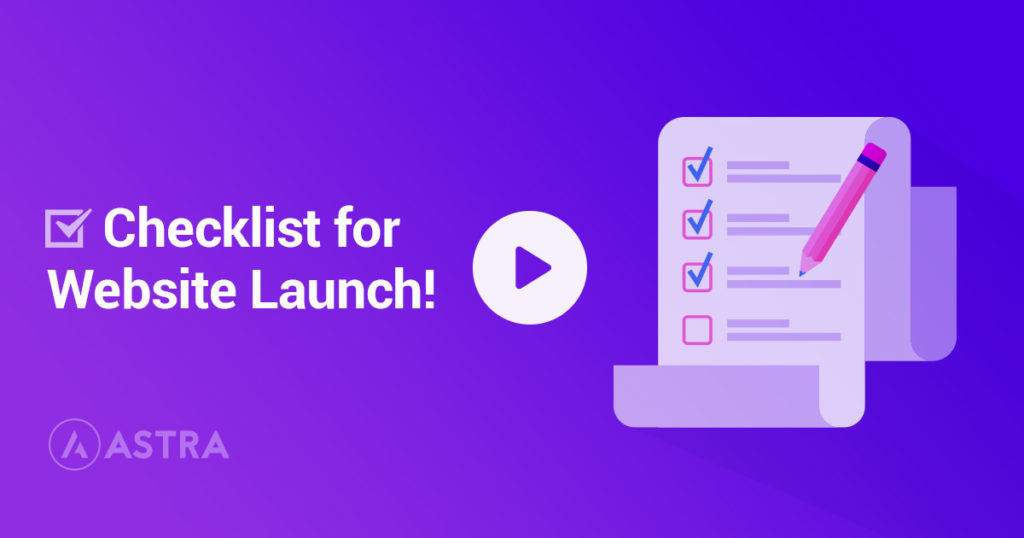
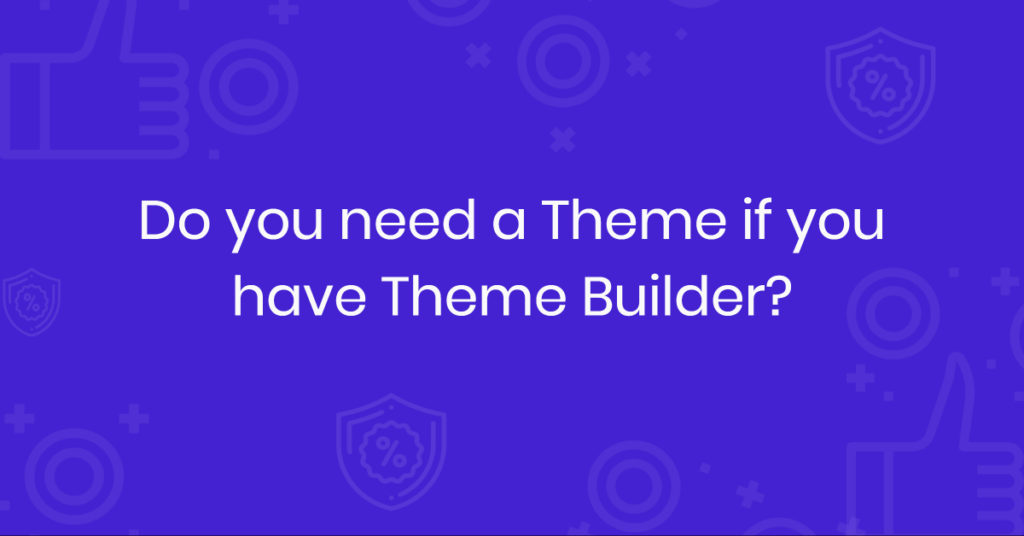



Awesome solution. Clean and simple.
I Have a SCORM 1.2 packet (Zip File) Pre Developed by a third party
This packet comes with the ELearning course built and in the ZIP file.
We need to display this course internally and want to display this through Learn Dash on our new Intranet project.
Is this possible to upload this course in to Learn Dash ?
I have Also bought the Tin Canny Plugin that you suggest on your website.
I can go in to Learn Dash – Then Courses – Then Add Course – Then Add Tin Canny Media and Add the whole ZIP file but the course does not display properly. It only gives the first two pages and there should be over 40.
Can you please advise on what is best practice to achieve uploading a pre built course which is SCORM 1.2 compliant in to Learn Dash ??
Regards
I would highly suggest getting in touch with the LearnDash team. We at Astra have developed a theme for LearnDash. But for detailed information on the situation like yours, it is best to get help from the platform itself.
Hi Bernard
I need to do the same thing did you ever got any direction on how to go about it?
Thanks Stay Well
Cuando quiero instalar el tema Learndash Academy me sale un error de que no puedo instalar el tema, es una molestia, pueden indicar cómo instalar este tema descargándolo y luego subiendolo como si se tratara de subir un plugin? gracias
Hello Usuario,
# When I want to install the Learndash Academy theme I get an error that I cannot install the theme, it is a nuisance, can you indicate how to install this theme by downloading it and then uploading it as if it were a question of uploading a plugin? thanks
=> Can you help us with the error, so that we can take a look and help you accordingly? While the Starter Templates/Starter Templates are served from our Server, for which you need to have the Required plugins installed like LearnDash.
I hope that helps.
I have followed the instructions to the letter, installed everything that’s listed (latest versions) but when I search for LearnDash Academy, it always says, “Sorry No Results Found.”…
Hello Tony,
That’s strange!
Could you please try that again? Please make sure you have an updated version of the plugin.
If you still can’t see it, please open a ticket at our support center, so that we can take a look and help.
How to Add my own courses, replace the text and images with my own and make this starter site for my own ? Is there any detailed information /instructions ??
Hello,
Yes, we do have a detailed article on how to setup LearnDash with Astra.
I hope that helps.
Hi
Do you have the link for this content?
If you stuck anywhere with the LMS, go through the super extensive documentation on the LearnDash website. And if you need help with the page builder, you can take a moment to go through the knowledge base on its respective website.
I followed the steps, and it worked perfectly. Thanks for this guide.
Hello Jay,
Glad to hear that the article helped. Cheers! 🙂
I am using LearnDash and Astra and loving it so far. I upgraded and have the sample site template for LearnDash. However, I am trying to figure out where to customize the pop-up registration form for users to create a new account. Can you lead me in the right direction?
Hello Erin, if you have the Anyone can register from the WordPress Settings you should be able to modify the popup from the LearnDash settings.
This does not work anymore after Astra included Spectra. I use learndash and build pages and course pages with Elementor for 2 years. But now after a fresh install it doesnt work anymore. The academy pages is destroyed. Please anybody at the Astra team. Fix it or tell us how to continue using elementor pro when we dont want to use Spectra for the Academy Template!
Hello Mats, we have two variations of Academy template one that uses the Block Editor and other one is Elementor. I am unaware of any reports of the Academy page not working as expected. Can you write us an email or open a ticket with us so that we can assist in the best possible manner. Here’s the link to our support portal – https://clone.wpastra.com/support/open-a-ticket/.
Looking forward to hearing from you.