How much does it cost to build a website? If you want to get online, that’s probably the first question that pops into your head.
And if we’re being honest with you — it’s a tough one to answer. How much does a car cost? A house? A haircut?
There’s no single answer to any of those questions — it all depends on your needs and wants.
With that being said, if you dig into the topic, you can get a good idea of what it will cost you to build your website.
That’s what we’re going to help you discover. We’re not going to spit a single number at you, because your situation is unique. Instead, we’re going to break down the costs of building a website and help you tally up what it’s going to cost you for the approach that you want.
Let’s get to it.
- The Two Basic Approaches To Making A Website
- The Four Big Factors That Affect How Much It Costs To Build A Website
- Why WordPress Is The Most Cost-Effective Way To Build A Website
- How Much Does It Cost To Build A Website With WordPress?
- Cost Of Website Developer: How Much To Hire Someone?
- WordPress website pricing breakdown
- Final Thoughts
The Two Basic Approaches To Making A Website
If you want to build a website, there are two basic routes that you can take:
- Do it yourself (DIY) – Build your own website with tools like WordPress, Squarespace, or Wix. This is the cheapest way to make a website.
- Hire a professional – Pay a freelancer or agency to create a website for you. This is pricier, but it gets you professional help.
Thanks to modern web tools, building a DIY website doesn’t require any special technical knowledge. You don’t need to be a tech guru — you can use simple tools with visual drag-and-drop editors and user-friendly settings areas.
As we dig into how much it costs to build a website, we’re going to focus mostly on the DIY approach for two reasons.
First, it’s much more affordable, which means it’s accessible to more people. If you’re willing to make some sacrifices, you can build a DIY website for well under $100 for an entire year, which just isn’t possible if you want to hire a professional.
Second, there are a lot fewer variables. Making a DIY website pretty much costs the same whether you’re in the United States, India, Germany, etc. This makes it much easier to give concrete numbers.
While we will briefly discuss the costs of hiring a professional with some real data, there are just too many variables to give hard numbers that apply in all situations.
The Four Big Factors That Affect How Much It Costs To Build A Website
If you want to make your own website, there are four big factors that will affect its cost:
- The platform/software that you choose to build your website.
- The complexity of your website, which dictates whether you’ll need premium apps or custom development.
- Whether you want a
- 100% unique design or you’re happy customizing an existing template.
- How much traffic your site will receive.
1. Platform/Software
Nowadays, most people don’t code a website from scratch. Instead, they use an off-the-rack content management system (CMS) or website builder.
Some tools, like WordPress, are 100% free and open-source. While there are costs associated with powering the WordPress software, you’ll never need to pay for the WordPress software itself.
Other tools, such as website builders like Squarespace and Wix, require an ongoing fee just to use the basic website builder. Typically, you’ll need to pay $100+ per year, plus extra for premium features or designs.
2. Complexity
This is the big variable — the features that you want and need are going to play a huge role in how much your website costs.
Want to create a simple blog? You can make a website for surprisingly cheap. Like “less than a nice dinner with your partner” cheap.
Want to launch an eCommerce store? Well, that’s a lot more complicated. And with “complicated” comes cost.
3. Design
There are two ways to control the design of your website:
- You can work with a designer to design your site from scratch. This is more expensive.
- You can use an off-the-rack template (typically called a theme) and customize it to make it your own. This is a lot cheaper.
Most websites don’t need a 100% custom design and you can build something that’s entirely unique to your brand even if you start from a pre-made template.
4. Traffic
Finally, the number of visitors that you plan to receive is going to affect how much it costs to power your website.
If you’re only going to have a few thousand visitors per month, you can probably pay very little. If you’re going to have hundreds of thousands of visitors per month, you’ll need to pay for more power to serve your site up to those people.
Of course, even though you might want to have a million visitors right away, that’s not how it works for most sites in reality. A better approach is to plan for low visitor numbers when you launch your site. You can always “scale up” later by upgrading to more powerful website hosting.
The complexity of your site also plays a role here. That is, it takes more resources to serve a complex website to each visitor than it does to serve a simple website to each visitor.
Why WordPress Is The Most Cost-Effective Way To Build A Website
If you want the most cost-effective way to build a website, we recommended WordPress.
WordPress is by far the most popular way to build a website. According to W3Techs, WordPress powers over 35% of all the websites on the Internet.
Yes — that number means what you think it does. On average, WordPress powers about one out of every three websites that you visit.
In fact, the website that you’re looking at right now is powered by WordPress.
WordPress is used by every-day people, small businesses, and even the largest businesses, organizations, and celebrities in the world.
For example, Facebook uses WordPress, as do the University of Washington, The Rolling Stones, and even the United States White House.
So why is WordPress so popular and why do we recommend it as the most economical way to build a website?
A few reasons:
- The core WordPress software is 100% free.
- You don’t need to be a tech person to build a DIY WordPress website. This cuts out the need to pay for a developer.
- It’s easy to extend and customize your WordPress site using “themes” (design) and “plugins” (functionality). Again, this cuts out most of the need to pay for custom development.
- There are 50,000+ free plugins and thousands of free themes, which helps you keep your costs down.
- Because WordPress is so popular, there’s a huge community and it’s easy to find free help when you need it.
How Much Does It Cost To Build A Website With WordPress?
Now that you know why we, and 35% of the websites on the Internet, choose WordPress, let’s dig into how much it costs to build a website with WordPress. We’ll cover:
- Two unavoidable costs. These are the bare minimum costs to make a website.
- Four optional costs. You can avoid these, but most people will spend a little money here.
- Three maintenance costs. After you launch your website, you’ll need to pay these ongoing costs to keep it running.
Two Unavoidable Costs To Build A WordPress Website
If you want to make a WordPress website, there are only two costs that you absolutely cannot avoid:
- Hosting. This is what powers the WordPress software and makes your website available to visitors.
- Domain name. This is your website’s permanent address on the Internet. For example, ours is “wpastra.com”.
1. Website Hosting Cost — ~$50 for the entire year (WordPress Website Development Cost)
Website hosting can range anywhere from under $5 per month to hundreds or even thousands of dollars per month.
Don’t worry — if you’re just launching your website, you’re much more likely to be at the $5 end of things. You won’t start getting into the hundreds until your website grows a lot, which is actually a good problem to have!
There are two big factors that can affect your website hosting cost:
- How resource-intensive your site is. For example, as the number of people visiting your site increases, you’ll need more powerful hosting.
- The level of features/support you want. Some hosts offer a “managed” approach to take a lot of maintenance and optimization tasks off your shoulders (like backing up your site’s data and implementing security rules).
When you’re just getting started, we recommend SiteGround.
SiteGround has a great reputation as a quality host and WordPress.org officially recommends SiteGround as one of the best WordPress hosting providers.
There are several reasons why we recommend SiteGround:
- SiteGround’s prices start at $3.99 per month. You’ll pay under $50 to host your website for the entire first year.
- SiteGround makes it super easy to install the WordPress software.
- You get access to great support.
- Your site will load quickly, which is important for creating a good user experience.
- You get access to features to save you time on maintenance and security, like automatic WordPress software updates and backups.
2. Website Domain Cost — ~$10
The cost of your domain name will depend on two factors:
- The domain extension that you choose. For example, .com vs .net domains.
- Where you purchase your domain name. This is called your “domain registrar”.
Each domain extension has a different price. For example, a “.com” will typically cost $10-12 for an entire year, while a “.company” domain costs just ~$8 per year and a “.ai” domain cost a hefty ~$65 per year.
Most of the common extensions — “.com”, “.net”, “org”, etc. — are within the $10-15 per year range.
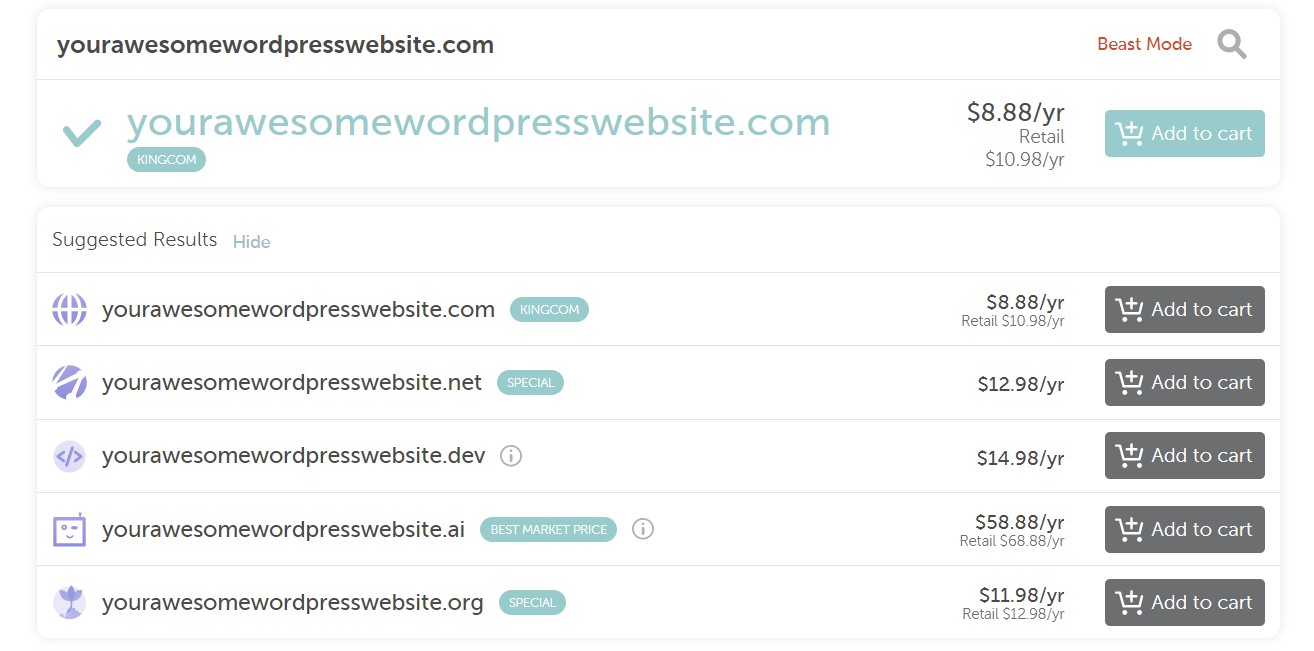
While most web hosts will also let you purchase a domain name, we recommend using a third-party registrar because a third-party registrar usually has better prices, offers improved security, and eliminates having a single point of failure for your website.
Specifically, we recommend Namecheap, which charges $11 for a “.com” domain and typically has coupons that drop that price to just $9.
$60: The Bare Minimum To Launch A WordPress Website
If you combine the two costs above, you’re looking at a little under $60 to launch a working WordPress website.
If you use a free WordPress theme like Astra and its library of pre-made starter templates, you can actually create a pretty great-looking WordPress site for just that bare minimum.
For example, here’s an example of a site that you could build for just ~$60 for your entire first year using Astra:
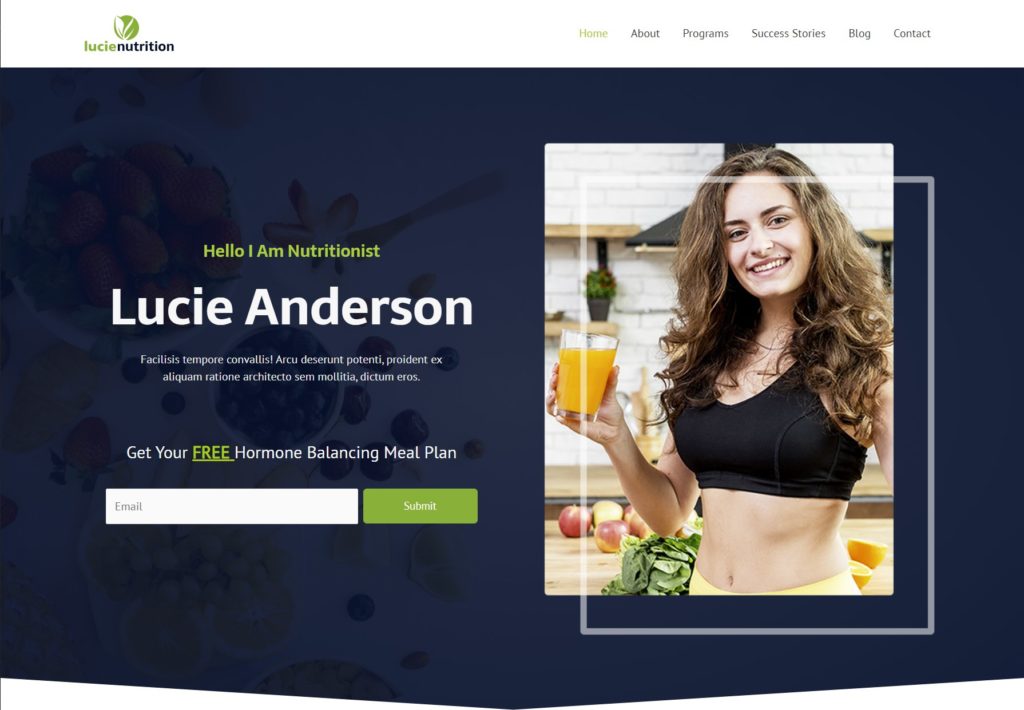
Here’s another one — again, you could launch this for just $60:
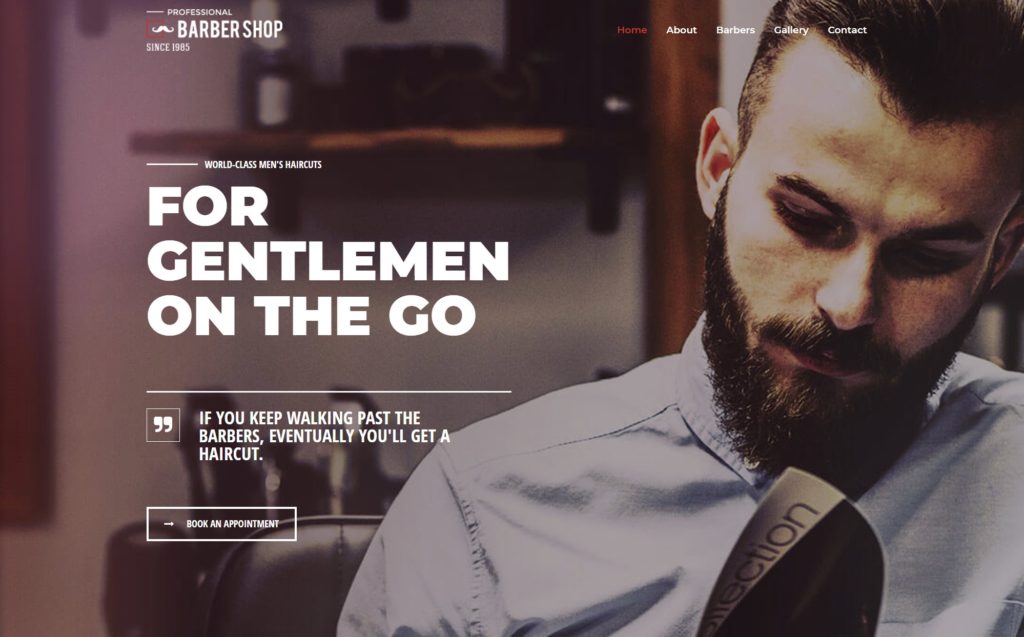
You can browse all of the other free website templates here.
However, most WordPress website owners will probably want to spend a little more for premium functionality or design elements, which brings us to the next section.
Four Variable Costs To Make A Website With WordPress (WordPress Website Development Cost)
While the above two costs are unavoidable, you can avoid the costs in this section if you’re willing to forgo some functionality and/or get your hands a little dirty.
For example, using a free logo generator like Shopify’s Hatchful tool instead of hiring a human logo designer.
Here are the four big variable costs that you might want to pay for when you make a WordPress website:
- A premium WordPress theme
- Premium WordPress plugins
- A custom logo
- Custom development (if you can’t find an off-the-rack theme or plugin)
1. A Premium WordPress Theme — ~$60
You can find thousands of free WordPress themes, including the Astra theme that we mentioned above.
There’s absolutely nothing wrong with using a free WordPress theme. Free themes from reputable developers are secure, optimized, and can make a great option, especially if you’re on a budget.
Some free themes are even generous with their features. For example, Astra comes with detailed customization options, a WooCommerce integration, and 50+ pre-built importable website demos even in the free version. These are features you usually only find in premium themes.
So if you find a free theme that you’re happy with, don’t feel compelled to crack open your wallet.
However, many people pay for a premium theme because premium themes typically get you access to:
- More design options (either templates or just customization options).
- Premium support.
- More integrations, if you’re using other WordPress extensions, like creating an online store or launching an online course.
Typically, a premium WordPress theme will cost you $60.
For example, Astra Pro, the premium add-on to the free Astra theme, costs $49 ₹3,365 €39 €38 £33 Rp624,510 R$208 €37 .
2. Premium Plugins — The Biggest Variable
For most WordPress sites, plugins are the most variable cost.
Whereas you only need a single WordPress theme, which caps the cost around ~$60, you can use as many premium plugins as you want/need.
You can find 50,000+ free WordPress plugins at WordPress.org. For a simple blog or brochure website, those free plugins might be all you need.
But if you want more complicated functionality, you should be prepared to pay for premium plugins. For example, if you want to create an online course site, you could use the LearnDash or LifterLMS plugins, both of which can easily cost $100+.
So what’s a reasonable estimate for premium plugins? An average WordPress user should probably budget around $100-$200, but be prepared to go higher for more advanced features.
For example, if you want to launch a membership site or online course, you’ll probably need to spend somewhere in the $300-$500+ range at a minimum
And if you want to launch an eCommerce store, be prepared to pay $500+ just for your store’s plugins. Even though the core WooCommerce plugin is free, most stores need a number of official extensions, which can run as high as $200 each.
Check our guide on creating an eCommerce website for cheap.
3. Logo Design — $10 (Cheap) to $200+
Your logo plays a big role in your site’s brand, so you’ll want to get it right.
If you’re working with a tight budget, you can create a serviceable logo using a free logo generator tool like Shopify’s Hatchful tool.
There are also premium online logo designing tools available like Logaster.
Logaster logo generator offers a way to quickly create a brandable logo. It’s an online app that uses a very simple wizard to help you create machine-generated logos and brand designs.
Logaster package starts from $5.99 all the way up to $26.99 and can include logo, letterhead, email signature, brand assets and everything you need to portray a professional persona.
If you’re not happy with the logo generator tools, you can find solid human logo design services on Fiverr in the $10-$30 range:
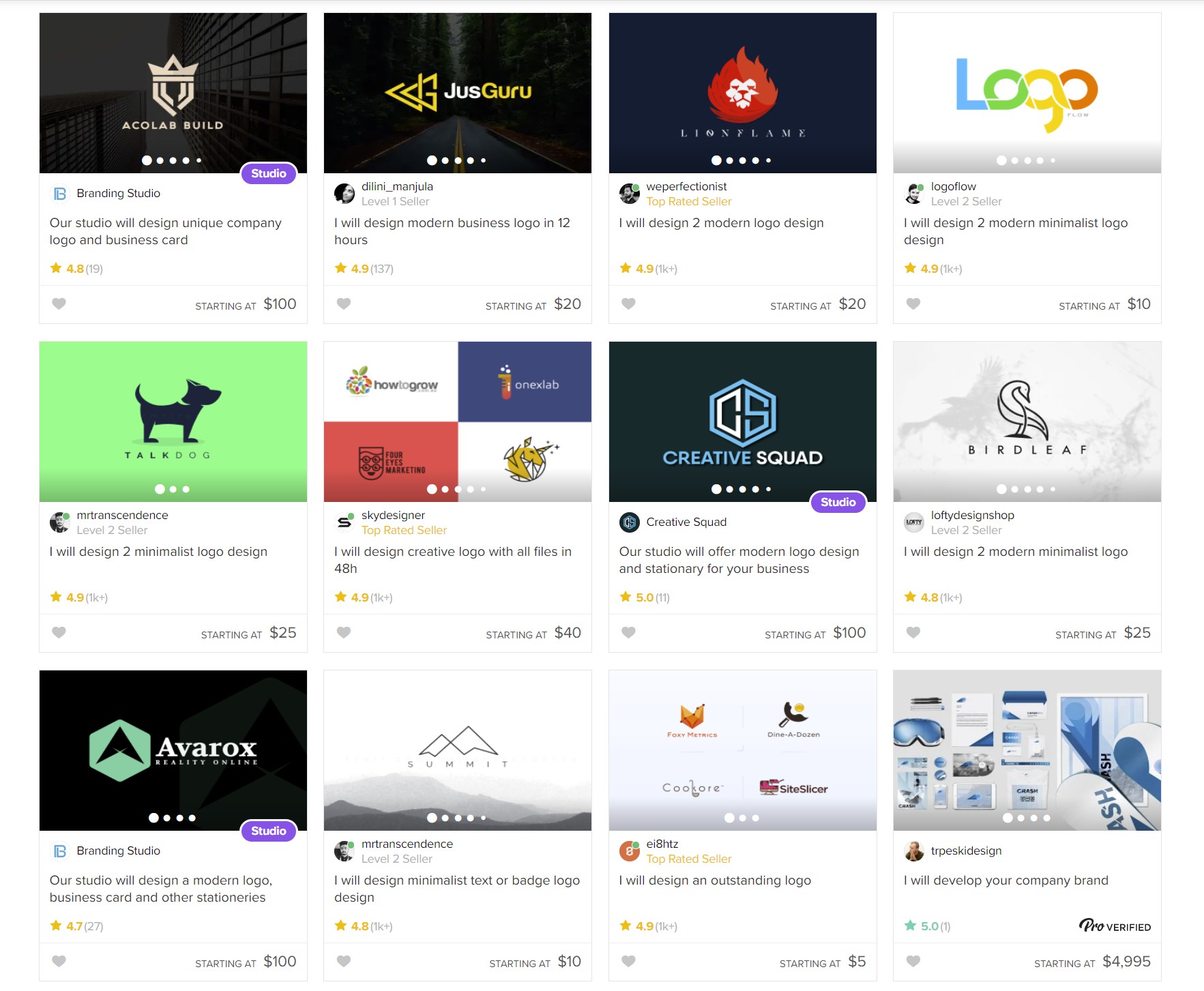
As long as your expectations aren’t too high, you can get a pretty good custom logo from these services.
Finally, if you really want to get it right, you might want to use a logo design competition like 99designs ($299) or Designhill ($199).
With these, you’ll get 25+ submissions from different designers and you can choose your favorite.
4. Custom Development Work — Anywhere From <$10/Hour To >$70/Hour
If you can’t find an off-the-rack WordPress plugin or theme that does what you need it to, you might need to hire a WordPress developer to code you something from scratch.
As with having a logo designed, there’s a lot of variation here depending on your budget and the quality of service you want.
If you’re on a really tight budget, you can find well-rated WordPress developers for under $10 per hour on marketplaces like Upwork and Freelancer:
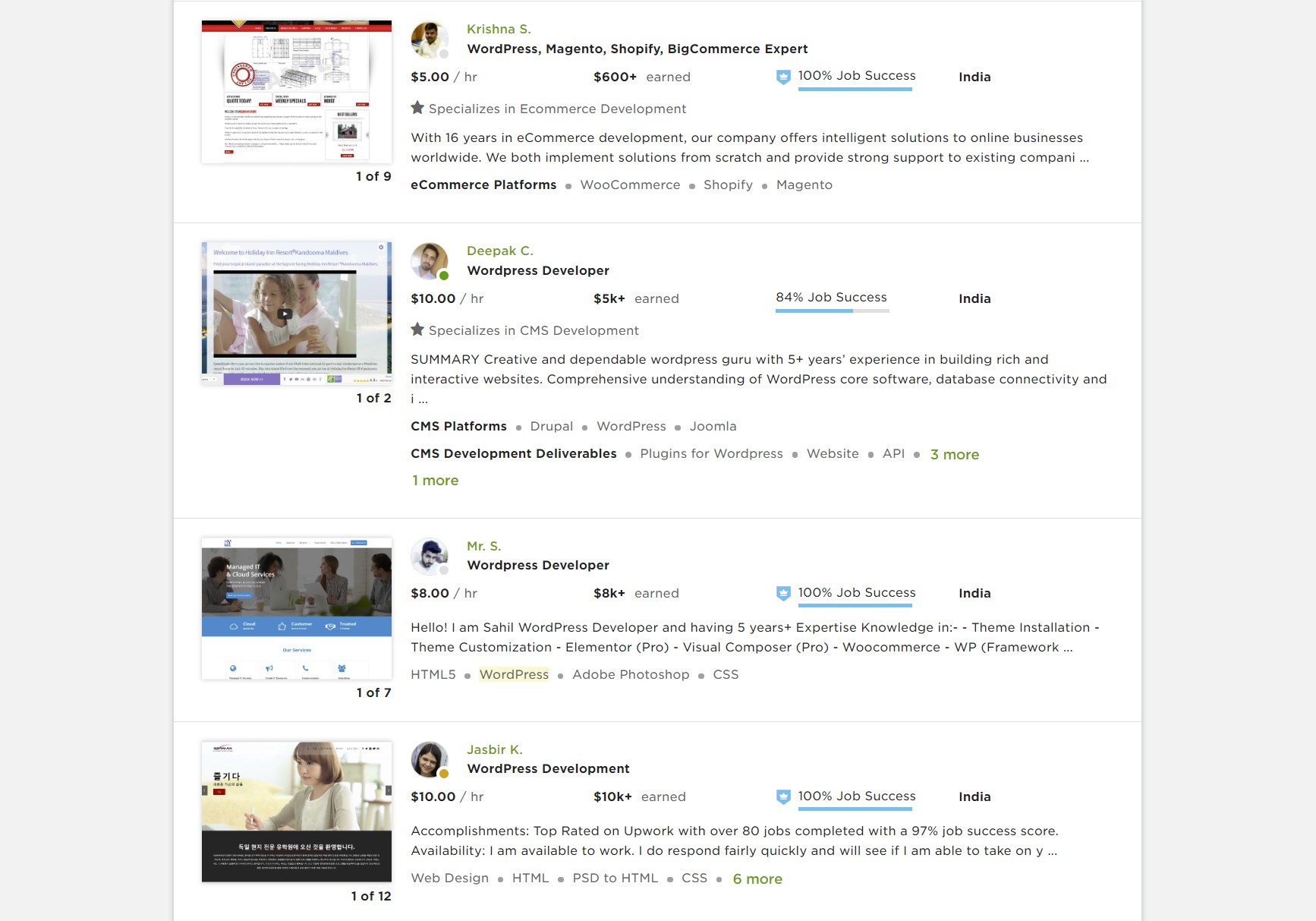
However, you’ll need to be careful about who you hire, as going for the cheapest developer can be a bit of a gamble and these marketplaces don’t vet their developers.
If you want to hire a quality developer who has already been vetted, you might prefer a marketplace like Codeable, which tests all its developers and only lets in the top ~2%:
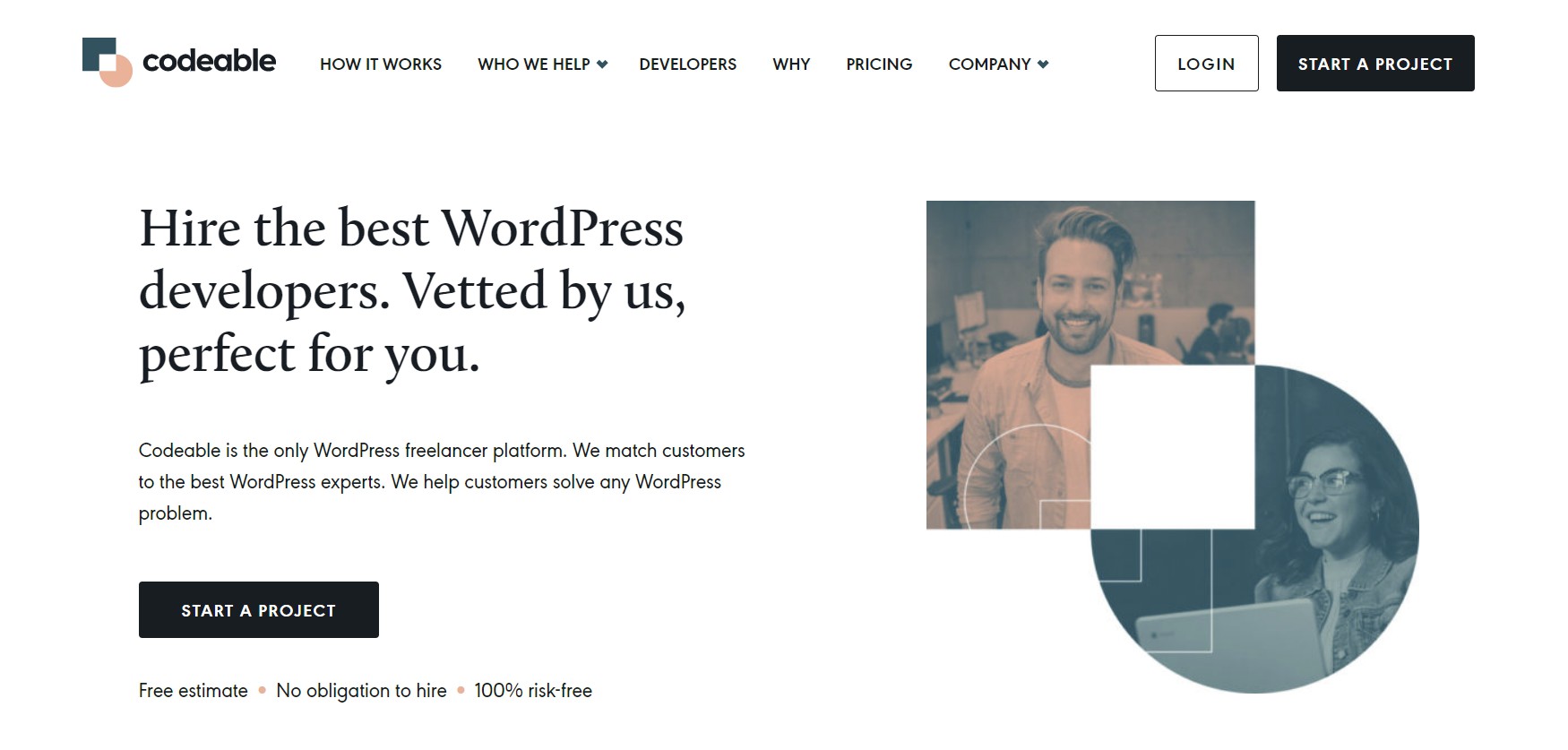
Of course, you’ll also need to pay a lot more — the hourly rates on Codeable average $70-$120 per hour.
Three Ongoing Website Maintenance Costs For Your WordPress Website
All the costs that you saw above are to make a WordPress website and run it for your entire first year. But you’ll also need to pay some of these costs on an ongoing basis.
First, you’ll need to renew your hosting and domain name every year at their full prices.
Second, if you’re using any premium themes or extensions, you might need to renew them. When you purchase a theme or plugin, you can normally use that plugin forever but you’ll typically only receive support and updates for a limited time.
If you want to continue to update your extension after that (which is important for security and maintenance), you’ll need to renew your license.
Sometimes, you’ll need to pay the full price to renew your license. However, a lot of developers offer 20%-35% discounts when you renew, which keeps your costs down.
Putting It Together: How Much Does It Cost To Build A Website With WordPress?
If you put those costs together, here’s what it looks like to build an “average” WordPress site with a basic custom logo and premium plugins (but not custom development work):
- Hosting and domain name. $60 for one year of SiteGround hosting and a “.com” domain from Namecheap.
- Premium theme. $49 ₹3,365 €39 €38 £33 Rp624,510 R$208 €37 for Astra Pro.
- Premium plugins. ~$120 for a few premium plugins (again, there’s a lot of variation here).
- Custom logo. $25 for a logo design service on Fiverr.
Total: $264 for an entire year.
Can it be cheaper? Certainly. If you use the free Astra theme and one of its free website templates, you can create a great-looking site for just $99.
Can it be more expensive? Certainly, if you need lots of premium plugins or custom development work, the costs can go much higher.
But if you’re an average person or small business looking to get online with a good-looking blog, brochure, or portfolio website, you can definitely build your own website with WordPress for around ~$264 for an entire year.
If you want to learn how to do it yourself, check out our detailed guide on how to make a WordPress website in under 60 minutes.
Cost Of Website Developer: How Much To Hire Someone?
Of course, as we mentioned in the beginning, building your own website isn’t the only way to do things — you can also hire a website developer.
Here, things are much less clear cut, as there are a lot of variables:
First, the location. Prices vary greatly by country and region. For example, getting a website designed by an agency in New York City will cost a lot more than it would in somewhere like India or Vietnam.
Second, it depends on who you’re working with. A freelancer typically offers lower prices because freelancers have lower overhead. However, for large projects (like $30,000+), you might prefer an agency because you’ll get dedicated account managers, project managers, etc.
Third, it depends on how your developer builds your site. If you’re happy for them to start with WordPress and use mostly off-the-rack themes and plugins, it’s going to be a lot cheaper than if you want someone to custom code everything from scratch.
Additionally, all the other factors from above still apply. For example, having someone build you an eCommerce store will cost much more than a simple brochure website.
While those variables make it hard to give a single answer, that doesn’t mean we don’t have data.
To understand what web developers are charging, we joined some popular Facebook communities where web developers from around the world hang out. That is, these are real website developers talking about how much they charge their clients.
Here are what developers are charging to build a website with WordPress:
10-15 page website built with WordPress
120+ respondents with the most popular answers being “$2,000-$3,000” and “$4,000-$5,000”:
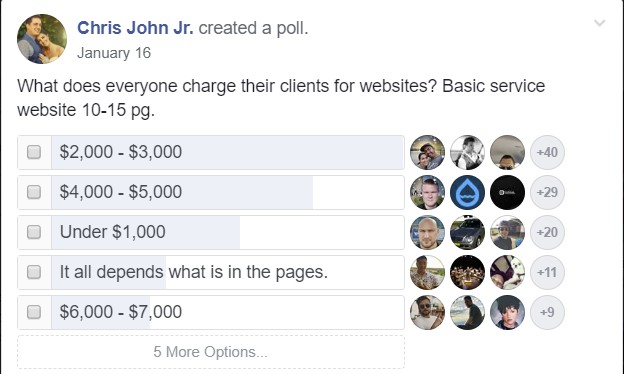
38-page information website built with WordPress
150+ respondents with the most popular answers being “$10,000+” and “$6,000+”:
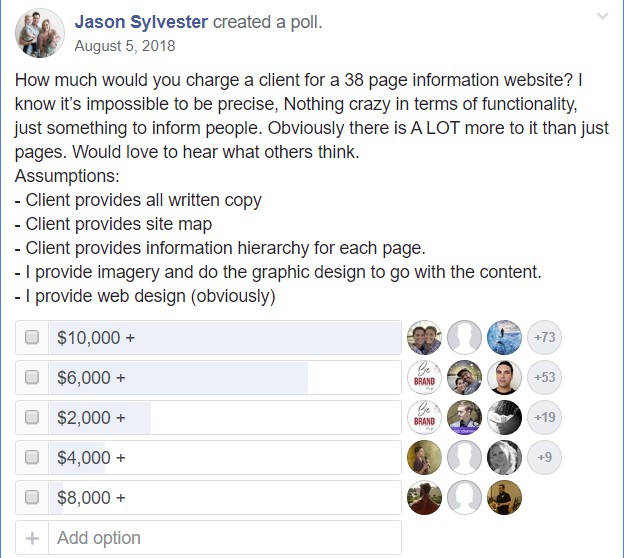
“Plain” website built with WordPress
150+ responses with the most popular choices being “$1,000-$1,500” and “More than $3,500”:
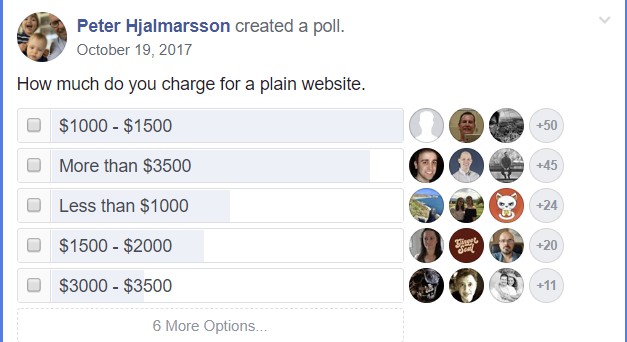
So what do these numbers mean?
First, you can see how there really is a ton of variation. Some developers will happily charge $1,000 for the same website someone else charges $6,000 for.
Second, if you want to hire someone to build you a website, you should probably expect to pay $1,000-$3,000 just for a basic site, with prices going up from there.
WordPress website pricing breakdown
The costs below are reasonable minimums. They are the least of what we would expect to pay for hosting and domain, a WordPress theme and premium plugins.
| Items | Pricing (per month) | Pricing (per year) |
| Hosting and domain | $5 | $60 (Hosting $50 + domain $10) |
| Theme cost | $4.92 | $49 ₹3,365 €39 €38 £33 Rp624,510 R$208 €37 |
| Plugins | $10 | $120 |
| Total cost | $19.92 | $239 |
| Total cost for the first year | $239 | – |
Costs can be higher of course, but we know for sure you can build a website for as little as $60 per year if you use a free theme like Astra and don’t use premium plugins.
How much does it cost to build an eCommerce website?
Depending on your needs, it can cost anywhere from $464 to as high as $5000+ to build an eCommerce website with WordPress.
If you’re looking for a simple yet functional website with just a few pages and products, you can expect to pay the lower end of that spectrum.
However, if you need a more complex website with multiple pages, products, and features, you can expect to pay on the higher end.
Building an eCommerce website with WordPress is a great way to get started online without breaking the bank. You can always add more features and functionality as your business grows. So if you’re just starting out, don’t be afraid to start small and then build up over time.
When you are trying to create an eCommerce website, you will have to spend $50 per year for hosting and $10 a year for a domain.
Using an SSL certificate for your online store is a must. To this end, you may have to spend an additional $20. However, some hosting companies may provide free SSL certificates as part of your hosting plan.
Appearance is important to attract and retain visitors. For this purpose, you can use free themes as a starting point but we suggest you use paid themes like Astra for $59 each year.
Why? Because the premium themes come with some extra benefits like eCommerce website templates, widgets and hosting discounts.
Related Post: Free vs paid theme
For eCommerce solutions, you can use free tools like WooCommerce or SureCart.
You may need premium plugins, you may not. Much depends on the type of store you’re building.
So, to build a well-performing eCommerce website, you’ll have to spend around $239 or more.
That assumes you get an SSL certificate as part of your hosting plan and you use WordPress, SureCart, Astra Pro and no premium plugins.
How much does it cost to build a business website?
Just like an eCommerce website, a typical business website or a corporate website will cost a minimum of $264 per year depending upon the requirements.
Again, you need to budget for the following items:
- Hosting
- Domain
- SSL certificate
- Theme
- Plugins
You can always try to keep the initial costs lower by using free themes and plugins.
How much does it cost to build an online course website?
For an online course website, you need to spend almost the same amount that you would spend for an eCommerce website.
To create an online course website, you need a plugin like LearnDash or TutorLMS. LearnDash will cost around $199 while TutorLMS comes with a free version and its premium plan starts from $119.40.
Using a free tool like TutorLMS, you’ll need only the basic budget of $264 to create your online course website.
If you go for the premium plan of the tool then it might require an additional $119.40 per year.
In reality, you’re looking at a practical minimum of $383.40 per year to build an online course website.
How much does it cost to build a blog?
A basic blog can be built for the minimum $264 per year if you use a premium theme. If you use only free themes and plugins, it could cost only $85 per year.
We would recommend investing in a premium theme to attract and retain more visitors though.
How much does it cost to build a membership website?
If you are using a free membership plugin you can build a membership website for around $264 per year.
If you’re using free themes, plugins and SSL certificates, you may need much less than that.
However, if you use a premium membership plugin like SureMembers to provide some essential additional features (pricing starts from $199) you may have to spend $463 per year upwards.
Cost of building a website using page builders vs. custom code
Most of the page builders we use for WordPress have a free version. So, you’ll literally have to spend no money at all to utilize drag and drop page building.
However, if you want to deploy more advanced features then you may go for the paid versions of those page builders. The premium version of Elementor shoots from $49 per year.
On the other hand if you need custom code or want a custom built website, you may have to spend from $500 to $10,000 or more on a developer.
Few websites would need the services of a professional developer, but if you do, costs can escalate significantly.
How long does it take to build a website?
With WordPress and Astra Starter Templates together, it would take only an hour to build a website.
It would take another few hours to build an online store, eLearning website as adding products and managing store elements takes time.
If you want to create a website using custom code, an average website takes anywhere from 2-12 weeks to build.
This timeframe depends on the size of the website, the amount of content that needs to be created, and how many people are working on the project.
Creating a website can be a daunting task, but with proper planning and patience, you can have a beautiful site that represents your business or personal brand in no time!
Final Thoughts
If you want to make your own website, the most cost-effective way is to install the WordPress software on your own web host and use a flexible WordPress theme like Astra.
You can launch a great-looking website for as little as $60 for an entire year, with a more realistic cost for most people being somewhere in the $250-$300 range.
If you want to learn exactly how you can make your own WordPress website for less than $20 per month without needing any special technical knowledge, follow our step-by-step guide to create a website and you’ll have a working website in just about an hour.

Pratik Chaskar holds the pivotal role of CTO at Brainstorm Force, serving as the backbone of the company. Renowned for his organizational skills, strategic thinking, problem-solving attitude, and expertise in leading and executing plans, Pratik plays a crucial role in the BSF’s technological landscape.
Disclosure: This blog may contain affiliate links. If you make a purchase through one of these links, we may receive a small commission. Read disclosure. Rest assured that we only recommend products that we have personally used and believe will add value to our readers. Thanks for your support!



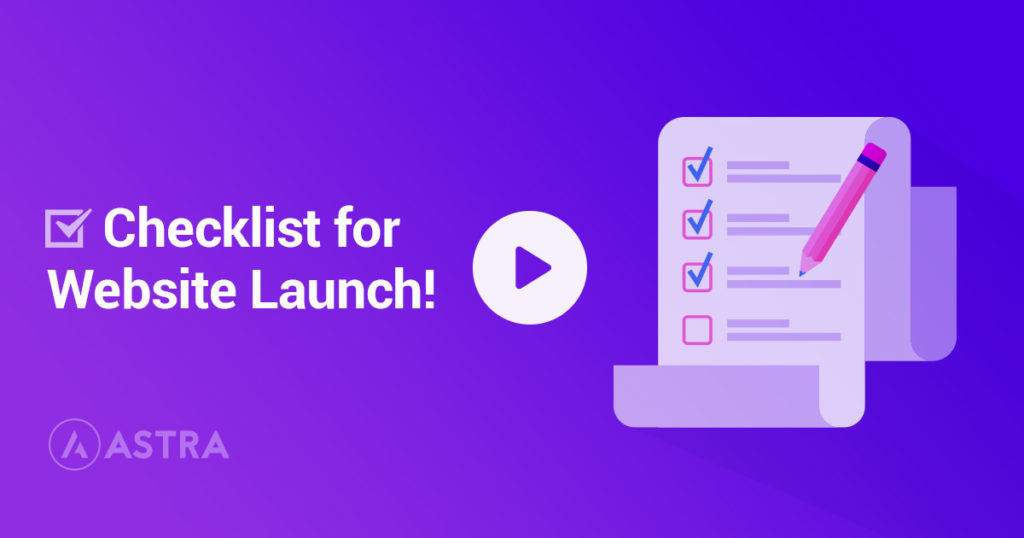
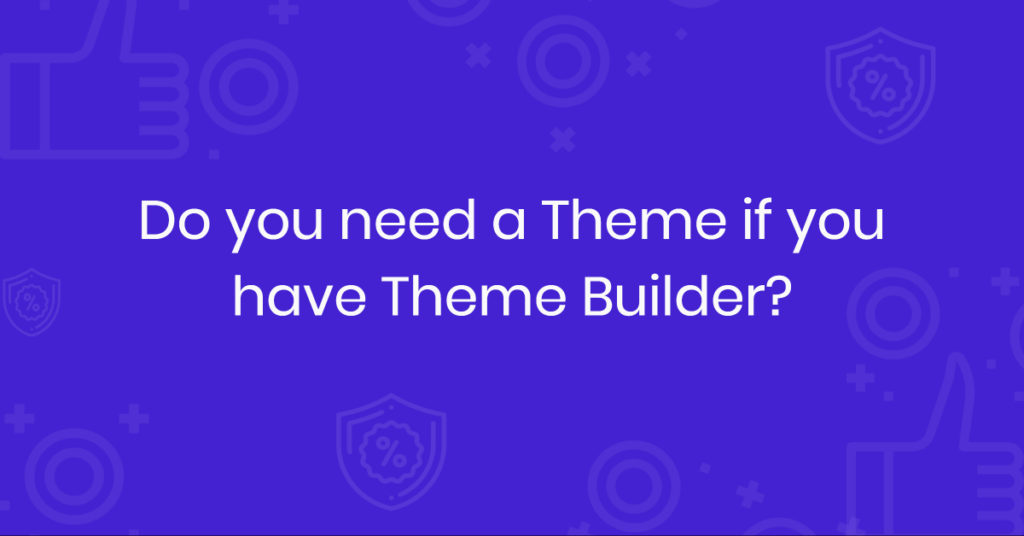



Thank you for sharing amazing blog on website development cost. We have been developing websites and software’s from long time but we still had little confusion on how exactly evaluate web development cost.
Thank you very much for your information. A quick question: if for example i already developed most of my website and i use Astra Pro Theme. But i have difficulty to set up a more complex e-commerce page on my site. Could i ask assistance from Astra? And if yes, how much it could cost? Thank you
Hello Irina, glad you liked the information. If you go ahead with the purchase of an Astra Pro subscription, you can find a useful guide in our knowledge base. Further, our support team can help in understanding the plugin’s features, modules, and settings. Our Support does not help set up the website. Feel free to reach out to us through our Support Portal for further clarification.