Popup plugins are the most popular and effective way to convert your website visitors into email subscribers and paying customers.
There are dozens of popup plugins available in the WordPress ecosystem, literally dozens. Some are better than others, of course, but just how much better? Well, that’s what this article is about.
We did the hard work for you and curated and tested the top WordPress popup plugins out there so you don’t have to. We’ve listed their best features, what makes them great, and of course, the price.
Before we dive into the list, let’s take a look at some of the things you’d want to see in a popup plugin.
What Makes a Good Popup Plugin?
A good popup plugin will offer tons of features and customizations. Most importantly, it should give you full control over the popups.
While choosing a WordPress popup plugin, you need to focus mainly on its Targeting and Trigger options. These are some advanced features that can help you to manage popups according to your preferences.
Targeting Options
Targeting is a feature that allows you to target exactly who will (and won’t) see your popups. This can also allow you to choose which of your posts, pages, or custom post types to target or show the pop ups to.
Some of the popular ways to target your visitors with popups include page-level targeting, geolocation, device, and traffic source.
Commonly used targeting options are:
- Page-level targeting
- New vs. old visitors
- Referrer detection
- Cookie control
- Device detection
- Logged-in users
- WordPress elements targeting (Archives, Categories, Tags, Posts, etc.)
Trigger Options
The trigger feature, on the other hand, allows you to trigger a popup on an action or click of a particular website elements such as menus, sidebars, buttons, images, etc.
You can also get automated trigger options, which will allow you to set a timed delay for the popup. “Welcome popups” are the best examples of an automated trigger option.
Commonly used trigger options are:
- Exit intent trigger
- User inactivity trigger
- Timed trigger
- After scroll trigger
- Scroll to element trigger
- Welcome trigger
- After content trigger
- Click to trigger
Apart from these popup features, plugin performance is another important factor that you need to focus on.
Performance
Plugin performance will define whether the said plugin is suitable for your website or not.
Because of the nature of popup plugins, most of them track users site-wide to know when to display the popup. If the plugin hasn’t been optimized by the developer it can result in a considerable slowdown.
So, it’s your responsibility to choose the well-optimized popup plugin that offers powerful conversion features without slowing down your site speed.
Keeping these factors in mind, we’ve listed some of the best WordPress popup plugins below. All you need to do is go through the article to find the best popup plugin for your site.
Before proceeding further, let’s know about the different types of popup options that you can expect from below listed plugins.
Top 13 WordPress Popup Plugins For Opt-Ins, Lead Gen & More
Here’s a quick comparison table of all popup plugins that we’ve listed in this article.
| Plugin | Free Version Availability? | Pricing Of Paid Version | A/B Split testing And Analytics Availability? |
| Convert Pro | No | $89 ₹6,185 €70 €69 £60 Rp1,128,819 R$377 €66 yearly (Unlimited Sites) | Yes |
| Elementor Pro | No | $49 yearly (Single Site) | No |
| SumoMe | Yes | $49 monthly (Three Sites) | Yes |
| OptinMonster | Yes | $14 monthly (Single Site) | Yes |
| ShopLentor | Yes | $59 yearly (Single Site) | Yes |
| HubSpot | Yes | $50 (monthly) | Yes |
| Bloom | No | $89 yearly (Unlimited Sites) | Yes |
| Thrive Leads | No | $67 yearly (Single Site) | Yes |
| JetPopup | No | $22 yearly (Single Site) | A/B Split testing isn’t available. |
| Popup Maker | Yes | $87 yearly (Single Site) | Yes |
| Popup Builder | Yes | $39.95 yearly (Two Sites) | A/B Split testing isn’t available. |
| Hustle Popup | Yes | $5 monthly (Single Site) | A/B Split testing isn’t available. |
| WP Popups | Yes | $70 yearly (Single Site) | Yes |
In this list, you will find some of the best WordPress popup plugins for your website. Let’s take a look at each popup plugin and choose the one that meets your requirements.
1. Convert Pro

Convert Pro is also one of our most popular WordPress popup plugins. Developed by the same team who brought you the amazing Astra theme.
Convert Pro comes with some advanced triggers like exit intent, user inactivity, timed to display popups on different conditions.
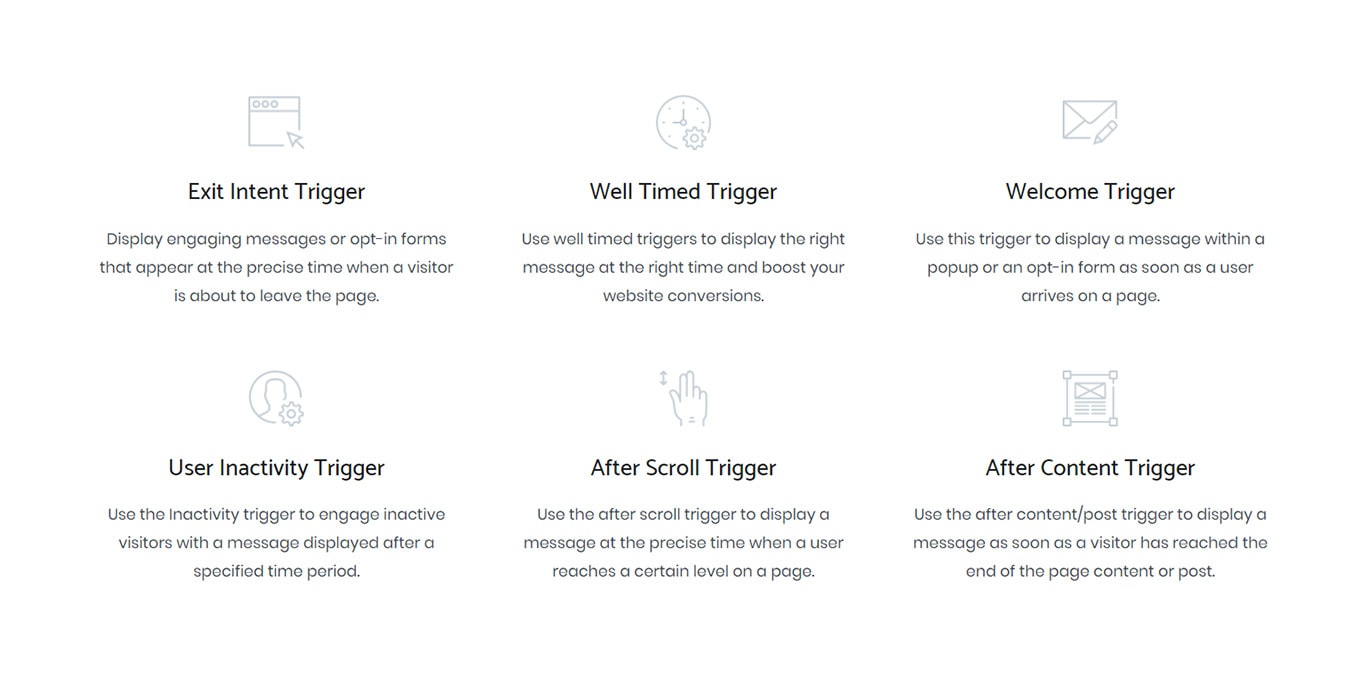
On top of those, other features include:
- Comes with a visual drag-and-drop builder to create and customize the popups
- Offers tons of beautiful and fully-responsive templates for your site
- Has 8 built-in, pre-made pop-up types
- Built-in analytics
- Detailed A/B testing module
- Easily integrates with the most popular marketing services to extend the functionalities.
Anything Not so Good About Convert Pro?
Convert Pro offers everything you need to build your email list and increase conversions. The only drawback is that this is a paid plugin. But given it’s capabilities, might just be something worth spending on.
Convert Pro Pricing
Convert Pro plans starting from $89 ₹6,185 €70 €69 £60 Rp1,128,819 R$377 €66 per year.
2. Elementor Pro

Elementor Pro is one of the most popular page builders for WordPress websites. More than 4 million WordPress websites use this powerful visual drag-and-drop page builder.
Elementor Pro is the premium version of the Elementor which comes with powerful popup builder and advanced website building features.
Elementor popups use the same interface as the page builder. This will allow you to apply the same widgets and styling options to your popups, buttons, countdown timers, email opt-in forms, and more.
Elementor popup builder offers you some of the best targeting and trigger options to control your popups.
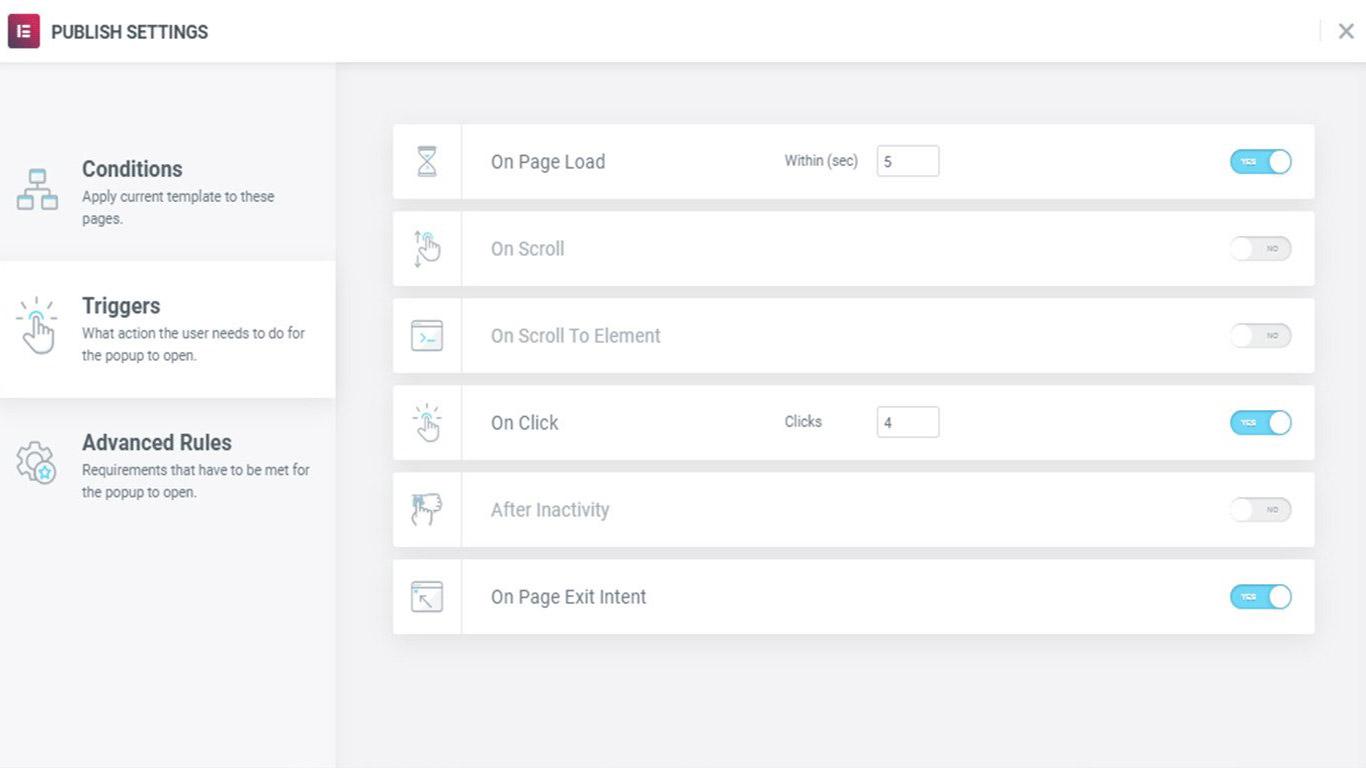
Some of the other features you can expect from Elementor popup builder are:
- Visual drag-and-drop editor to create beautiful popups.
- 100+ stylish popup templates and widgets.
- Extensive list of target and trigger options.
- Integrates with the most popular marketing services.
- You can improve the plugin’s features with third-party add-ons.
Along with these features, the Elementor popup builder also offers some advanced rules to control popups. Such as:
- After X amount of page views
- After X amount of sessions
- Show on specific devices
- Hide for logged in users/roles
- When arriving from specific URLs
- Show up to X amount of times
- When arriving from internal, external links or search engines
The best part of the Elementor Pro is that it offers unlimited pageviews, popups, and interactions. This means, there will be no limitations for creating or displaying popups to your visitors. You can also create forms with Elementor Pro that you can easily integrate with popups.
Anything Not so Good About Elementor Pro?
Elementor Pro is a very powerful plugin when it comes to features. However, it doesn’t come with built-in A/B split testing and analytics.
This might be a big drawback if you plan to be on the magnifying glass with your analytics and strict about your marketing strategies.
Elementor Pro Pricing
Elementor Pro offers three pricing options for its users:
- $49 for 1 site with 1-year support and plugin updates.
- $99 for 3 sites with 1-year support and plugin updates.
- $199 for 1000 sites with 1-year support and plugin updates.
3. SumoMe
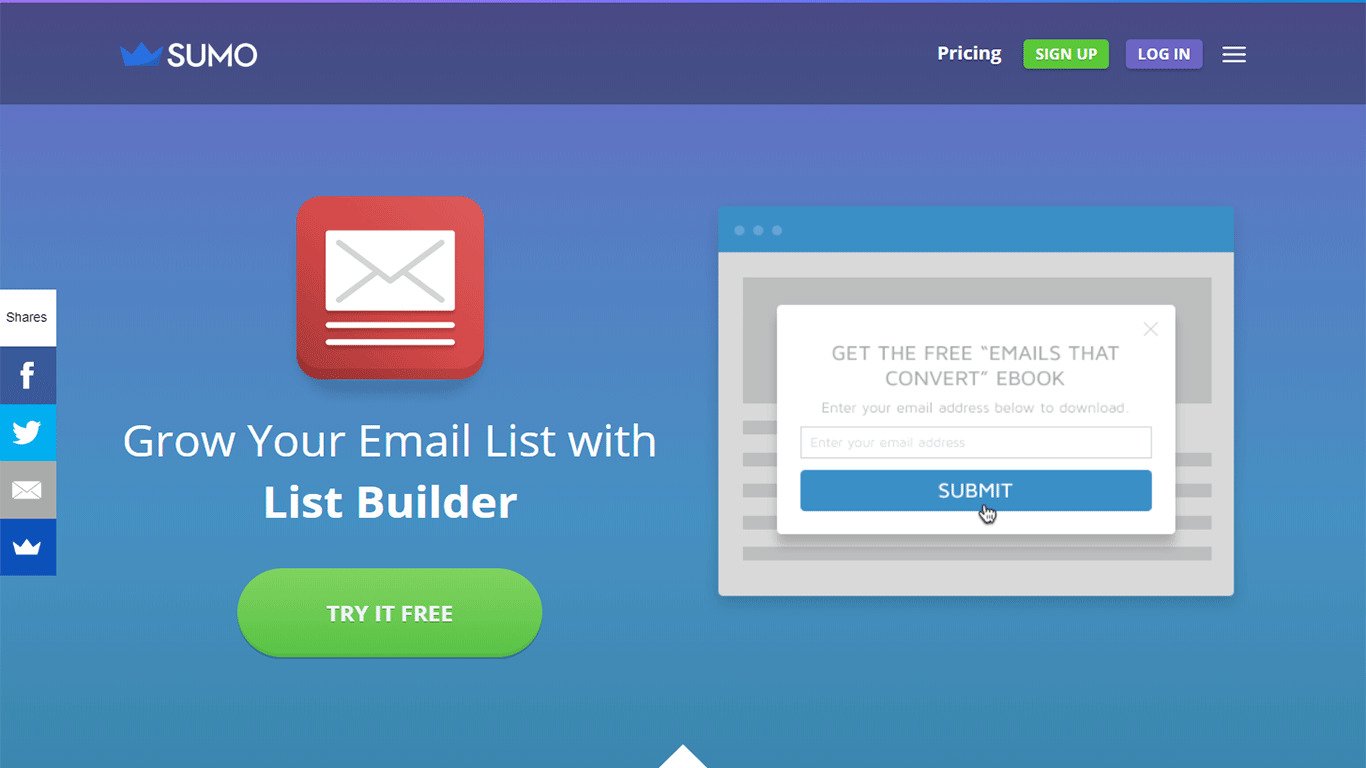
SumoMe is a freemium WordPress popup plugin. It’s one of the more powerful tools out there to grow your email list, increase conversions, and generate more sales.
SumoMe list-builder features help you to create popups and display them across your site to grow your email lists.
It gives you full freedom to create and manage popups with its advanced features:
- Dozens of pre-built popup templates are available
- Comes with a front-end drag-and-drop builder
- Has several popup types, powerful triggers, and targeting options.
- Can easily integrate with all major email marketing services.
- Built-in analytics to track popup clicks, views, and conversions.
- Allows A/B split testing
Using SumoMe, you can also show different popups based on referring URLs. Allowing you to only display particular forms for visitors coming from Facebook, Twitter, and other sites if needed.
Anything Not so Good About SumoMe?
As SumoMe is a freemium plugin, its free version comes with limited features. For example, the free version only offers one popup template.
If you use a free version then there will be SumoMe branding at the bottom of the popup form. To remove it, you need to upgrade to the premium version.
The pricing plans for the premium plugins are also on the higher side. Its plan pricing is based on a maximum of 3 sites and 100k visitors per month. It means you need to pay more if your site’s monthly visitors exceed 100k.
SumoMe Pricing
SumoMe lite version is available for free from the WordPress repository. However, if you want to use SumoMe’s premium features then you need to purchase the premium version of the plugin.
- $49 per month if you pay on a monthly basis.
- $39 per month if you pay annually.
With the premium plan, you will get unlimited subscribers, emails per month, revenue, and stats for emails, forms, and more. They also come with a 30-day money back guarantee.
4. OptinMonster
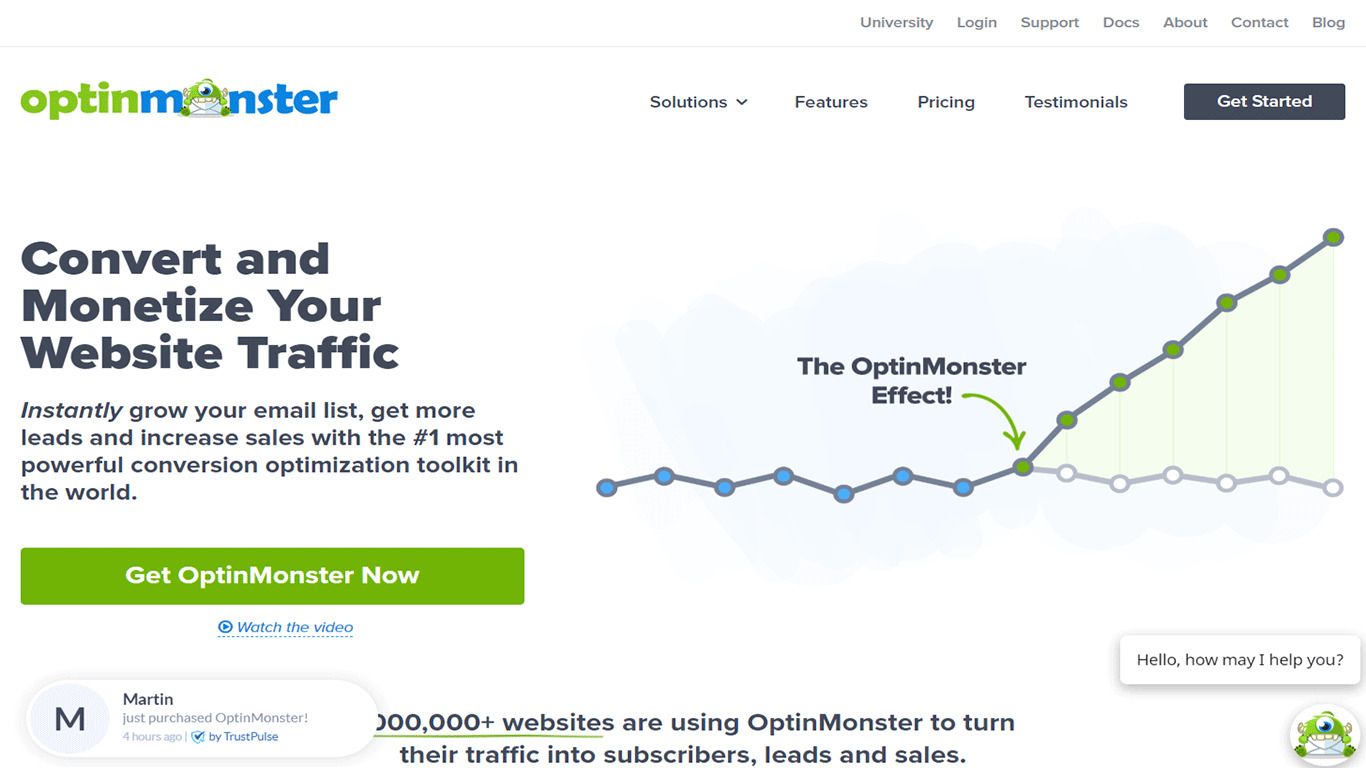
OptinMonster is another very popular and powerful WordPress popup plugin used by millions of websites. It’s main feature is it’s Exit-Intent technology, this helps website owners convert abandoning visitors into subscribers and paying customers.
It’s popularity is also due to the fact that it’s not only limited to WordPress. OptinMontster can also accommodate the likes of Joomla, HTML sites, and other CMS out there.
OptinMonster comes with powerful targeting options like referrer detection, cookie retargeting, ad-block detection, and more.
- A front-end popup form editor.
- Offers a lot of customization options for pop-ups.
- Pre-built good looking and conversion-friendly templates
- Comes with every targeting and trigger options to control popups individually.
- Special spin to win discount wheel popup to boost the sales or conversion.
- Offers custom responsive mobile popups
- Built-in Analytics and A/B split testing options
- Can easily integrate with the most popular email marketing services.
Anything Not so Good About OptinMonster?
OptinMonster offers a free plugin but it’s just a connector plugin to their SaaS. It doesn’t work without you having to sign up for one of the plans on their website. It also comes with limited features.
One more not so good thing about OptinMonster is its pageviews. Its affordable starting plan offers only 3,500 page views per month.
If your sites exceed that then OptinMonster will automatically upgrade your plan to the next plan.
OptinMonster Pricing
OptinMonster premium comes with different pricing options:
- $14 per month for 1 site with 3,500 pageviews.
- $30 per month for 2 sites with 15,000 pageviews.
- $47 per month for 3 sites with 50,000 pageviews.
- $80 per month for 5 sites with 250,000 pageviews.
All plans are billed annually and come with a 14-days money-back guarantee.
5. ShopLentor
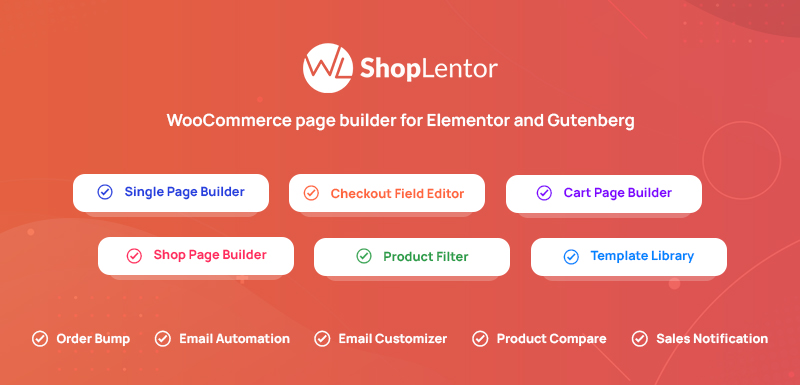
The Shoplentor Popup Builder module offers a range of customization options and a user-friendly interface for creating striking popups. Create customizable templates with tailored triggers, conditions, appearance, and behavior to meet your audience’s needs.
Enhance the visibility of popups by defining the conditions and utilizing a range of triggers such as page load, scroll, and click events. With user experience controls, you can customize interactions and achieve visually stunning popup designs.
ShopLentor offers prebuilt templates and a user-friendly drag and drop builder for effortless implementation.
The ShopLentor popup builder offers a range of impressive features, including:
- Unlimited popup templates
- Personalized triggers and conditions
- Customizable user interactions
- A range of customization options
- Library of prebuilt popup templates
- Drag and drop popup editor
- Intuitive popup management dashboard
Anything Not so Good About ShopLentor?
The main downside to ShopLentor is that the plugin only works with WooCommerce and you cannot transfer to a different eCommerce plugin.
ShopLentor Pricing:
The Popup Builder module is available in both the premium and free versions of the ShopLentor plugin.
The premium version has four options:
- Plus yearly plan: $59/year and $149 for the lifetime plan for 1 site
- Elite yearly plan: $159/year and $249 for the lifetime plan for 5 sites
- Agency yearly plan: $299/year and $599 for the lifetime plan for unlimited sites
- Bundle yearly plan: $499/year and $699 for the lifetime plan for unlimited sites
6. HubSpot
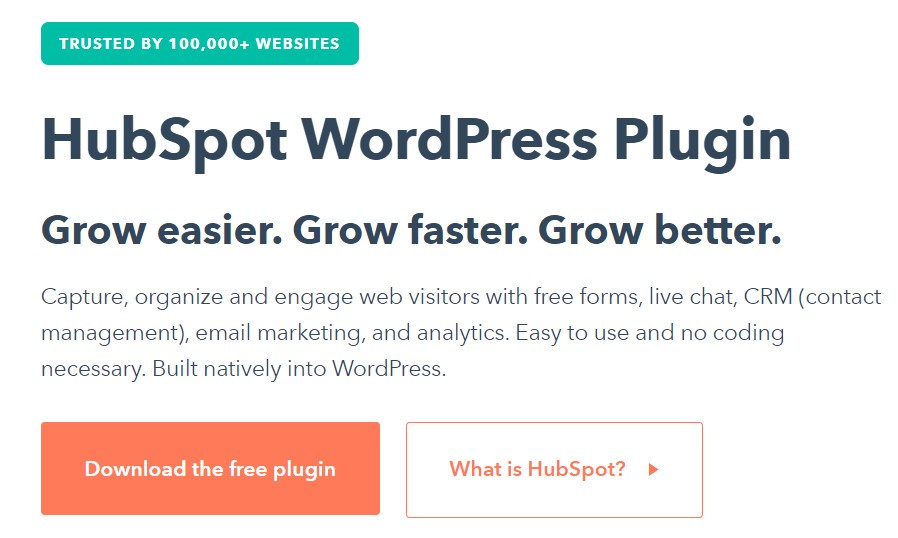
With the HubSpot WordPress plugin, you have everything you need to build high-converting and beautiful popups for your website. To get started, you first select the type of popup you want to build (pop-up, drop-down, or slide-in). Next, you’re able to customize the popup to include text, an image, form fields, and even a thank you message upon completion.
You can target popups on certain URLs and set trigger rules (scroll, exit intent, or time-based). Contacts are stored in the free-forever HubSpot CRM, so you can easily manage them, segment them into lists, and see every interaction they’ve had with your website.
The HubSpot plugin also includes live chat, email marketing, analytics, and more — offering a lot of WordPress value from one plugin!
Anything Not So Good About HubSpot?
The only major drawback is that certain functionalities within HubSpot are only available on Pro plans (starts at $50/mo) or higher.
HubSpot Pricing
Downloading and using the HubSpot WordPress plugin for features like forms, live chat, CRM, email marketing, and more is free. Certain features within HubSpot are available as part of a Pro Marketing Hub plan ($50/mo) or higher.
7. Bloom
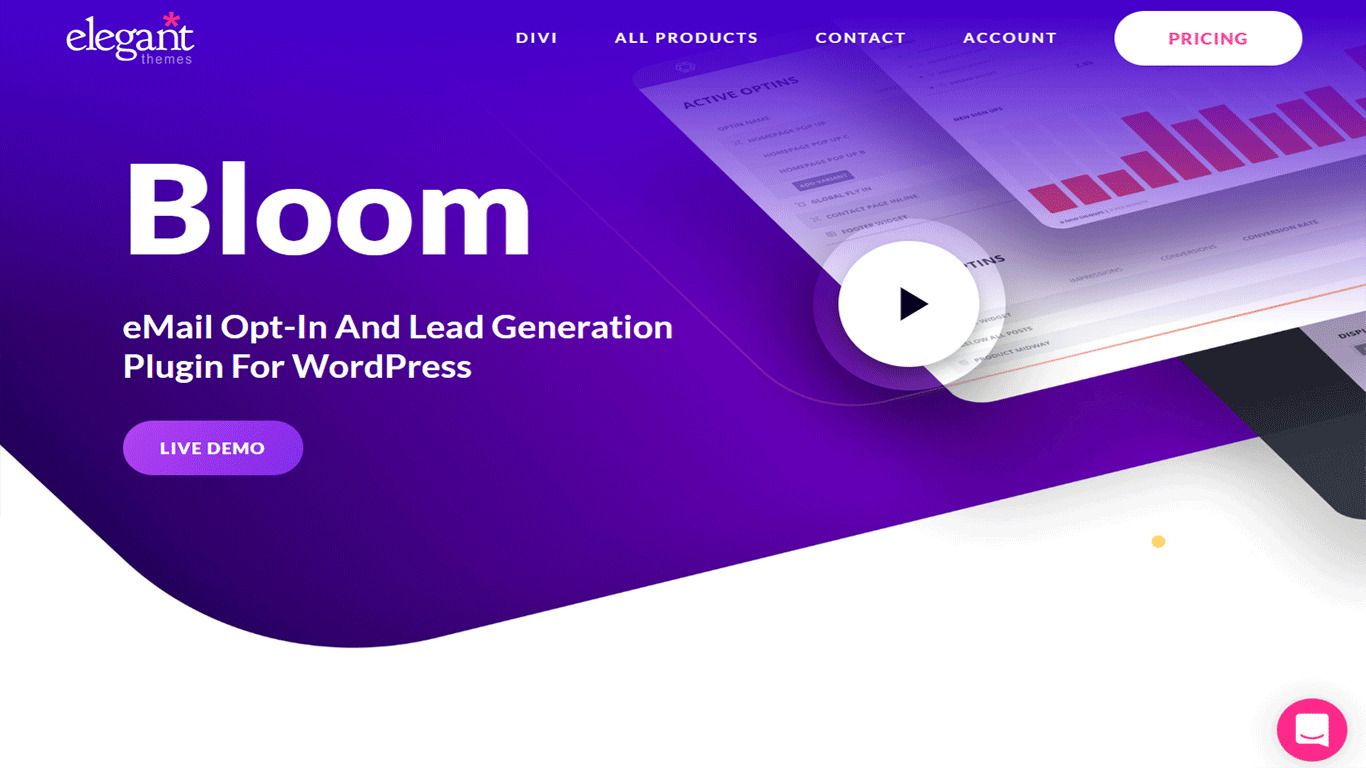
Bloom is a WordPress popup plugin built by Elegant themes. It’s one of the products that comes with the Elegant themes package, including Divi page builder, the Extra theme, and Monarch.
Bloom is a user-friendly popup builder that lets you build beautiful popup forms right from your WordPress dashboard.
Bloom plugin offers powerful trigger options that can help you be more specific in deciding who you want to show your plugins to.
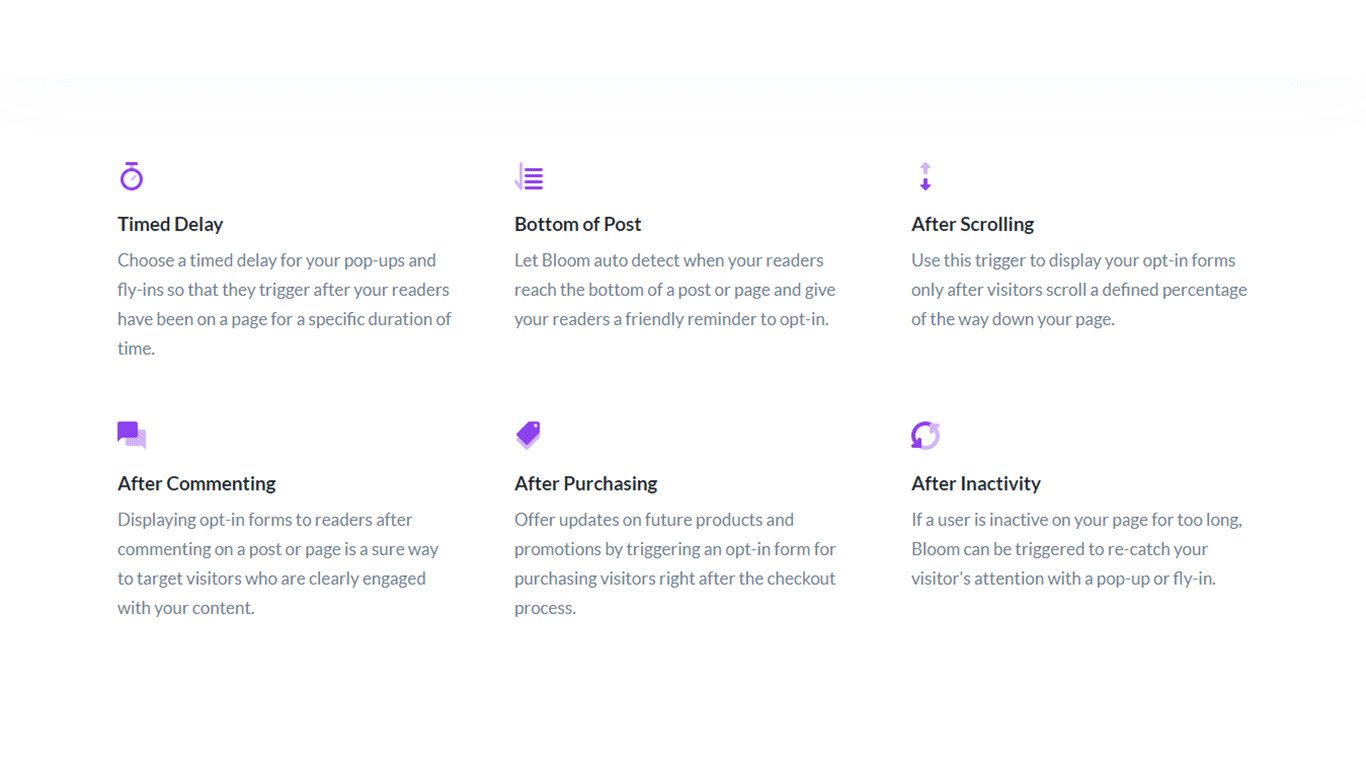
Bloom also have features like:
- 115+ elegant looking popup templates.
- Various popup types.
- A custom panel in the WordPress dashboard to view detailed statistics, manage popups and other data.
- A/B split testing and analytics.
Anything Not so Good About Bloom?
Bloom offers fewer features compared to other popup plugins like more advanced trigger and targeting options like with Elementor or Convert Pro.
Also it’s a bit of a heavy plugin compared to other popup plugins, so it may affect your WordPress site’s performance.
Bloom Pricing
As mentioned, the Bloom plugin isn’t sold separately. It’s included in the Elegant themes package which would cost you:
- $89 for unlimited sites with 1-year support and updates.
- $249 for unlimited sites with lifetime support and updates.
8. Thrive Leads
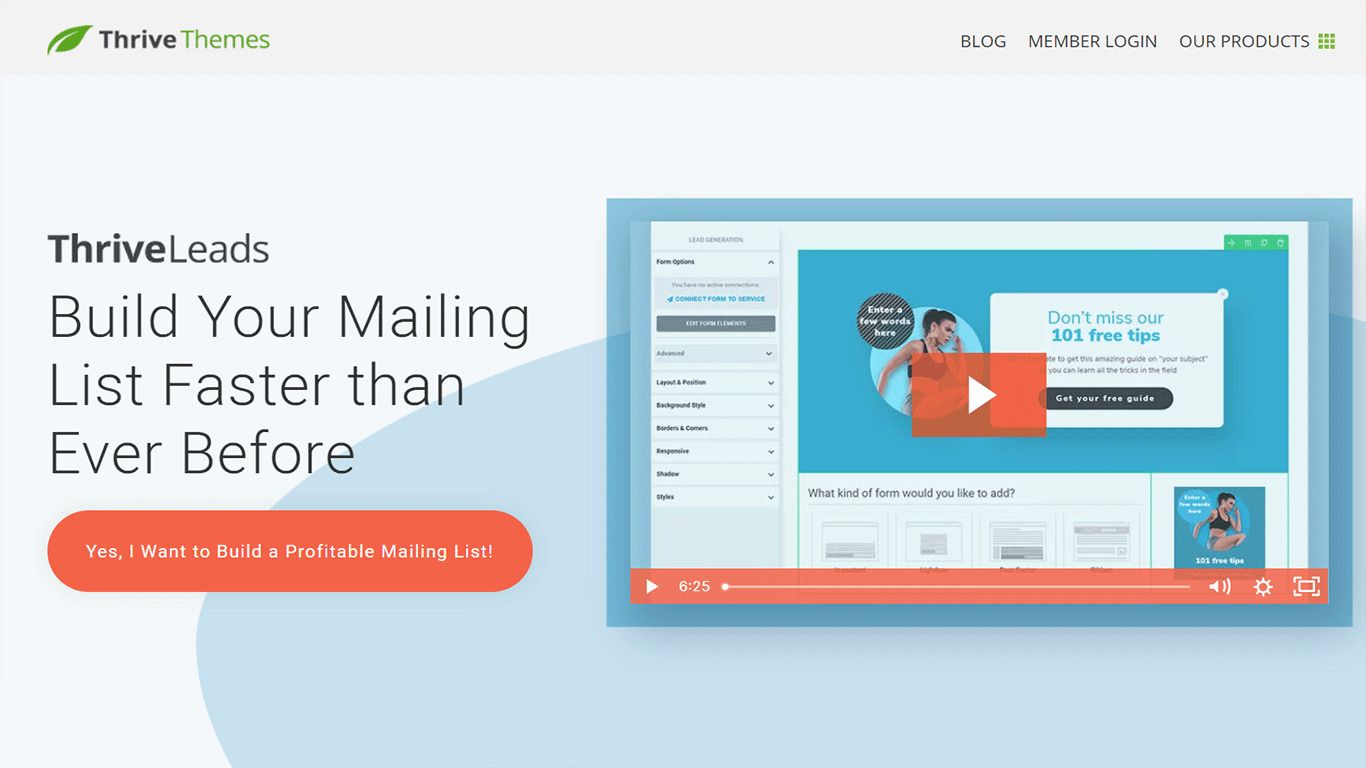
Thrive Leads is another popular conversion-focused WordPress popup plugin by Thrive Themes.
Thrive Themes is the company which specializes in creating conversion-focused WordPress themes and plugins such as Thrive Architect, Thrive Comments, and more.
Basically, Thrive Leads offers all types of opt-in forms, triggers, and targeting options.
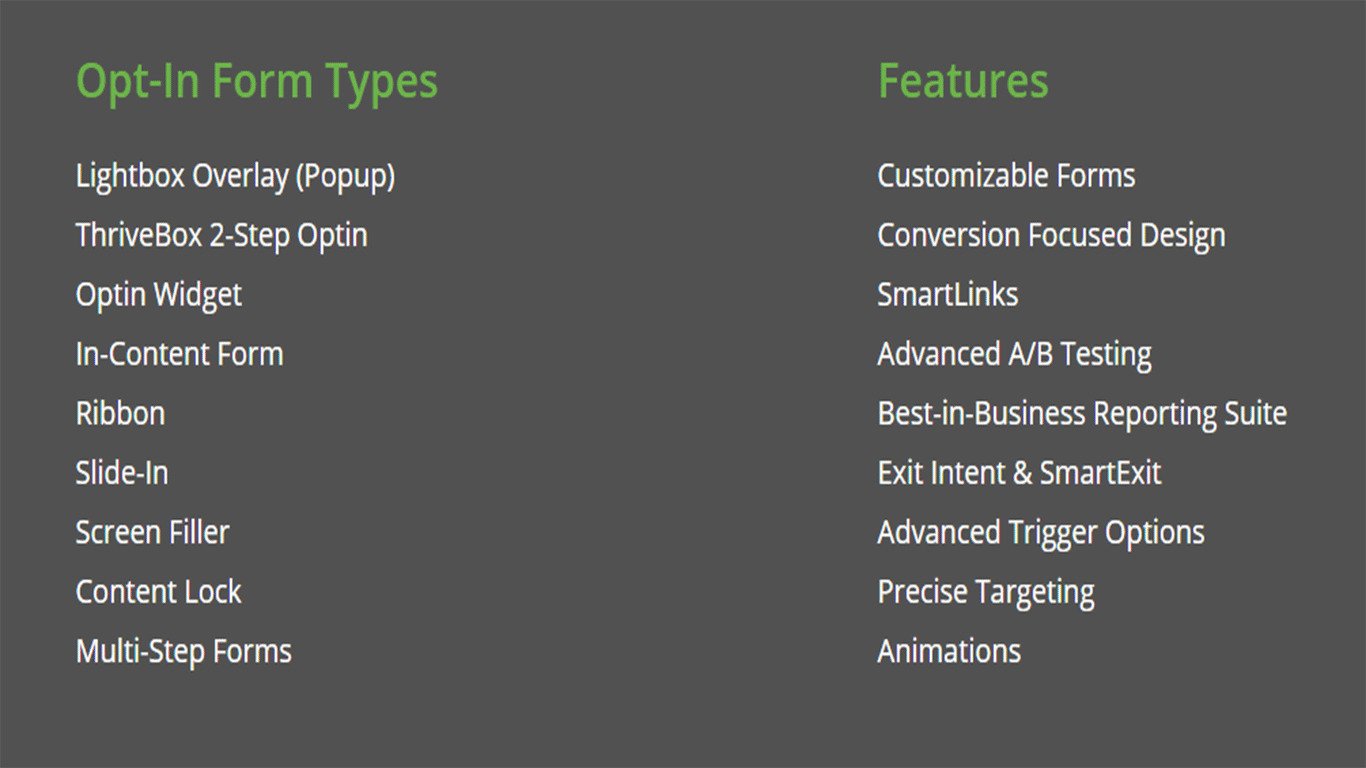
Along with these features, the plugin also offers you:
- A simple drag-and-drop editor
- Powerful targeting and trigger options along with multiple popup types.
- Built-in advanced analytics and A/B split testing.
- Comes with responsive popup templates.
- Easily be compatible with all popular email marketing services.
- Comes with pre-built conversion-focused popup forms which let you boost website conversions.
Anything Not so Good About Thrive Leads?
Thrive Leads is a heavy plugin like Bloom so you can expect some impact on your site’s performance.
On top of that, getting started with Thrive Leads can be quite difficult for beginners. It’s initial setup and overall UI is quite advanced and may be hard to understand.
Thrive Leads Pricing
Thrive Leads offers a one-time fee for its users. Once you purchase the plugin you will get unlimited plugin updates and 1-year support.
- $67 for 1 website.
- $97 for 5 websites.
- $147 for 15 websites.
Alternatively, you can sign up for their membership plan, which gives access to all their products for $19 per month.
9. JetPopup
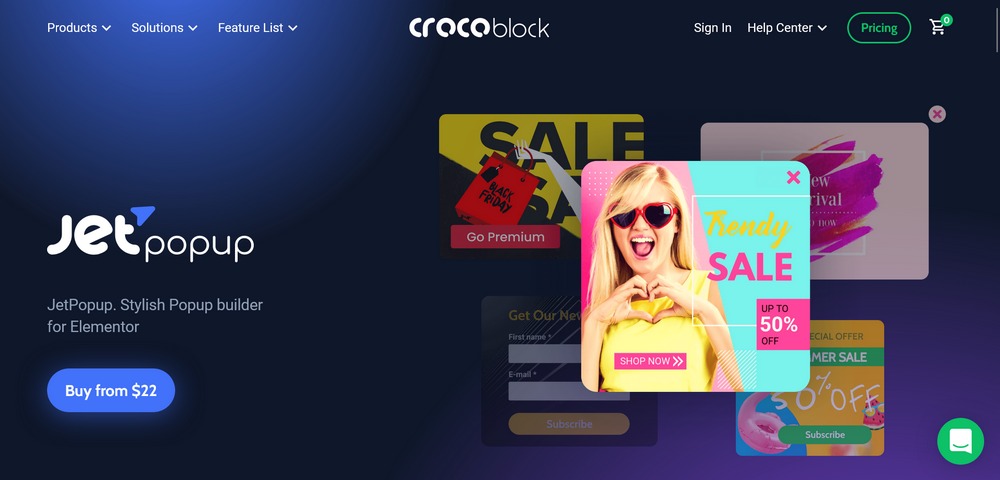
JetPopup is a premium Elementor popup plugin for creating popups for any purpose. Enjoy drag and drop functionality to create the layout and add content, then configure the popup triggers to choose when to show your message. Finally, animate it to attract user attention.
You can style your pop-up from scratch or choose among pop-up presets, including discounts, countdown, sales and other uses.
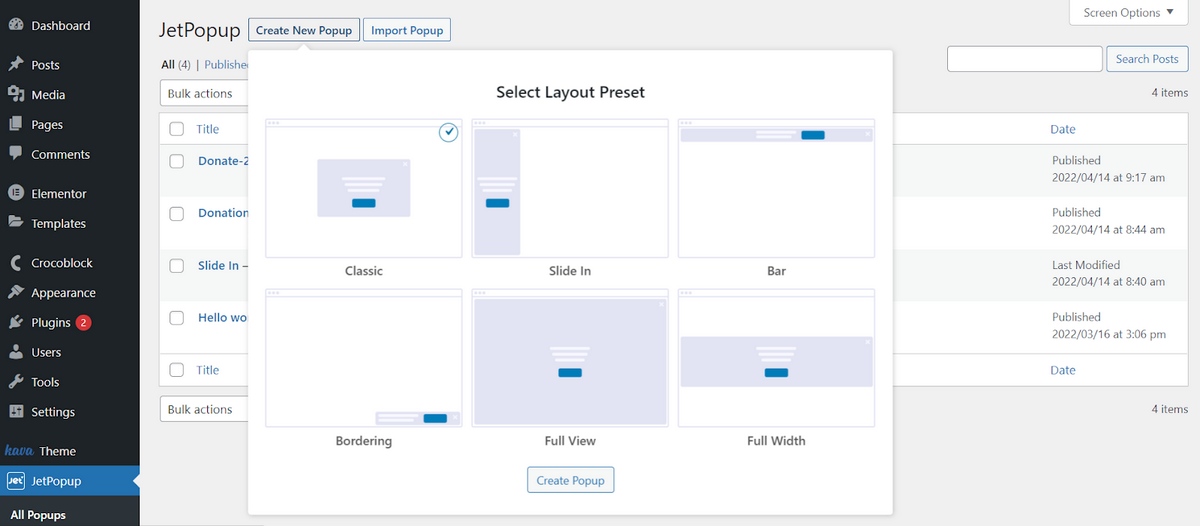
Key features of this plugin include:
- 6 layout presets (classic, slide in, bar, full view, bordering, and full width).
- Variety of trigger options, such as on opening, user exits, page scrolling and click/hover.
- Intuitive popup creation interface.
- Advanced exclude/include conditions.
- Lots of animation effects are included.
Anything Not so Good About JetPopup?
JetPopup only has Elementor compatibility at this time, which doesn’t allow you to use this plugin with Gutenberg editor. Also, this popup builder plugin doesn’t have a free version.
JetPopup Pricing
You can buy JetPopup as a standalone plugin for $22/one website yearly or $44/unlimited websites yearly.
JetPopup is also included in Crocoblock subscriptions:
- All-Inclusive – $199 – per year for one website.
- All-Inclusive – $399 – per year for unlimited websites.
- Lifetime – $999 – unlimited access.
10. Popup Maker
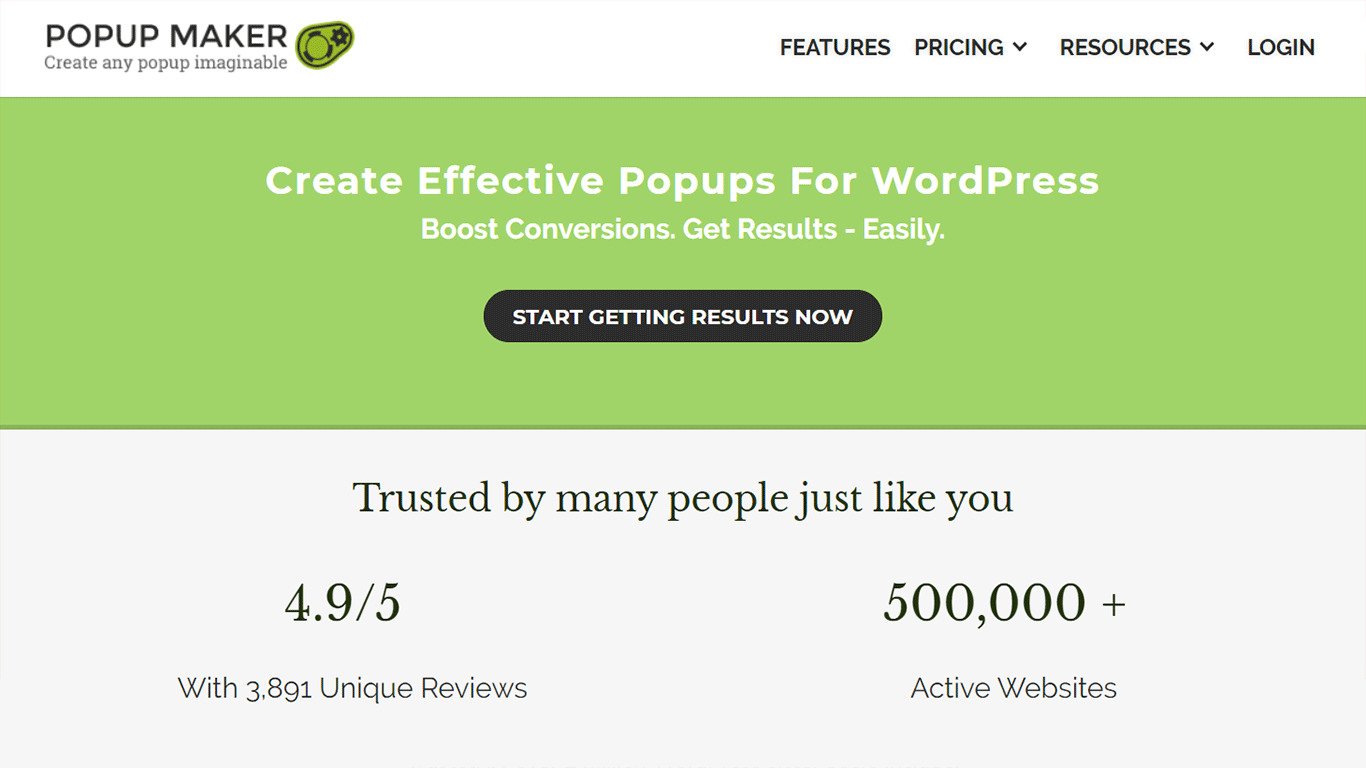
Popup Maker is also a popular free Wordpress popup plugin with more than 400,000 websites and more than 3,400 5-star ratings.
This free plugin offers a lot of flexibility in building and managing popup forms from your WordPress dashboard.
Popup Maker free version comes with 6 different popup themes. Actually, they are pre-built popup templates, which you can customize according to your brand and aesthetic.
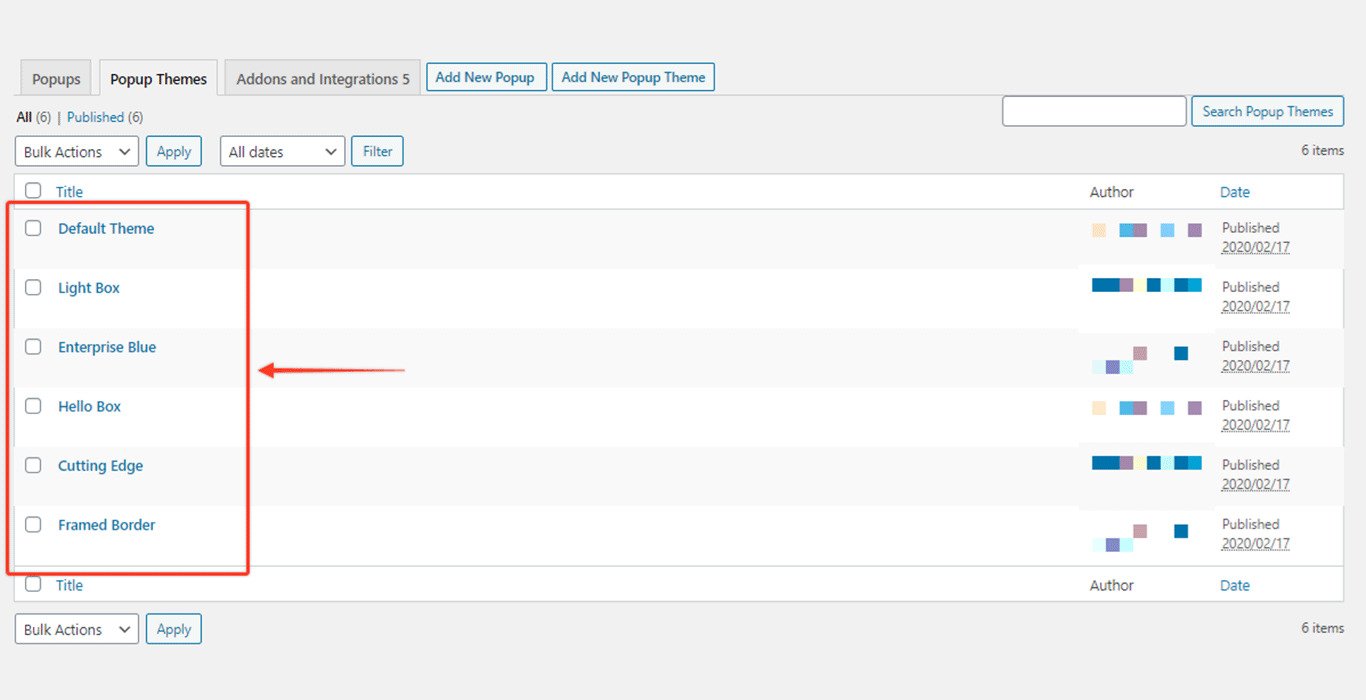
Some other features of this plugin include:
- A simple and easy-to-use interface to create and customize popups.
- Advanced trigger and targeting options along with several popup types.
- Integration with WooCommerce, which can help you to target users based on shopping cart items, purchase data, and more.
- Comes with tons of hooks and filter options.
- The paid version offers advanced features like exit intent, Ajax login modals, age verification, popup analytics, and more.
Anything Not so Good About Popup Maker?
Popup Maker is a freemium plugin, so most of the features and integration options aren’t available in the free version. You also don’t have access to your popup’s analytics.
Another major drawback of Popup Maker is that it doesn’t offer a visual drag-and-drop builder to create and customize the popup forms. Instead, it uses the default WordPress post editor.
Popup Maker Pricing
The Popup Maker core plugin is available for free in the WordPress plugin repository.
But you can buy its extensions bundle and you will get integrations and other features as per the plan.
- $87 for 1 website.
- $147 for 3 website.
- $247 for 5 website.
All three plans are billed annually.
11. Popup Builder

Popup Builder is another feature-rich free WordPress popup plugin. Presently, this popup plugin has 100,000 installs and has more than 1,200 5-star ratings.
The Popup Builder offers several useful options on how to customize and specify the behaviour of your popup.

Some of the best things about this plugin are:
- Works great with WordPress multisite network and can be used on all your sub-sites.
- Fully compatible with a visual composer and Divi builder
- Comes with dozens of pre-built responsive popup templates.
- Compatible with WordPress Multilingual plugin (WPML)
- Offers a lot of animations and customizations
Anything Not so Good About Popup Builder?
The free version of the Popup Builder plugin offers limited features and may be a let down to those only looking for free options.
This plugin also has no refund policy if you purchase the premium version.
Popup Builder Pricing
The lite version of the Popup Builder plugin is available for download from WordPress.org. If you want to extend the functionality of the plugin, the premium version offers you two choices, either you can buy individual extensions which range from $5 to $20 or you can buy a premium plugin with all extension bundles.
Popup Builder pricing options for all 28 extensions:
- $39.95 per year for 2 websites.
- $89.95 per year for 10 websites.
- $149.95 per year for unlimited websites.
All three plans are billed annually.
12. Hustle Popup
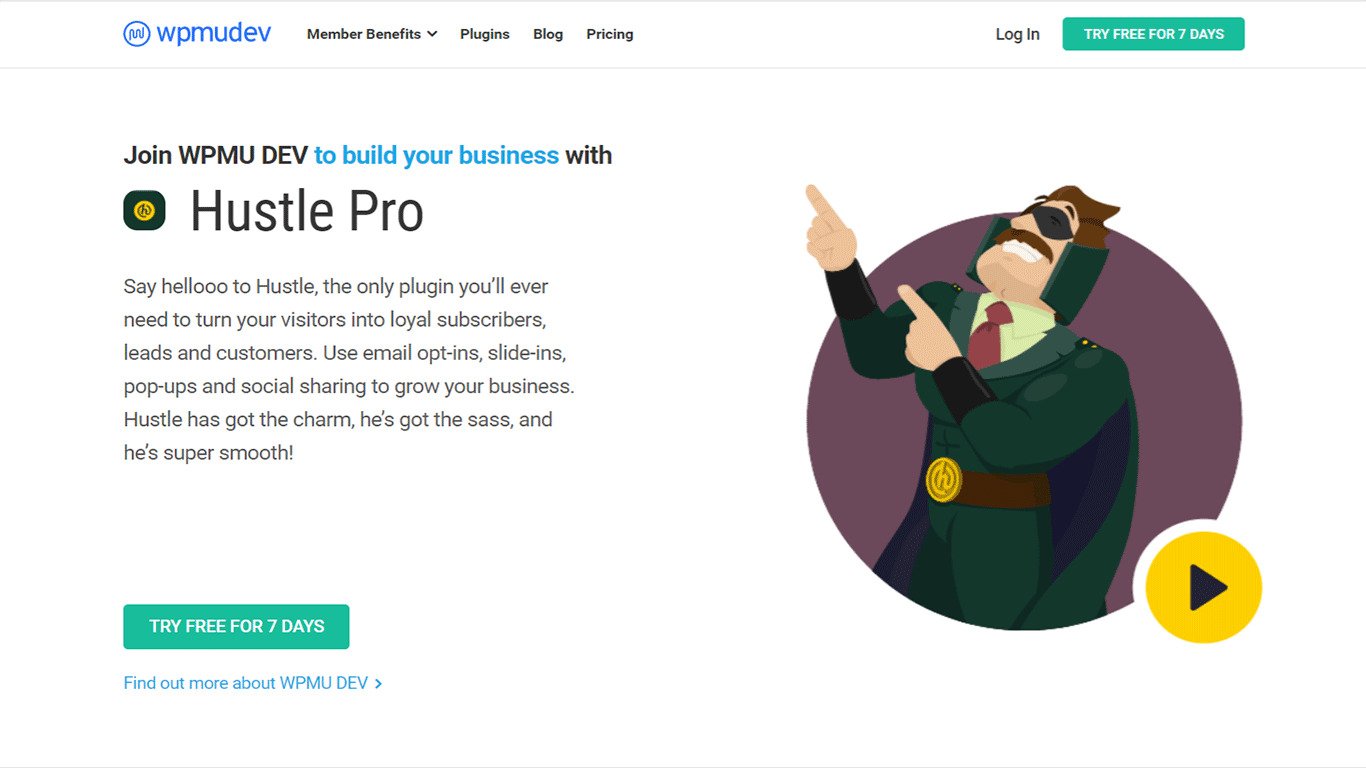
Hustle Popup allows you to build popups, slide-ins, embeds, floating social share popups. Along with it comes with wonderful features like:
- An easy-to-use and simple editor to create or edit the popups.
- Comes with all the trigger and targeting options.
- Comes with animation effects.
- Can easily integrate with your favorite email marketing services.
- Offers social sharing buttons.
Anything Not so Good About Hustle Popup?
Hustle Popup doesn’t offer a visual drag-and-drop builder to create popups. Instead, it offers a simple dashboard, where you can create and manage the popups, which may take away from those who aren’t used to visually designing elements.
Hustle Popup Pricing
Hustle Popup offers a lot of useful features in the free version but if you want the full experience, you can get the whole lot of WPMU DEV plugins bundle with a subscription starting from $15.83 a month.
13. WP Popups
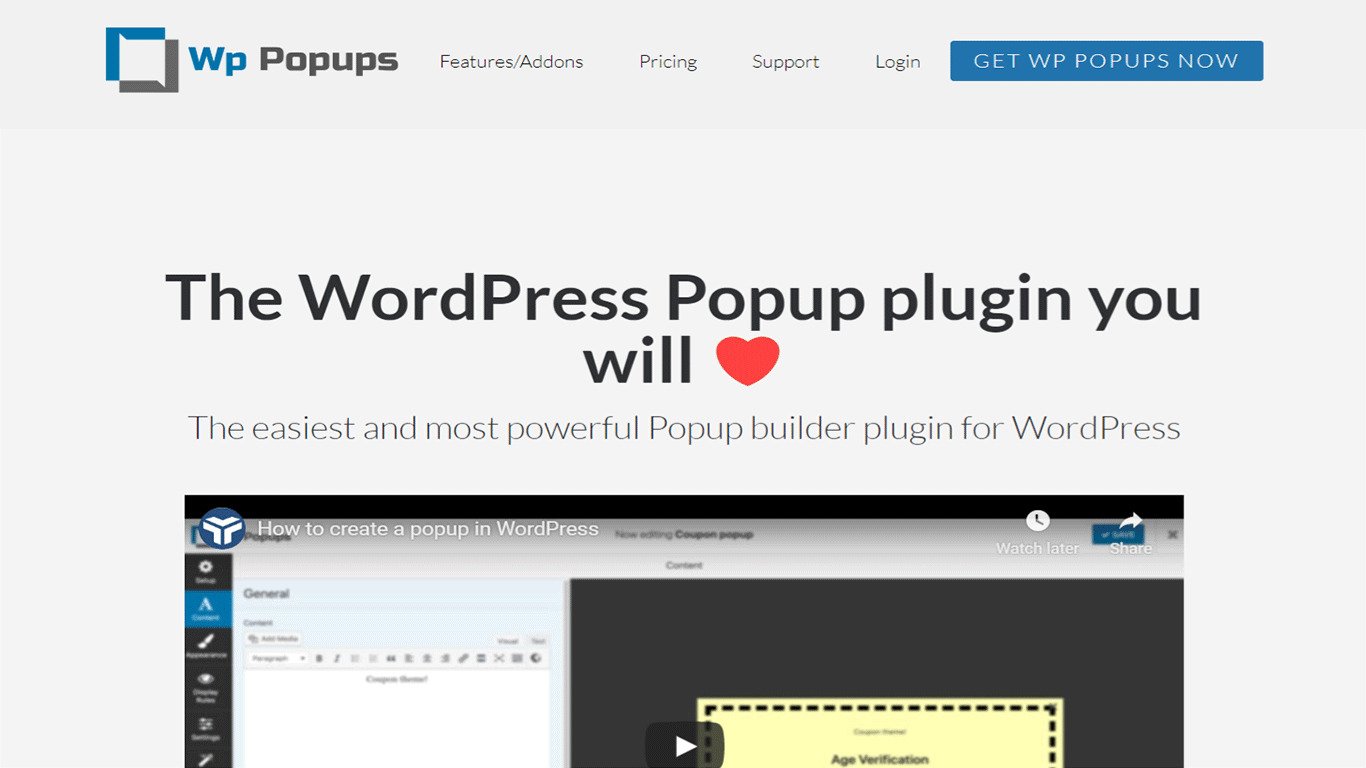
WP Popups is a lesser known but also powerful WordPress popup plugin. It’s an upgraded version of the Popups plugin.
WP Popups is an easy-to-use popup plugin for WordPress users. It allows you to display multiple popups like subscription form, social like popup, cookies notice, and more.
Some other features of this free plugin are:
- Offers a clean user interface to create and customize popups for your site. You can customize color, typography, background, background overlay, border for each popup.
- Comes with the essential popup types.
- Offers all the trigger and targeting options for each popup type.
- Can easily be compatible with popular WordPress plugins like WPForms, MailChimp, Jetpack, etc.
- Offers 30+ display rules and 45+ animation options for popups to grab the attention of your visitors.
Anything Not so Good About WP Popups?
WP Popups plugin doesn’t offer a drag-and-drop builder to create popups. Instead, it offers a decent-looking dashboard to create and control the popups.
Also since the free version offers limited features, you will miss powerful features like A/B split testing, Analytics, and popular integration options.
WP Popups Pricing
Popups premium pricing starts from $70 per year and goes up to $599 per year.
- $70 per year for 1 site with 1-year support and updates.
- $199 per year for 5 sites with 1-year support and updates.
- $399 per year for 10 sites with 1-year support and updates.
- $599 per year for unlimited sites with 1-year support and updates.
You will also get a 30-days money-back guarantee with the premium plugin.
FAQ About WordPress Popup Plugins
If you’re still not convinced, we’ve listed a few questions you might have in mind about using popup plugins for WordPress. Hopefully, we can get those questions answered.
How Should I Handle Popups on Mobiles?
Pop-ups for mobile users can be a bane. Due to the small sizes, they aren’t very welcomed, especially if you take up the whole screen space.
Our ConvertPro Plugin and most other plugins on this list gives you full control over that, including the design. News websites like The NY Times, and others have mastered the popups game on mobile devices.
So as long as you execute it properly, and don’t overdo it, it’s definitely going to be a big win for you. Since a majority of web traffic nowadays comes from mobile devices.
Will Popups Increase My Conversions?
Yes, popups definitely increase conversions.
Popups are the best way to grab the attention of your site visitors with offers, discounts, or other kinds of promotions. With a lot of popup types and advanced trigger and targeting options, you can target visitors on the basis of different scenarios.
However, timing is the key, It means you need to show the right popup at the right time for the right visitor to increase the conversion.
Is There Anything I Shouldn’t Do With Popups?
Yes, there are some important things you need to keep in mind before creating popups for your visitors.
1. Don’t display popups frequently. Try to display less number of effective popups.
2. Showing a popup with a free ebook on your eCommerce shop is quite annoying. So, don’t display popups with irrelevant content.
3. People don’t have time to fill all the details on your popup. So, create simple popup forms requesting less information like name and email.
4. Don’t create awful popups because they can create a bad impression.
5. Popups with bad offers usually don’t make the conversion. So, create effective and conversion-friendly popups for your visitors.
With these in mind, you should be on your way to building those leads and converting them to sales and clients.
Conclusion
Popup plugins are the best way to increase the conversion of your site by helping convert site visitors into valuable subscribers and paying customers, sometimes as a last ditch effort.
In this article, we’ve covered some of the best WordPress popup plugins for your site. If you aren’t sure which one to choose we especially recommend the Convert Pro plugin. It’s lightweight, easy to use and, and very intuitive and customizable. We have developed this plugin, the same team who brought you the fast and lightweight Astra theme.
As an alternative, you can also go and try using OptinMonster since it’s one of the best and easiest to set up as a beginner too.
If you’re already using Elementor, or have built your site from Elementor, then your best choice is to go with the Elementor Pro option, just to make life easier for you.
We hope you’ve gained some insight on the best popup plugins out there for WordPress. It’s an expansive list, but let us know which one you chose!

Abhijeet Kaldate is the co-founder and CRO of Brainstorm Force. With a keen eye for detail and a knack for getting things done, Abhijeet oversees the company's operations, managing key areas such as HR, marketing, design and finance.
Disclosure: This blog may contain affiliate links. If you make a purchase through one of these links, we may receive a small commission. Read disclosure. Rest assured that we only recommend products that we have personally used and believe will add value to our readers. Thanks for your support!








Using popup in my website sometimes make my clients leave because they are a bit annoying. But now I know how to properly use popups so it will bring more subscribers and buyers. This is really an awesome article. Great job Astra.
Yeah I really can’t access my popup analytics with the Popup Maker plugin. That’s a very important data I wish to have, tho Popup Maker is also a great tool. This article really covered it all. I agree these are the best in the market. Well selection Astra. Your works are always the best. Keep it up
I’ll take note of the things I shouldn’t do with popups. Good thing I read this article before putting popups on my website. Those things might get me in trouble. You saved my day. Thanks a lot.
I am happy that there are popup plugins that support Joomla, HTML sites, and other CMS. But for my WordPress I still choose ConvertPro this is my all-time favorite popup plugin. I’m using it for almost a year now and it’s really worth it.
Nice listing you have here. Very informative article. Keep it up!
I use free Themify Popup. In my opinion is the best. https://wordpress.org/plugins/themify-popup/
Using popup in my website sometimes make my clients leave because they are a bit annoying. But now I know how to properly use popups so it will bring more subscribers and buyers. This is really an awesome article. Great job Astra.
Hello Harold,
Glad you found the article useful! 🙂
Yeah I really can’t access my popup analytics with the Popup Maker plugin. That’s a very important data I wish to have, tho Popup Maker is also a great tool. This article really covered it all. I agree these are the best in the market. Well selection Astra. Your works are always the best. Keep it up
I’ll take note of the things I shouldn’t do with popups. Good thing I read this article before putting popups on my website. Those things might get me in trouble. You saved my day. Thanks a lot.
Hello Marjorie,
Glad you found the article useful! 🙂
I am happy that there are popup plugins that support Joomla, HTML sites, and other CMS. But for my WordPress I still choose ConvertPro this is my all-time favorite popup plugin. I’m using it for almost a year now and it’s really worth it.
Nice listing you have here. Very informative article. Keep it up!